.ignore is a over 4 years old project of the plugin developed for JetBrain's IDEs:
IntelliJ, PhpStorm, RubyMine, PyCharm, Android Studio, WebStorm, and many more...
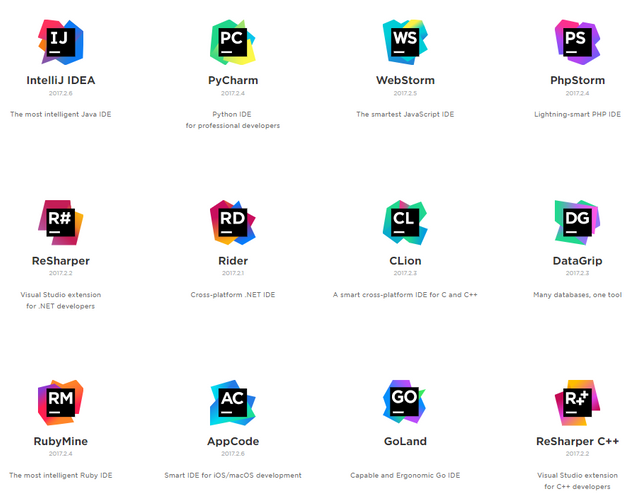
Plugin supports various file types (like .gitignore) and in short words: grays out ignored files in the project tree view.
Supported files:
.gitignore(GIT).hgignore(Mercurial).npmignore(NPM).dockerignore(Docker).chefignore(Chef).cvsignore(CVS).bzrignore(Bazaar).boringignore(Darcs).mtn-ignore(Monotone)ignore-glob(Fossil).jshintignore(JSHint).tfignore(Team Foundation).p4ignore(Perforce).flooignore(Floobits).eslintignore(ESLint).cfignore(Cloud Foundry).jpmignore(Jetpack).stylelintignore(StyleLint).stylintignore(Stylint).swagger-codegen-ignore(Swagger Codegen).helmignore(Kubernetes Helm).upignore(Up).prettierignore(Prettier)
Features
- Files syntax highlight
- Coloring ignored files in the Project View
- Gitignore templates filtering and selecting in rules generator by name and content
- User custom templates
- Show ignored files by specified Gitignore file (right click on
.gitignorefile) - Create file in currently selected directory
- Generate Gitignore rules basing on [GitHub's templates collection][github-gitignore]
- Add selected file/directory to Gitignore rules from popup menu
- Suggesting
.gitignorefile creation for new project - Entries inspection (duplicated, covered, unused, incorrect syntax, relative entries) with fix actions
- Comments and brackets support
- Navigation to entries in Project view
- Renaming entries from ignore file
- Close opened ignored files action
- Custom user templates with import/export features
Usage
Generate new file and templates usage
To generate new ignore file, just click on File > New or use Alt + Insert shortcut and select
.ignore fileelement.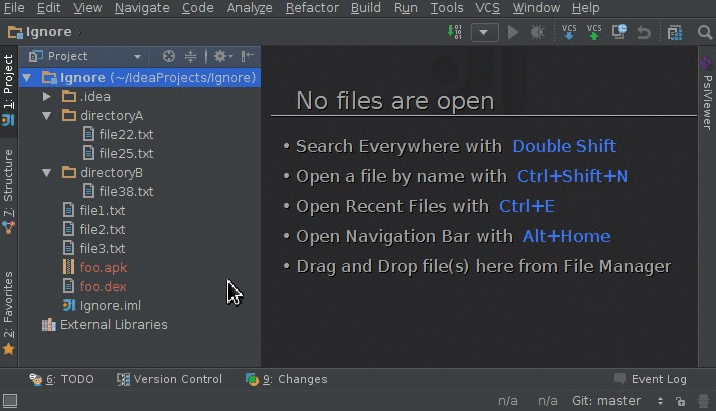
Support for typing new rules, linking rules with matched files
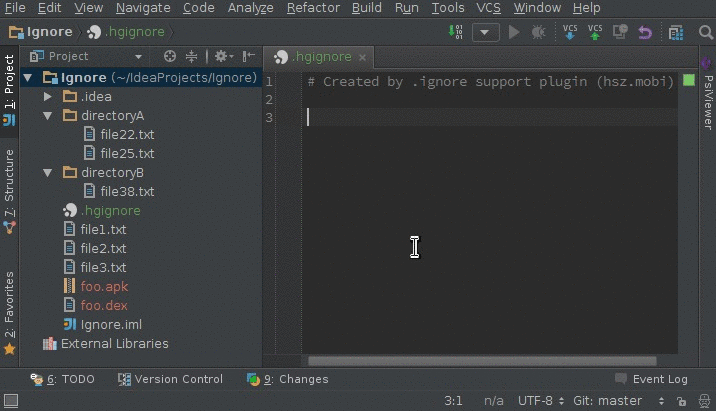
Code inspections
Code inspections covers few cases:
- duplicated entries (checks if entry is defined more than once)
- covered entries - entry is covered by more general one
- unused entries
- incorrect syntax (regexp rules)
- relative entries
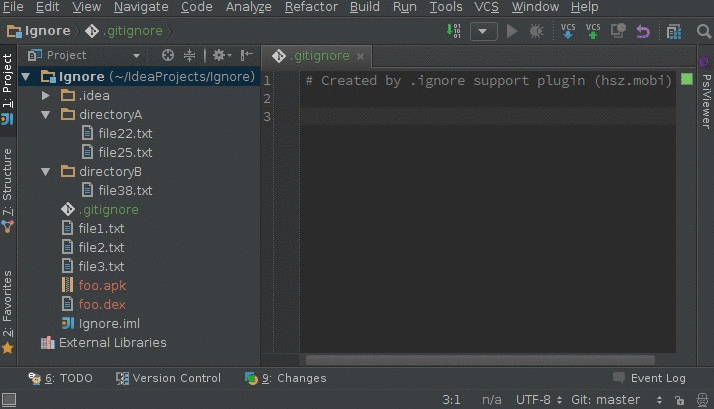
Posted on Utopian.io - Rewarding Open Source Contributors
Thank you for the contribution. It has been approved. Can you also give the link to the project so people outside Utopian can see what you are talking about?
And development contributions should be about the code you made and not simply copy the README file. This is only approved because you are the owner of the repository.
[utopian-moderator]
Downvoting a post can decrease pending rewards and make it less visible. Common reasons:
Submit
All right, I'll keep updating this description during next days. Thanks!
Downvoting a post can decrease pending rewards and make it less visible. Common reasons:
Submit
Hey @hsz I am @utopian-io. I have just super-voted you at 18% Power!
Suggestions https://utopian.io/rules
Achievements
Up-vote this comment to grow my power and help Open Source contributions like this one. Want to chat? Join me on Discord https://discord.gg/Pc8HG9x
Downvoting a post can decrease pending rewards and make it less visible. Common reasons:
Submit
Congratulations @hsz!
Your post was mentioned in the hit parade in the following category:
Downvoting a post can decrease pending rewards and make it less visible. Common reasons:
Submit