Components
Gps Logger is a very light open source application to use, and has a very simple look. This application is very useful to record the position and the way users. This app tracks basic and light GPS focuses on accuracy, and saves power. After trying this app for a few days, I did not find the "Distance filter, Accuracy filter, and Location provider" feature in this app.
Proposal
Proposal#1 Suggests the Distance filter feature in the Application Logger GPS shortcut menu section. Furthermore the developer should add information about the feature, when the user accesses it. And Developers must modify the main display section to give the user access set the Distance filter as desired.
Proposal#2 Suggest the Accuracy filter feature in the Logger GPS app shortcut menu section. Furthermore the developer should add information about the feature, when the user accesses it. And Developers must modify the main display section to give the user access set the Accuracy filter as desired.
Proposal#3 Propose Location provider feature in the GPS Logger application settings menu section. The developer must then modify the feature portion, to give the user information about the functionality of the feature. And the developer must grant the user access set the Location provider. And modify the part of the Location provider feature to give users a preferred Location provider that can be used, such as GPS, Network, and Passive.
Mockups / Examples
An example image before the developer adds a Distance filter feature in the GPS Logger app in the shortcut menu selection section.
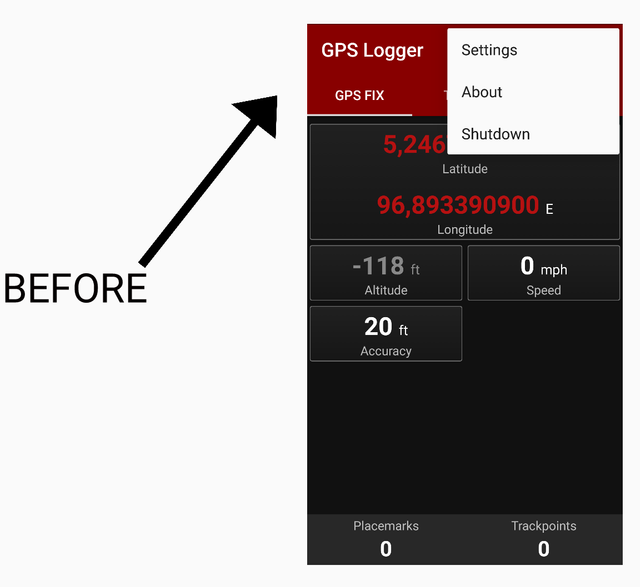
An example image after the developer adds a Distance filter feature in the GPS Logger app in the shortcut menu selection section.
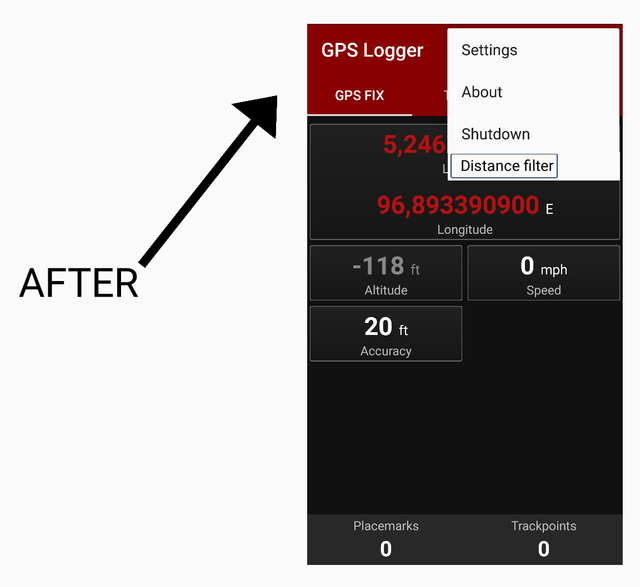
An example image after the developer gives the user information about feature Distance filter, when the user accesses it.
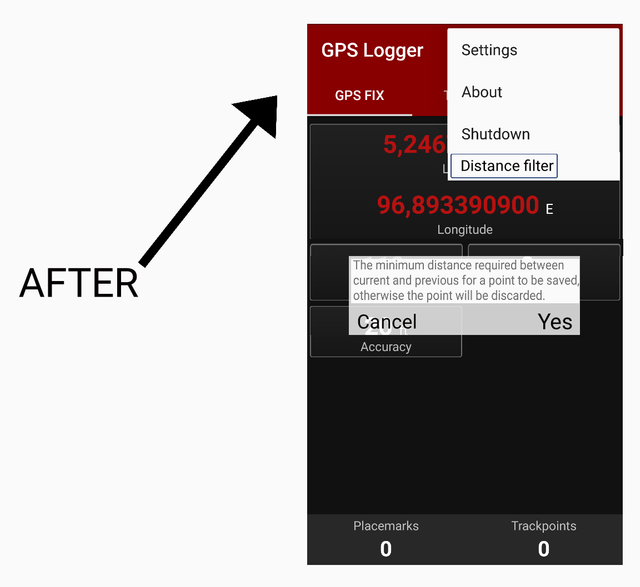
An example image after the developer modifies the Distance Distance feature piece, to give the user access set Distance in meter.
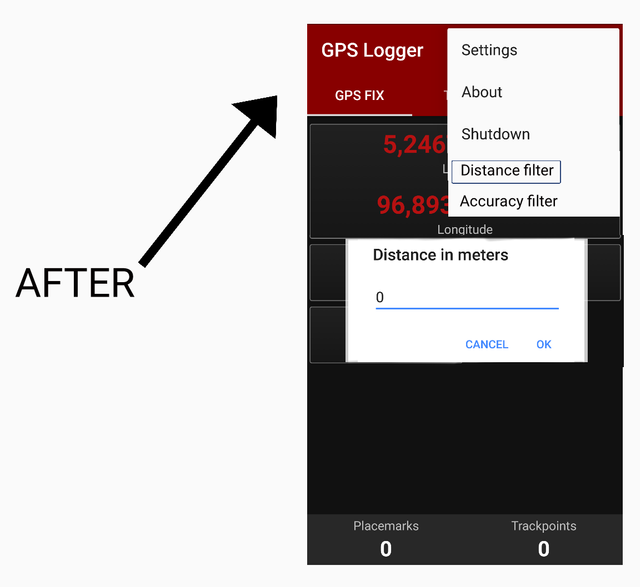
An example image before the developer adds the Accuracy filter feature, in the top shortcut menu selection section.
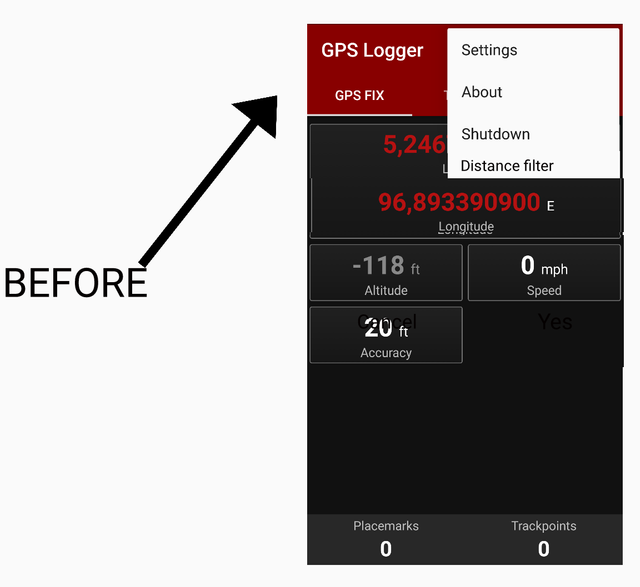
An example image after the developer adds the Accuracy filter feature, in the top shortcut menu selection section.
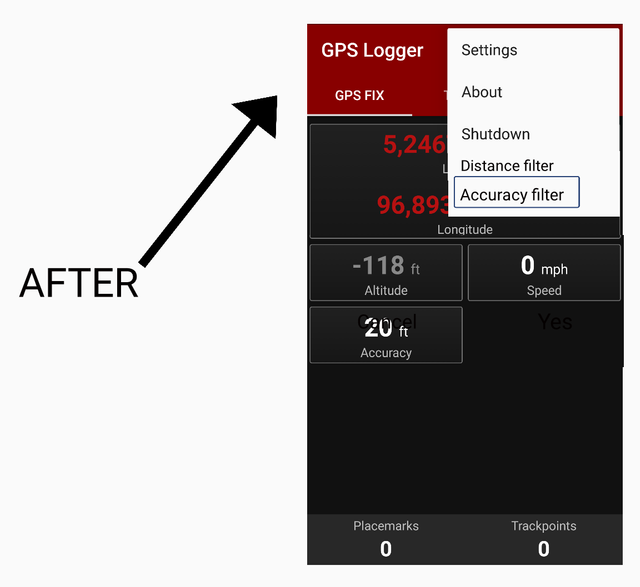
An example image after the developer gives the user information about the Accuracy filter feature, when the user accesses it.
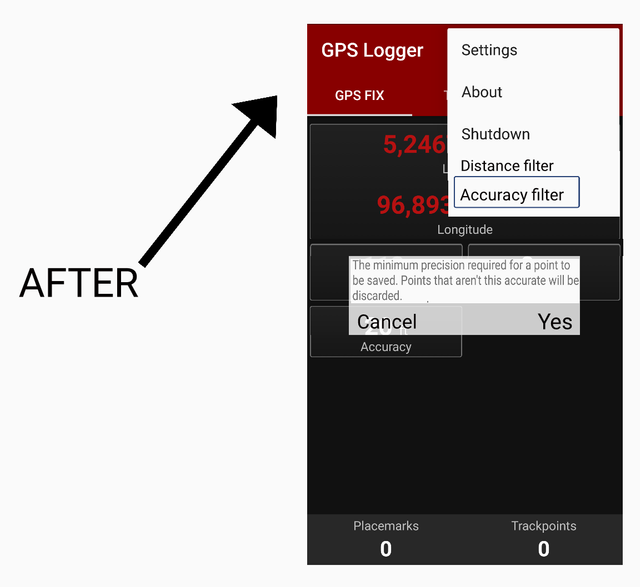
An example image after the developer modifies the feature part of the Accuracy filter, to give the user access set Accuracy in meters.
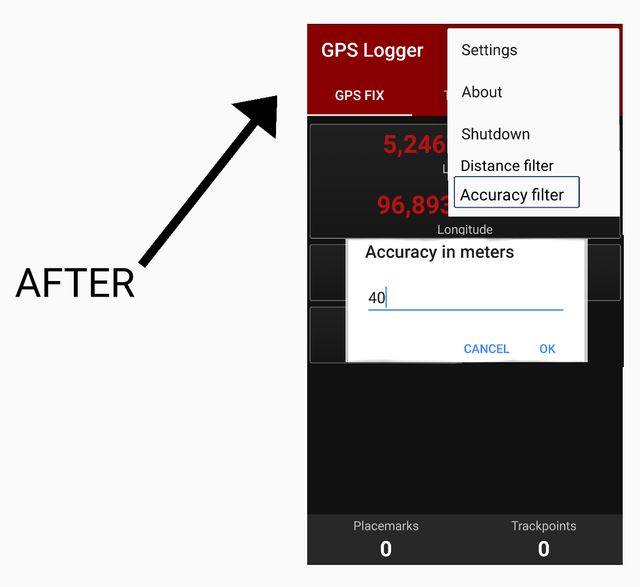
An example image before the developer adds the Location provider feature in the GPS Logger application settings section, and before the developers provide users with information about the feature.
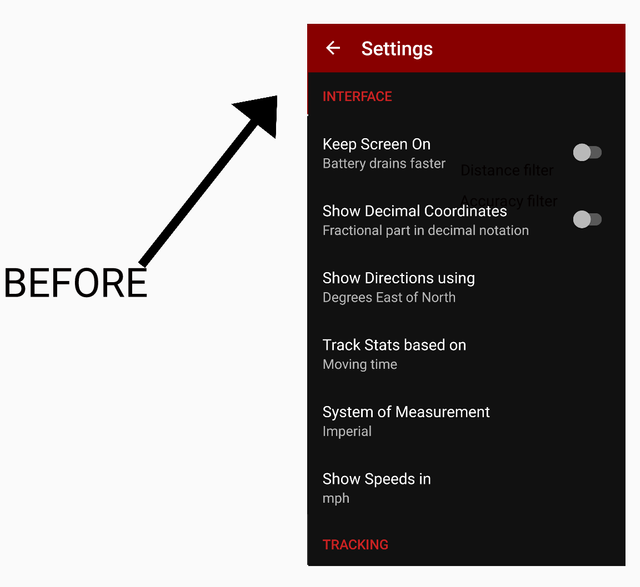
An example image after the developer adds the Location provider feature in the GPS Logger application settings section, and gives the user information about the feature.
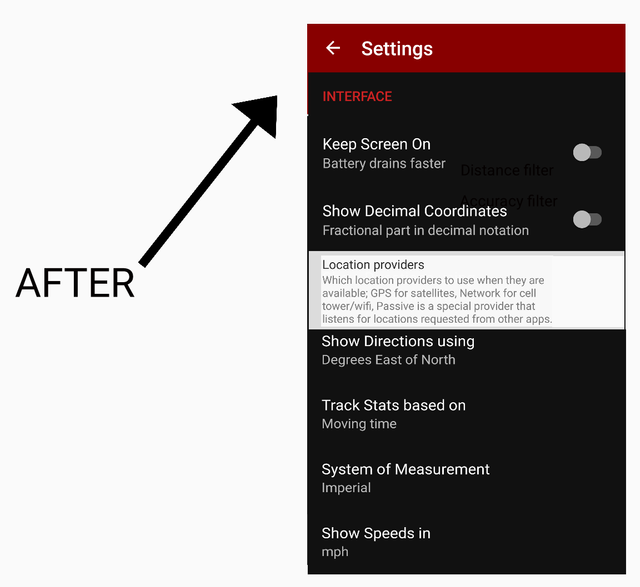
An example image after the developer gives the user some important options that can be enabled in that section.
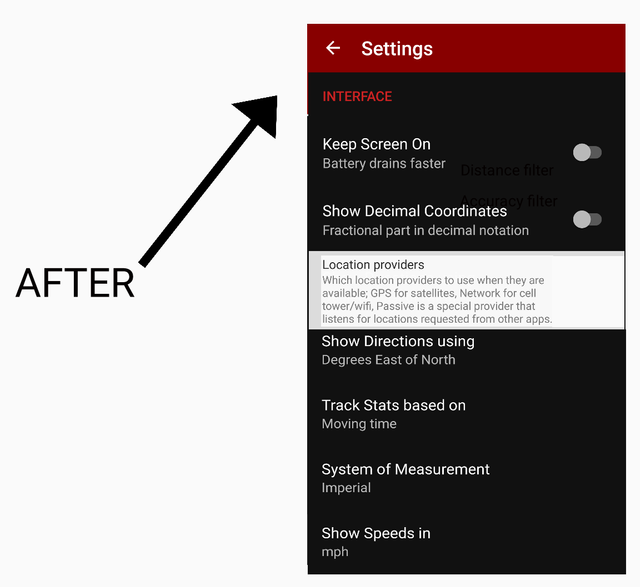
An example image after the developer gives the user some important options that can be enabled in that section.
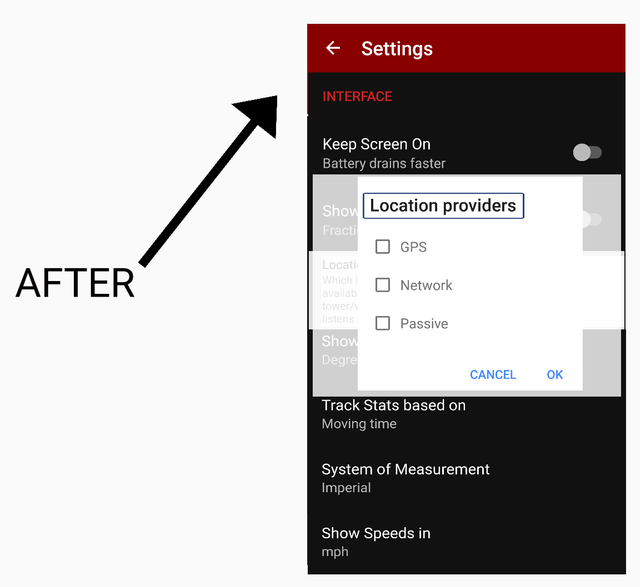
Benefits
Benefits#1 Users of the GPS Logger application can use the Distance filter feature to set the minimum required distance between current and previous for one point to be stored, otherwise it will be discarded. And users are getting interesting using the GPS Logger app, because of the presence of these features. And that's a big advantage.
Benefits#2 Users of the GPS Logger application can also use the Accuracy filter feature to set the minimum precision required for a single point saved. And the wrong points will be discarded. So users feel very happy with the presence of these features, and boasted against other users, because the application they use, available features Accuracy filter in it. And very useful for users.
Benefits#3 Users of the GPS Logger application can use the Location provider feature, As location providers will be used when GPS is available for satellites, Networks for cell towers / wifi, and users can use Passive, as special providers that listen to location requests from other applications, when users use the app GPS Logger to record their position and path.
Posted on Utopian.io - Rewarding Open Source Contributors
Thank you for the contribution. It has been approved.
You can contact us on Discord.
[utopian-moderator]
Downvoting a post can decrease pending rewards and make it less visible. Common reasons:
Submit
Hey @humayra96 I am @utopian-io. I have just upvoted you!
Achievements
Suggestions
Get Noticed!
Community-Driven Witness!
I am the first and only Steem Community-Driven Witness. Participate on Discord. Lets GROW TOGETHER!
Up-vote this comment to grow my power and help Open Source contributions like this one. Want to chat? Join me on Discord https://discord.gg/Pc8HG9x
Downvoting a post can decrease pending rewards and make it less visible. Common reasons:
Submit