Repository
https://github.com/KDE/kdenlive
Introduction

When I was a Windows user I have never actually cared really much about what am I using to edit my videos (I used to record videos to a Youtube channel I had with a few friends), the native Windows video editor was good enough for just cropping the videos, rendering into a lightweight format to upload it faster, and once in a while do picture-in-picture. Right now I make videos every now and then to DTube on the Steem blockchain, I have switched my operating system from Windows to Linux and I am using Kdenlive as my main video editor not just because it is free, open source and works pretty fast on my old computer, but also because the workflow is easy and comfortable, without requiring that I learn or adapt to the software.
While I was on Windows I had plenty of choices of software for editing my videos, as the Windows operating system from Microsoft has a big user base and is backed by a multi-billion dollar company with other multi-billion dollar companies making software for it, most industry standard editors are available on Windows. So, whenever I had to achieve some more advanced effect on my video editor, and the native Windows editor just couldn't do it, there were plenty of other well-established options to choose from, thus I was in my comfort zone.
It changed, though, when I switched my main operating system to Linux, which is free, open source, and from my experience has a much better performance. I have stopped using Windows many months ago when I started getting involved with blockchain and open source software and projects. I did not miss the video editors until a few weeks after installing Linux when I wanted to get started on posting videos on DTube, a Steem based social network, similar to Youtube, but decentralized.
What is Kdenlive
Kdenlive is a free and open source video editor, that is available for every major desktop operating system (Windows, Linux, and Mac), they describe themselves as a "libre video editor", being "libre" a Spanish word that translates both into "open" and "free". It is the same word choice used by another open source package of software called "libre office". The project has been running since 2003 and, according to the team, the program is designed to fulfill most needs, from basic video editing to professional work.
Features
- Multi-track: On the features list the website describes that Kdenlive "allows you to use and arrange several audio and video tracks", but does not specify the number of tracks. Openshot, on the other hand, explicitly tells you that you can have unlimited tracks on your project. Not a downside, though, because I have never used more than 10 tracks in any project, as I am not a high-end professional video editor.
- Wide range of support: A few video/audio formats that the website explicitly tell us that it supports are: ProRes, H264, DIVX, HDV and Quicktime, the latter one being a huge advantage for me, I have had problems on Windows video editors that did not support Quicktime formats natively.
- Personalizable interface: Though the native interface is very convenient, having most of the features most people will need at a click of distance, the program also allows you to modify and personalize shortcuts and the interface of the software itself
- Titler: The software allows you to create 2D titles inside the editor itself, this has been very useful for me to add text above my videos on DTube without having to use GIMP (or any other image editor software)
- Effects and transitions ready to use: Right on the main screen you can see a few effects that you can add to your video, the process is simple and intuitive, it is "drag-and-drop"
- Proxy editing: Kdenlive automatically creates lower resolution copies of your videos, allowing you to edit without a performance hit on your machine, making it very suitable both for beginners that just want to do some quick edit and for professionals that cannot lose time with lags and hiccups
- Automatic backup: This feature can be considered a lifesaver, because the bigger your project is, the more chances of you being very focused on a few tasks. When I have to work for more than 30 minutes on a video it is usual that I forget to save my work. If something happens, like there is an electrical blackout on my home, with Kdenlive I only lose the past few seconds or minutes of work, while, on the other hand, on a few software I have used on Windows, I have already lost dozens, almost 1 hour of work for forgetting to save. Sure this has happened to almost everyone
How it became my favorite
At first, when I switched to Linux and I had to use a compatible video editor I started by using Openshot, I even made a blog post about this program, just because it was literally the first option I have found to edit my videos. There is the possibility to make Windows software run on Linux, but that was out of the question, I did not install Linux to use Windows software, so I have started editing on Openshot, and I still have it on my computer. My editing needs are not very advanced. Just cut, edit audio, put some floating picture-in-picture images on the top of my videos. In this regard, both Openshot and Kdenlive work perfectly fine and it would be difficult to choose one of the two.
I have, after using both editors, decided that I prefer Kdenlivve, so I've been using it more often than the other editor, but just because the interface looks more 'light', in my opinion, though the design is a very subjective choice. So Kendlive became my primary editor. Sure, it has, at a first glance, more features than Openshot, but as I have said, my needs are very light, so I have never pushed them both very far to see where can they go when really stressed.
Interface
See below the screenshot of my workspace on Openshot (used to be my only video editor on Linux)
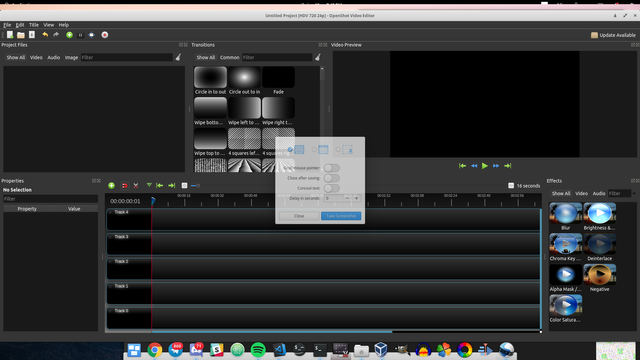
And below is the default workspace theme of Kdenlive
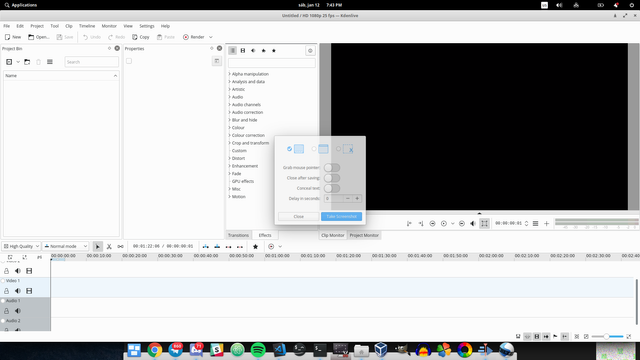
The default theme is too white in my opinion, but it is possible to switch the theme.
I had to execute a command before being able to change the theme, this option was not native to the program, but by just running sudo apt-get install plasma-workspace on my Linux computer, I was then able to change the native theme
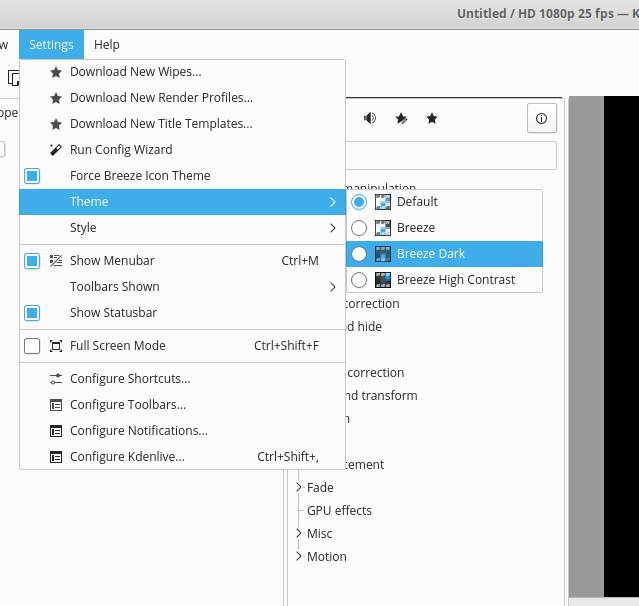
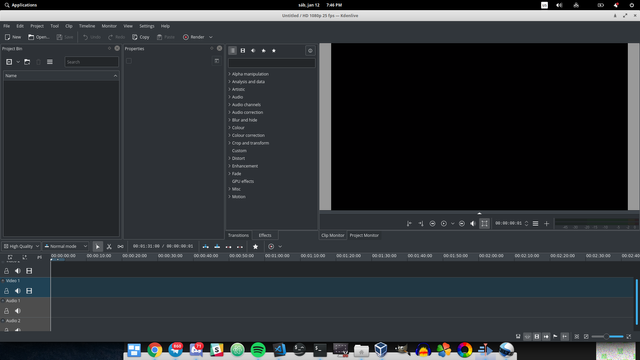
The advantage of being multiplatform
Kdenlive, as much as Openshot, is a multi-platform software, means it runs on all 3 major desktop operating systems. There is a huge, but yet undervalued, advantage for this. By learning and using a multi-platform software I do not have to worry if, say, I forget my computer and I am on vacation and suddenly, for whatever reason, I have to edit a video or convert a video to another format. Whatever computer I have in hands at the moment, be it a Mac, Windows, or Linux, I can just download and install the open source program and do what I have to do
Transition
The transition from the Windows video editors I had to Kdenlive was not hard at all. The open source software has a very intuitive interface, for my needs. If you are a professional video editor, however, you might want to read or watch a few tutorials online.
On Kdenlive website you can find a very insightful and complete tutorial, if you have a more professional need, which covers from the functionalities I use on DTube videos, such as cropping, adding floating titles, using multiple layers to insert images and rendering in a format and resolution I want, up to more advanced effects such as color correction, filters, and artistic effects.
Resources
Kdenlive repository
https://cgit.kde.org/kdenlive.git/
Kdenlive main website
https://kdenlive.org/
Feature list
https://kdenlive.org/en/features/
User manual
https://userbase.kde.org/Kdenlive/Manual
Beneficiaries
This post has as beneficiaries
@utopian.pay with 5%
using the SteemPeak beneficiary tool
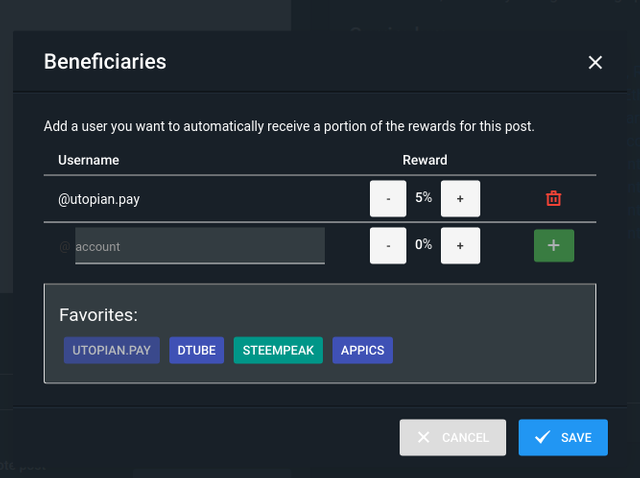
Hello, @igormuba!
This is another nice contribution from you. This new series is very interesting, and I can't wait to read the next part. Once again, your review is comprehensive and well-illustrated with relevant screenshots.
On the positive side, I like all the information included in your post. You went into detail about the key features mentioned in your review, and you also shared your personal views and experience of using the software; I think it's fair to say that you did a great job.
On the less than positive side, there were issues of grammar and style. Long sentences lead to errors, and make reading this otherwise great article a not so pleasant experience. Regardless, this is a very nice and informative post, and I appreciate the effort you put into your work.
I look forward to your next contribution.
Your contribution has been evaluated according to Utopian policies and guidelines, as well as a predefined set of questions pertaining to the category.
To view those questions and the relevant answers related to your post, click here.
Need help? Chat with us on Discord.
[utopian-moderator]
Downvoting a post can decrease pending rewards and make it less visible. Common reasons:
Submit
Thank you for your review, @lordneroo! Keep up the good work!
Downvoting a post can decrease pending rewards and make it less visible. Common reasons:
Submit
Explorando um nicho excelente! Me faltou inglês quando não permitiram mais pt-br :D
Hey, assina ptgram, pra que a gente possa enviar 100% upvotes sempre pra tu.
Dúvidas, telegram.
[]'s
Downvoting a post can decrease pending rewards and make it less visible. Common reasons:
Submit
Me manda no telegram a assinatura pra eu salvar aqui
Downvoting a post can decrease pending rewards and make it less visible. Common reasons:
Submit
Hi @igormuba!
Your post was upvoted by @steem-ua, new Steem dApp, using UserAuthority for algorithmic post curation!
Your post is eligible for our upvote, thanks to our collaboration with @utopian-io!
Feel free to join our @steem-ua Discord server
Downvoting a post can decrease pending rewards and make it less visible. Common reasons:
Submit
Hi, @igormuba!
You just got a 0.27% upvote from SteemPlus!
To get higher upvotes, earn more SteemPlus Points (SPP). On your Steemit wallet, check your SPP balance and click on "How to earn SPP?" to find out all the ways to earn.
If you're not using SteemPlus yet, please check our last posts in here to see the many ways in which SteemPlus can improve your Steem experience on Steemit and Busy.
Downvoting a post can decrease pending rewards and make it less visible. Common reasons:
Submit
Hey, @igormuba!
Thanks for contributing on Utopian.
We’re already looking forward to your next contribution!
Get higher incentives and support Utopian.io!
Simply set @utopian.pay as a 5% (or higher) payout beneficiary on your contribution post (via SteemPlus or Steeditor).
Want to chat? Join us on Discord https://discord.gg/h52nFrV.
Vote for Utopian Witness!
Downvoting a post can decrease pending rewards and make it less visible. Common reasons:
Submit
Hy @igormuba
Did you know that you have 12267 transactions historically on the Steem blockchain!
You can check and download all your transactions, votes, comments and more with @steemdetective!
Start here steemdetective.com
Downvoting a post can decrease pending rewards and make it less visible. Common reasons:
Submit