Repository
https://github.com/OpenShot/openshot-qt
Introduction
A video editor is only good if it can keep up with your editing pace. Of course, if you are an occasional editor, you might not even notice a performance difference form an editor to another. But for freelancers and professionals, a slow editor might mean an uncomfortable workspace. No one wants to edit videos on an editor that plays the previews of the timeline at 10 frames per second, for instance!
In my case, I value how fast the editor can open, and how smooth the timeline preview plays back. I have used editors, in the past, when I was a Windows user, that was very slow. If you play games you know how uncomfortable it is on the eyes to have low frame-rates. The same is true for video editing.
I am not a professional editor and I have never made money editing videos, but at some specific points in the past, I have had to edit many videos for different reasons, none of them professional though. And, on those occasions, it was noticeable how a slow editor hurts the eye.
Low frame rates on the timeline previews can have many reasons. The most commons are that, either, your computer is not fast enough for the workload you are trying to do, or the video you are editing is too complex for the computer (both reasons are connected).
What is Openshot

Openshot is a free and open source video editor. It runs on all 3 modern desktop operating systems and is very light-weighted. However, don't think that because it is free it is not good. In this series I have shown the competitors of the program, and even how professionals can benefit from openshot.
As you can see from the interface on the image above, the interface is friendly, not complex, and easy to work with, so whatever your prior experience level is, you can get some work done with it, whatever the task is!
I have started using it because 'I had no choice", but, but nowadays I feel confident enough on its capabilities that I recommend it to anyone that asks me how can they edit a video.
I want to remember, or to make it clear for people that are not following the series, that Openshot is not my main video editor, but only because I have found another one that is functionally similar, but has a different interface that appeals more to my design tastes. However, I still keep Openshot on my computer, as it is capable enough to do, and do well, whatever task I can't do on my main editor. My choice was based on design, as per usability, both of my editors can do anything I want, and I go to the extend to say that Openshot might even be simpler to use and would be my main choice if I had to do many large edits. Simplicity counts!
Timeline speed
When editing a video, or while watching someone editing, you can see a preview window that shows the timeline preview of your work. In some programs, and in some settings, that video preview might be in full resolution, and that could cause your computer to have a bad editing performance.
By bad editing performance, I mean that, when you click on play, the performance "drops some frames", which make sit looks "choppy". When editing someone that requires precision this can really drive you crazy.
Luckily for us, most editors allow us to choose the video preview resolution. Openshot does that too.
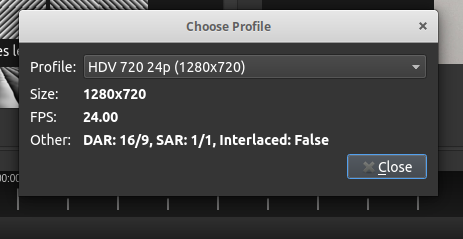
By going into the file settings, you can choose from a variety of pre-defined resolutions and frame-rates.
Needless to say that, the lower the resolution you choose, the smoother the playback will be. A smoother and lighter playback allows you to add more effects and more layers in the timeline of the project without really feeling a real performance hit.
I must say, however, that I don't think this is the most efficient solution. It works, and for most people, it works well. Works so well, actually, that is the solution that most video editors choose. I think all of the big paid programs for editing videos use this "strategy" to lower the impact on the performance of the computer.
But some programs opt for a different, and in my view, more efficient, alternative. This is the case for one of Openshot's competitors, Kdenlive.
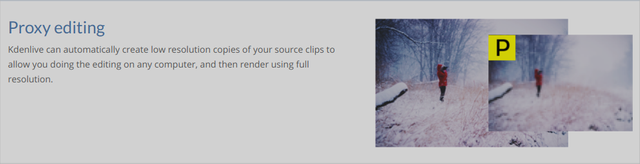
The solution Kdenlive has seems, to me like a better alternative. It creates a temporary file that is a "proxy" version of the original video. The proxy video is more light-weighted and has a lower resolution and is already "rendered" on the computers filesystem. While on Openshot and other editors, the preview is from the original file but scaled down to use fewer resources.
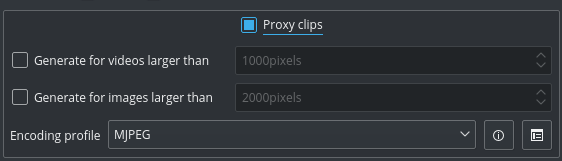
So, while you work with the proxy file on your timeline, and this is the video that actually appears on the "preview" window, the timeline saves the "important steps". With those steps, when you render the video, the editor applies the editing you have made to the final project with the original video.
That way, you have the best of two worlds, excellent performance from the proxied videos, and a normal rendering, as if you edited the original files.
To be honest, I didn't do any advanced benchmarks to check if my theory makes sense, as my editing needs are not too advanced. But if you have to work on projects with ultra-high resolution videos or with many layers on the timeline of the editor, I believe Kdenlieve would have a better performance because the proxy files are already generated, while Openshot seems to reduce the resolution "on the go".
Openshot is open-source, so I don't know why they haven't "copied" this functionality into the final version yet. Probably they have bigger priorities on their roadmap, but a full-fledged proxy video editing would be a nice increment for an already amazing tool.
Opening
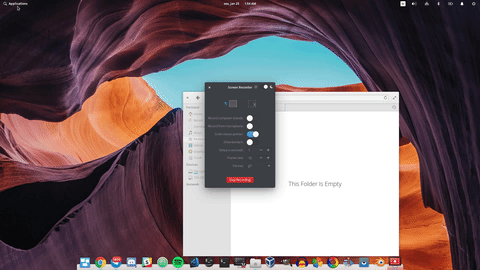
From the GIF above you can see in the first person that Openshot opens nearly instantly. It takes from 1 to 2 seconds from the time I hit enter (the menu disappears) to when it opens and is completely functional.
On the GIF I have done that 2 times so you can check that the results are consistent. Of course, I am running the program from an SSD, but it is an old SSD, and nowadays I believe SSDs are pretty accessible. But, even for an SSD, less than 2 seconds to open is an amazing time.
The opening time might not sound like something big, and it actually isn't something that big as the preview performance from the section above. But it reflects the efficiency of the code. The developers behind Openshot really took everything into consideration when making this software.
Comparing to big and paid alternatives, I can guarantee that most of the big and paid apps, including the ones mentioned in another post, take a couple of seconds to open, a few of them even reaching dozens. I know that for a fact because I used to run Windows on this very computer, and I remember long seconds looking at the loading screen of that software.
Render performance
Well, I can't provide you with a benchmark on this one, because the variables for the render time are too many. From the size of the source video to the effects you use, to the performance of your computer, and even the temperature of the room (more heat means slower computer).
But I can say with certainty that the rendering times are not slower than the big paid programs I was using when I was a Windows user. I would have noticed if the render times were much slower, as I can notice nowadays when I open a program and it does not open near instantly as Openshot does.
Occasional editor, frequently good
All of the performance topics covered above sum u and make me feel confident to say that, for occasional editors, like myself, will feel the consistent good impact of having a speedy video editor.
You won't have to worry too much about performance, and I imagine that, because all of those performance optimizations, Openshot might run well even on older computers.
So, if you have an old computer, it is not a bad idea to put a Linux distribution on it (or literally any desktop operating system) and put Openshot on it to cut down some costs!
Resources
Openshot main website
https://www.openshot.org/
Download page
https://www.openshot.org/download/
Use guide
https://www.openshot.org/static/files/user-guide/index.html
Series backlinks
- Openshot Series - It Gives You The Freedom To Fail, And That Is Awesome(Part 5)
- Openshot Series - For Professionals: Time Is Money(Part 4)
- Openshot Series - The Alternatives, Paid And Open Source Competitors(Part 3)
- Openshot Series - First Person Workflow (Part 2)
- Openshot Series - Introduction To Openshot Video Editor And My Experience (Part 1)
Beneficiaries
This post has as beneficiaries
- @utopian.pay with 5%
- @steempeak with 1%
using the SteemPeak beneficiary tool
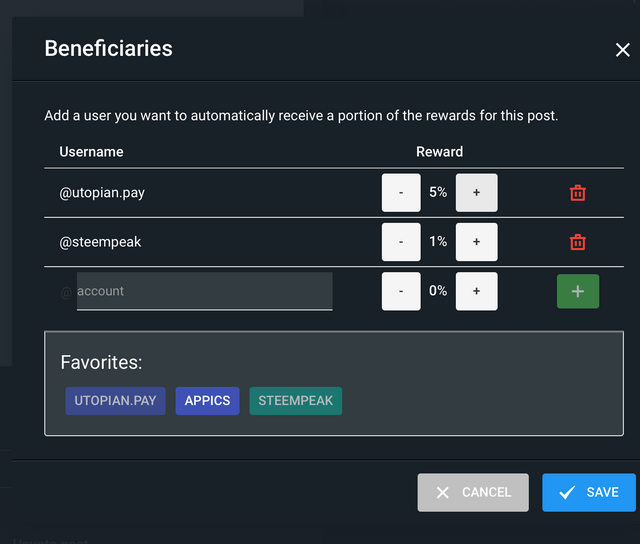
Hello, @igormuba!
Thank you for another informative post about Openshot. Your post is also comprehensive and well-illustrated with relevant screenshots and gifs. Keep up the good work.
On the content side, I think it's fair to say that you did a really good job. You managed to create another lengthy blog post that contains vast amounts of technical information, and even includes your personal knowledge and experience as a video editor. This is one of the key elements that make your posts interesting and fun to read. I can say that I learned a lot reading this post, so I appreciate the effort you put into your work.
Once again, there were minor issues of style and proofreading, but not to the level where it hurt the reading experience. I look forward to your next contribution.
Your contribution has been evaluated according to Utopian policies and guidelines, as well as a predefined set of questions pertaining to the category.
To view those questions and the relevant answers related to your post, click here.
Need help? Chat with us on Discord.
[utopian-moderator]
Downvoting a post can decrease pending rewards and make it less visible. Common reasons:
Submit
Thank you for your review, @lordneroo! Keep up the good work!
Downvoting a post can decrease pending rewards and make it less visible. Common reasons:
Submit
This story was recommended by Steeve to its users and upvoted by one or more of them.
Check @steeveapp to learn more about Steeve, an AI-powered Steem interface.
Downvoting a post can decrease pending rewards and make it less visible. Common reasons:
Submit
Hi @igormuba!
Your post was upvoted by @steem-ua, new Steem dApp, using UserAuthority for algorithmic post curation!
Your post is eligible for our upvote, thanks to our collaboration with @utopian-io!
Feel free to join our @steem-ua Discord server
Downvoting a post can decrease pending rewards and make it less visible. Common reasons:
Submit
Congratulations! Your post has been selected as a daily Steemit truffle! It is listed on rank 3 of all contributions awarded today. You can find the TOP DAILY TRUFFLE PICKS HERE.
I upvoted your contribution because to my mind your post is at least 6 SBD worth and should receive 122 votes. It's now up to the lovely Steemit community to make this come true.
I am
TrufflePig, an Artificial Intelligence Bot that helps minnows and content curators using Machine Learning. If you are curious how I select content, you can find an explanation here!Have a nice day and sincerely yours,

TrufflePigDownvoting a post can decrease pending rewards and make it less visible. Common reasons:
Submit
Hi, @igormuba!
You just got a 0.2% upvote from SteemPlus!
To get higher upvotes, earn more SteemPlus Points (SPP). On your Steemit wallet, check your SPP balance and click on "How to earn SPP?" to find out all the ways to earn.
If you're not using SteemPlus yet, please check our last posts in here to see the many ways in which SteemPlus can improve your Steem experience on Steemit and Busy.
Downvoting a post can decrease pending rewards and make it less visible. Common reasons:
Submit
Hey, @igormuba!
Thanks for contributing on Utopian.
We’re already looking forward to your next contribution!
Get higher incentives and support Utopian.io!
Simply set @utopian.pay as a 5% (or higher) payout beneficiary on your contribution post (via SteemPlus or Steeditor).
Want to chat? Join us on Discord https://discord.gg/h52nFrV.
Vote for Utopian Witness!
Downvoting a post can decrease pending rewards and make it less visible. Common reasons:
Submit