In this guide, I’ll go through installation and Configuration of Snorby as a front-end of Snort IDS. Before this, Snort must be installed and configured. If that’s not done yet, please follow following link:
– Install and Configure Snort HIDS with Barnyard2, Base & MySQL on Ubuntu
– Installing Snort Sensor on Windows Host with Remote Snort +MySQL using WinIDS
Let us start installation of Snorby, first Pre-requisites:
Prerequisites:
Update OS First:
# apt-get update
# apt-get update
Installing Required Pre-Requisites:
apt-get install mysql-server apache2 libyaml-dev git-core default-jre imagemagick libmagickwand-dev wkhtmltopdf gcc g++ build-essential libssl-dev libreadline-gplv2-dev zlib1g-dev linux-headers-generic libsqlite3-dev libxslt1-dev libxml2-dev libmysqlclient-dev libmysql++-dev apache2-prefork-dev libcurl4-openssl-dev -y
Install Ruby & Its addons:
apt-get install ruby1.9.3 ruby-text-format
gem install bundler
gem install rails
gem install rake –version=0.9.2
Install Snorby:
cd /var/www/
git clone http://github.com/Snorby/snorby.git
cd /var/www/snorby/config/
cp database.yml.example database.yml
cp snorby_config.yml.example snorby_config.yml
sed -i s/”/usr/local/bin/wkhtmltopdf”/”/usr/bin/wkhtmltopdf”/g /var/www/snorby/config/snorby_config.yml
Configure snorby database username and password:
vim /var/www/snorby/cofig/database.yml
Edit the settings to match your MySQL installation, in my network, it is given below as an example:
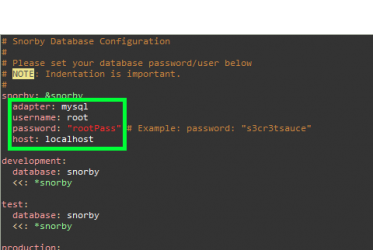
cd /var/www/snorby/
bundle install –deployment
rake snorby:setup
Setup Apache:
Setup Apache to work with Snorby. First we need to install required module of Apache:
gem install passenger
passenger-install-apache2-module
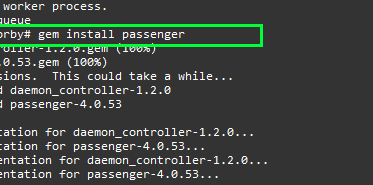
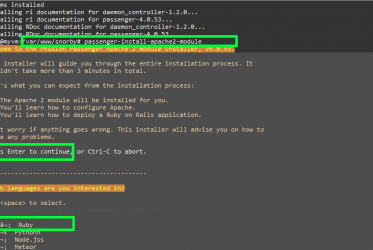
Copy the lines provided at the end of the installation script in Apache config file.
vim /etc/apache2/apache2.conf
The lines should look something like this at the end of the file
Include of directories ignores editors’ and dpkg’s backup files,
see README.Debian for details.
LoadModule passenger_module /var/lib/gems/1.9.1/gems/passenger-3.0.18/ext/apache2/mod_passenger.so
PassengerRoot /var/lib/gems/1.9.1/gems/passenger-3.0.18
PassengerRuby /usr/bin/ruby1.9.1
Include generic snippets of statements
Include conf.d/
Include the virtual host configurations:
Include sites-enabled/
Now add the website as follows:
vim /etc/apache2/sites-available/snorby
Add the following lines (change the ServerAdmin and Servername to something of your choice):
<VirtualHost *:80>
ServerAdmin snorby@localhost
ServerName snorby.localnet
DocumentRoot /var/www/snorby/public
<Directory “/var/www/snorby/public”>
AllowOverride all
Order deny,allow
Allow from all
Options -MultiViews
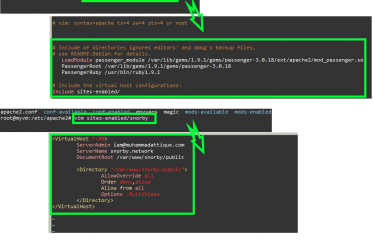
Enable the new website and disable the default site:
a2dissite default
a2ensite snorby
service apache2 reload
Browse to the new website at: http://snorby.localnet (in my example) and login with the following default credentials:
Note: For this, we need to add DNS host entry to either DNS Server (if have access to), or else to hosts file.
Credentials:
Username: [email protected]
Password: snorby
You should see a page that looks something like this:
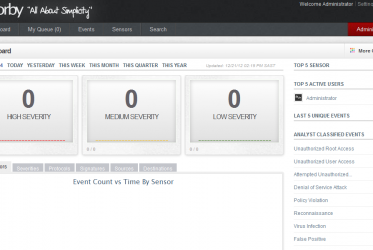
Posted on Utopian.io - Rewarding Open Source Contributors
Source: http://blog.muhammadattique.com/systems-admin/installing-snorby-on-ubuntu-for-snort-with-barnyard2/
Not indicating that the content you copy/paste is not your original work could be seen as plagiarism.
These are some tips on how to share content and add value:
Repeated plagiarized posts are considered spam. Spam is discouraged by the community, and may result in action from the cheetah bot.
Creative Commons: If you are posting content under a Creative Commons license, please attribute and link according to the specific license. If you are posting content under CC0 or Public Domain please consider noting that at the end of your post.
If you are actually the original author, please do reply to let us know!
Thank You!
More Info: Abuse Guide - 2017.
Downvoting a post can decrease pending rewards and make it less visible. Common reasons:
Submit
Follow back ya.. Hehe
Downvoting a post can decrease pending rewards and make it less visible. Common reasons:
Submit
Oke..
Downvoting a post can decrease pending rewards and make it less visible. Common reasons:
Submit
Good Work!!!
Downvoting a post can decrease pending rewards and make it less visible. Common reasons:
Submit
Your contribution cannot be approved because it does not follow the Utopian Rules, and is considered as plagiarism. Plagiarism is not allowed on Utopian, and posts that engage in plagiarism will be flagged and hidden forever.
Source
You can contact us on Discord.
[utopian-moderator]
Downvoting a post can decrease pending rewards and make it less visible. Common reasons:
Submit
Thankyou
Downvoting a post can decrease pending rewards and make it less visible. Common reasons:
Submit