What Will I Learn?
- How to Make Nightcore music in Audacity
Requirements
- PC
- Audacity (Operating System Support Windows, Mac and Linux)
Difficulty
- Intermediate
Introduction
Audacity is an opensource application processing the sound/audio in Audacity, vendors provide this application can dingunakan to record the song, mixing the song, and can be downloaded for free and also supported in operating systems such as :
- Windows
- Linux
- Mac
For friends who want to download at this link https://www.audacityteam.org/download/windows/
Github Link : https://github.com/audacity/audacity
Tutorial Contents
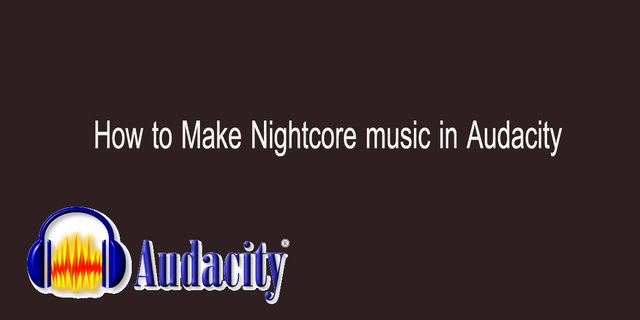
What is music nigthcore ?
Nightcore remix is music that has a high rhythm with a change of tone on Vocals, music nigthcore is made by changing the speed and pitch original songs into 20%-30% faster and/high.
Follow these steps to create the Nightcore music in Audacity :
- He first step is to open the application of audacity
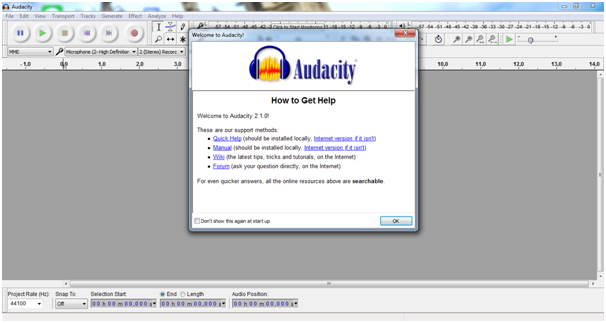
- Then press on the feature Import > > Audio file then select the song who wants to edit to get out like the picture below.
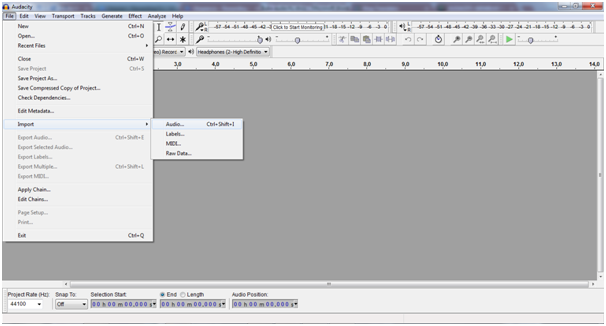
- After import songs you want right up to come out like the picture below
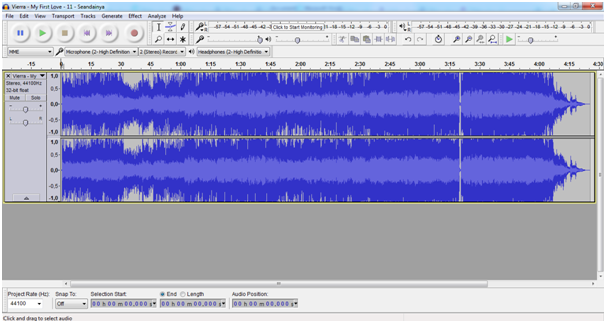
- Then the next step click effect > Change song pitch
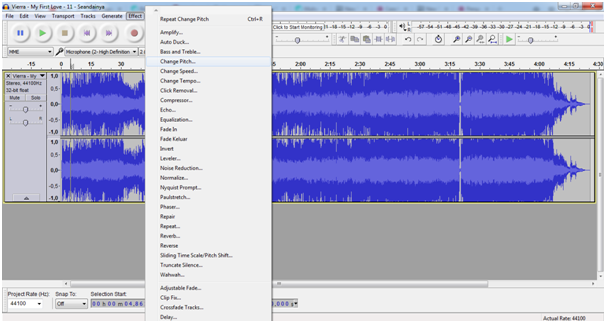
- After pressing features > Pitch to come out like the picture below, right now to change her voice live replace 0.000 on "percentage change" became 11.000 or higher again, the higher percentage you selected then the sound is getting smaller or like a Chipmunk, and then press ok
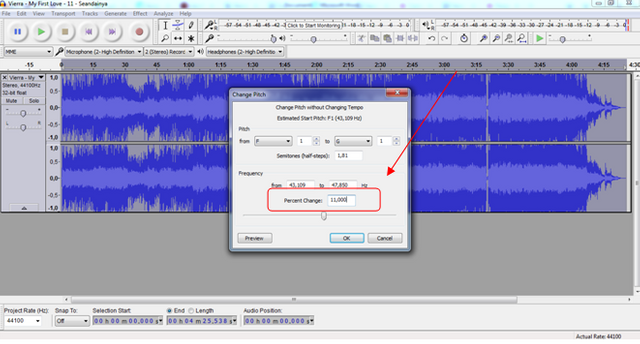
- After changing the pitch on the song now we must speed up the tempo, because famous Nightcore high tempo, with the way the select Effect then choose Change Tempo and press ok
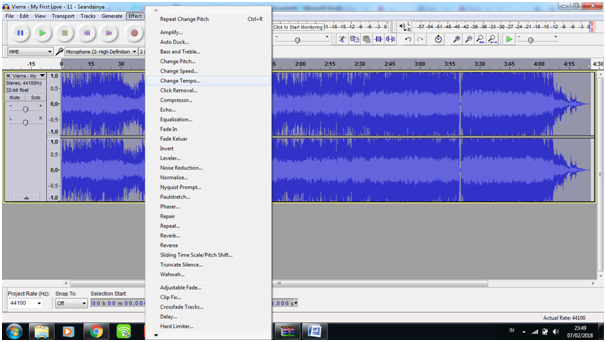
- After pressing the Tempo Change feature > to come out like the picture below, after that stay replace "Percentage change" on Percent Change > 1000, my suggestions the higher percentage then the sooner nightcore played, set just like in pictures below and then press ok
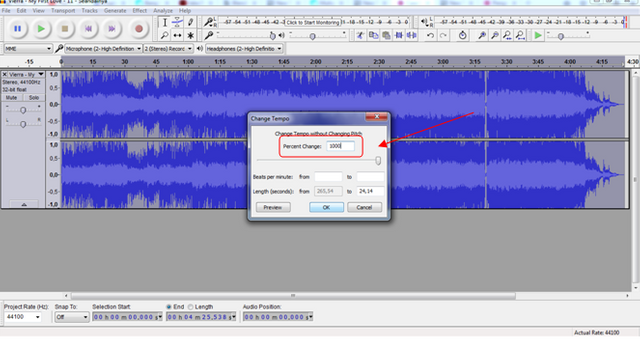
- After you change the Tempo means you've made a song nigthcore effect, and then save the file click > way export and press ok
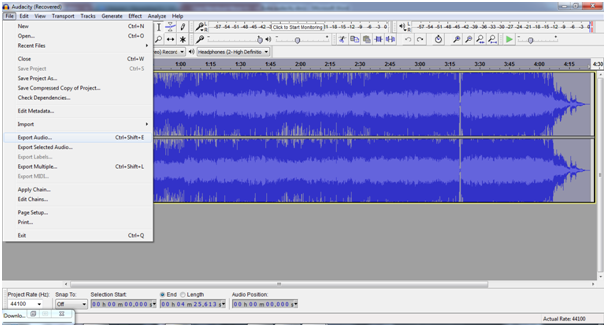
- After the above command to export audio, now select mp3 format as shown below
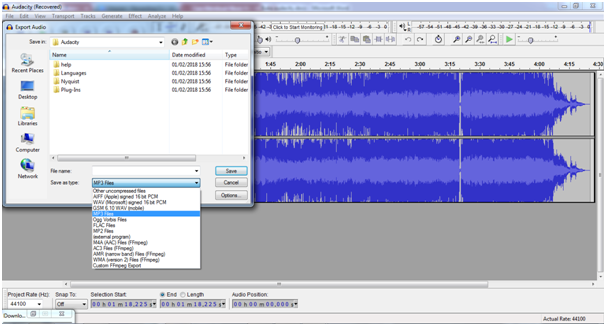
Curriculum
My first tutorial on how to create music nightcore
Download the results of his project : https://drive.google.com/open?id=1BNMNzXaWCroikzjiqnWYRzvMIsj_NAQb
Download mp3 : https://drive.google.com/open?id=1bOSEtImUvQhXiMafolez8LymlH1M_Fgi
Posted on Utopian.io - Rewarding Open Source Contributors
Your contribution cannot be approved because it does not follow the Utopian Rules.
Your tutorial is far too trivial and can be found on the internet easily.
You can contact us on Discord.
[utopian-moderator]
Downvoting a post can decrease pending rewards and make it less visible. Common reasons:
Submit
thank you brother, I will improve my tutorial on my next contribution @deathwing
Downvoting a post can decrease pending rewards and make it less visible. Common reasons:
Submit
Hey @deathwing, I just gave you a tip for your hard work on moderation. Upvote this comment to support the utopian moderators and increase your future rewards!
Downvoting a post can decrease pending rewards and make it less visible. Common reasons:
Submit