Components
Polar Clock is an open source polar clock app for android devices that is very interesting to use, as it has a very clean and simple look. And gives users the option to set colors, first day of week, date position, and font. In order to make this application more interesting to use, I would like to propose new features in this app.
Proposal
Propose the Alarm feature in the Polar Clock app at the top of the shortcut option, and modify the feature to give the user the option to set the alarm time, alarm name, sound, and repeat. And give the user access to save it.
Propose the "Show Calendar" feature in the Polar Clock app in the application settings section, and modify it to give the user access to enable it, and display the calendar in the main view section of the app.
Mockups / Examples
An example image after the Alarm feature added in the Polar Clock app at the top of the shortcut option, and gives the user some important options to set the alarm.
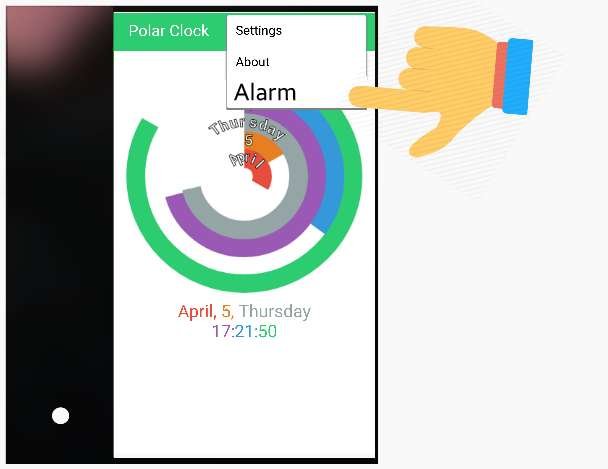
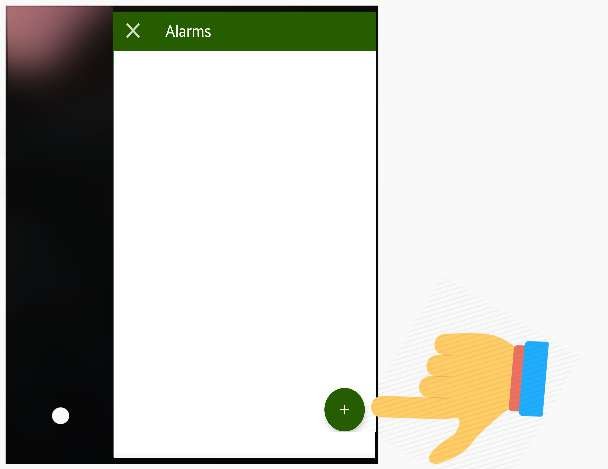
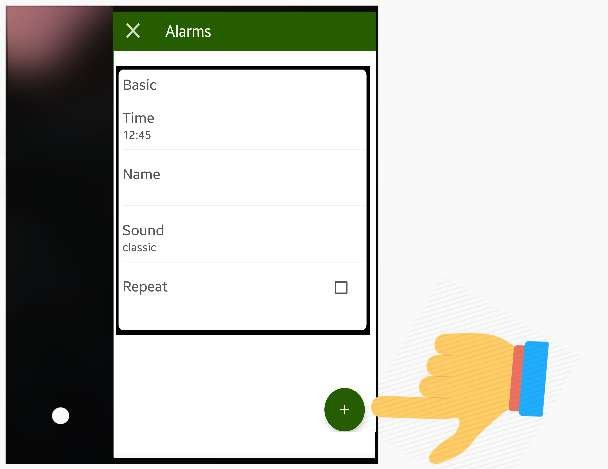
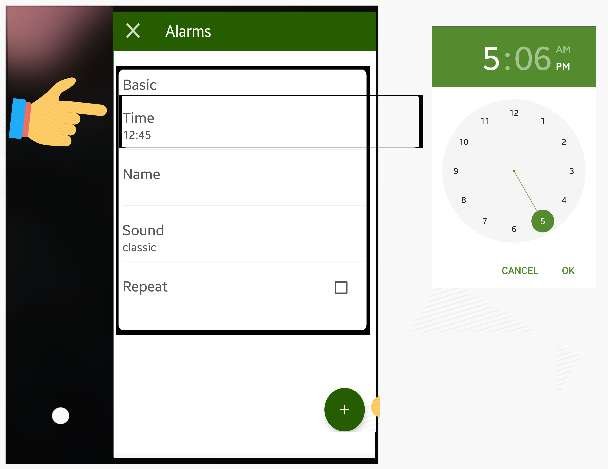
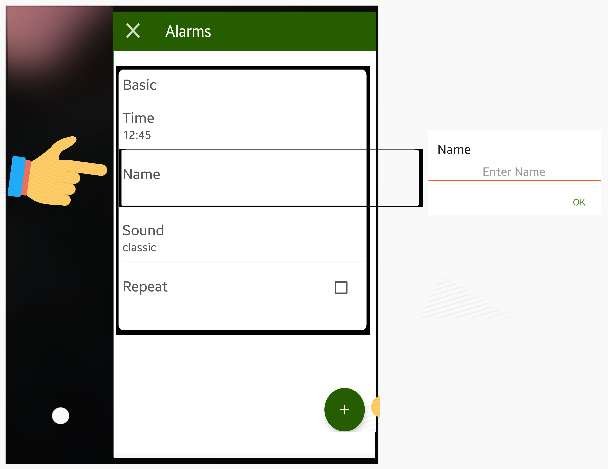
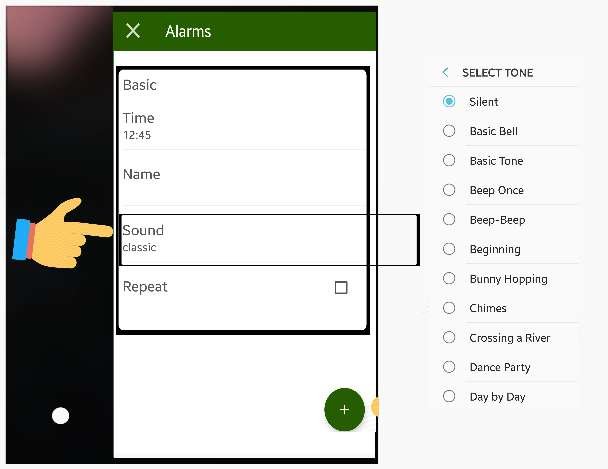
Example image after added "Show Calendar" feature in Polar Clock application in settings section, and display calendar in the main view of application.
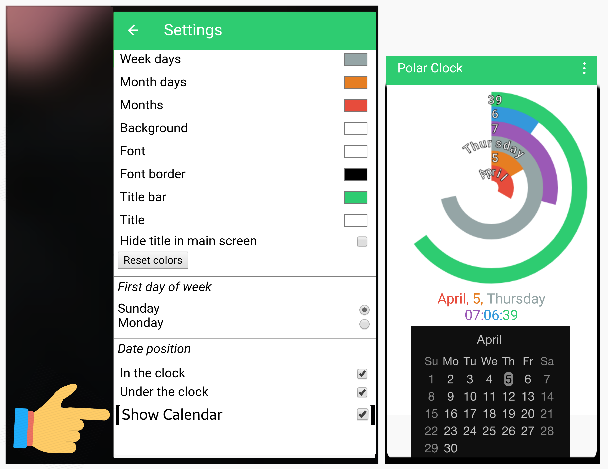
Benefits
With the "Alarm" feature in the Polar Clock app, the user can use the feature to activate the alarm, add the alarm name, and set the alarm time according to his wish. Users can also set the alarm tone as desired, and set the option to repeat it. And it's amazing and useful for users. So users feel very happy with the presence of these features, and bragging against other users, because of the polar clock applications they use, the Alarm feature is available.
And with the Show Calendar feature in the Polar Clock app, users can display calendars in the main view of the app. So users have no trouble to see the date, month and year in this app. Because they can find the calendar in the main view section, when they want to see the clock.
Posted on Utopian.io - Rewarding Open Source Contributors
Your contribution cannot be approved because it does not follow the Utopian Rules.
This suggestion is termed generic: that is suggestions usually extended to other generic apps leading to abuse of the system, which is not accepted.
You can contact us on Discord.
[utopian-moderator]
Downvoting a post can decrease pending rewards and make it less visible. Common reasons:
Submit