This is a tutorial on how to know your exact location's weather update using OPEN WEATHER- Open Source App.
Step 1:
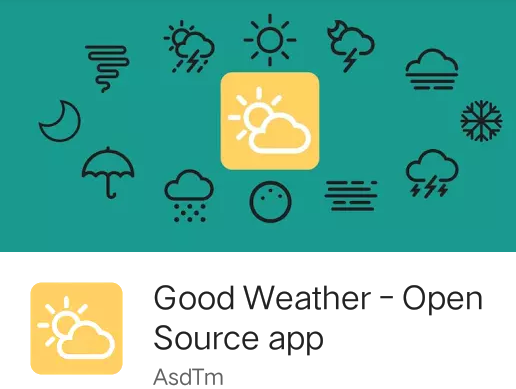
If you don't have the good weather-open source application, you can download it to playstore and after that make sure it is installed on your device.
Step 2:
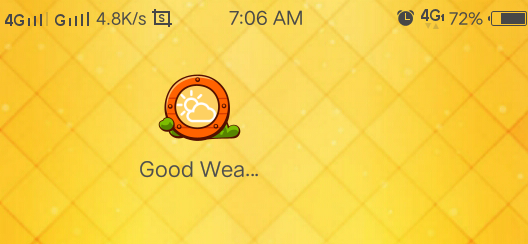
After installing, you must click the Good Weather Icon. This is to get started to know your location's weather update.
Step 3:

As you can see it is default to London,UK and all the data are in zeroes except for sunrise and sunset which is in default 7:59AM. You will simply refresh this by clicking refresh button (it is directed by the arrow I doodle).
Step 4:

After refreshing you will have this data for weather updates (Note: Make sure you are connected to internet) but this will not ends here because not all of us are in London, UK . If you are from London then this is the weather update you have. For to those who are not from London,UK let's continue. Just click the search button or the small magnifying 🔎 glass icon (it is directed by an arrow I doodle) so that you can search your place.
Step 5:
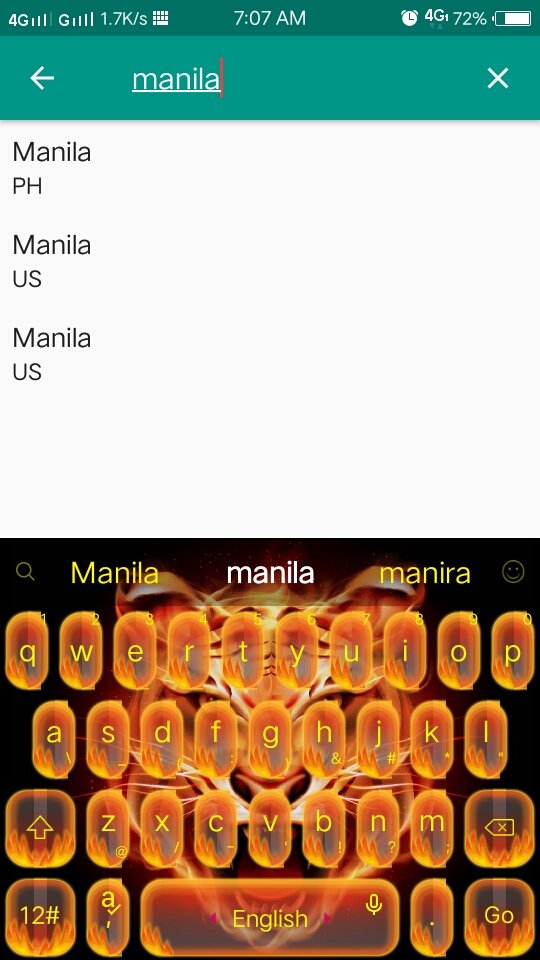
Let us say your location is from Manila, so you must type your location to the search engine and select Manila,PH if you refer to Philippines and Manila, USA if you refer to USA.
Step 6:

Then here you are, you can now know your weather updates in your place. To avoid confusion weather temperature is in Centigrade or Celsius.
I hope it will be helpful to all of you.
Posted on Utopian.io - Rewarding Open Source Contributors
@originalworks
Downvoting a post can decrease pending rewards and make it less visible. Common reasons:
Submit
The @OriginalWorks bot has determined this post by @jaderpogi to be original material and upvoted(1.5%) it!
To call @OriginalWorks, simply reply to any post with @originalworks or !originalworks in your message!
Downvoting a post can decrease pending rewards and make it less visible. Common reasons:
Submit
@jaderpogi, very good kaayo ka. Keep it up. Thanks!
Downvoting a post can decrease pending rewards and make it less visible. Common reasons:
Submit
Thanks kaayu sir :) slmt sa mga encouragement sir
Downvoting a post can decrease pending rewards and make it less visible. Common reasons:
Submit
This is amazing contribution of yours @jaderpogi. Keep sharing bro.
Downvoting a post can decrease pending rewards and make it less visible. Common reasons:
Submit
Hey bro, thanks to you also I got some learnings and ideas from your utopian posts :)
Downvoting a post can decrease pending rewards and make it less visible. Common reasons:
Submit
Thank you for the contribution. It has been approved.
[utopian-moderator]
Downvoting a post can decrease pending rewards and make it less visible. Common reasons:
Submit
I am so glad for that favorable reply. Thanks for accepting it. So happy to serve you all.
Downvoting a post can decrease pending rewards and make it less visible. Common reasons:
Submit
Hey @jaderpogi I am @utopian-io. I have just upvoted you at 2% Power!
Achievements
Suggestions
Did you know?
Up-vote this comment to grow my power and help Open Source contributions like this one. Want to chat? Join me on Discord https://discord.gg/Pc8HG9x
Downvoting a post can decrease pending rewards and make it less visible. Common reasons:
Submit