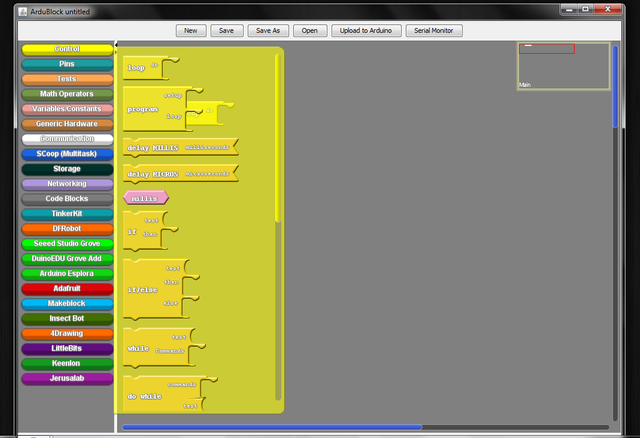
What is ArduBlock?
ArduBlock is a programming environment designed to make physical computing with Arduino easier for beginners. Instead of writing code, worrying about syntax, and misplacing semicolons, ArduBlock allows you to visually program with a snapped-together list of code blocks.
What is Arduino?
Arduino is an open-source computer hardware and software company, project, and user community that designs and manufactures single-board microcontrollers and microcontroller kits for building digital devices and interactive objects that can sense and control objects in the physical world. The project's products are distributed as open-source hardware and software, which are licensed under the GNU Lesser General Public License(GPL), permitting the manufacture of Arduino boards and software distribution by anyone. Arduino boards are available commercially in preassembled form, or as do-it-yourself(DIY) kits.
What Will I Learn?
- How to use Ardublock Tool for programming the Arduino IDE.
- How to synchronize Ardublock Tool for Arduino IDE.
Requirements
- Arduino IDE (any version)
If you don't have Arduino, try this link to download it from the internet. - Ardublock Tool
if you don't have ArduBlock, try this link and download it from the internet - Arduino Nano
- LED(any color)
- Resistor (220 ohms)
Difficulty
- Basic
Tutorial Contents
Step 1. Physical connection of LED to Arduino Nano
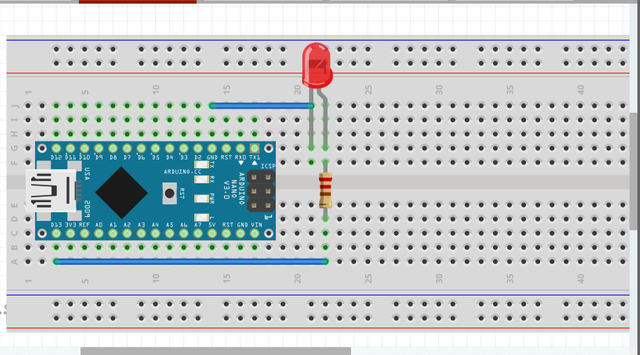

Connect the following:
- Arduino Nano pin 13 to resistor
- Resistor to positive part of the LED
- LED ground must be connected to ground
Step 2. Software Connection
- Connect your Arduino Nano USB cable to a PC/Laptop(with Arduino IDE)
- Open Arduino IDE, change your board to Arduino Nano(or any kinds of boards depending on what you are using). Go to Tools to Board to Arduino Nano.
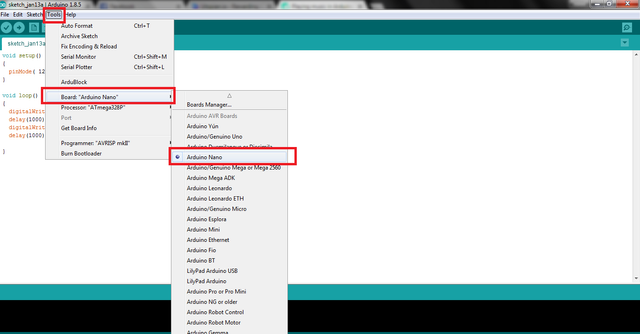
- Choose a Com port. Change your port . Go to Tools to Port to COM 4.
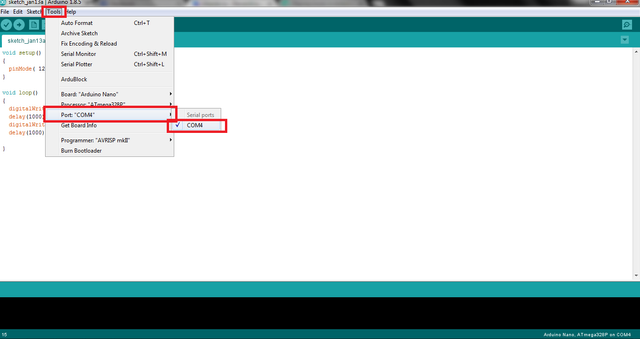
Step 3. ArduBlock Coding
Open your ArduBlock on your Arduino IDE. Go to Tools and select Ardublock.
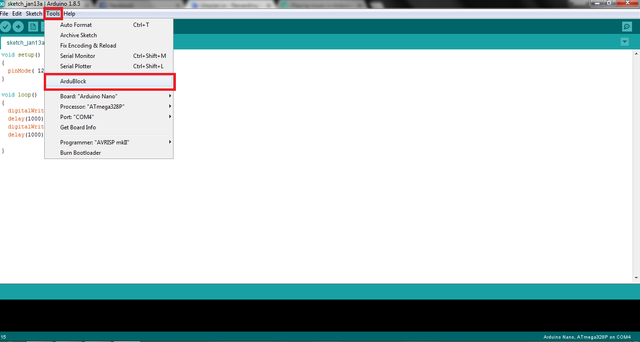
Drag and drop the blocks that is needed in this tutorial.The do loop is default block in the Ardublock. drag the set digital pin block and connect it with the do loop block. Choose a pin you want and set the state to HIGH to turn on and LOW to turn off.
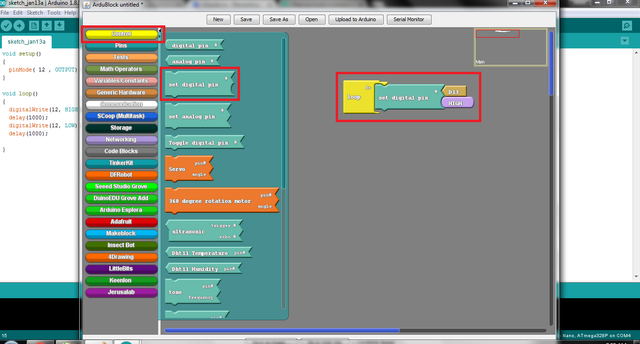
If you are already done building the block. Just click the Upload to Arduino button. It is ready to be uploaded in the Arduino IDE and wait for it to generate the code.
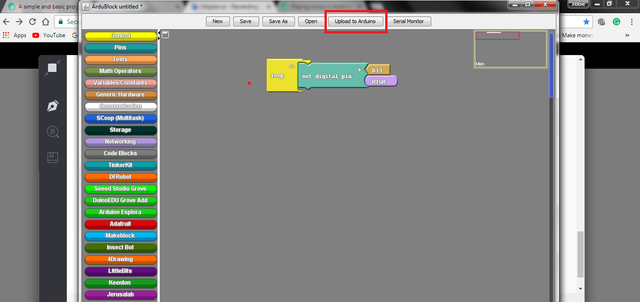
When the code is already uploaded in the Arduino IDE, upload it in the Arduino Nano by clicking __Upload __ and just wait for it to transfer your program to your board.
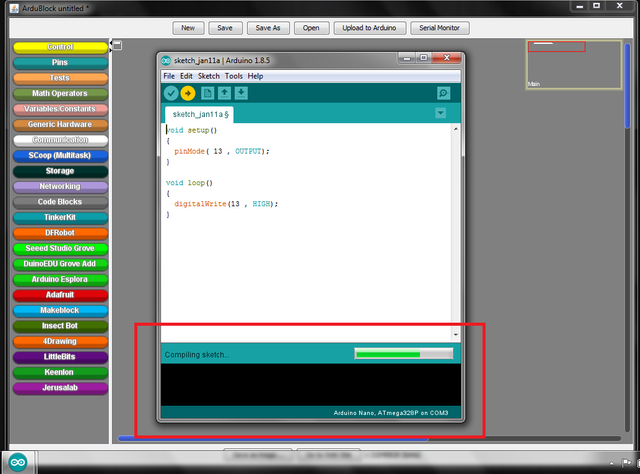
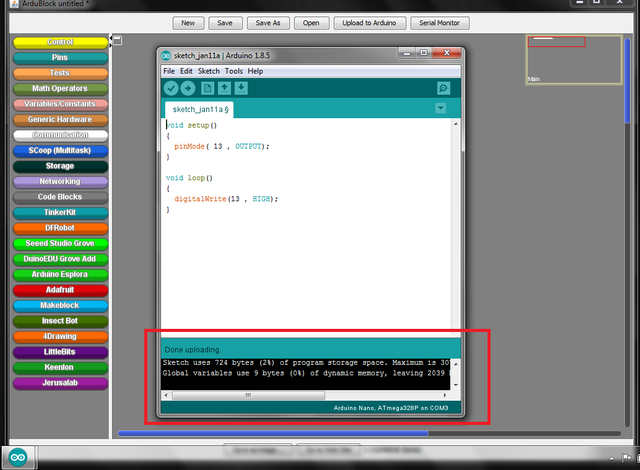
This is the given code for this tutorial. You can paste it on your Arduino IDE.
void setup()
{
pinMode(13, OUTPUT);
}
void loop()
{
digitalWrite(13, HIGH);
}
- When it is done uploading, see the result in your circuit.
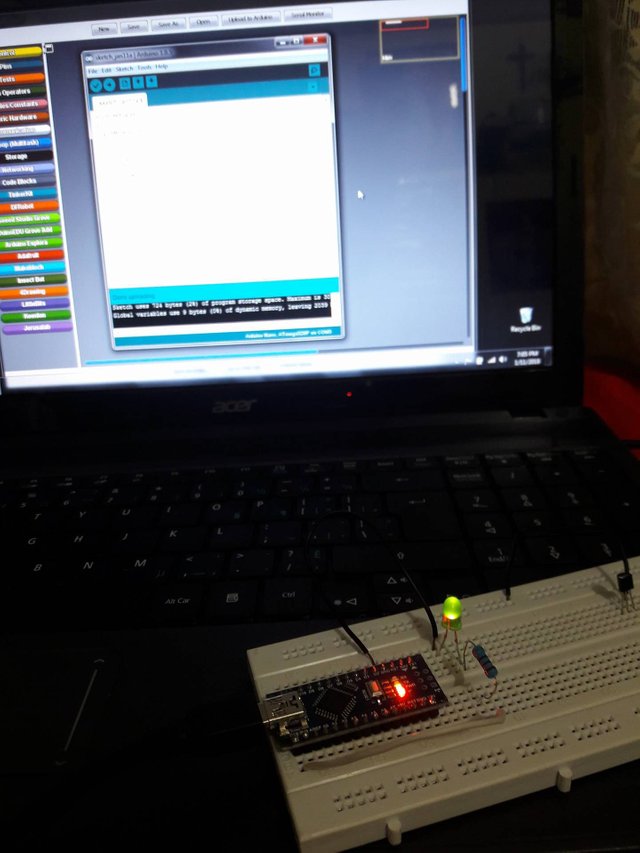
That's all, hope you learn something with this.
For questions/clarifications, don't hesitate to comment below
Thank You!
Posted on Utopian.io - Rewarding Open Source Contributors
Hey @jbeguna04 I am @utopian-io. I have just upvoted you!
Achievements
Suggestions
Get Noticed!
Community-Driven Witness!
I am the first and only Steem Community-Driven Witness. Participate on Discord. Lets GROW TOGETHER!
Up-vote this comment to grow my power and help Open Source contributions like this one. Want to chat? Join me on Discord https://discord.gg/Pc8HG9x
Downvoting a post can decrease pending rewards and make it less visible. Common reasons:
Submit
Thanks.
Downvoting a post can decrease pending rewards and make it less visible. Common reasons:
Submit
Great contribution sir ! Keep posting ..
Downvoting a post can decrease pending rewards and make it less visible. Common reasons:
Submit
smelling $50
Downvoting a post can decrease pending rewards and make it less visible. Common reasons:
Submit
Thank you for the contribution. It has been approved.
You can contact us on Discord.
[utopian-moderator]
Downvoting a post can decrease pending rewards and make it less visible. Common reasons:
Submit
Thank You Sir. @manishmike10
Downvoting a post can decrease pending rewards and make it less visible. Common reasons:
Submit
nice! though can't relate.. :)
Downvoting a post can decrease pending rewards and make it less visible. Common reasons:
Submit
Your Post Has Been Featured on @Resteemable!
Feature any Steemit post using resteemit.com!
How It Works:
1. Take Any Steemit URL
2. Erase
https://3. Type
reGet Featured Instantly – Featured Posts are voted every 2.4hrs
Join the Curation Team Here
Downvoting a post can decrease pending rewards and make it less visible. Common reasons:
Submit