Overview
In this tutorial we will learn how to reset mac sierra password in recovery mode running inside VirtualBox. In this tutorial we will see what option available to enter into recovery mode and reset password on Mac, Windows and Linux.
Problem
If you forgot mac sierra password and you are running mac sierra on VirtualBox it is difficult to enter into recovery mode since Command (⌘)+R doesn't work on VirtualBox and if you are running VirtualBox on windows and linux keyword layout is also different so it is a problem.
Note
If your data is very important and you are afraid to try please clone mac sierra image and try this solution on it.
Requirements
- Any OS (Mac, Windows, Linux)
- VirtualBox
- Mac Sierra VirtualBox image
Solution
Open VirtualBox and run mac sierra image, when mac image starts then start pressing F12 to enter into boot menu, screen will look like this
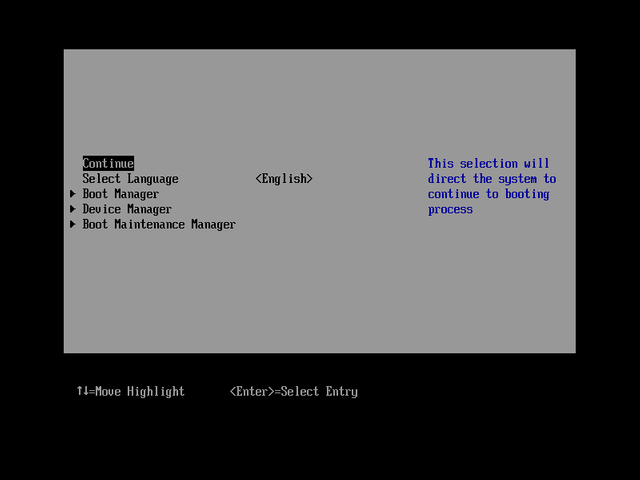
Select Boot Manager and hit enter
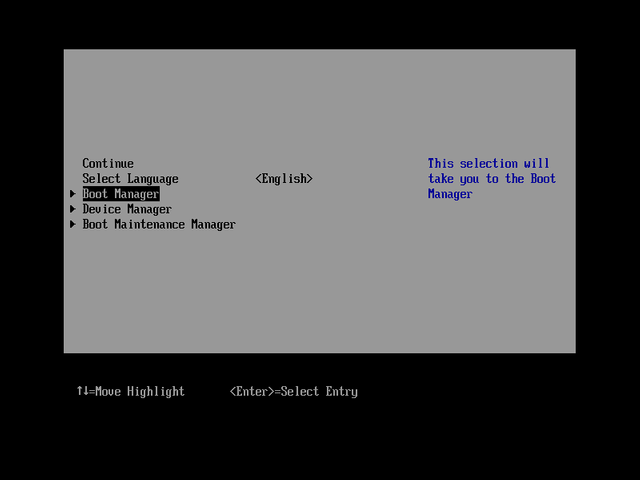
Select EFI Internal Shell and hit enter
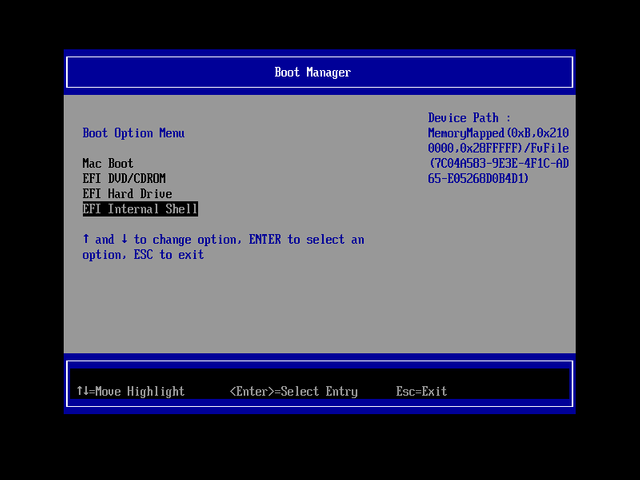
Now UEFI Interactive Shell will appear
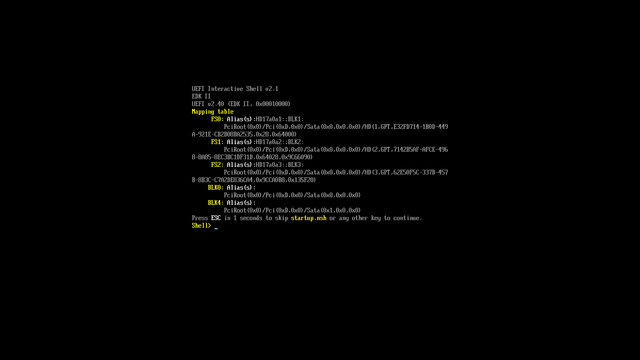
Enter FS2: and hit enter, please note command ends with :
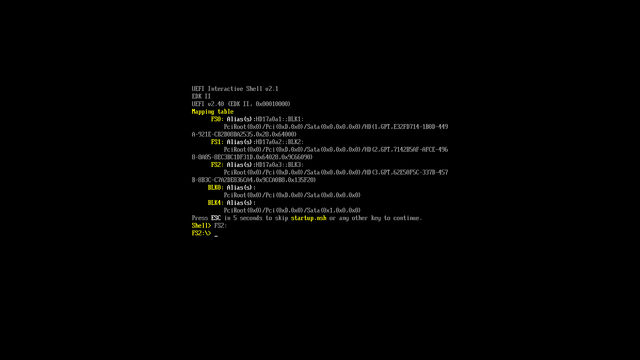
Now type cd com.apple.recovery.boot and hit enter
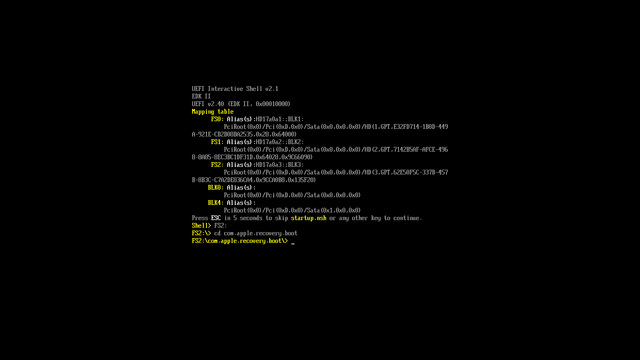
Enter boot.efi and hit enter
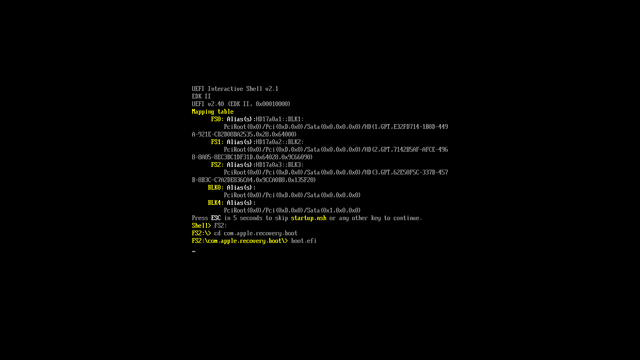
Now the process starts
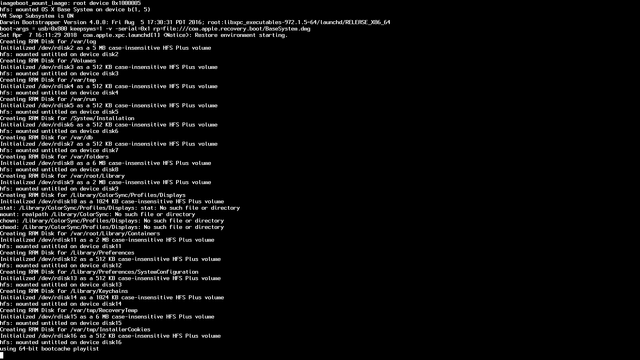
After 1 or 2 minutes depends on system speed it will open this screen
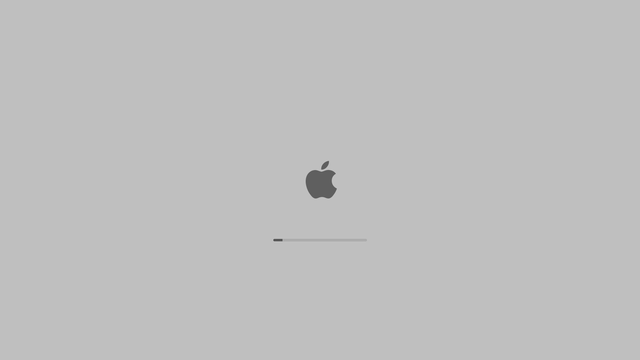
Select language and hit next arrow button
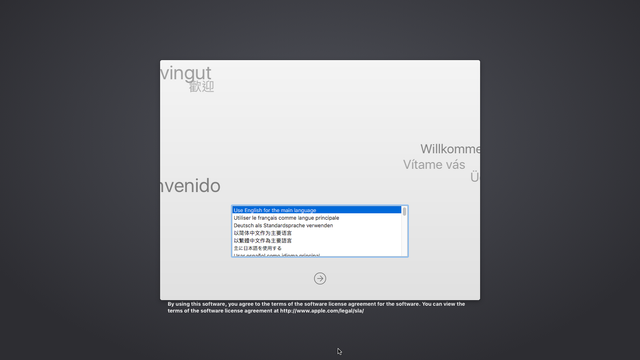
Next macOS Utilities window appears
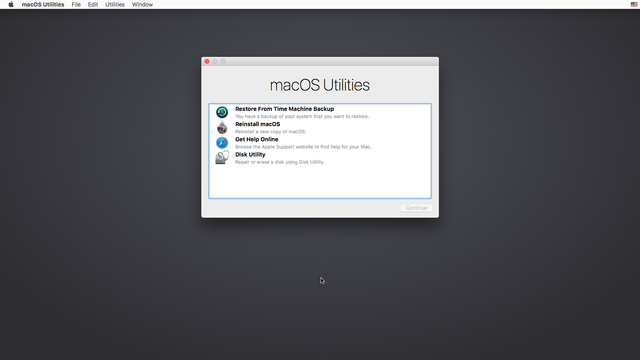
Goto to Menu Bar and select Utilities and then select Terminal
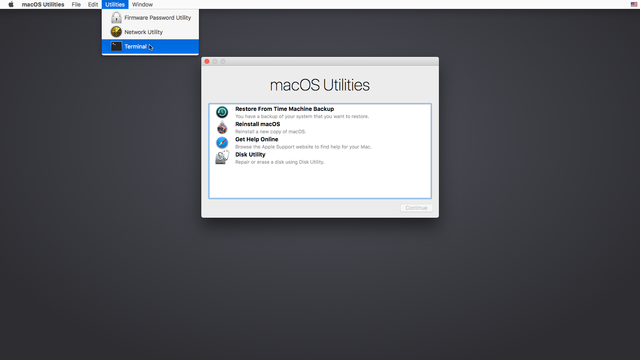
Now the Terminal will appear
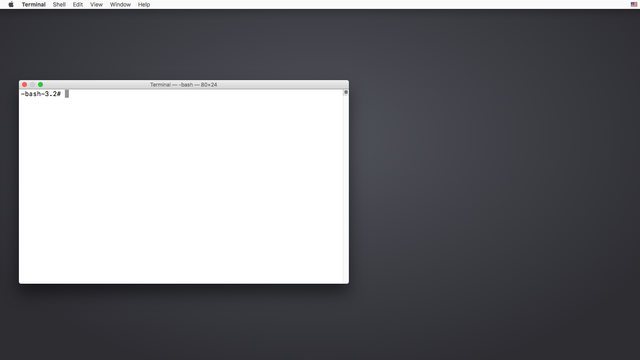
In Terminal type resetpassword and hit enter
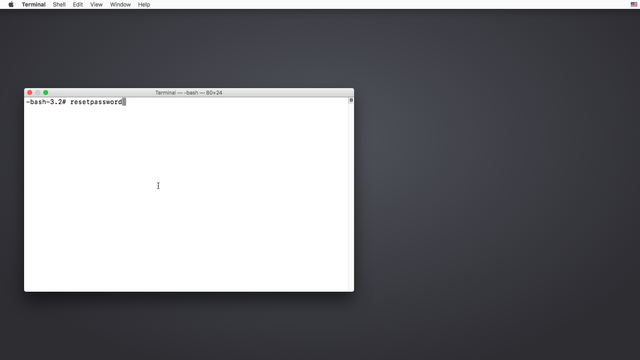
Reset Password window appears here we can select account and click Next button
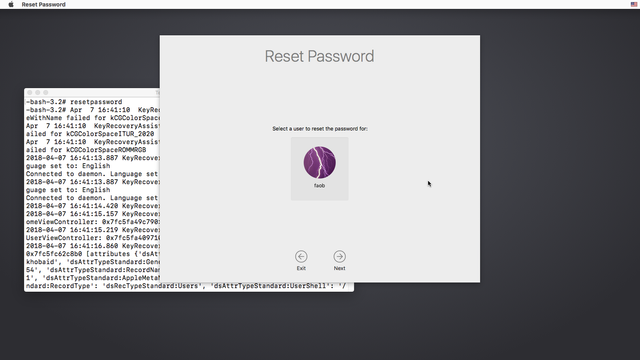
In this screen enter new password and click Next button
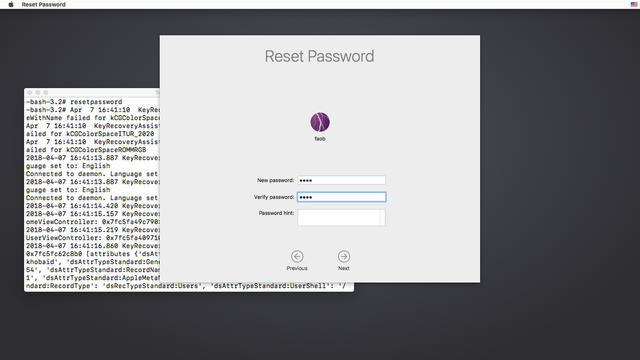
Now password has been reset successfully. Now click Restart button to restart machine
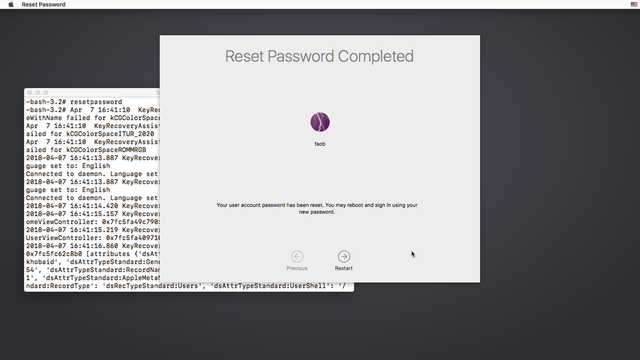
Now enter new password that we reset and login
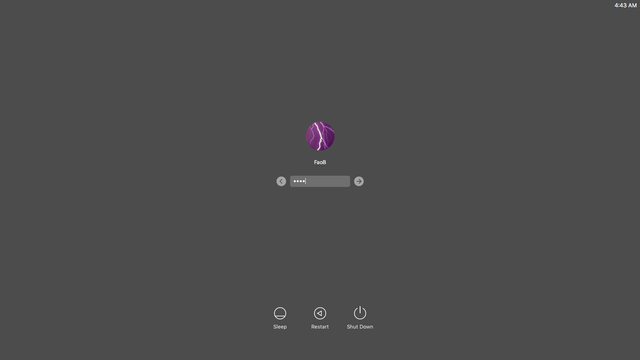
Since it is a new password click on Create New Keychain button
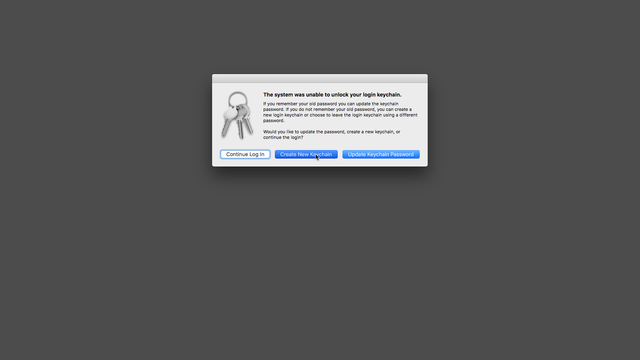
That's it we have successfully reset password

Posted on Utopian.io - Rewarding Open Source Contributors
Your contribution cannot be approved because it does not refer to or relate to an open-source repository. See here for a definition of "open-source."
Explanation:
You can contact us on Discord.
[utopian-moderator]
Downvoting a post can decrease pending rewards and make it less visible. Common reasons:
Submit
please note that this tutorial is about VirtualBox i updated post to point to another opensource repo of VirtualBox. I can show you utopian tutorials done on VIrtualBox and got accepted. Please reconsider it this tutorial will be very helpful who are using VirtualBox and forgot there mac password
Downvoting a post can decrease pending rewards and make it less visible. Common reasons:
Submit
these are some of tutorials done on VIrtualBox and accepted
https://utopian.io/utopian-io/@faisalamin/how-to-run-live-android-nougat-on-windows-os-using-oracle-virtualbox
https://utopian.io/utopian-io/@mohsan0073/how-to-use-live-android-on-ubuntu-using-vbox
This tutorials is about VirtualBox if you forgot mac pass on VIrtualBox then how to reset it. can you reconsider it please
Downvoting a post can decrease pending rewards and make it less visible. Common reasons:
Submit