Hi everyone! tutorial I will show you"How to add your file/folder on IPFS?"
For Installation See this Video
Open Command Prompt
type: ipfs daemon(Press Enter)
Open Command Prompt again
type: ipfs add -r /[path] (Press Enter)
e.g.:- ipfs add -r C:\Users\home\Desktop\Web
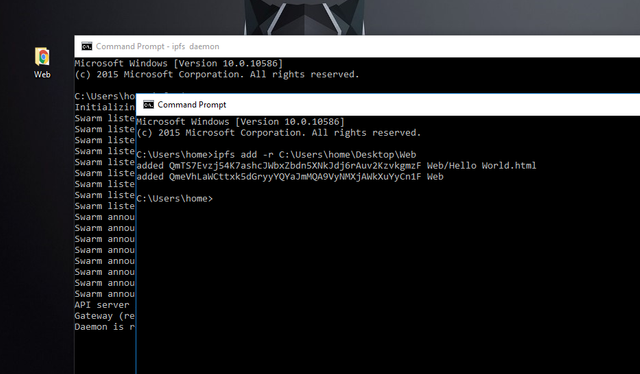
To see your file/forder
copy hash
and Go to https://ipfs.io/ipfs/[hash]
e.g https://ipfs.io/ipfs/QmTS7Evzj54K7ashcJWbxZbdn5XNkJdj6rAuv2KzvkgmzF
Posted on Utopian.io - Rewarding Open Source Contributors
Very useful, thank you!
Downvoting a post can decrease pending rewards and make it less visible. Common reasons:
Submit
Your contribution cannot be approved because it does not follow the Utopian Rules.
You can contact us on Discord.
[utopian-moderator]
Downvoting a post can decrease pending rewards and make it less visible. Common reasons:
Submit
Congratulations @kartik2000! You received a personal award!
Click here to view your Board
Do not miss the last post from @steemitboard:
Downvoting a post can decrease pending rewards and make it less visible. Common reasons:
Submit
Congratulations @kartik2000! You received a personal award!
You can view your badges on your Steem Board and compare to others on the Steem Ranking
Vote for @Steemitboard as a witness to get one more award and increased upvotes!
Downvoting a post can decrease pending rewards and make it less visible. Common reasons:
Submit