Tribler is an Open Source and non0profit BitTorrent P2P client with various extensions such as integrated search and video-on-demand.
Tribler uses the BitTorrent protocol to download and upload files and is fully compatible with most BitTorrent clients, additionally, it adds a number of important extensions such as:
- Fully integrated content search;
- An overlay swarm for communication between (Tribler) peers;
- The ability to cooperatively download.

There are many advantages of using Tribler over other BitTorrent clients.
- It's open source and free to use. Most importantly it's Ads-free.
- Search and Download Torrents anonymously.
- Beautiful and easy-to-use user interface.
- No need to go through external torrent websites.
- Search and watch videos within the application.
Step 1: Download Tribler
Go to the official website of Tribler.
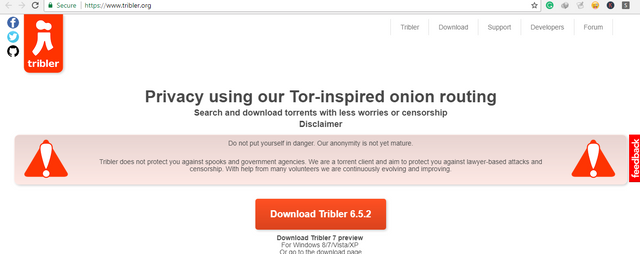
choose the appropriate file for your system from here -Download.
I have windows system running so I chose to download Tribler for Windows in this tutorial.
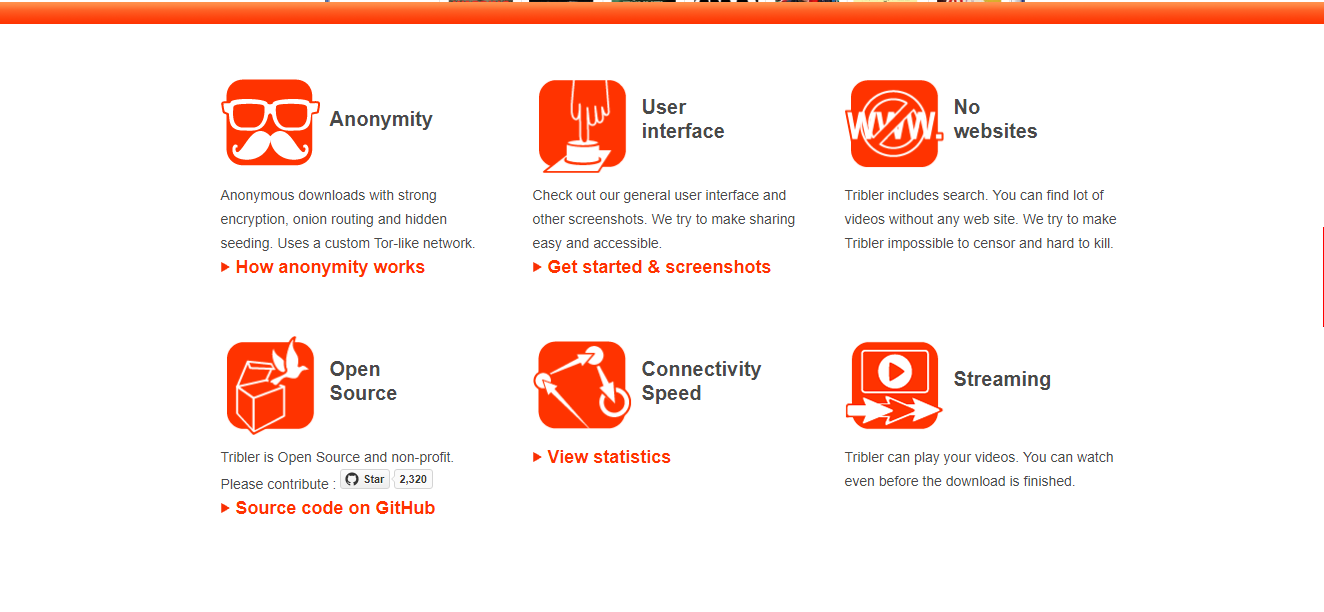
Step 2: Install Tribler
After finishing the download, go to the download folder(or the folder where you have downloaded Tribler), find Tribler and double-click to start the installation process.
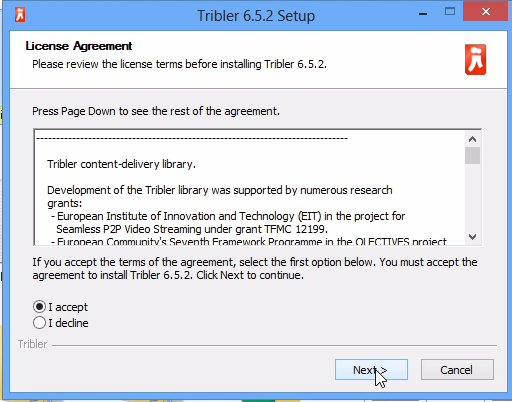
Accept the license agreement and click on the Next button.
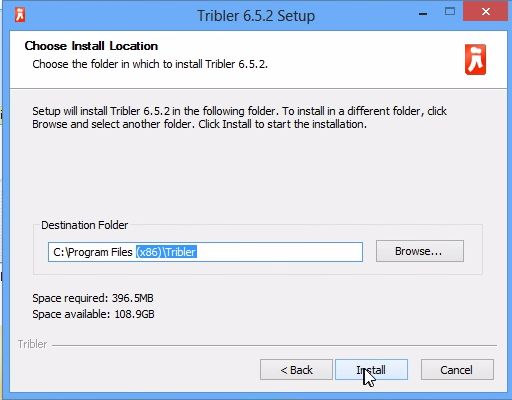
Select the destination folder where you want to install Tribler and click on the Next button again.
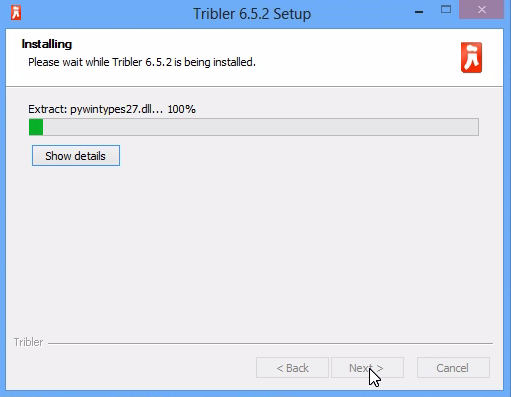
Now wait for the installation process to be finished.
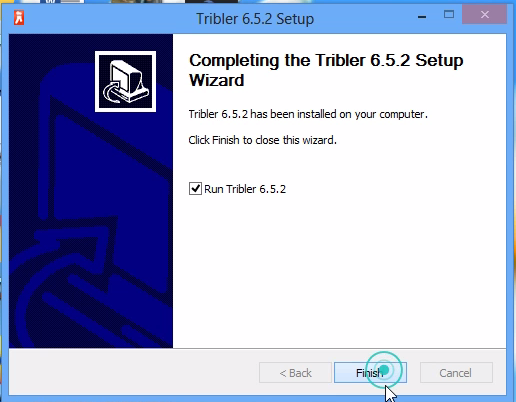
Tick on that tab Run Tribler (version) if you want to open right now and click on that Finish button to finish the installation.
Step 3: Open Tribler
To run Tribler, open it from Desktop shortcut(or any other means) if you haven't already opened.
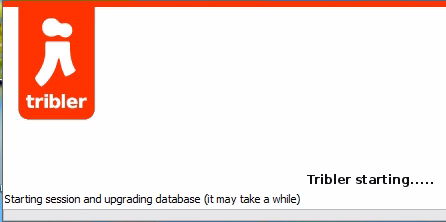
You will get the following Tribler Home Dashboard after opening it.
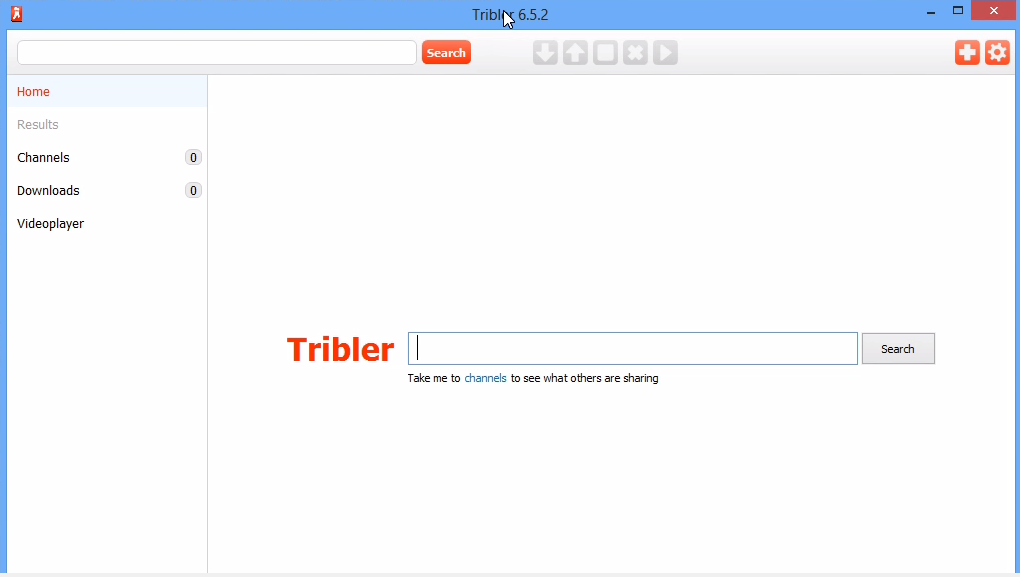
Step 4: Search for Videos
This is a very awesome feature on Tribler, we can search torrents within Tribler without having to go to other torrent websites. Type the name of the video(torrent file) you to download/watch in the search field ofTribler Home or in the search Bar from top-left corner and click on that Search button.

It will take you to the following search result page with all possible torrent results for your search query.
Here you can filter search results in different ways to get the best result for you.
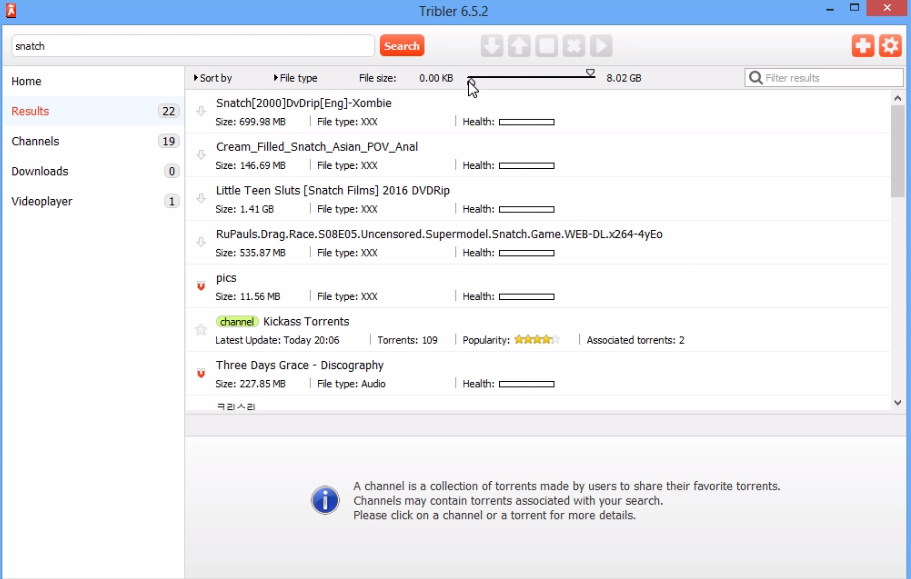
Step 4: Stream And Download Video
Another main advantage of using Tribler is that we can stream and download videos at the same time staying within Tribler interface.
Choose the best video file from your result, which you want to stream/download and click on it. You will notice two options to stream or Download file as shown in the screenshot below.
Now click on that Stream button to stream a video.
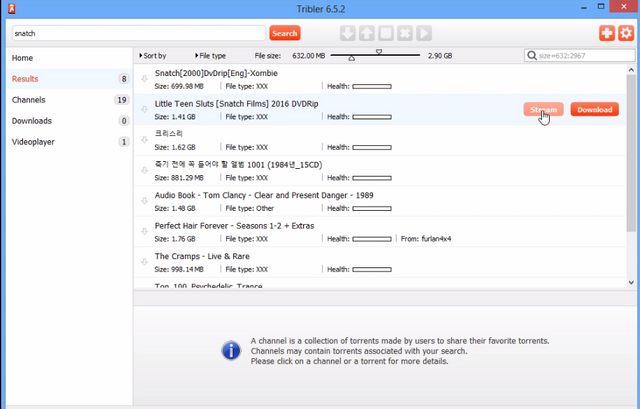
**Please note that it will also automatically start downloading the video as soon as you click on that Stream button.
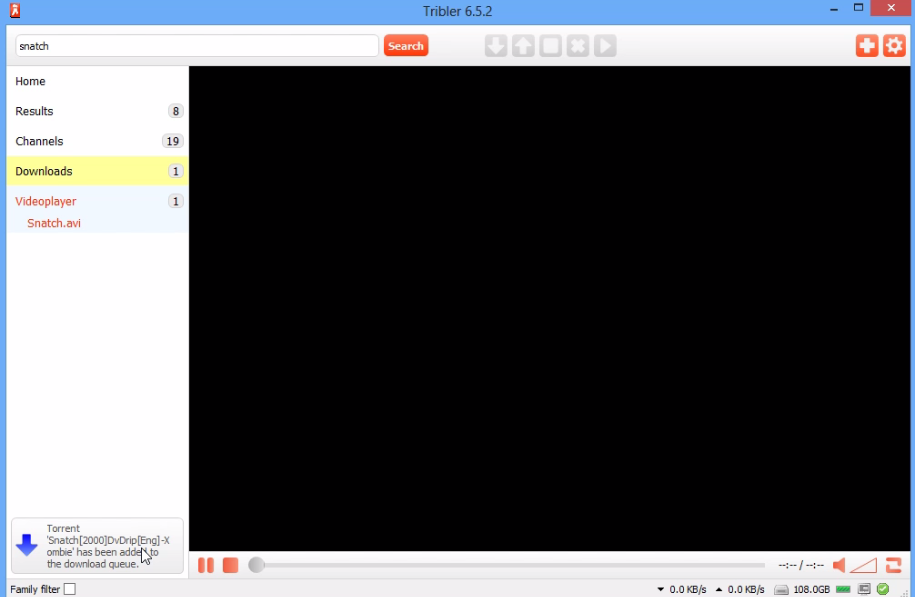
Wait for some time to load the video. This surely depends on your Internet connection.
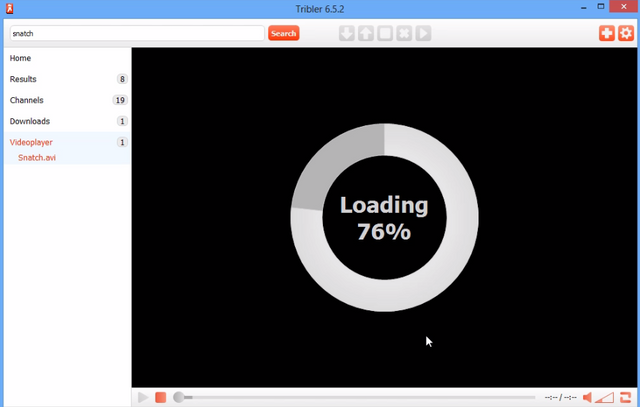
Enjoy watching your favourite video from torrent.

Other Features.
Filter Search
- We can filter our search result according to file size by using that Slider on the top of the result as shown in the figure below.
- We can also sort our search result according to our need using that sort option as shown in the figure below.
- We can also filter out adult contents using that Family Filter option at the bottom-left corner of the application.
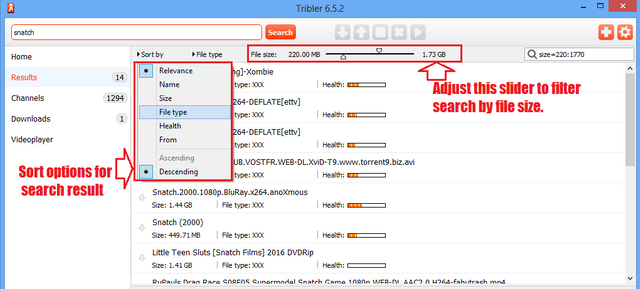
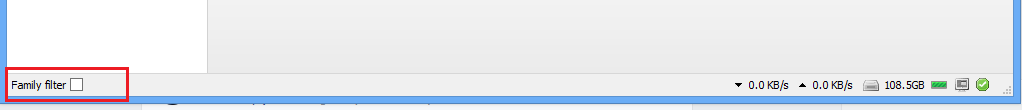
Add and Download from external magnet links.
Want to download torrents from external sites that don't exist within Tribler? We can do that too.Just click on that Plus Sign on the Top-right corner. You will get the following window where you have options to insert external torrent magnets.

I hope this tutorial will help you to get started with Tribler.
Thank You!!!
Posted on Utopian.io - Rewarding Open Source Contributors
Thank you for the contribution. It has been approved.
You can contact us on Discord.
[utopian-moderator]
Downvoting a post can decrease pending rewards and make it less visible. Common reasons:
Submit
Congratulations! This post has been upvoted from the communal account, @minnowsupport, by asis from the Minnow Support Project. It's a witness project run by aggroed, ausbitbank, teamsteem, theprophet0, someguy123, neoxian, followbtcnews/crimsonclad, and netuoso. The goal is to help Steemit grow by supporting Minnows and creating a social network. Please find us in the Peace, Abundance, and Liberty Network (PALnet) Discord Channel. It's a completely public and open space to all members of the Steemit community who voluntarily choose to be there.
If you would like to delegate to the Minnow Support Project you can do so by clicking on the following links: 50SP, 100SP, 250SP, 500SP, 1000SP, 5000SP. Be sure to leave at least 50SP undelegated on your account.
Downvoting a post can decrease pending rewards and make it less visible. Common reasons:
Submit
This post has received a 0.52 % upvote from @drotto thanks to: @banjo.
Downvoting a post can decrease pending rewards and make it less visible. Common reasons:
Submit
Hey @katteasis I am @utopian-io. I have just upvoted you!
Achievements
Suggestions
Get Noticed!
Community-Driven Witness!
I am the first and only Steem Community-Driven Witness. Participate on Discord. Lets GROW TOGETHER!
Up-vote this comment to grow my power and help Open Source contributions like this one. Want to chat? Join me on Discord https://discord.gg/Pc8HG9x
Downvoting a post can decrease pending rewards and make it less visible. Common reasons:
Submit