
This is my second contribution in translation AndStatus open source project, from English into Arabic language. In this contribution I translated 749 words and I am going to complete translation all files in this project.
if you want to see Translation AndStatus / Part#1 click here
Project Owner description
AndStatus is a low traffic social networking client with tree-like threaded conversations. It supports multiple protocols, including GNU social (StatusNet), Twitter and Pump.io. AndStatus combines your accounts from all networks into one Timeline and allows you to read and post even while you are offline.
Translation Stat
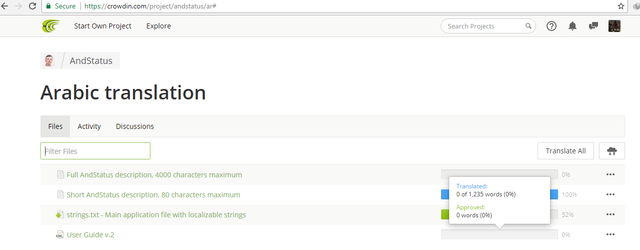
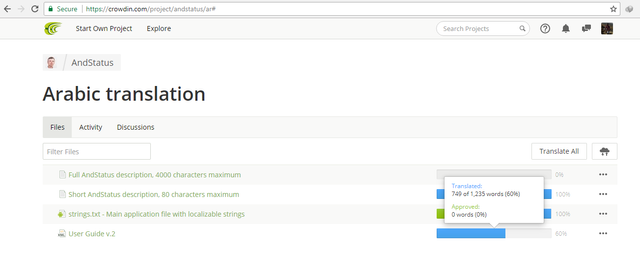
Links:
Arabic translation Activity page
My account
Project on Crowdin
Project on Github
Some strings of my translation :
Translation File Time
4.2. إظهار الصورة المرفقة User Guide v.2 06:37 PM
6-اكتب أي نص ثم انقر على "إرسال". (غير مسموح ان ترسل صورة بدون نص) User Guide v.2 06:36 PM
- الآن أنت في محرر الرسالة، مع الصورة التي تم إرفقها من قبل ( يجب عليك أن ترى "(مع الوسائط)" النص فوق حيز نص الرسالة). User Guide v.2 06:21 PM
4-الآن أنت في AndStatus. إذا كان لديك أكثر من حساب، حدد حساب المطلوب، وإلا سوف يتم فورا احالتك إلى محرر الرسالة. User Guide v.2 05:57 PM - حدد "AndStatus" في قائمة التطبيقات، التي يصرح أنها يمكن تبادل الصور. User Guide v.2 04:04 PM
- حدد "مشاركة" في القائمة. معظم التطبيقات تحتوي على إجراء "مشاركة"... User Guide v.2 03:56 PM
- التقط صورة/ جد الصورة في معرض الصور و أنقر على الصورة المصغرة للصورة لتفتحها. User Guide v.2 03:56 PM
طريقة أخرى لإرسال صورة هي أن "تشارك" هذه الصورة بواسطة AndStatus: هنا ابدأ بصورة من تطبيق أخرز مثلاً أنت تريد أن تلتقط صورة و ترسلها إلى الشبكة الاجتماعية. افعل هذا: User Guide v.2 03:41 PM
الطريقة الأولى لإرفاق صورة إلى مقال هي مشروحة في القسم السابق: انت تستطيع أن ترفق صورة لرسالة، أثناء إنشاء الرسالة. User Guide v.2 11:42 AM
1.4. إرسال الصور User Guide v.2 11:39 AM
4-إرفاق الصور: إرسال وعرض User Guide v.2 11:37 AM
لتلغي النشر أو الرد، ببساطة اضغط على زر "إخفاء" لإخفاء حيز النص. User Guide v.2 11:37 AM
لكي ترد، ثبت رسالة و اختر رد من قائمة السياق، اكتب ردك في الجزء السفلي. User Guide v.2 11:33 AM - انقر فوق إرسال لإرسال رسالتك. إذا كنت غير متصل، الرسالة سوف يتم وضعها في قائمة الانتظار ليتم إرسالها تلقائيا في وقت لاحق.(استخدم قائمة العناصر"الأوامر في قائمة الإنتظار" لترى رسائلك الغير مرسلة و التي لا تزال في قائمة الإنتظار) User Guide v.2 11:29 AM
اختياري، أرفق رسالة لمقالك. الأن، محرر الرسالة ظاهر. زر أخر يظهر على شريط المهام: "شبك الورق+". (قائمة "أرفق" عنصر قد تكون مخفية تحت زر "تجاوز": "ثلاث نقاط عمودية"). اظغط على زر "أرفق" و اختر صورة. بعد النجاح في إرفاق الصورة. انت سوف ترى"(مع الوسائط)" نص فوق مساحة المخصصة للنص في المكان الذي تؤلف فيه نصك. User Guide v.2 11:13 AM - اكتب نص رسالتك في المكان المخصص له. User Guide v.2 08:05 AM
من أجل تحديث وضعيتك، اظغط على زر"مقال" ("اكتب تغريدة" لتويتر). انها تبدو مثل "المغلف+". سوف يتم فتح محرر الرسالة في أسفل الشاشة. User Guide v.2 07:52 AM
3-الإرسال والرد User Guide v.2 07:42 AM
افتح "درج التنقل" على اليسار و انقر على المزامنة الحالية اكتب عنصر ("الصفحة الرئيسية") لإستبدال طرق عرض آخرى. User Guide v.2 06:24 AM
Posted on Utopian.io - Rewarding Open Source Contributors
Thank you for the contribution. It has been approved.
You can contact us on Discord.
[utopian-moderator]
Downvoting a post can decrease pending rewards and make it less visible. Common reasons:
Submit
thanks.
Downvoting a post can decrease pending rewards and make it less visible. Common reasons:
Submit
Hey @khaled-dz I am @utopian-io. I have just upvoted you!
Achievements
Suggestions
Get Noticed!
Community-Driven Witness!
I am the first and only Steem Community-Driven Witness. Participate on Discord. Lets GROW TOGETHER!
Up-vote this comment to grow my power and help Open Source contributions like this one. Want to chat? Join me on Discord https://discord.gg/Pc8HG9x
Downvoting a post can decrease pending rewards and make it less visible. Common reasons:
Submit