
What Will I Learn?
How to use DLive.io to stream lives and uploading videos.
- Streaming to DLive.io
- Upload videos to DLive.io
- Setup DLive stream
Requirements
The requirements are just recommending and not 100% needed.
the requirements are only for streaming!
- 4GB Ram
- Mid+ tier GPU
- Mid+ tier CPU
- !important - OBS Studio
(those requirements is just to handle a good stream!)
Difficulty
- Basic
Curriculum
This tutorial can help you to setup your OBS Studio
Login to DLive
When you first get in DLive.io you can't upload video or stream a live stream.
so first you will need to login,
press the button - "Login"

you will get into steemconnect window and from there just fill your steemit details and login.
How to stream?
first press on "Go Live"

and you will get into this window
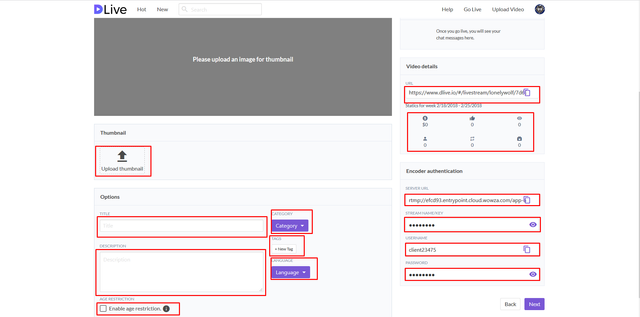
first of all, change the title for your live title.
then upload a thumbnail to give a good quality for your live preview.
when you done to fill all of the details: title, description, thumbnail, age restriction(if needed),
you can start to setup your stream into OBS.
go to obs settings (Stream),
choose Stream Type "Custom Streaming Server"
then go to dlive and copy your URL:
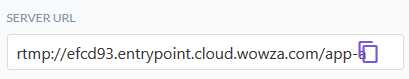
paste it into the "URL" tab in OBS,
then take your stream key:
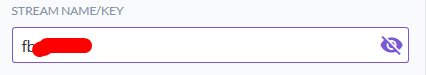
paste it into the "Stream key" tab in OBS,
then press on "Use authentication" in OBS
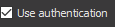
copy your username & password from DLive.io and paste it into OBS:
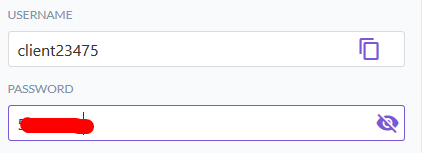
then press "apply" in OBS:
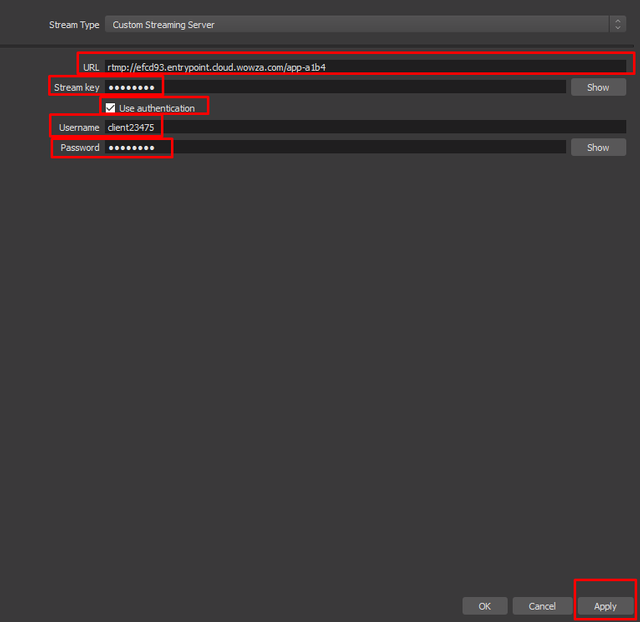
and now you ready to stream to DLive.io!
when you done, press "next" on dlive:
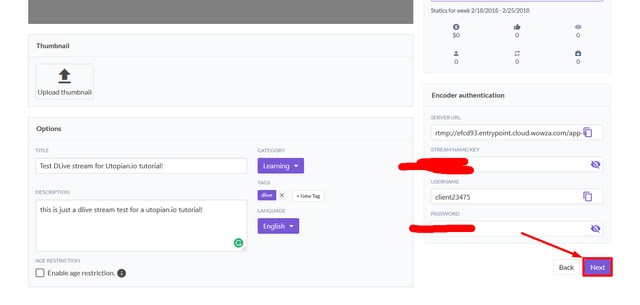
you will get this window if you done to fill all the details correct:
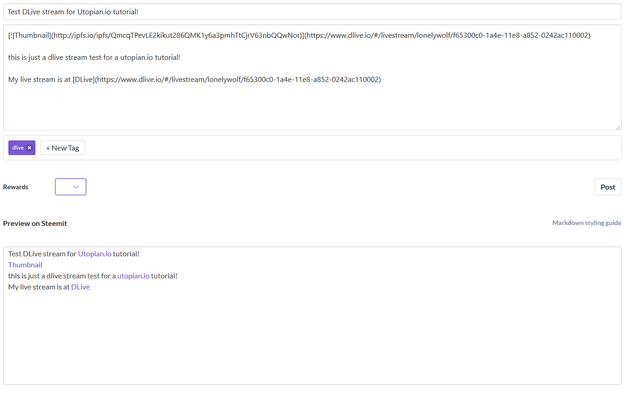
before you press "Post", press on "Start Streaming" in OBS:
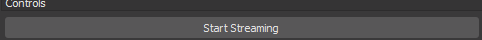
then press on "Post" and when it's post the live press on the "Start" button at the live page:
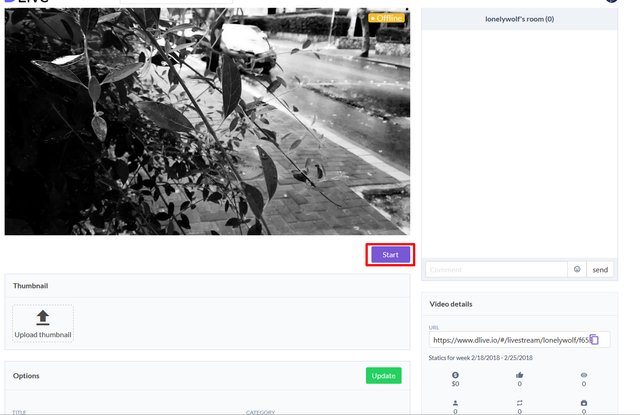
if you followed all the steps and done you can press start!
when you press start the live need to go to air and you done!
Uploading video
to upload a video press on "Upload video"
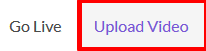
and you will get this window:
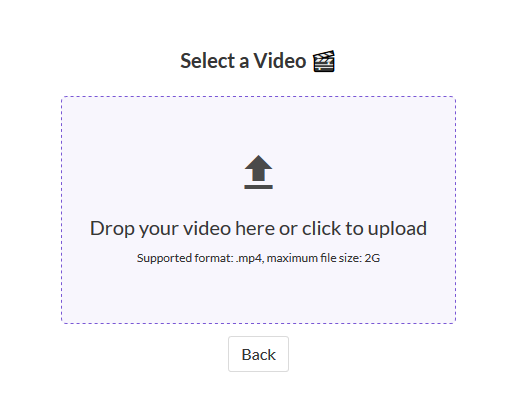
click on "Drop your video here or click to upload" and browse for your video,
and when you find your file at the browser click "open" to upload the video.
when you done to upload your video you will get this window:
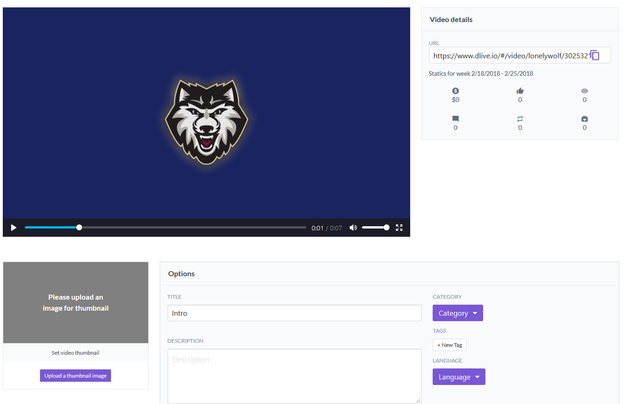
you can edit the details, title, description, category, tags, thumbnail and age restriction.
when you done and want to post the video, click "Submit":
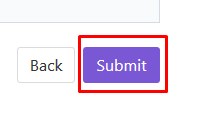
and your video posted,
just before you submit check the video is work by clicking at the preview !
And you done, now you know how to upload videos and stream dlive streams!
Have a good day!
Posted on Utopian.io - Rewarding Open Source Contributors
Well done...
Well is this even better to still install this NSFX or how it is called file system on ones own computer to better upload the file then , if one only want to upload a video file and not Live stream ??
Downvoting a post can decrease pending rewards and make it less visible. Common reasons:
Submit
Your contribution cannot be approved because it does not follow the Utopian Rules.
You can contact us on Discord.
[utopian-moderator]
Downvoting a post can decrease pending rewards and make it less visible. Common reasons:
Submit
first,
to stream live you need to use obs or other streaming platform
so i needed to enter this to the tutorial
i used obs-studio github because i didn't found one for dlive
Downvoting a post can decrease pending rewards and make it less visible. Common reasons:
Submit
of course ,, i know that
you can't find dlive github because dlive is not open source right now.
Downvoting a post can decrease pending rewards and make it less visible. Common reasons:
Submit
so how do dlive tutorials (less expanded then me) approved in the past?
Downvoting a post can decrease pending rewards and make it less visible. Common reasons:
Submit
you mean dlive tutorial accepted in the past ?
where ?
can you show to me
Downvoting a post can decrease pending rewards and make it less visible. Common reasons:
Submit
i saw that before few days, i will search and make a new reply.
Downvoting a post can decrease pending rewards and make it less visible. Common reasons:
Submit
sorry, I was wrong it not was a contribution,
thanks anyway for "light my eyes" for that.
Downvoting a post can decrease pending rewards and make it less visible. Common reasons:
Submit
sure ,,, you are welcome
Downvoting a post can decrease pending rewards and make it less visible. Common reasons:
Submit
Arie.steem,
I got a question, as I dont understand what was wrong with this post. Would like to know how to make approved tutorials for people who are looking to start on dlive.io... Is there something specific that was wrong about this post and why it could not get approved. I see your stated reason, but don't understand it. Can you please explain.
Downvoting a post can decrease pending rewards and make it less visible. Common reasons:
Submit
very useful
Downvoting a post can decrease pending rewards and make it less visible. Common reasons:
Submit