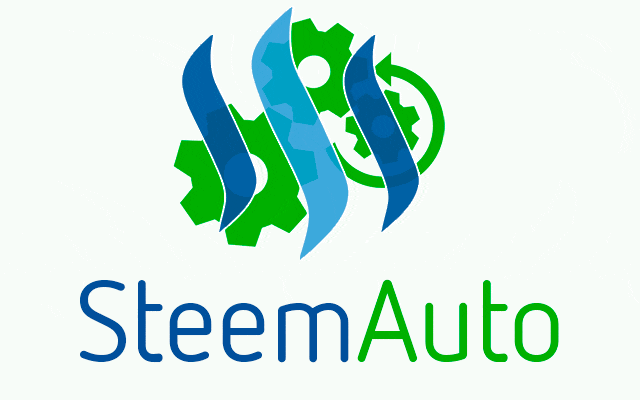
Steemauto repository
https://github.com/mahdiyari/steemauto
Commits
https://github.com/mahdiyari/steemauto/commit/f72b911b56b3412d6f2a82f853ac7a8aa40ff6b2
New options added
Many users requested this options since launching steemauto, I decided to add them to make your jobs easier again!
- Settings for all fans
Now you can easily change settings for all of your fans in the fanbase by one click!
First, you should select some of the fans from the list:
or, you can simply select all of them:
Then, click on the "Settings for selections" button:
And you will be able to edit settings!
after changing settings, just click on the "Apply to selected fans" button:
- Settings for all trails
It is the same for the trails in the curation trails page!
Just follow instructions listed above.
I just added some Javascript and HTML codes for making this options work! it works same as when you are editing all fans/trails one by one!
This contribution published on the utopian.io
Thanks for using Steemauto and thanks for your great support:)
Regards,
2018-05-24
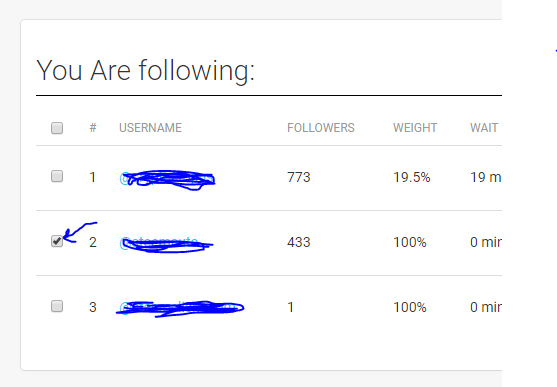
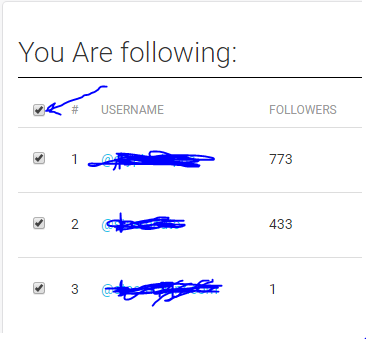
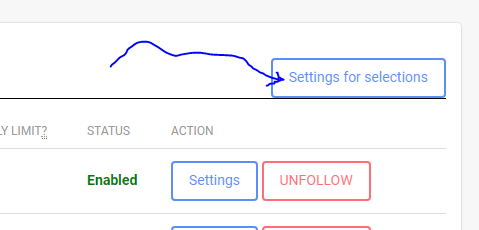
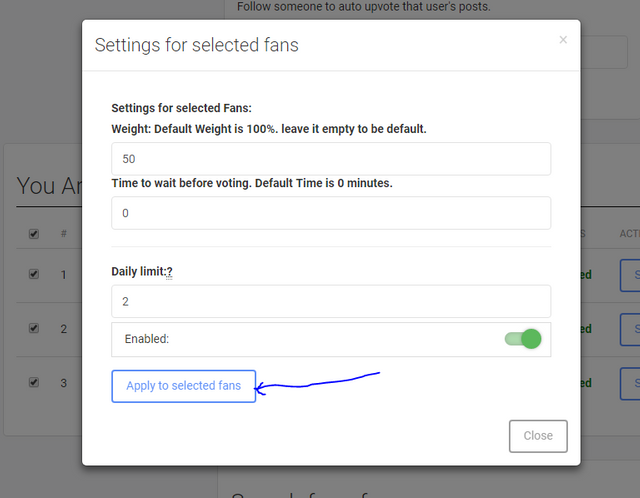
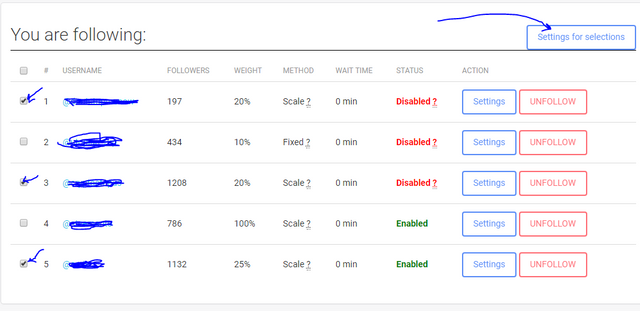
That is very useful for big trails and community accounts who have to batch change many people at once.
Another feature in that regard would be if the page does not reload after you added or changed a user but uses something like AJAX to put the new data directly in place without that time gap and the jump to the top. Managing hundreds of users that way is pretty time intensive.
Downvoting a post can decrease pending rewards and make it less visible. Common reasons:
Submit
yes, I know. I need to rewrite all codes for that purpose. Right now, steemauto is PHP based website which needs a reload for any change, I will change steemauto to a one-page interactive website! like utopian, dtube, busy and steemit, which don't need any reload.
Downvoting a post can decrease pending rewards and make it less visible. Common reasons:
Submit
Thanks for the contribution!
Looks like a neat QOL change, good job!
Was thinking it would be better if you'd keep the amount of characters per line a little lower, as some parts of your code are pretty wide, and add some spaces to certain parts to improve the code's readability.
Your contribution has been evaluated according to Utopian policies and guidelines, as well as a predefined set of questions pertaining to the category.
To view those questions and the relevant answers related to your post, click here.
Need help? Write a ticket on https://support.utopian.io/.
Chat with us on Discord.
[utopian-moderator]
Downvoting a post can decrease pending rewards and make it less visible. Common reasons:
Submit
Thank you
Downvoting a post can decrease pending rewards and make it less visible. Common reasons:
Submit
Useful update. Hope to see more
Downvoting a post can decrease pending rewards and make it less visible. Common reasons:
Submit
Is it possible to install steemauto on a local server?
Downvoting a post can decrease pending rewards and make it less visible. Common reasons:
Submit
yes! but, that is not easy on windows!
Downvoting a post can decrease pending rewards and make it less visible. Common reasons:
Submit
I think you should do a guide how to install in linux or windows. I would appreciate
Downvoting a post can decrease pending rewards and make it less visible. Common reasons:
Submit
Excellent news of improvement, we appreciate the great contribution made in Steemauto is a great man for the Community Steemit
Downvoting a post can decrease pending rewards and make it less visible. Common reasons:
Submit
I support auto steem
Downvoting a post can decrease pending rewards and make it less visible. Common reasons:
Submit
amazing, you are so great @mahdiyari good luck ..
Downvoting a post can decrease pending rewards and make it less visible. Common reasons:
Submit
Killer! Thanks for keeping on keeping on. This is going to help a lot since I find I need to change my parameters some what often so this will save me a bunch of time.
Also CONGRATS on the donations level this month!!! You deserve it for giving #steemauto to the people.
Downvoting a post can decrease pending rewards and make it less visible. Common reasons:
Submit
wonderful, thanks
Downvoting a post can decrease pending rewards and make it less visible. Common reasons:
Submit
It's about time!!! I'm just kidding. I have been waiting for this for a long time. This keeps getting better & better. Thanks for what you have been doing with it. Make sure you vote him for a Witness.
Downvoting a post can decrease pending rewards and make it less visible. Common reasons:
Submit
It was great before, now is even better. ;-) Thanks!
Downvoting a post can decrease pending rewards and make it less visible. Common reasons:
Submit
Hey @mahdiyari
Thanks for contributing on Utopian.
We’re already looking forward to your next contribution!
Contributing on Utopian
Learn how to contribute on our website or by watching this tutorial on Youtube.
Want to chat? Join us on Discord https://discord.gg/h52nFrV.
Vote for Utopian Witness!
Downvoting a post can decrease pending rewards and make it less visible. Common reasons:
Submit