Zulip is an opensource and android application which is community built group chat platform, optimized around helping organizations communicate efficiently. Which is offered by zulip.
Zulip for Android supports.
- Sending and receiving both private messages and group messages
- Autocomplete for @-mentions and emoji
- Scrolling through and searching the complete Zulip message history
- Narrowing by stream, topic, or private message thread via drawers on the left and right of the app
- User presence drawer to see which users are online
- Logging in to any Zulip server via email/password
- Google auth to Zulip servers running Zulip 1.4.0+
- …and more!
The above Zulip for android supports are copied from Google play store.
Let's get on with the tutorial.
Go to the Google play store app and search for Zulip.

Now click on the install button to install the application.

click on the open button to open the app.
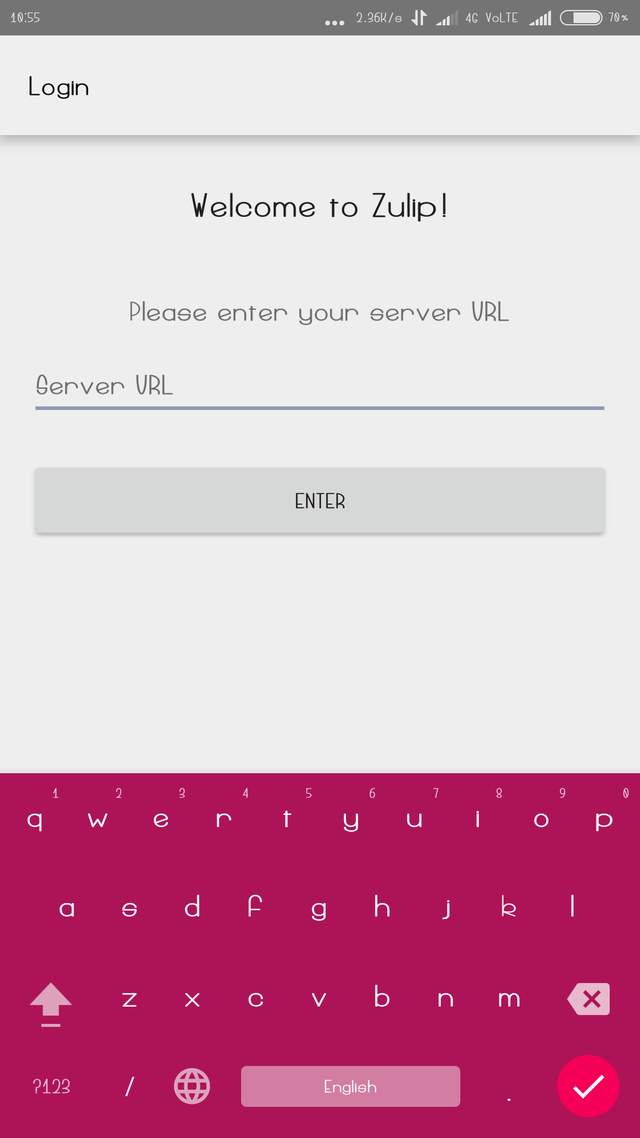
You will see a notification appear on the screen of the application where it will ask you to please enter your server URL.
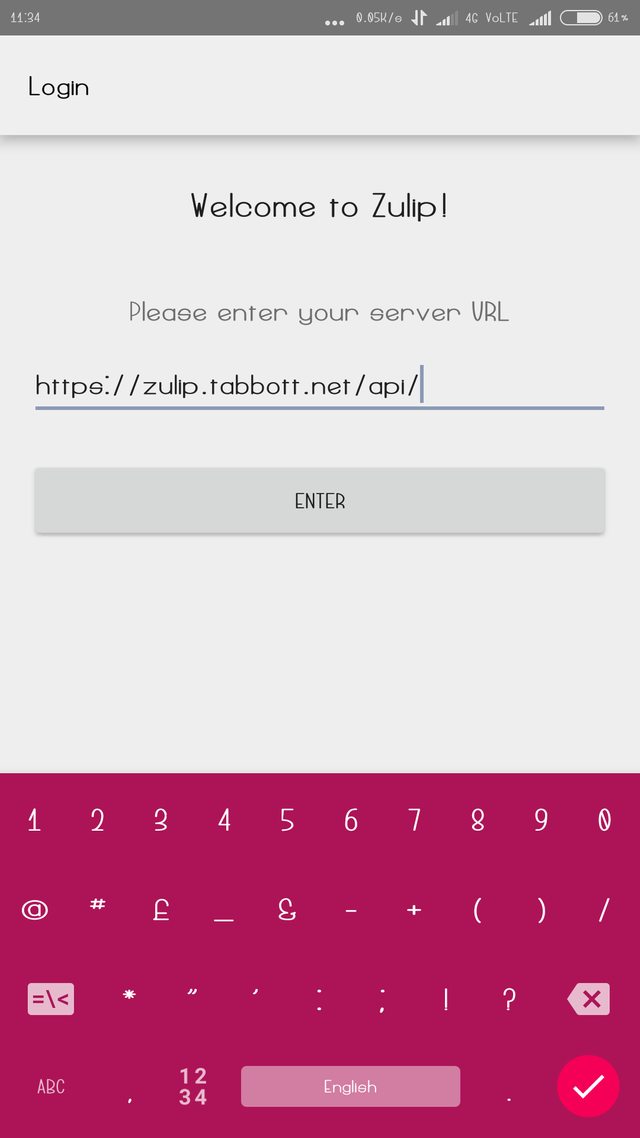
After you can enter your URL then click on enter button.
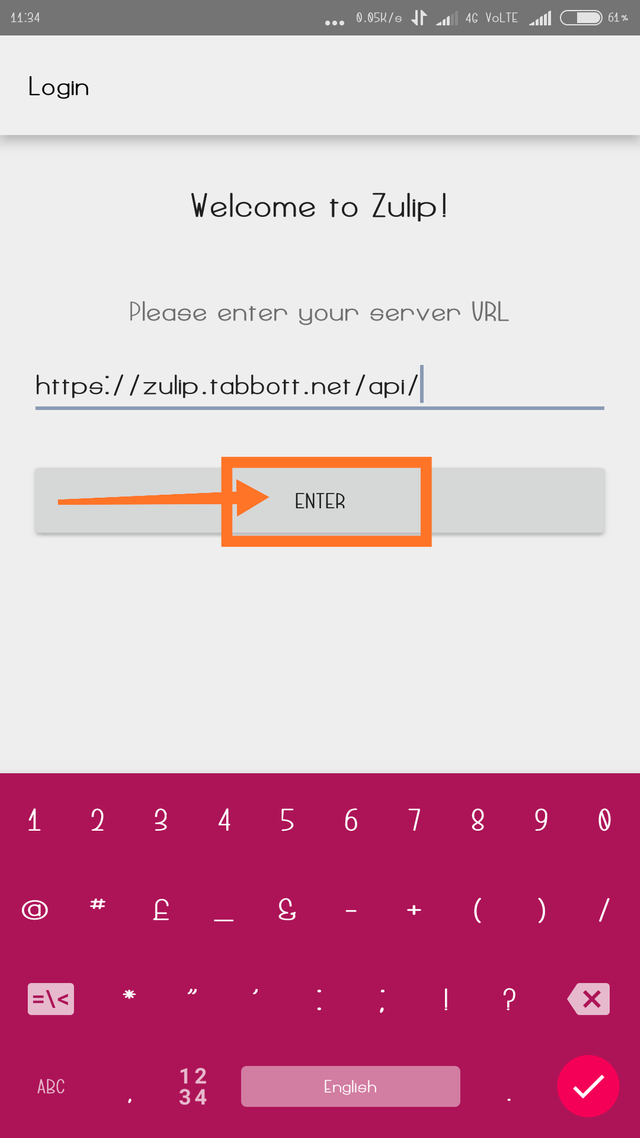
After you click on enter button it will enter you into the next page.
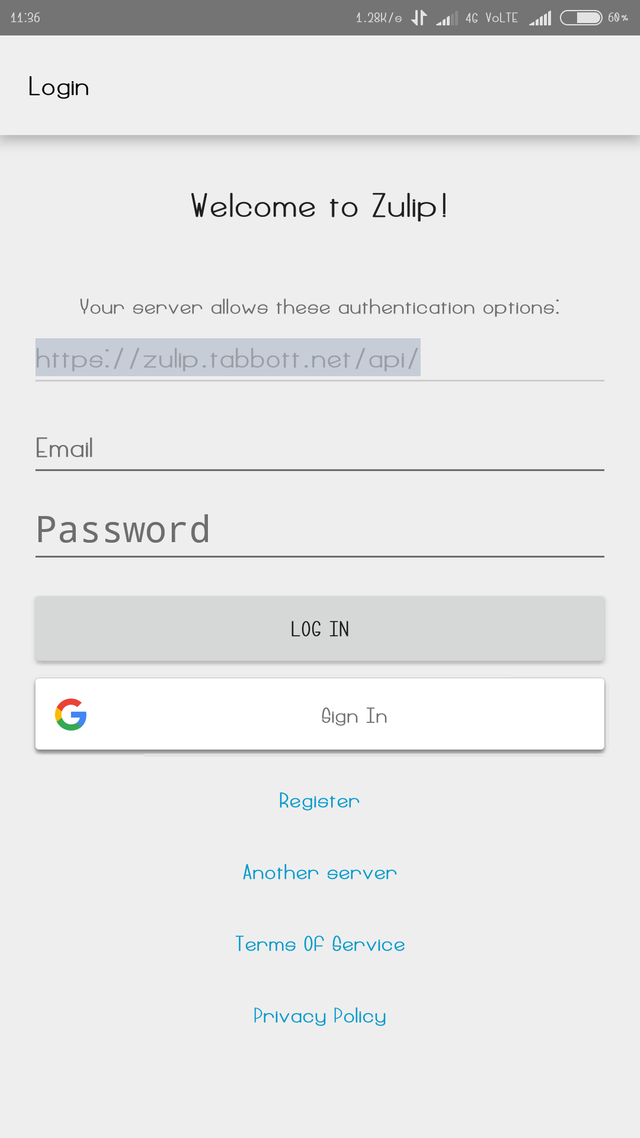 )
)
Now Your server allows these authentication options.
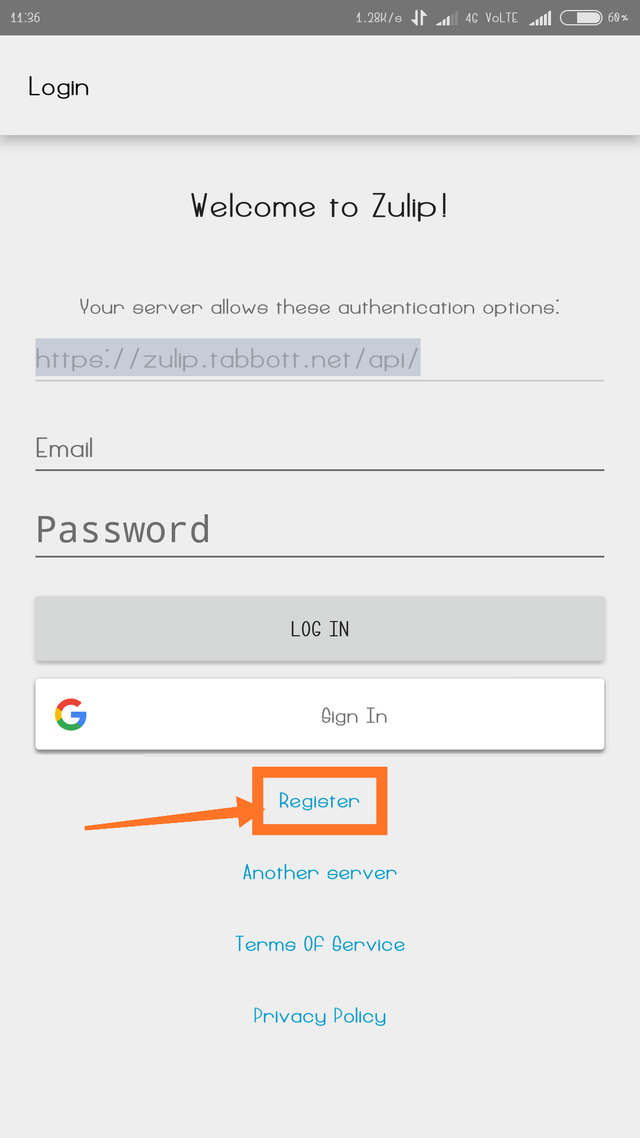
Here you have to click on Register sign because you are the new user in Zulip.
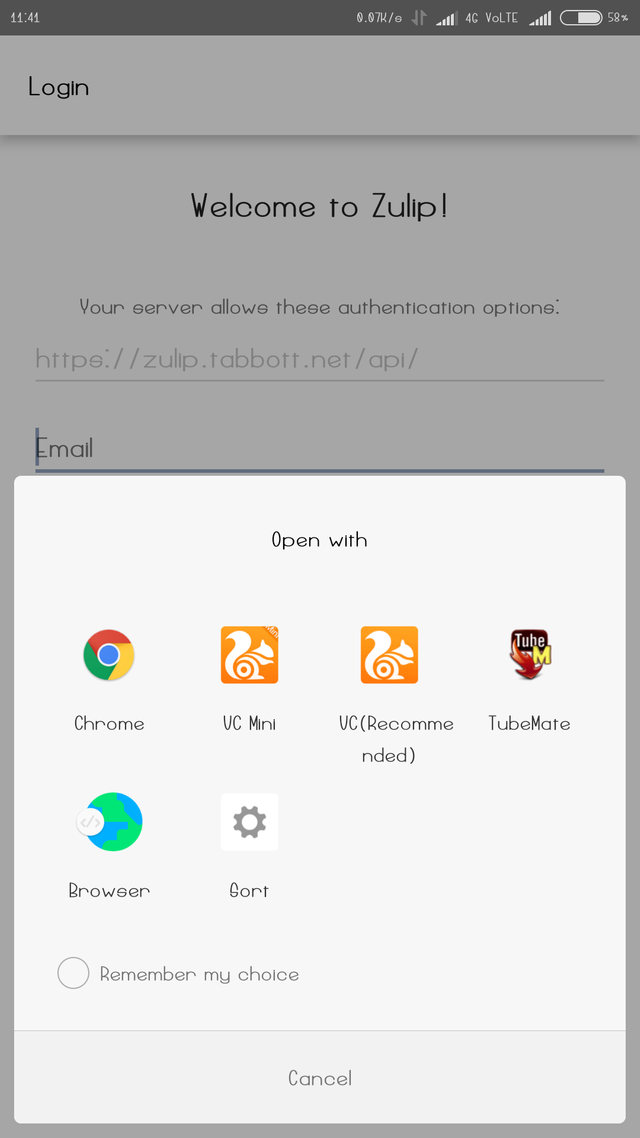
Here you will ask you to give permission for open any browser.
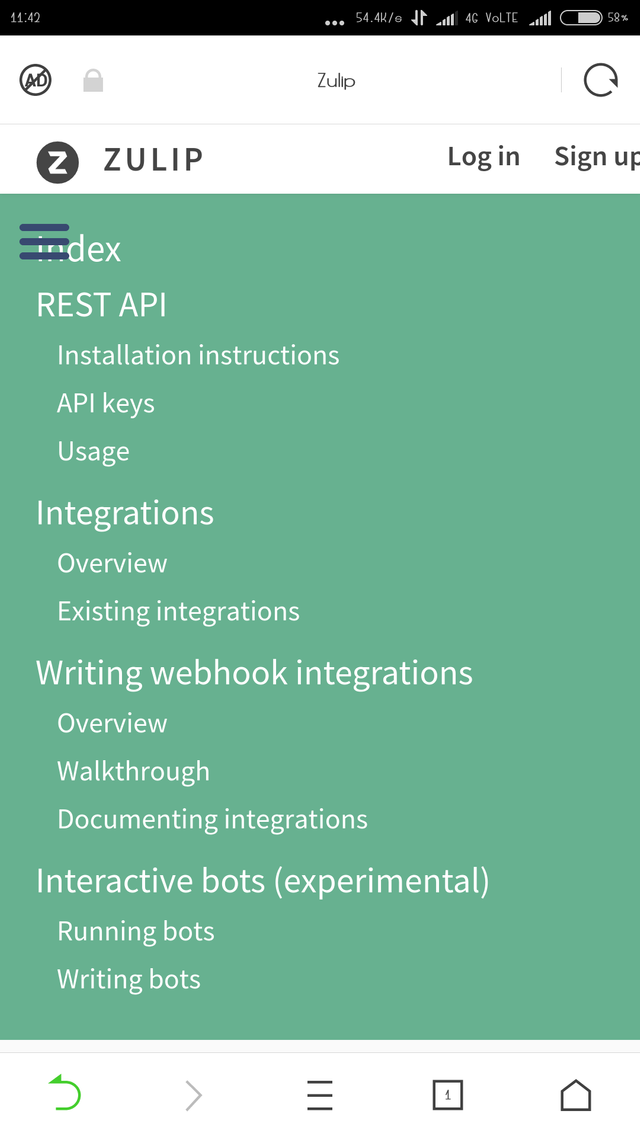
You get many options in Index page like login and signup, you have to click on signup because you are a new user.
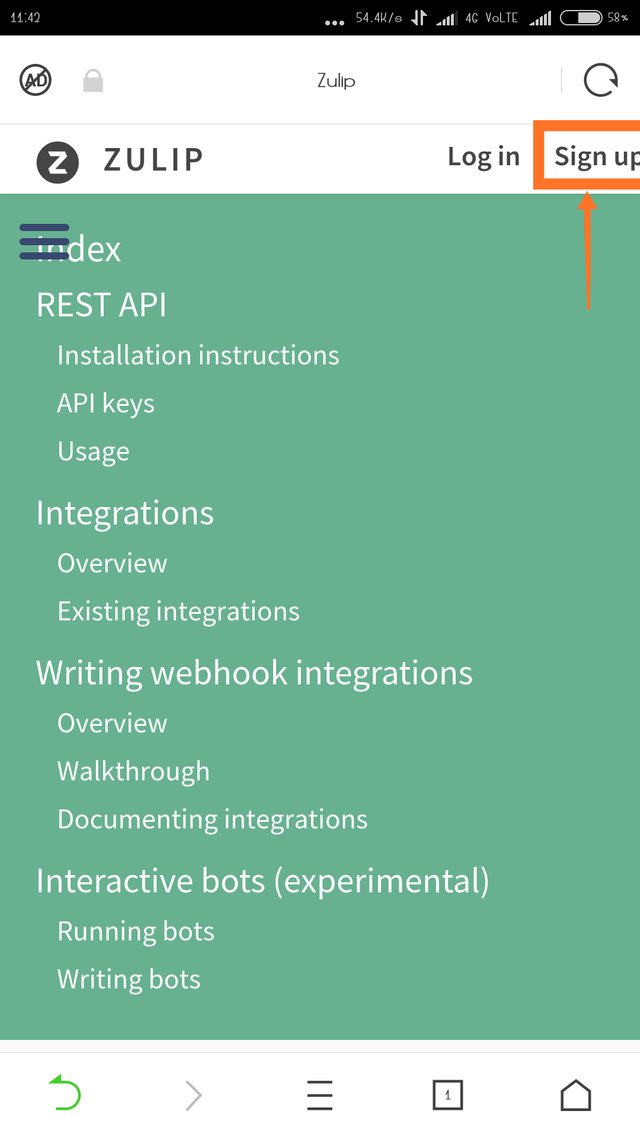
When you click in signup you have to ask now enter your valid Email I'd. Because you have to be asked to confirm your Emailmail I'd.
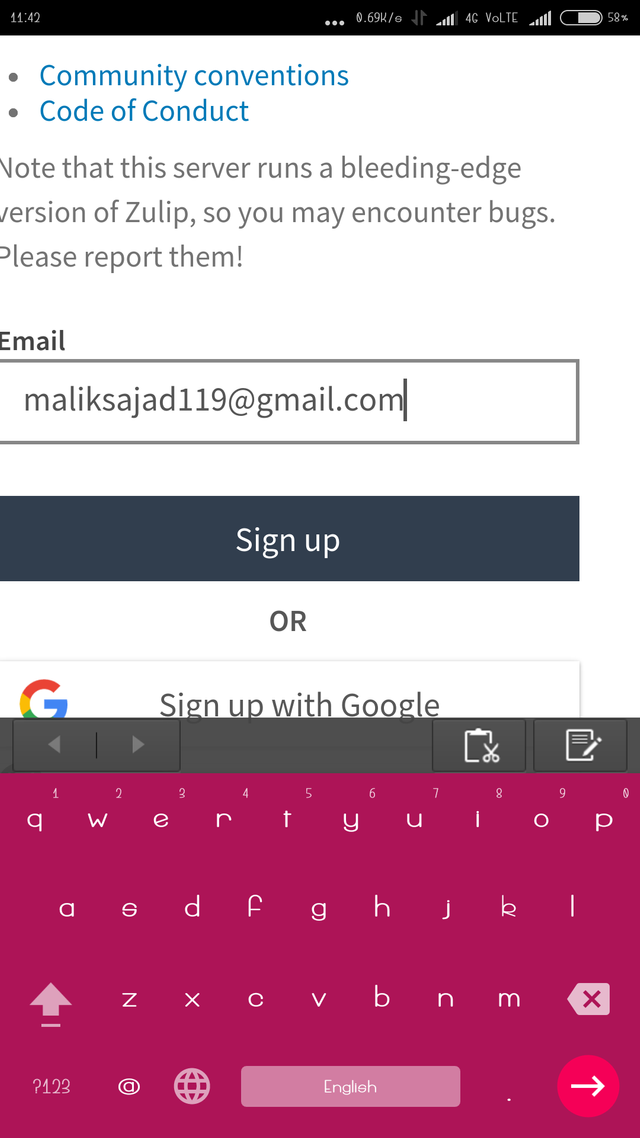
After entering your valid Email I'd now click on signup.
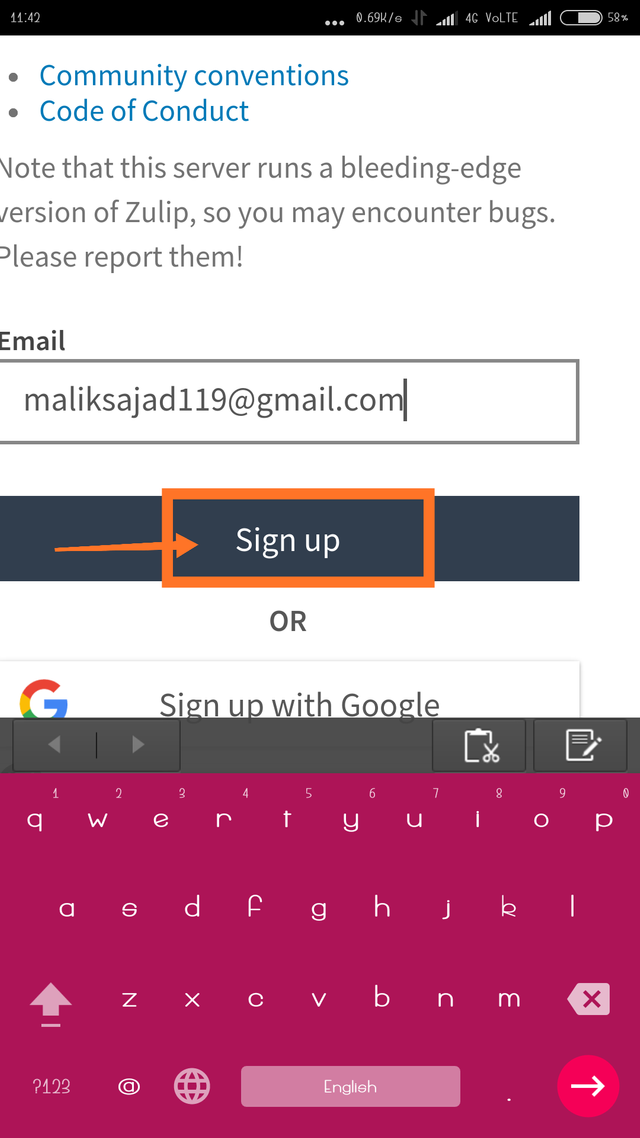 )
)
You complete your signup in Zulip. Now you have to go back your Email I'd which you entered in during signup.
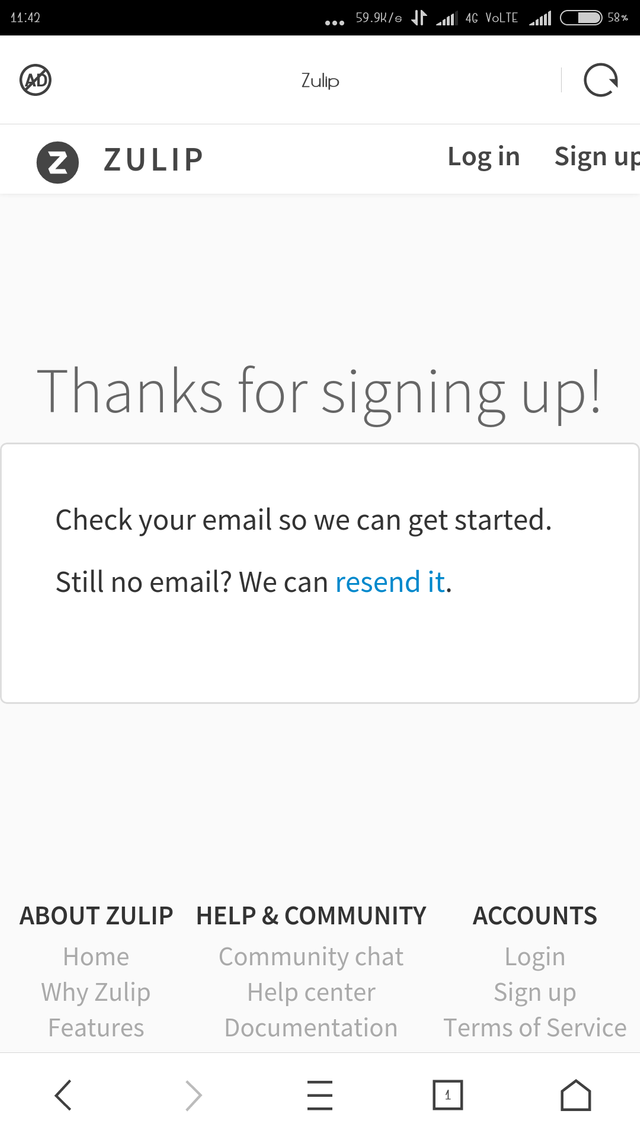
Now you open your Email I'd in your Browser
their you see the zulip message for activate your Zulip account.
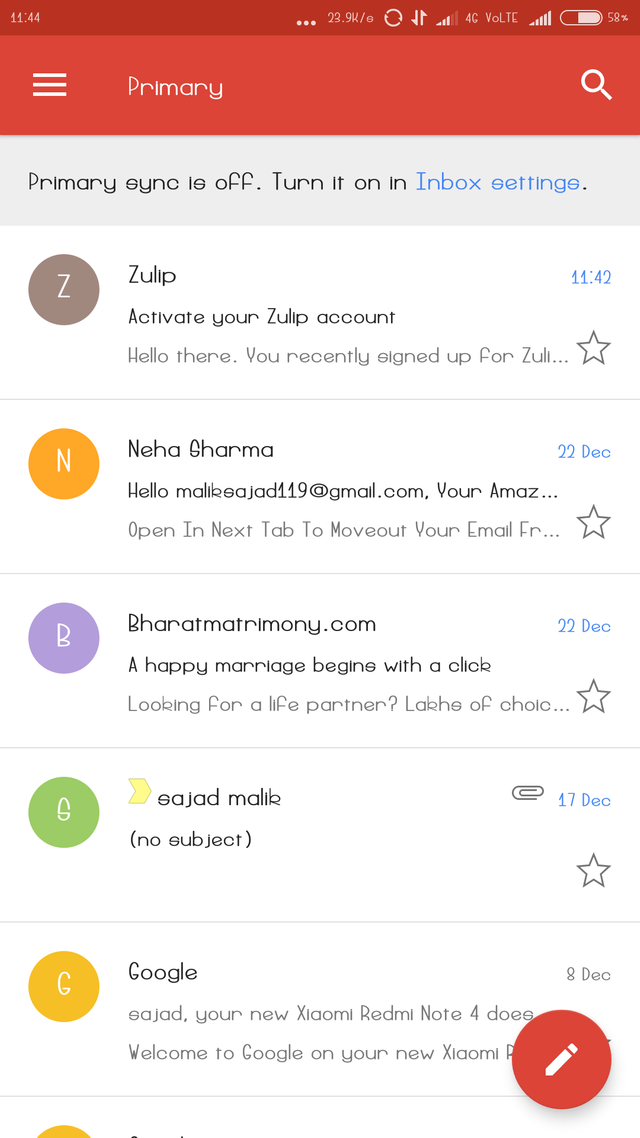
When you open this message it will ask you to to complete your registration. To complete signup click here.
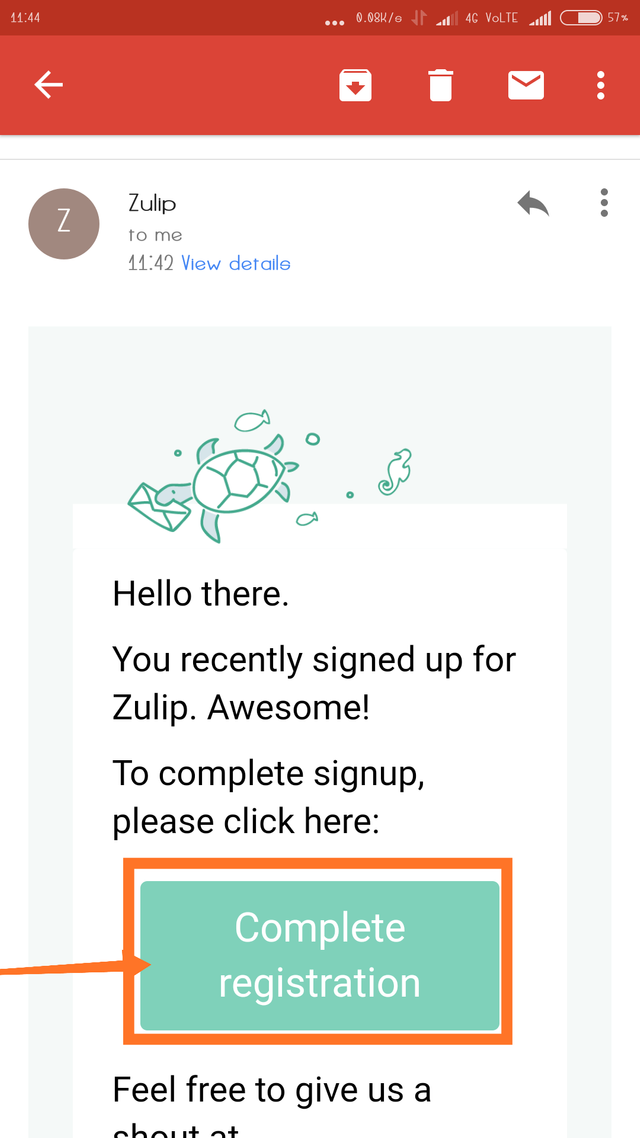
You just need to do one last thing that is enter your Email I'd, your full name, and password and also tick on i am a Google code-in ?student.
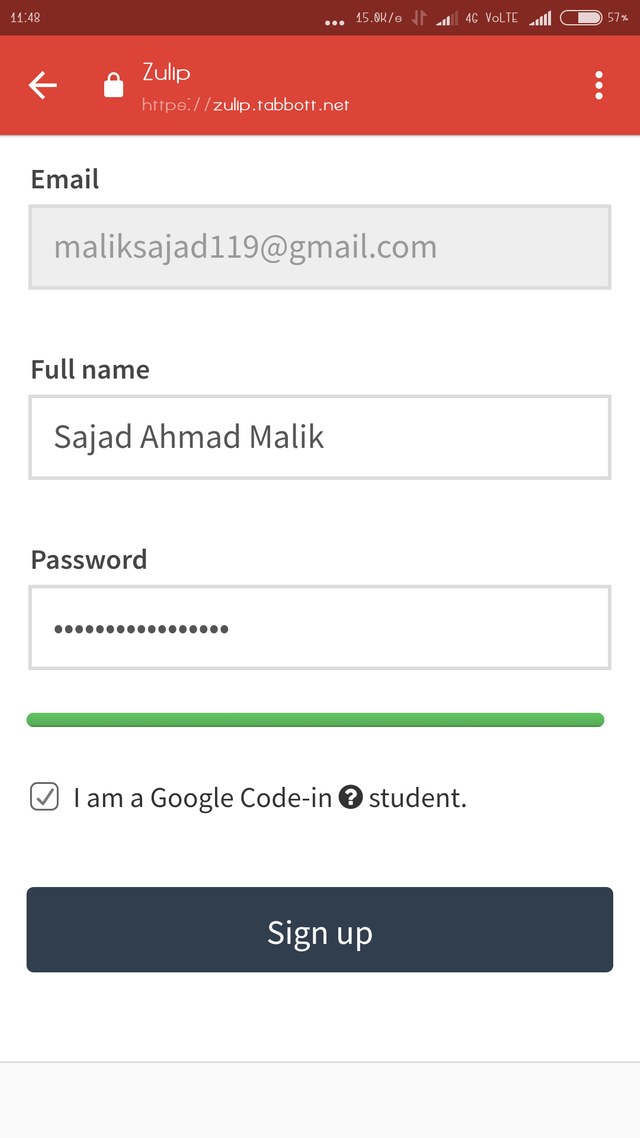
Click on the signup and then proceed.
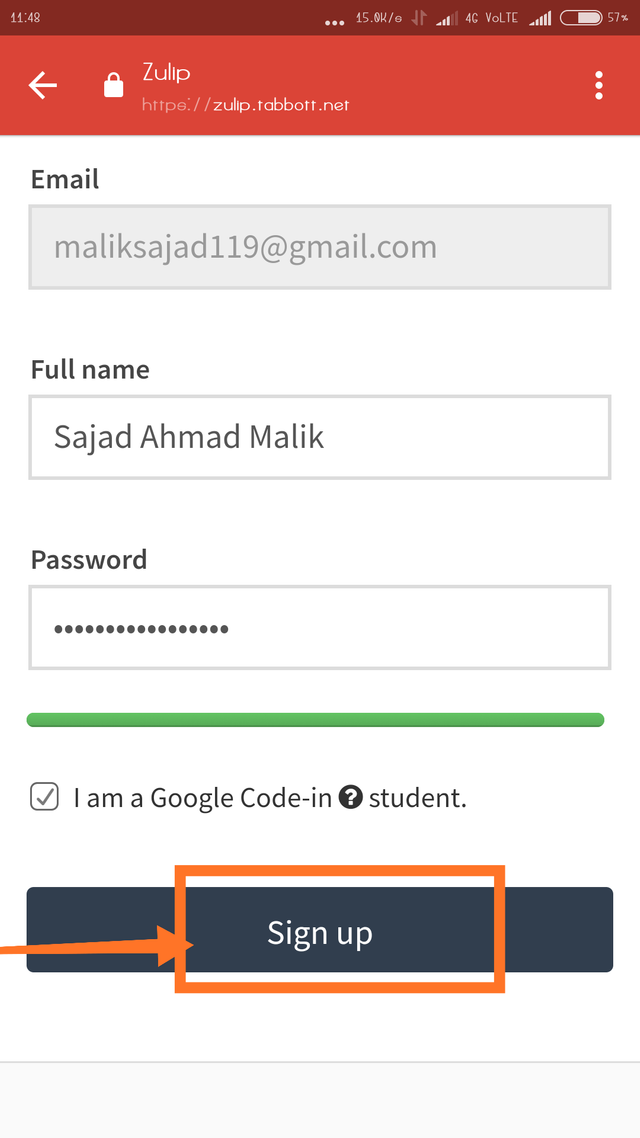
Now you have complete your registration you can go back now in your home page for entering you Email I'd and password which you set during signup.
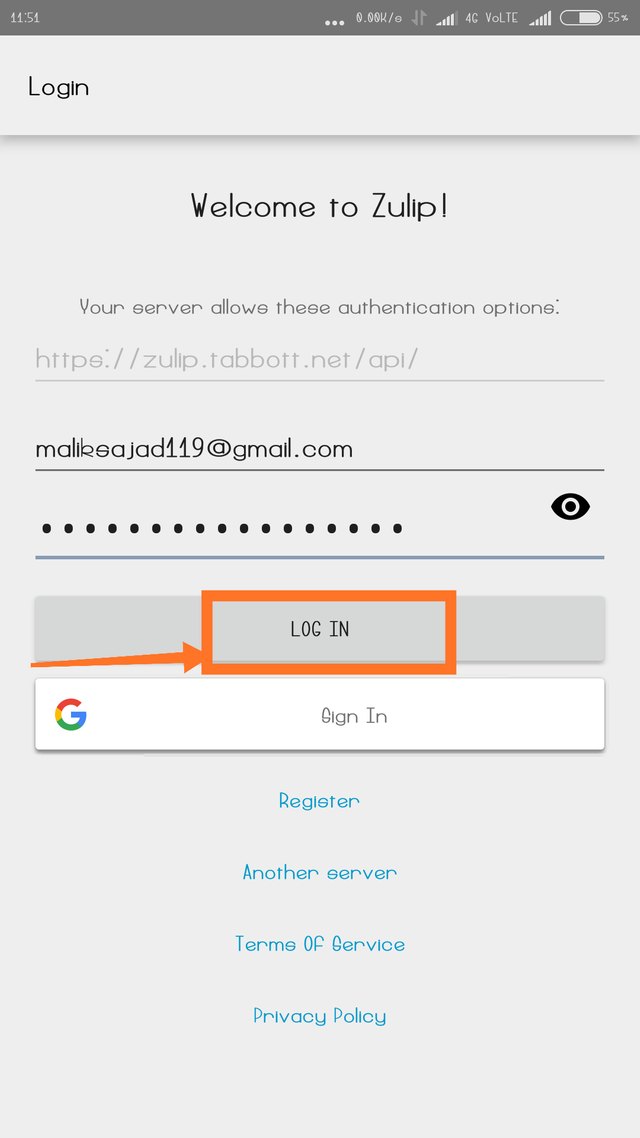
After this Login now you enter in Zulip, now you can see what is happening in Zulip.

When you click in the menu bar you can see many tools.
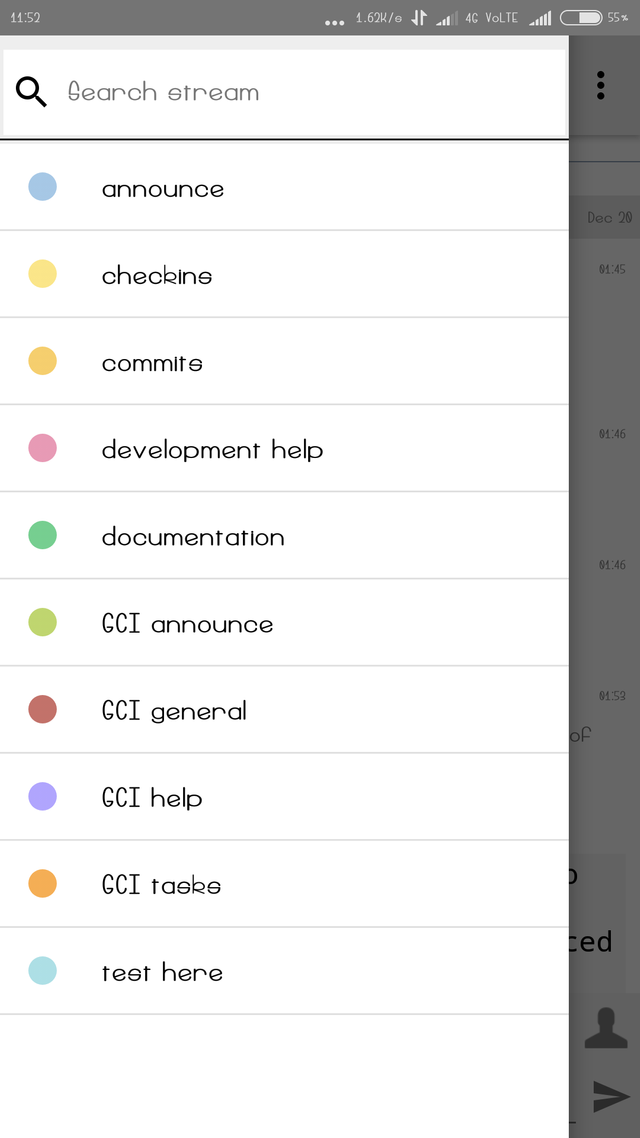
Now you can search here stream.
you can also test here.!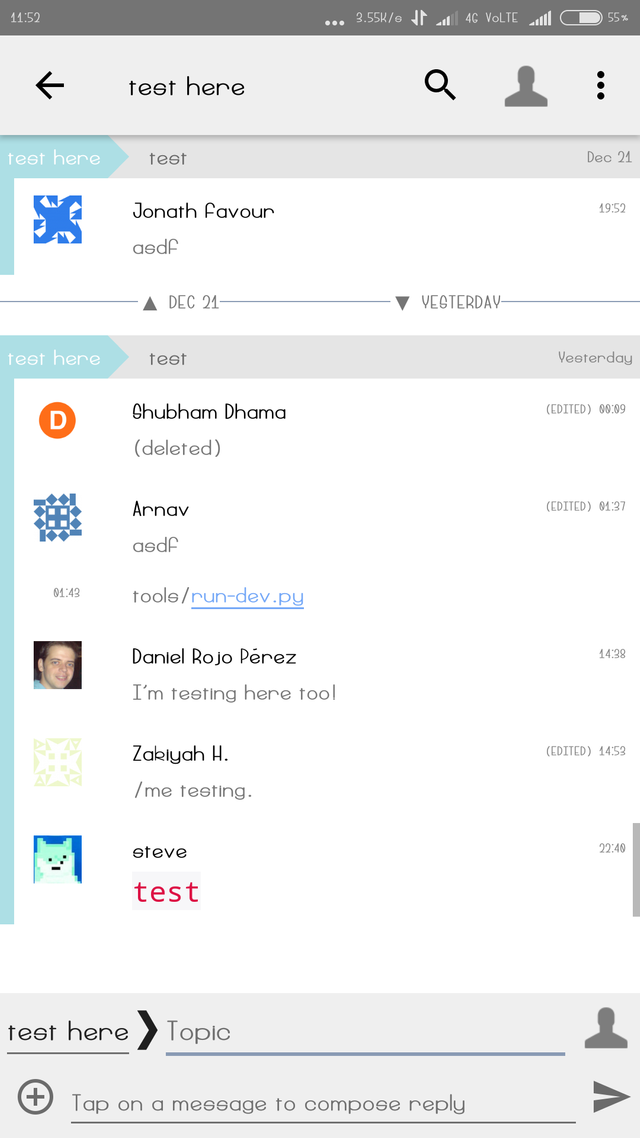
You can see in the right top corner, where you can search people who are online and see all your private messages.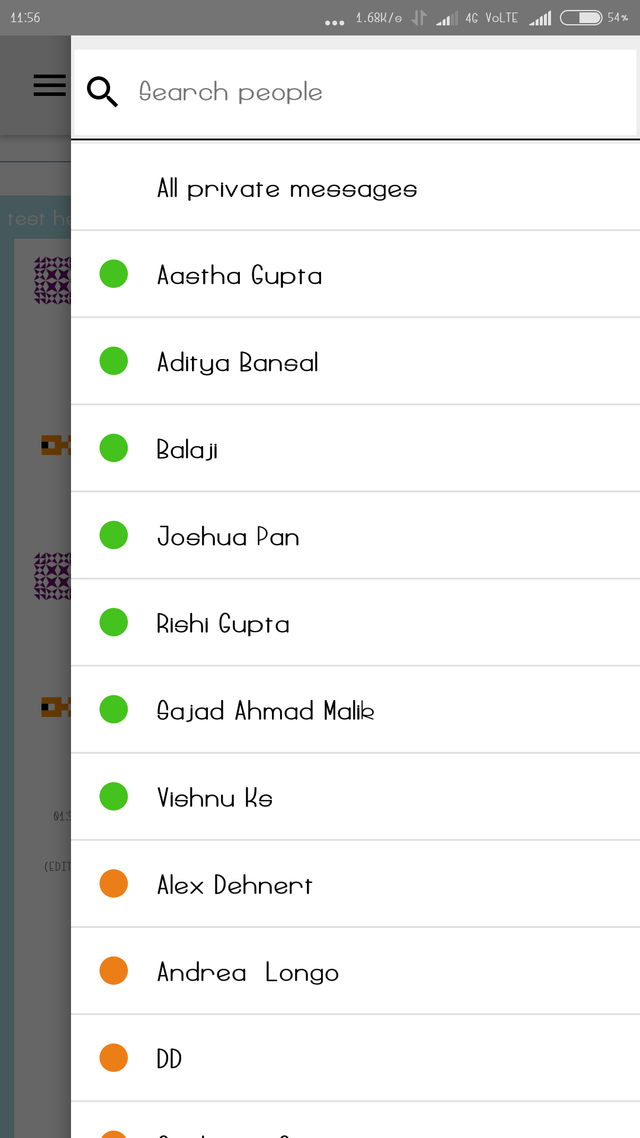
Click on the top right corner in three dots which is in horizontal way.
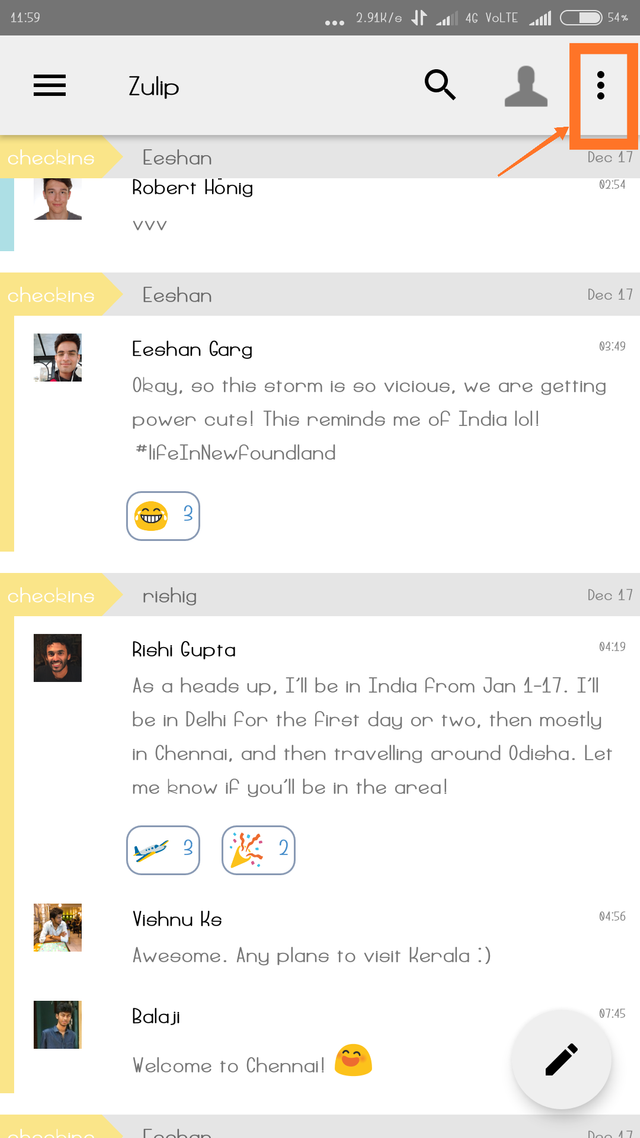
You can find many tools like, Refresh,
filter, day/night themes, starred messages, logout, privacy policy, and terms of services.
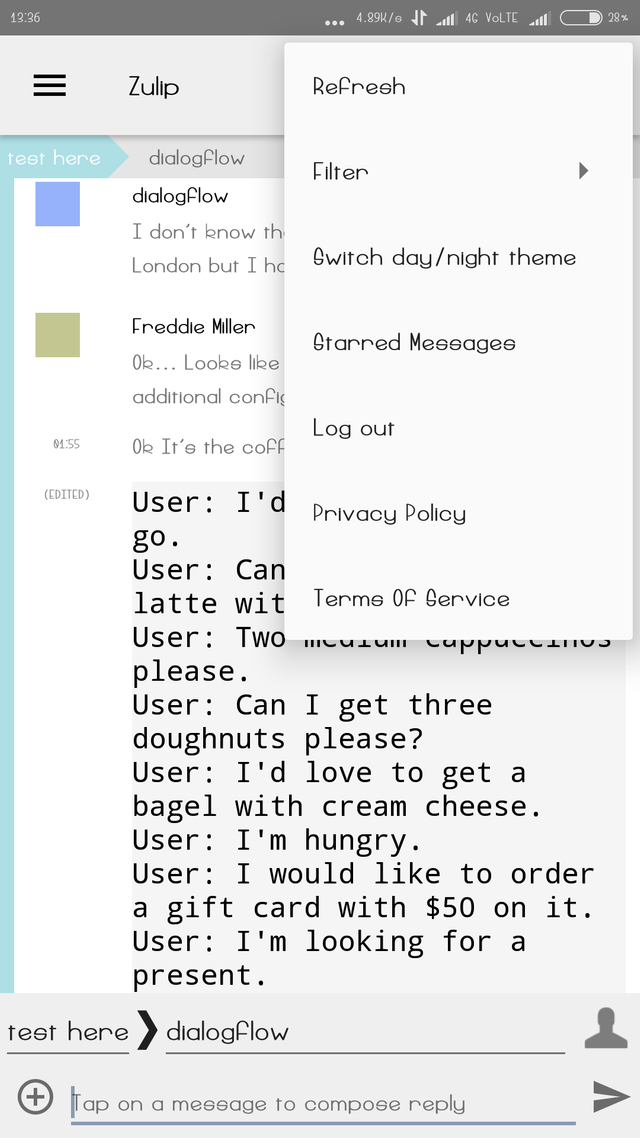
You can change your day/night theme also for helping you to safe your eyes.
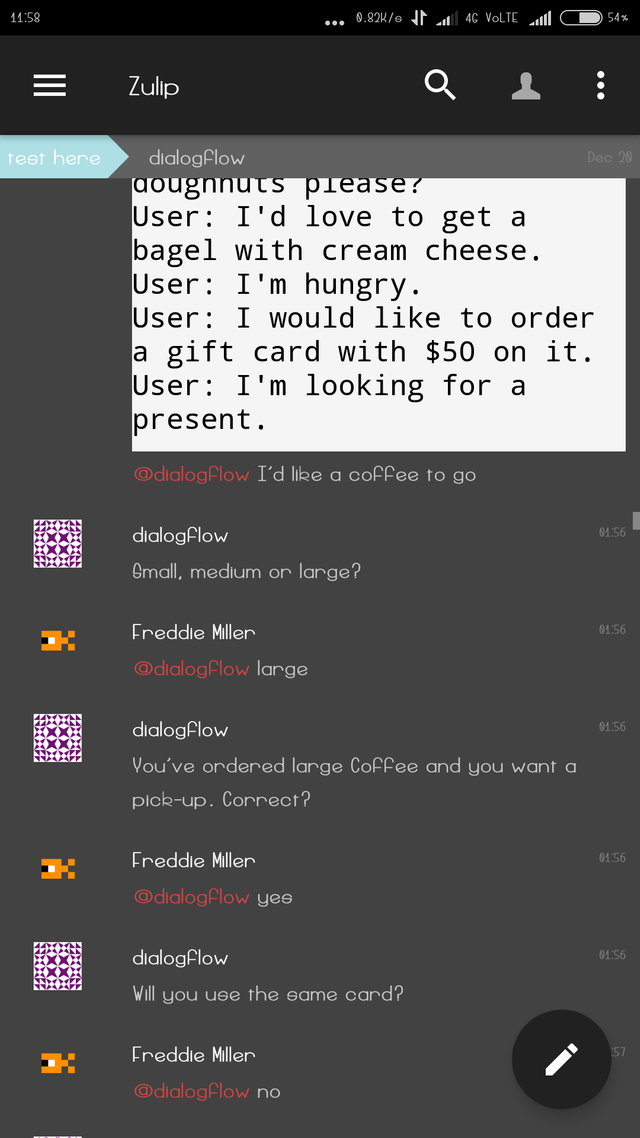
You have another great option that you can send your files photos during the process of chatting.
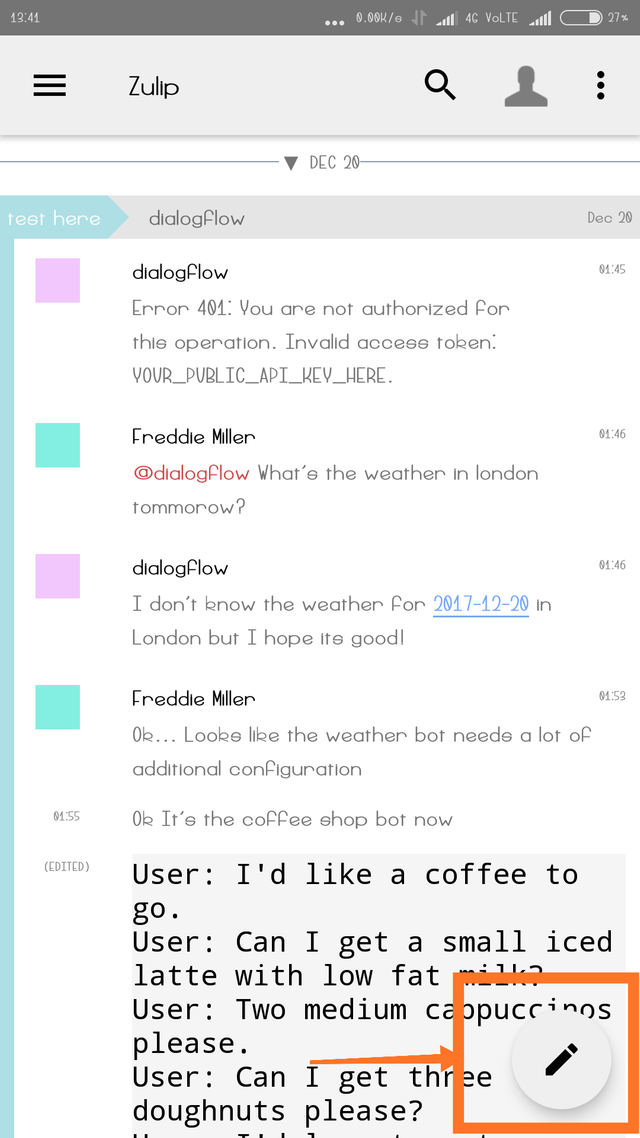
Click this bar your conversation will open.
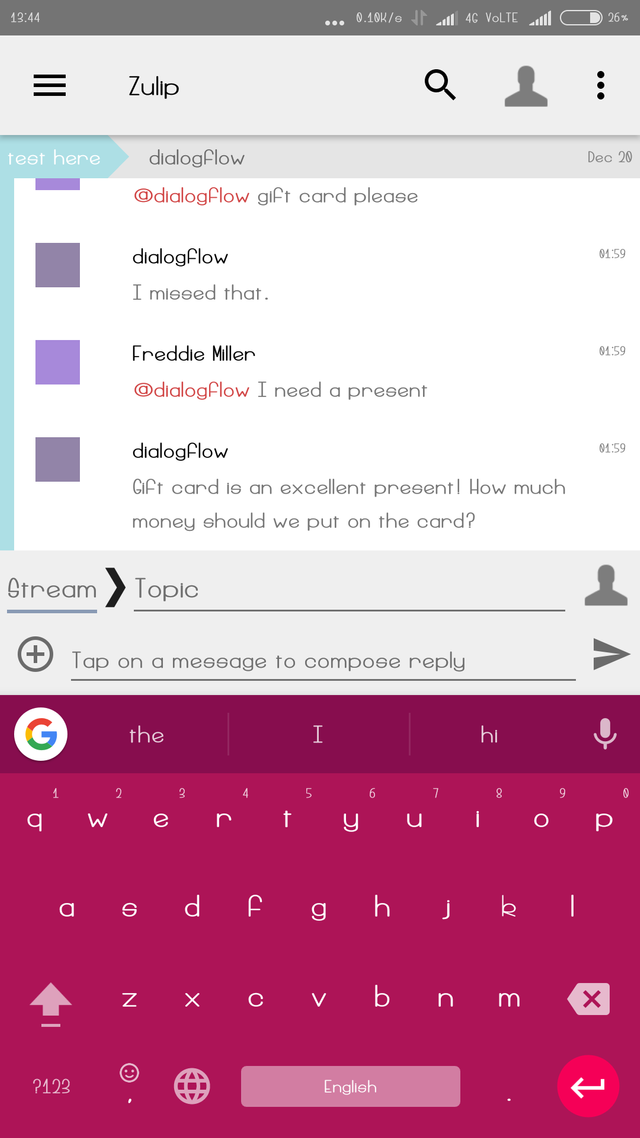 )
)
Now tap on the plus(+) sign you can send your photos and files easily.
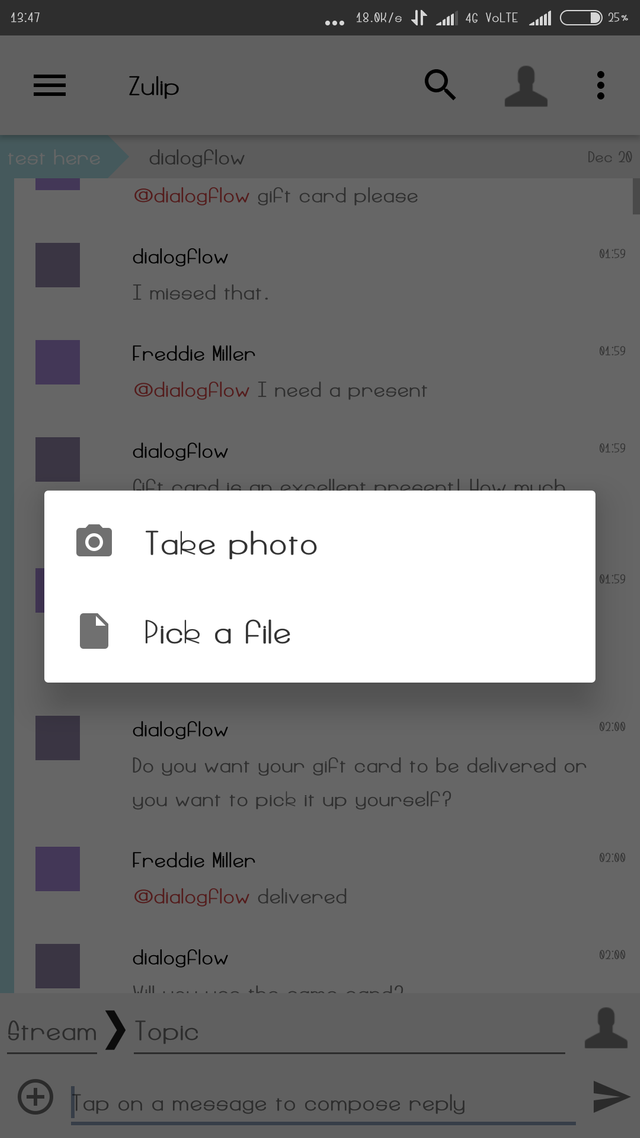
Now you can choose your any photo or file which you want to send with your stream.
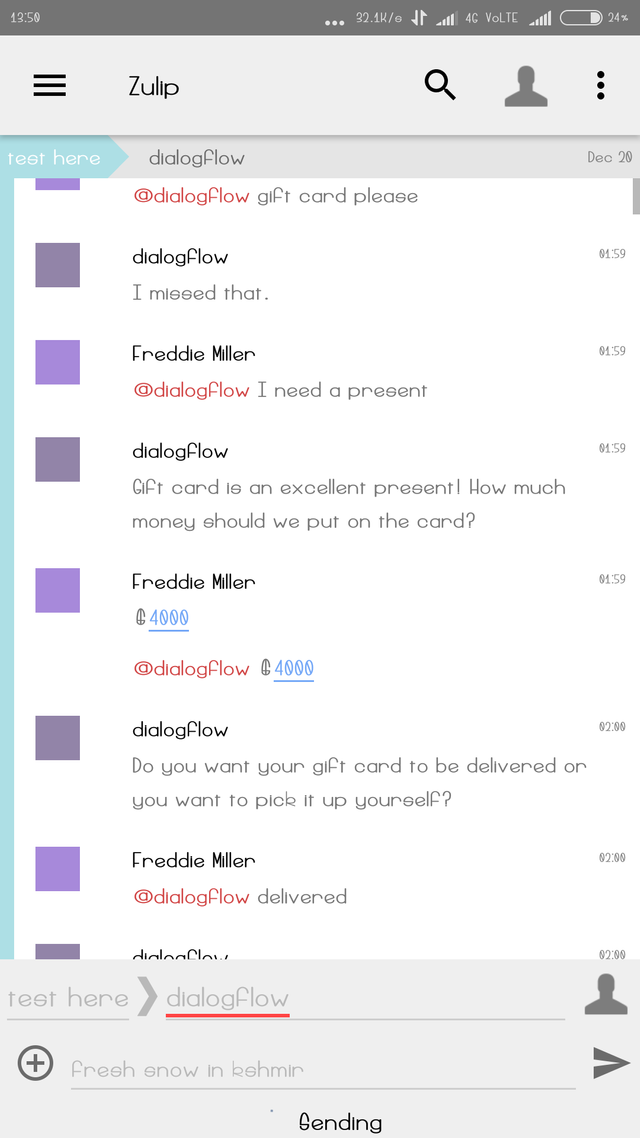
You have to choose any photo then it asks you to choose your action, then you can click any photo after it will upload for a second then take your stream then send.
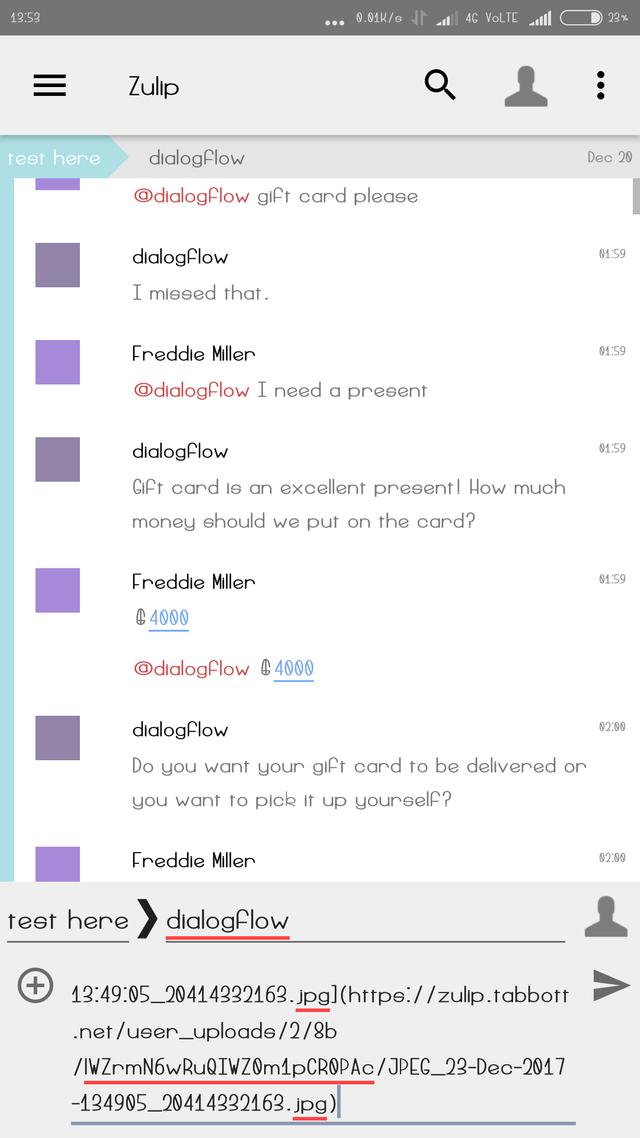
when you click on right arrow then it will send.
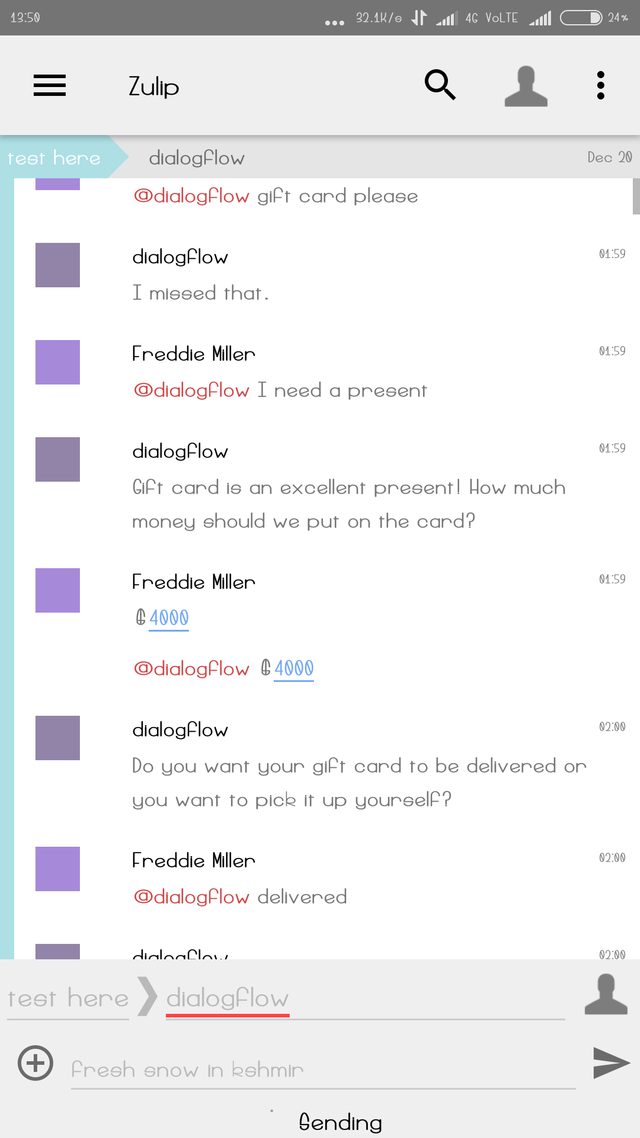
This tutorial is now complete. You can use it with ease. Thank you;)have a nice day;)
Posted on Utopian.io - Rewarding Open Source Contributors
Yi chui heavy
Downvoting a post can decrease pending rewards and make it less visible. Common reasons:
Submit
thank you . its useful post
Downvoting a post can decrease pending rewards and make it less visible. Common reasons:
Submit
Nice post...Keep up the good work...Join our Kashmiri Discord Channel here https://discord.gg/kpCtBtE
Downvoting a post can decrease pending rewards and make it less visible. Common reasons:
Submit
Your contribution cannot be approved yet, because it is in the wrong category. The correct category for your post is

zulip/zulip-android. See the Utopian Rules. Please edit your post to use the right category at this link, as shown below:You can contact us on Discord.
[utopian-moderator]
Downvoting a post can decrease pending rewards and make it less visible. Common reasons:
Submit
Thank you for the contribution. It has been approved.
You can contact us on Discord.
[utopian-moderator]
Downvoting a post can decrease pending rewards and make it less visible. Common reasons:
Submit
Hey @maliksajad I am @utopian-io. I have just upvoted you!
Achievements
Suggestions
Get Noticed!
Community-Driven Witness!
I am the first and only Steem Community-Driven Witness. Participate on Discord. Lets GROW TOGETHER!
Up-vote this comment to grow my power and help Open Source contributions like this one. Want to chat? Join me on Discord https://discord.gg/Pc8HG9x
Downvoting a post can decrease pending rewards and make it less visible. Common reasons:
Submit