This is a tutorial for how to play audio with amazing effect and lyrics by musixmatch player.
This app is very simple and easy to use.
Features:
• Enjoy song lyrics with music from Spotify, Youtube, Pandora, Apple Music, SoundCloud, Google Play Music and all your other favourite streaming services.
• Tap on the real- time notification to display the Floating Lyrics widget and get the current track’s lyrics.
• Easily learn new languages by displaying the translation of the lyrics, in time with music.
• Identify and get the lyrics to any song that’s playing around you with one tap.
• Search for your favourite song by title, artist and even just using a single line of the lyrics
Let's start tutorial step by step how to use this application.
At first to go to Play Store and search for musixmatch player.
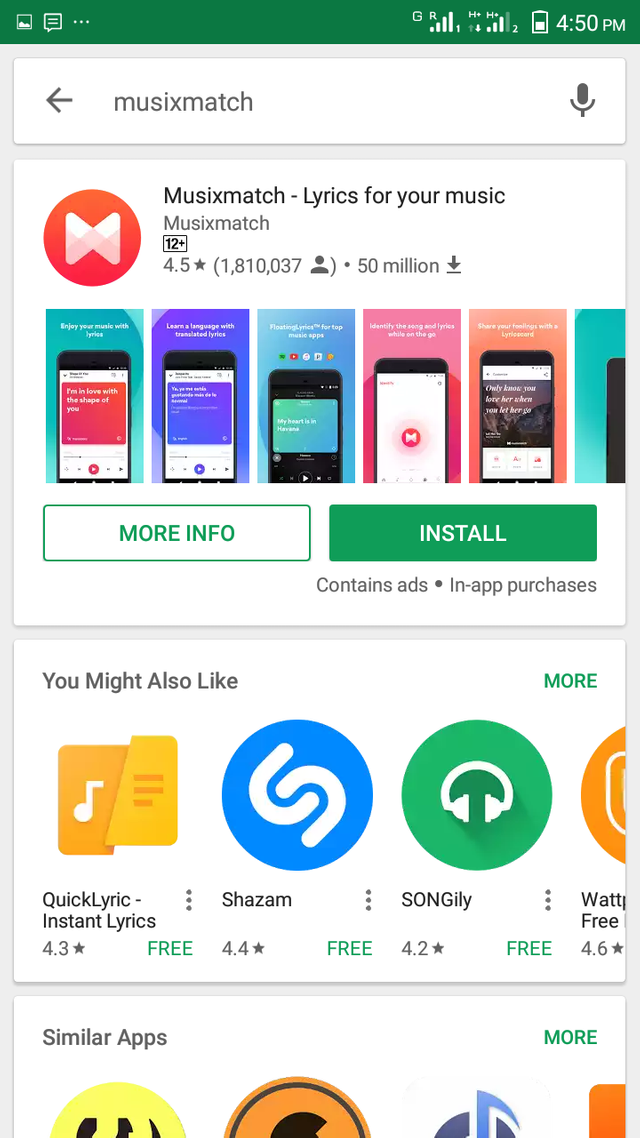
Now click on install button and procreed.
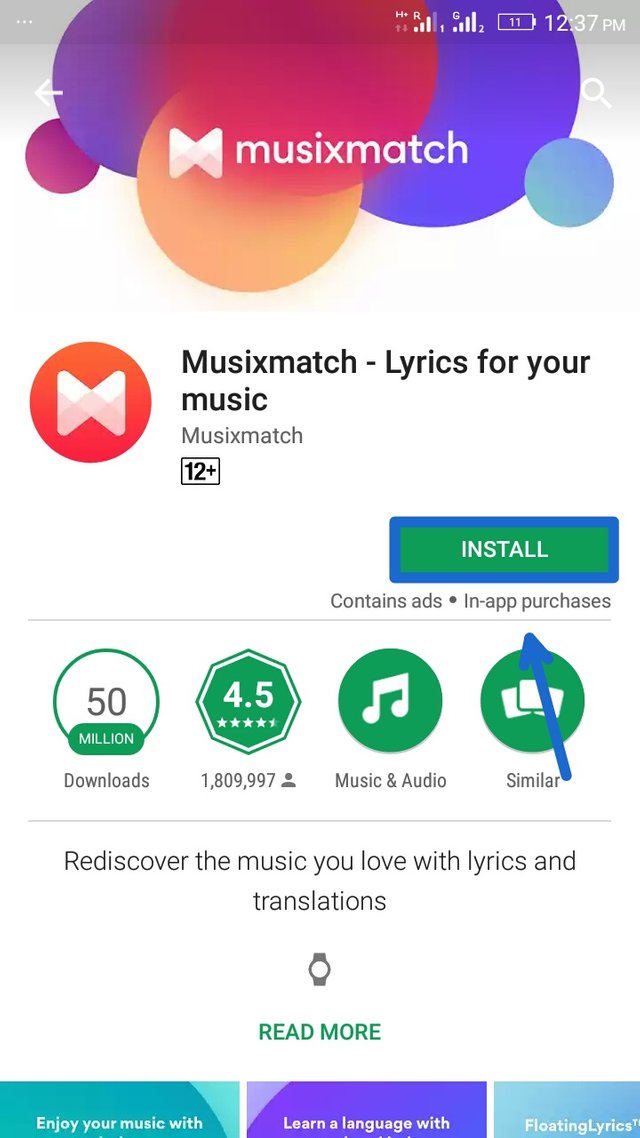
After the app is downloaded. Click on Open button to get access to the app.
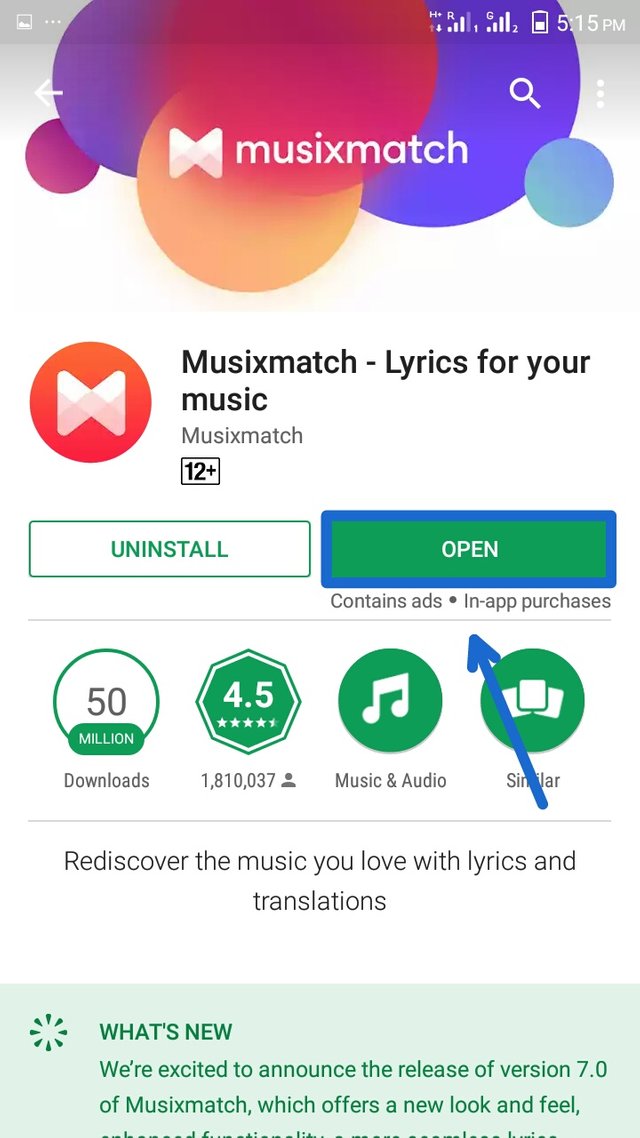
Wait for few second.
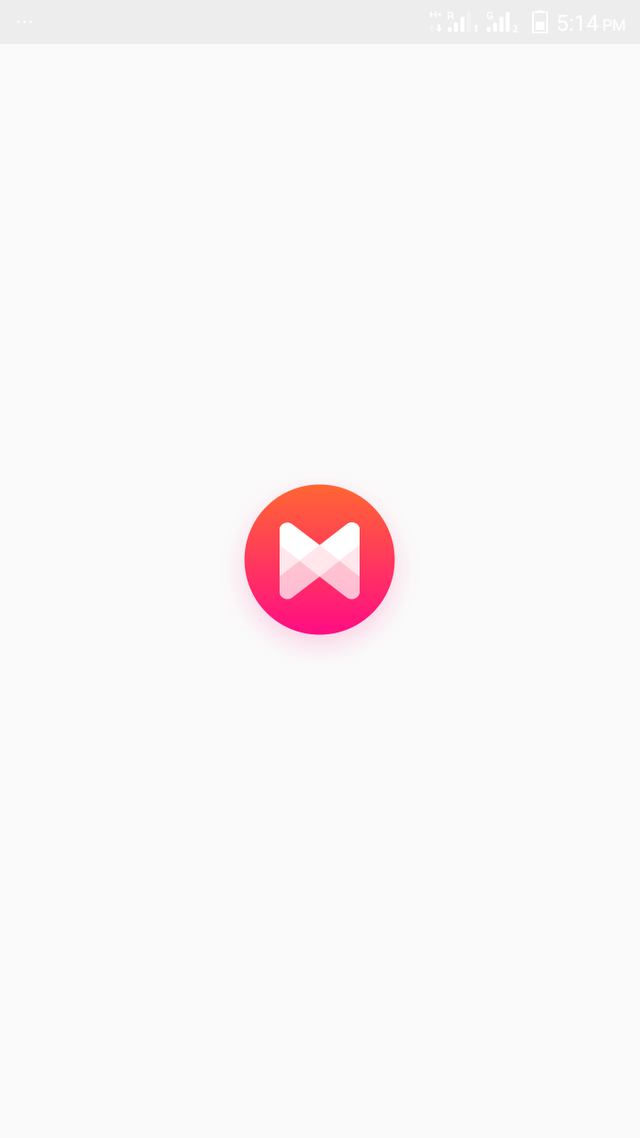
Now you can sign up or skip.If you sign up to their apps you will get some extra feature. Like- create lyrics,sync lyrics, repot others etc. To sign up click on sign in facebook or sign in google .
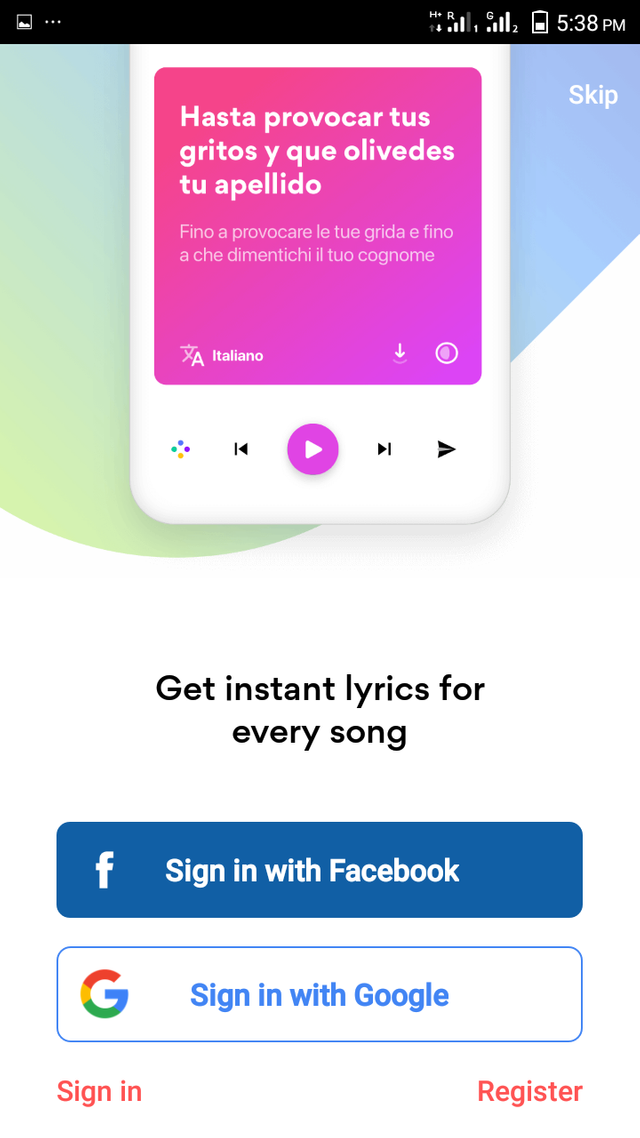
Suppose I select ****Sign in Google****. Then a popup will show you. Now tap on any account as your wish. Then an account will be automatically create.
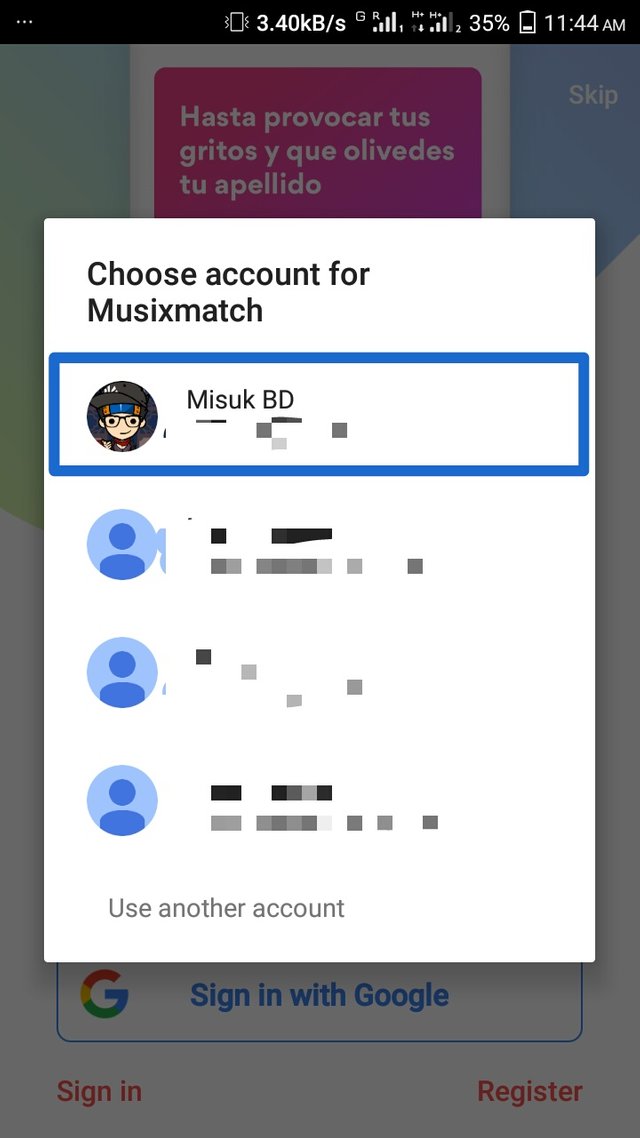
If you do not want to create an account click on skip.
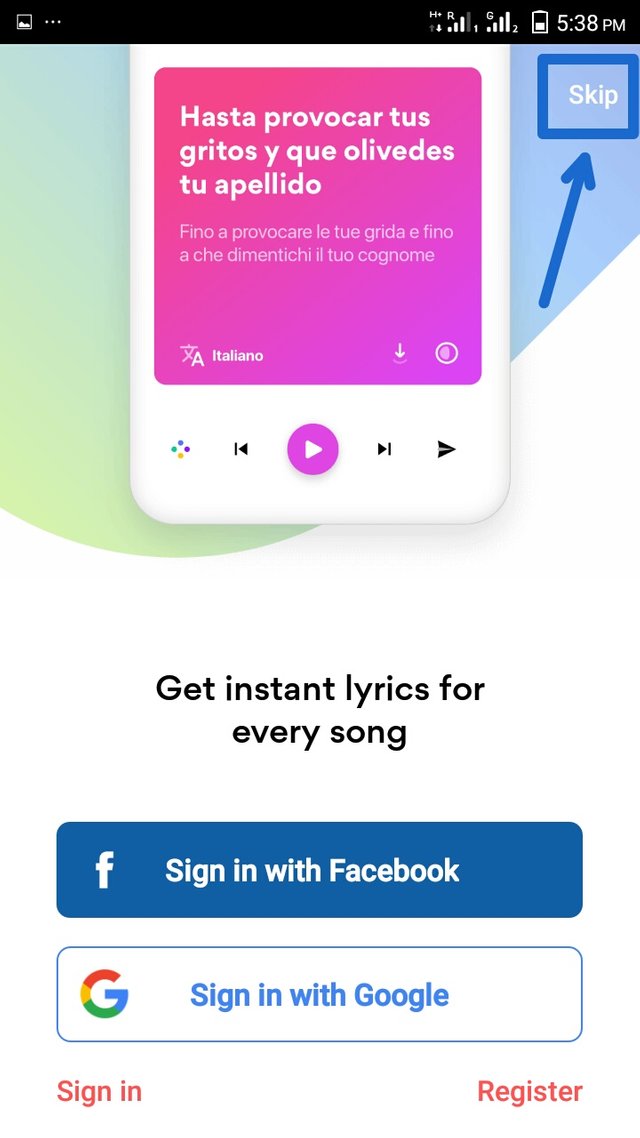
After complete create account process now you can see front page of musixmatch like this.
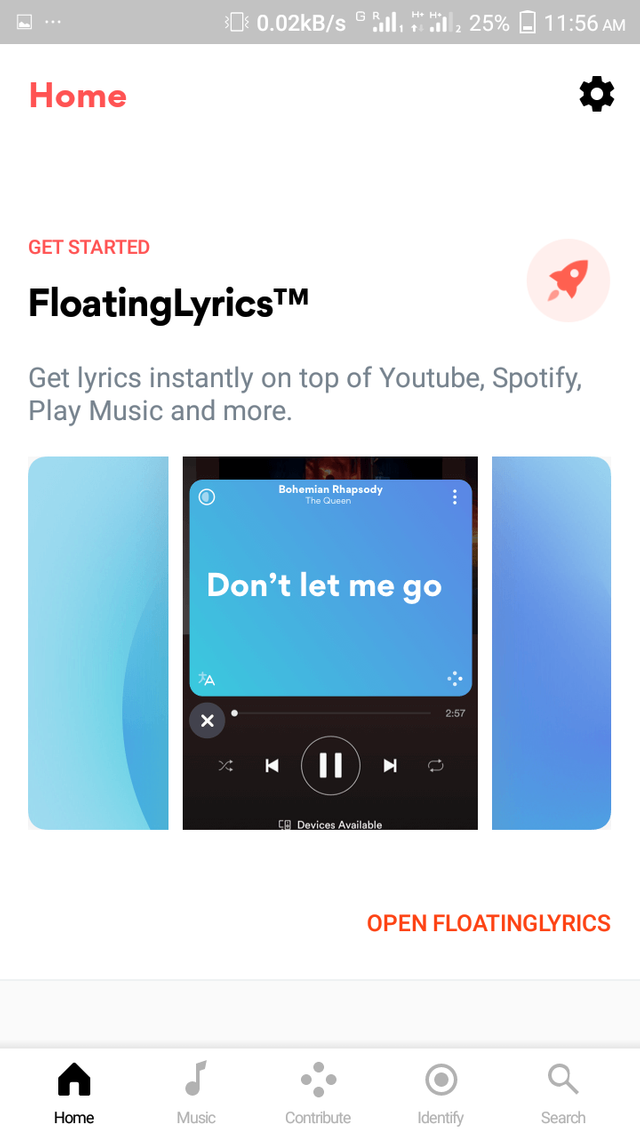
Now click on music icon and play any song.
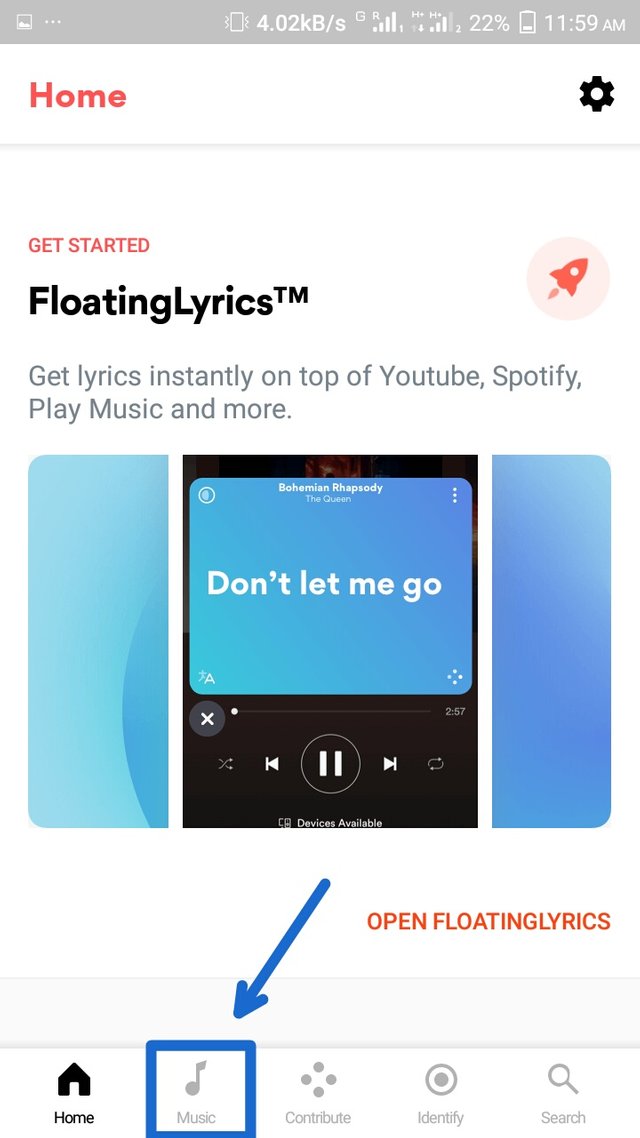
This app can take a short time to sync lyrics.
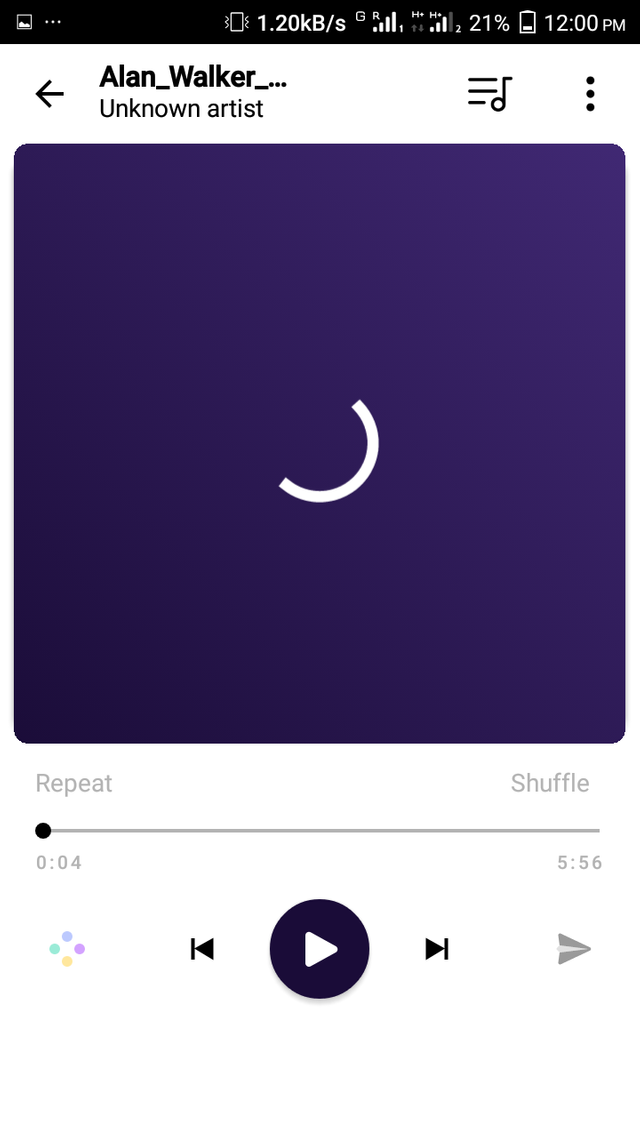
Now look lyrics are showing.
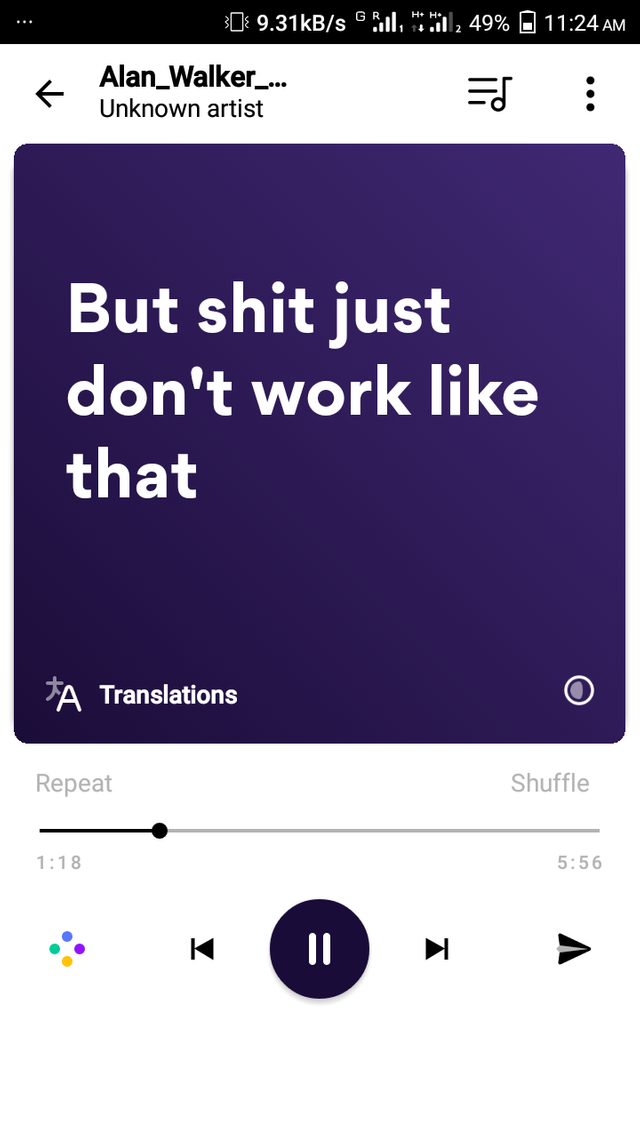
Now it's time to change effect of sound.
To change effect click on the three dots you see at the top right corner of your screen.
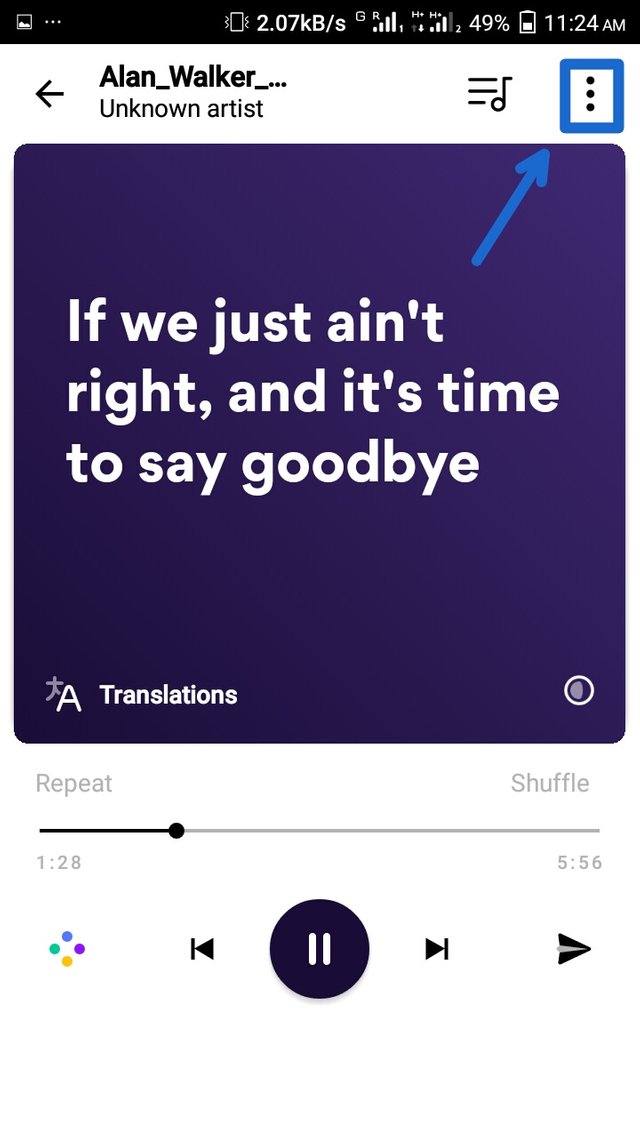
Click on Equalizer.
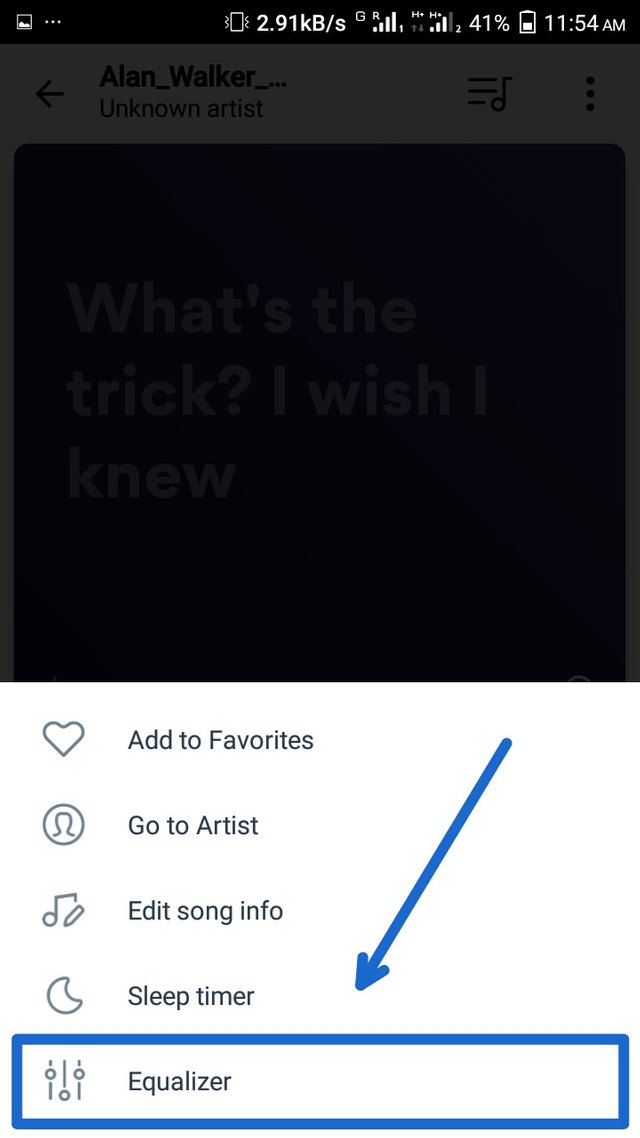
Now tap on switch.
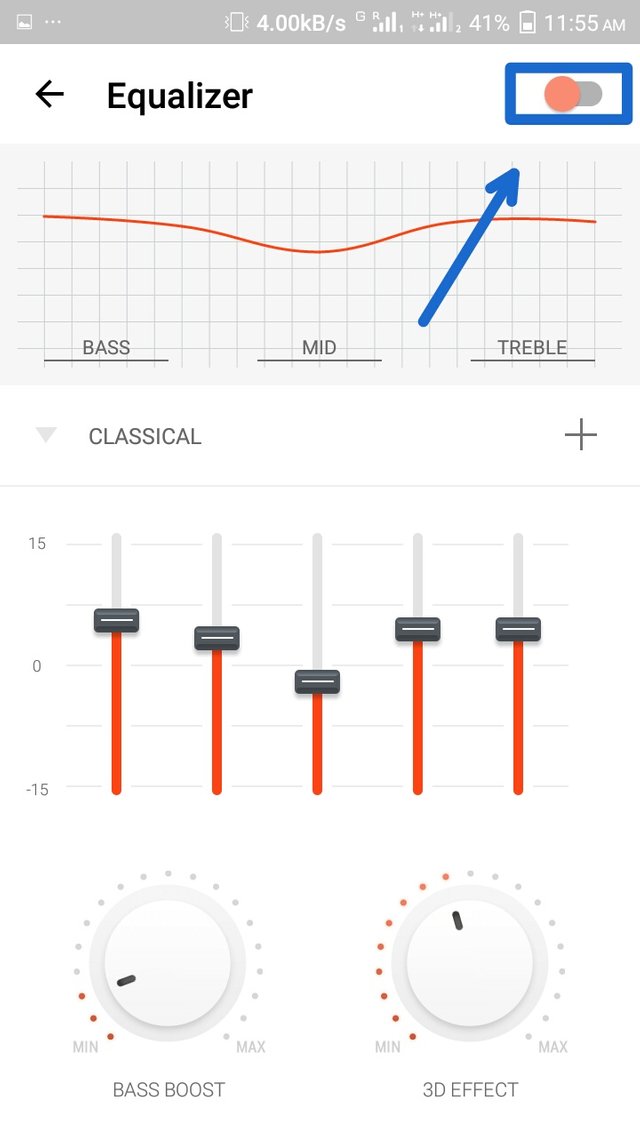
Change effect as your wish.
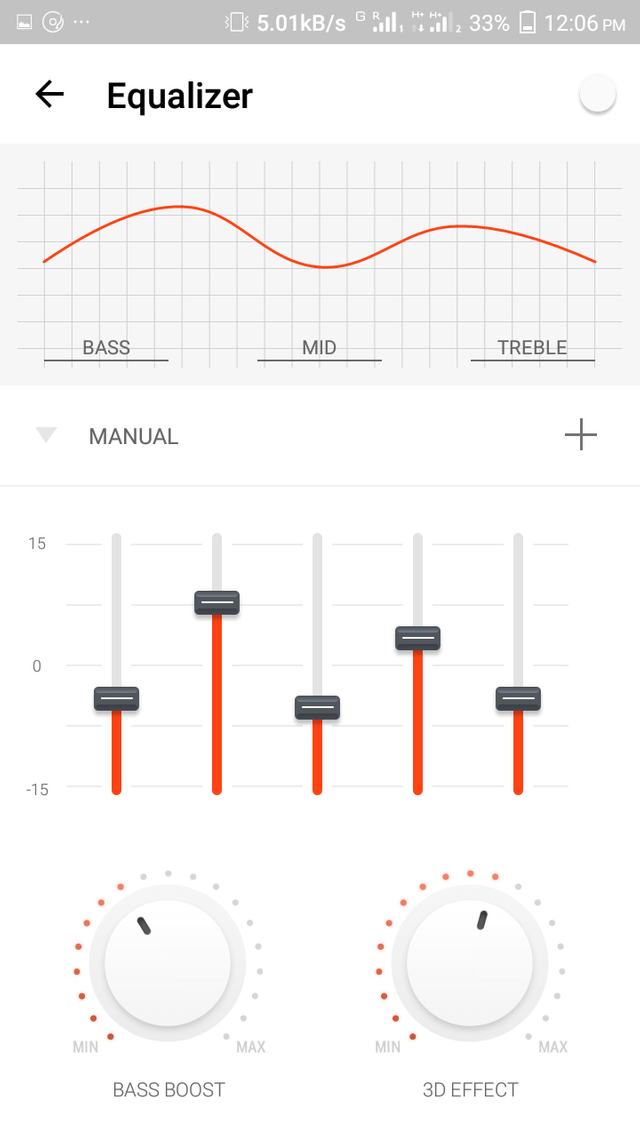
Now plug in earphone and enjoy music with amazing sound's world.
Posted on Utopian.io - Rewarding Open Source Contributors
informative
Downvoting a post can decrease pending rewards and make it less visible. Common reasons:
Submit
Thank's for comment.
Downvoting a post can decrease pending rewards and make it less visible. Common reasons:
Submit
Your contribution cannot be approved because it is not as informative as other contributions. See the Utopian Rules. Contributions need to be informative and descriptive in order to help readers and developers understand them.
You can contact us on Discord.
[utopian-moderator]
Downvoting a post can decrease pending rewards and make it less visible. Common reasons:
Submit