What Will I Learn?
- app developing
- creating app
- coding
Requirements
- Computer
- Internet Connection
- Any browser
Difficulty
- Basic
Tutorial:
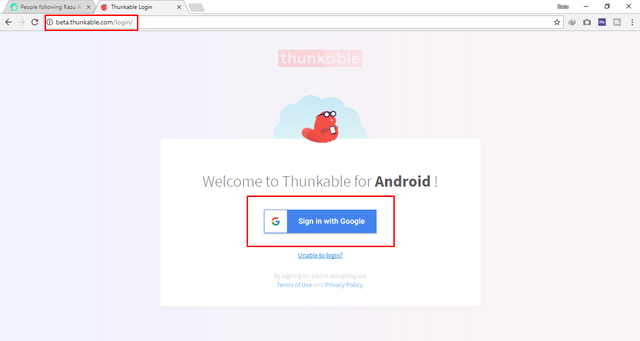
First go to beta.thunkable.com, sign in with your google id
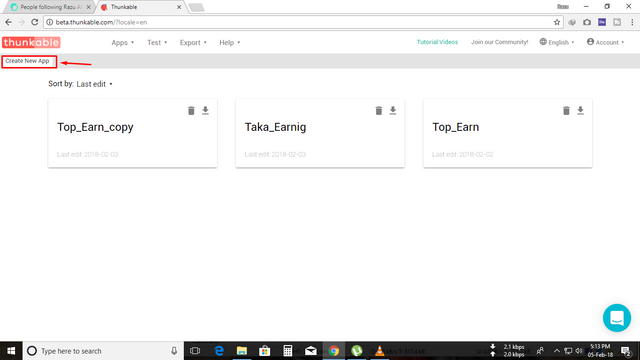
then click create new app.
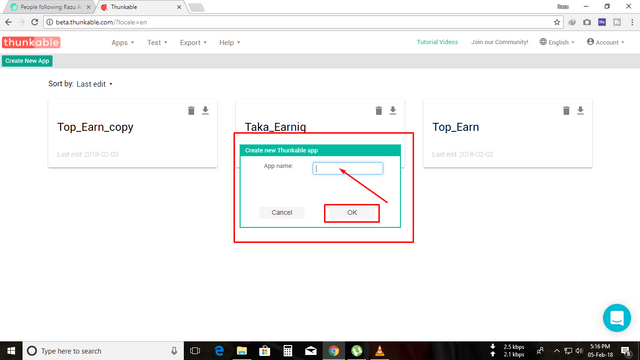
A box will come give your app name which you will create . Choose a great name.
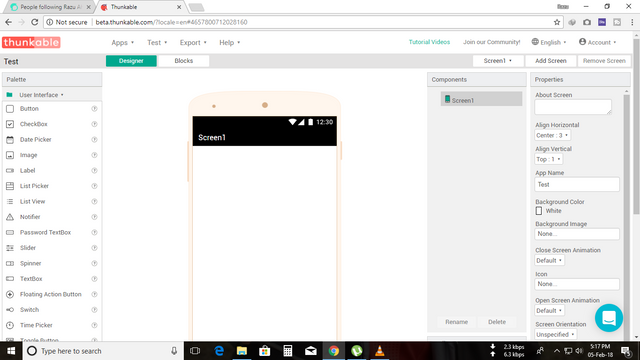
This interface will come. Here we will develop the app. follow me
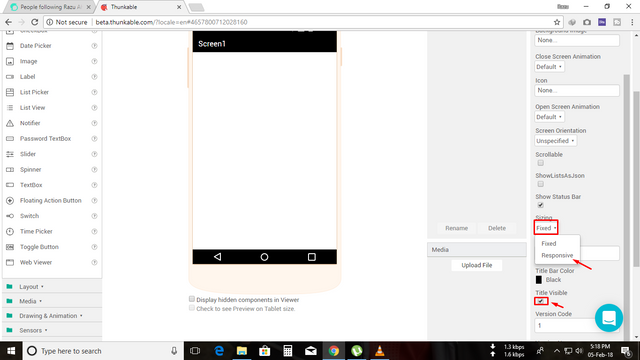
Then scroll down and look right side bar. Set the size to responsive and check out the title visible.
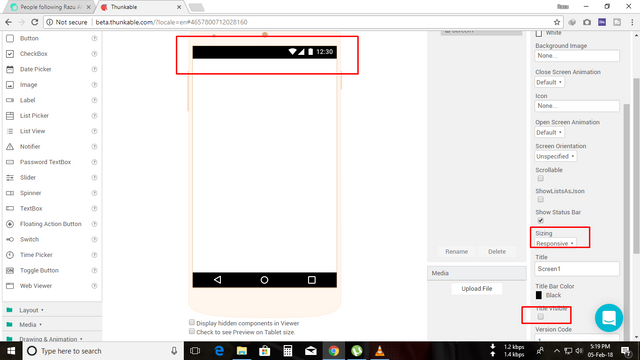
Look title bar is gone.
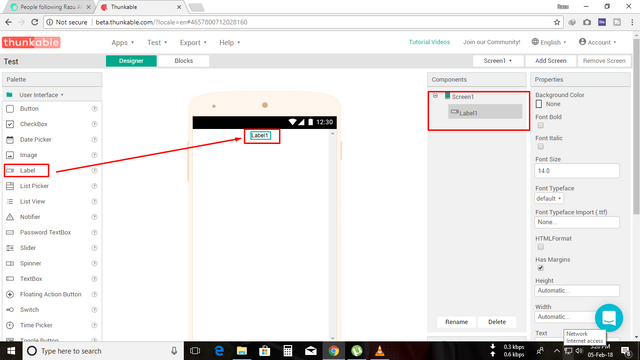
Now look on the left side bar click and drag label to your app screen like the picture.
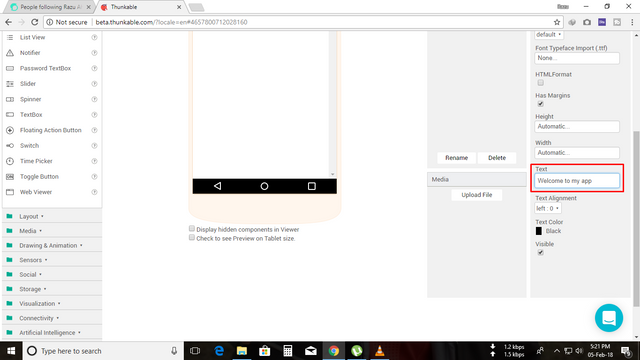
Now scroll down and set your welcome screen text. Which is show on label. You can write here welcome to my earning app or your app name.
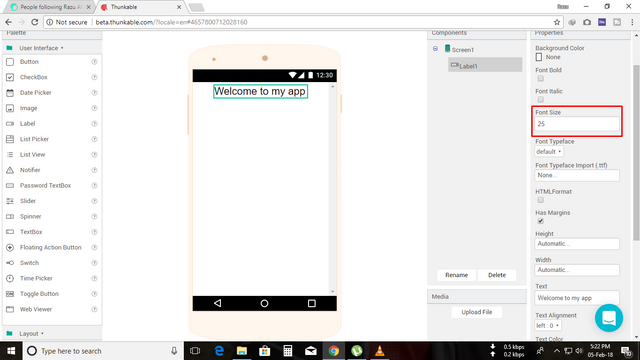
Now set the font size to 25 it will look big and nice.
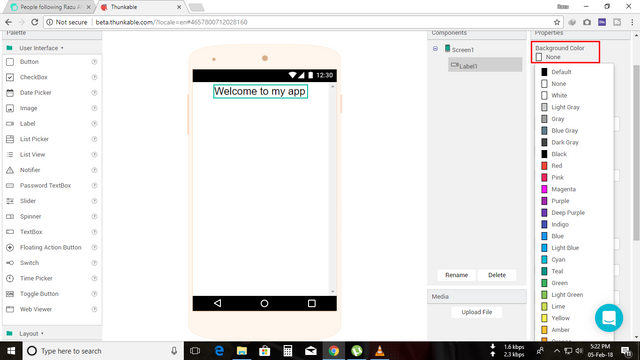
Also you can change Label background color
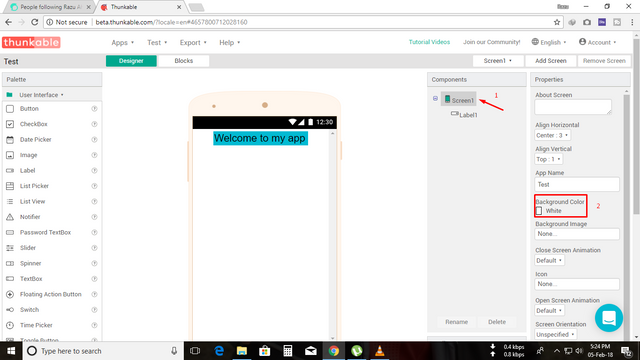
Look I changed Label's background color. Also you can change your screen background color by clicking here. Just first click screen 1 then click background color.
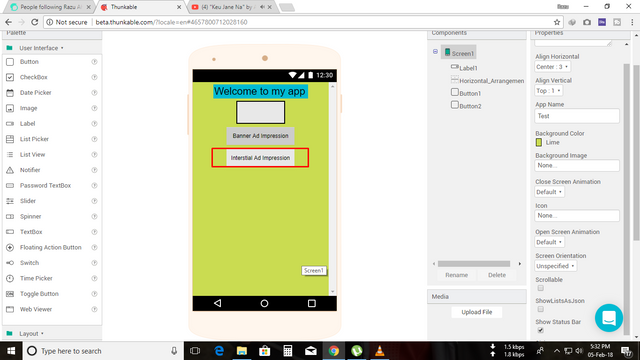
now again look on the left side bar click layout then drag horizontal arrangement to your screen. It is for keeping gap between label and button.
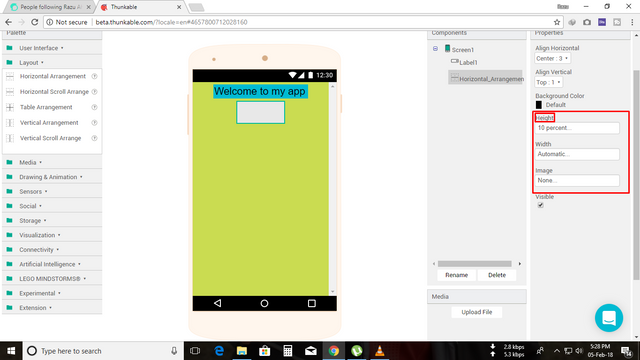
Now change the horizontal arrangement's height to 10%
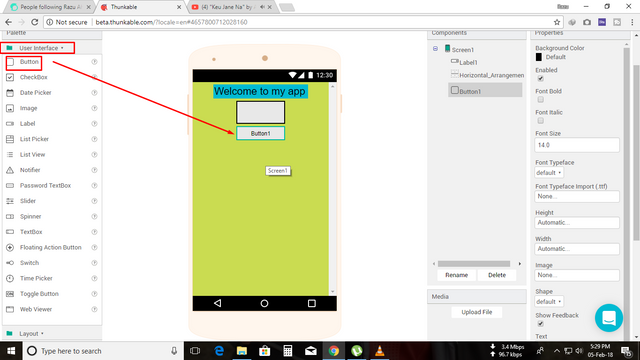
now again click user interface and drag button to your app screen.
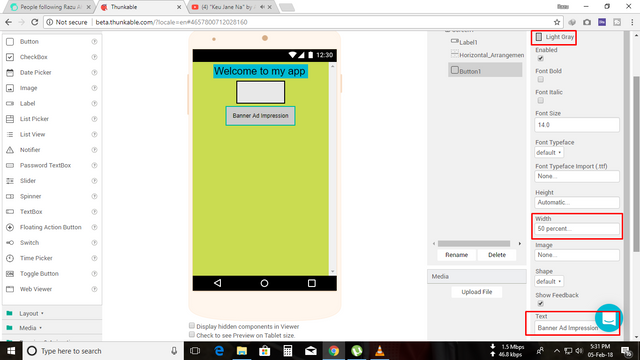
Change background color. Width to 50% also the text. Set the text to Banner Impression
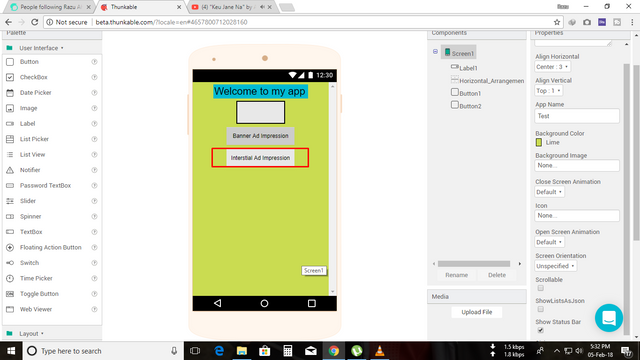
Now again do same and add another button which is Interstial impression.
We just finish first screen or welcome screen. wait for the next tutorial to work on banner ad impression screen.
Posted on Utopian.io - Rewarding Open Source Contributors
Your contribution cannot be approved because it does not follow the Utopian Rules, and is considered as plagiarism. Plagiarism is not allowed on Utopian, and posts that engage in plagiarism will be flagged and hidden forever.
Your tutorial is exactly the same as a tutorial that was already submitted and rejected on Utopian.io.
You can contact us on Discord.
[utopian-moderator]
Downvoting a post can decrease pending rewards and make it less visible. Common reasons:
Submit