Repository
What Will I Learn?
Here, Today, we are going to start a tutorial series in which series I will teach you how to develop a Student Attendance Management System by using ASP.NET with c#. You will learn to develop this system in step by step and clear guidelines.
- You will be introduced about online Attendance Management System.
- You will learn how to develop this system using an agile model.
- You will learn about modules which are used in this System.
- You will learn Data Flow Diagram About this System.
- You will learn Use Case Diagram About this System..
Requirements
- Basic knowledge of C# programming language
- Visual Studio 2015/ VS code/ Any suitable code editor
Difficulty
- Basic/Intermediate.
Tutorial Contents
This tutorial describes how to create a Student Attendance Management system in ASP.NET with c# and SQL Server Database. This system contains several parts. In a first part, I describe the introduction of a given system. In which describe, how working Attendance management system, which model implements in this system, which module involves.
The main purpose of the Student attendance system project is to maintain attendance records of the student for any organization school college or university. we will discuss attendance system project for university students. We developed this attendance system as website application using C# language in Visual Studio ASP.Net and use SQL server for the database server.
Student Attendance System Model:
Nowadays, Commonly Some developers use Waterfall model but In this system, we use Agile Model.waterfall model is a traditional model. whenever the Agile model is modern methodology.
An agile functional specification is a methodology of software development in which the product is delivered through a logical and iterative series of steps and not a one-time delivery. No one step is complete in itself before the next step commences, or before the project is completed and delivered. This iterative process involves the breaking down of the functionalities into smaller workable bits called user stories and re-prioritizing them continually within short two week cycles. All stakeholders at each process level collaborate with each other during each iterative cycle.
Student Attendance System Modules:
This system involves three modules.
- Admin
- Staff
- Student
Admin:
Admin is an identity who control, manage and run the system.
Admin functionality :
- Add staff.
- Add student.
- Add Department.
- Add Course.
- AddSemester.
- View Attendance.
- Delete and update.
- Change password.
Staff:
Staff means teacher who marks the attendance of the students and manages the leave of the student.
Staff functionalities:
- Fill Attendance
- Update Attendance
- Manage Leave
- Change Password
Student:
All the students have a unique password which is used for login own attendance account. Student check own attendance at the daily base and whole semester report.
Student functionalities
- Apply for leave
- Attendance view
- change password
Data Flow Diagram:
Now, we draw a data flow diagram so that you could easily understand all user modules in the system. Actually, Data flow diagram describes the whole system in the form of a diagram in which show all user whose parts of the system.
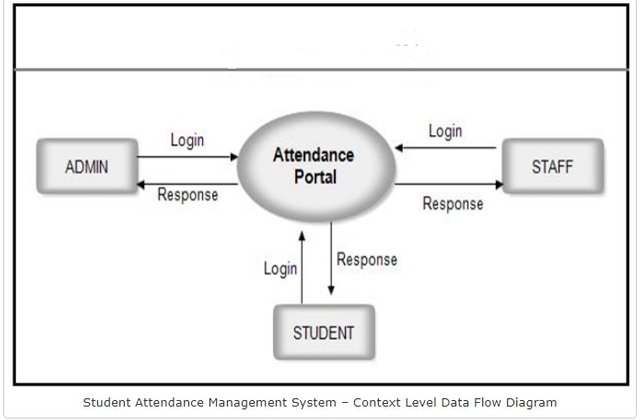
Use Case Diagram:
use case diagram is behavior diagram which describes the action of all user in a system.Through this diagram you will learn clearly about every idenity that perform own actions.
.jpg)
Now We moved towards the installation of a given tool. First of all, we install lastest visual studio version own laptop then install SQL Server And Microsoft SQL Server Managment Studio which is used for design database.
After installation. we will start to create Attendance system. we complete this system in four parts.
- Create Login Page
- Create admin Panel page
- Create Teacher Dashboard page
- Student Check Attendance Page
Log in Page:
First of all, we create a login page which is used for user login. User means Admin, Teacher, Student. All the user use the same login page with select own identity and unique username and password.
Admin panel:
Now when admin login then an admin should be a shift on admin panel, therefore, Now we create admin panel where the admin will perform own functionalities for examples add a student, Add department etc
Teacher Dashboard:
After Admin panel we will create teacher dashboard page where teacher select department, course and semester then show related class ..Teacher marks the attendance and manage leave at this page.
Student Check Attendance page.
After creating an admin panel and teacher dashboard..Now we will create student check attendance page where student check own attendance status .Student can also check how many own present, leave, and absent..
In this tutorial we discussed introduction of the system and stratgy which use for developing this system.We will learn remaining part of the development in next tutorials.. Next Tutorial will be post very soon.
✅ @muhammadjavaid, I gave you an upvote on your post! Please give me a follow and I will give you a follow in return and possible future votes!
Thank you in advance!
Downvoting a post can decrease pending rewards and make it less visible. Common reasons:
Submit
Thank you for your contribution.
This moderation might not be considered due to the below:
Need help? Write a ticket on https://support.utopian.io/.
Chat with us on Discord.
[utopian-moderator]
Downvoting a post can decrease pending rewards and make it less visible. Common reasons:
Submit
Attendance Management software is blooming in the industry at the moment. It has become an undeniable necessary for every organization.
Downvoting a post can decrease pending rewards and make it less visible. Common reasons:
Submit
Congratulations @muhammadjavaid! You received a personal award!
You can view your badges on your Steem Board and compare to others on the Steem Ranking
Vote for @Steemitboard as a witness to get one more award and increased upvotes!
Downvoting a post can decrease pending rewards and make it less visible. Common reasons:
Submit
this is amazing. https://getinshotproapk.com/blog/
Downvoting a post can decrease pending rewards and make it less visible. Common reasons:
Submit