Good afternoon in this bright afternoon i will share the tutorial "How to check whether the compress file is corrupted or not with 7-zip".
7-zip is file archiving tools with high compression ratio, that supports zip, tar, 7z and other formats. and a lot of features that are in it one of them checked the damaged compress file or not.
And how to check the damaged compress file or not with 7-zip we just review how.
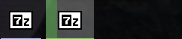
Step 1
frist you must have its software, you can get the software for free at the official website here http://www.7-zip.org/download.html the size of this software is so small that it does not take up much space. you must download according to your computer specifications. like me my computer is OS windows 64 bit, so i download software 7-zip 64bit.
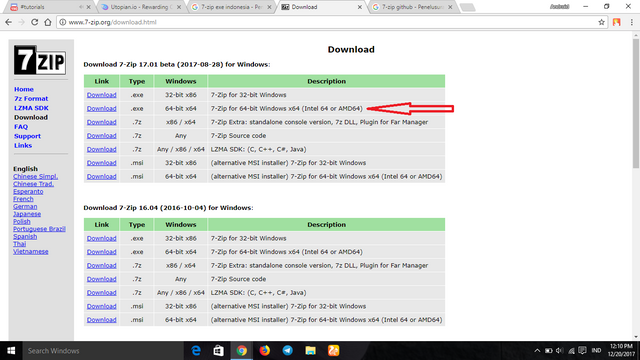
after you download the software install its software as usual.
Step 2
if you have succesfully instaled its software the frist look on 7-zip is like this, this applicationis very simple look at the picture below.
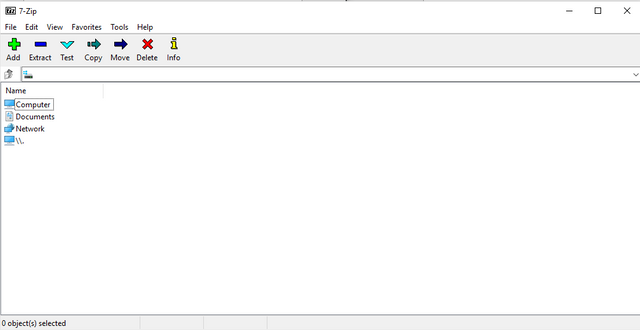
then we look for a compress file that we will check broken or not, as i example below i have a compress file and i will check the file was damaged or not.
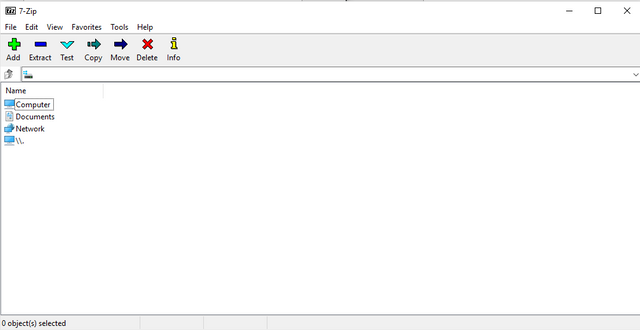
then select the file we will check by clicking left on mouse once, so the file name is blue block. look at the picture below.
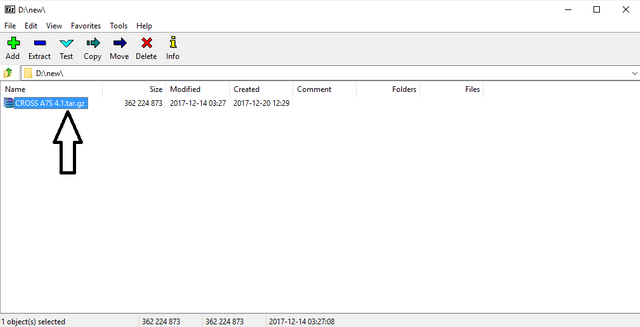
Step 3
if you have followed the steps above, we just press the "Test" above, to start a file check.
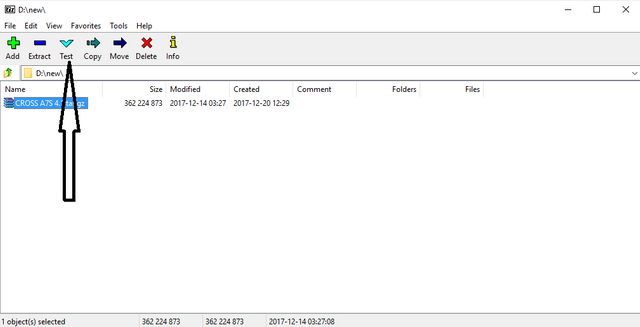
if you've pressed the button the checking process will definitely run, let the process run util done.
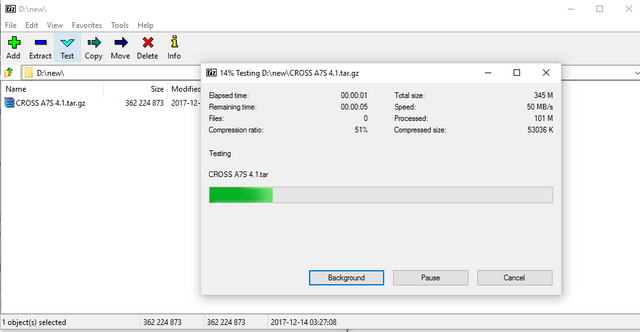
if the running process has finished eating will appear its results, the file is damaged or not. look at the pictures below
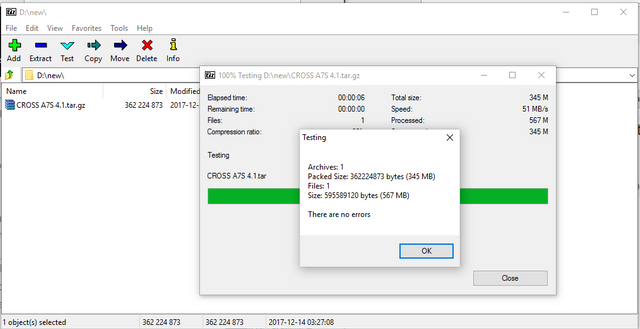
and here the results of my file checks there was no error so it can be concluded the file is not damaged. if the file is corrupted there must be an error in the final result.
so for this tutorial may be useful for all of us. good afternoon and meet you later.
Posted on Utopian.io - Rewarding Open Source Contributors
Congratulations @muhnofa! You have completed some achievement on Steemit and have been rewarded with new badge(s) :
Click on any badge to view your own Board of Honor on SteemitBoard.
For more information about SteemitBoard, click here
If you no longer want to receive notifications, reply to this comment with the word
STOPDownvoting a post can decrease pending rewards and make it less visible. Common reasons:
Submit
nice write up!
Downvoting a post can decrease pending rewards and make it less visible. Common reasons:
Submit
Thank you for the contribution. It has been approved.
You can contact us on Discord.
[utopian-moderator]
Downvoting a post can decrease pending rewards and make it less visible. Common reasons:
Submit
Hey @muhnofa I am @utopian-io. I have just upvoted you!
Achievements
Suggestions
Get Noticed!
Community-Driven Witness!
I am the first and only Steem Community-Driven Witness. Participate on Discord. Lets GROW TOGETHER!
Up-vote this comment to grow my power and help Open Source contributions like this one. Want to chat? Join me on Discord https://discord.gg/Pc8HG9x
Downvoting a post can decrease pending rewards and make it less visible. Common reasons:
Submit