hi friends good morning this time i will share tutorial download video on youtube by using browser lightning web browser. i think this tutorial is very easy just requires thoroughness and patience, well i guess let's discuss the way below.
Lightning web browser is a very simple browser and lightning web browser has the advantage in its surfing speed you will feel the difference if you use this browser.
As we know we can not download videos on youtube directly. we need additional tricks to be albe to download the video there.
We just discussed how to download youtube video with this browser.
Step 1
You must have this application frist, you can download this app in google Play Store with fee size this app is also very small so it does not take up much space in your android.
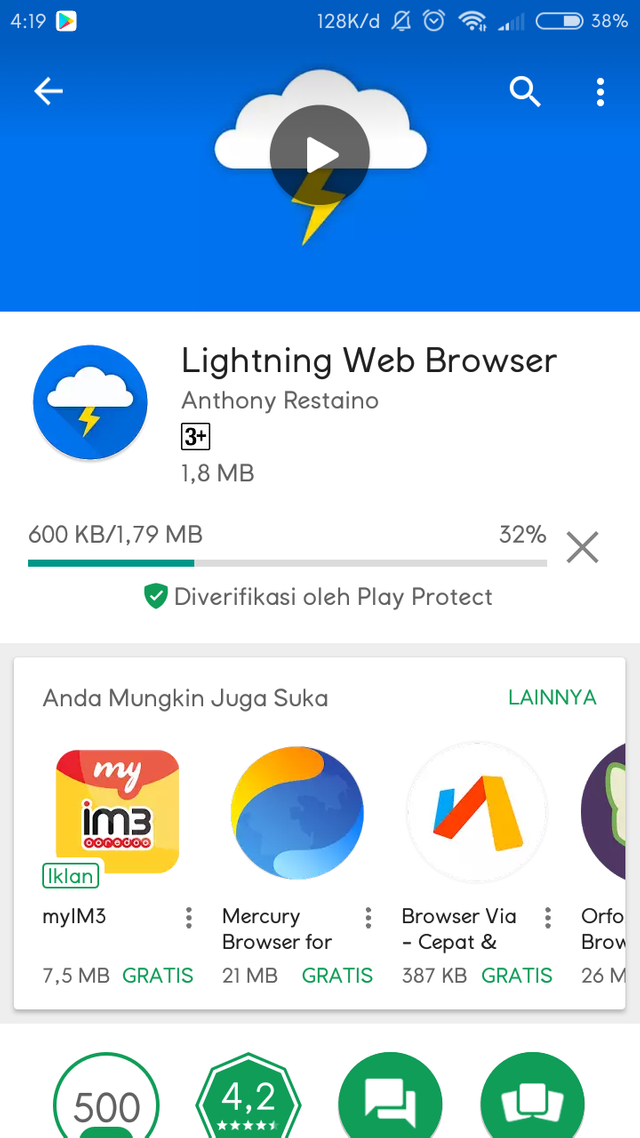
If you have downloaded the app wait util the installation is complete.
Open the app, then the application will look like this.
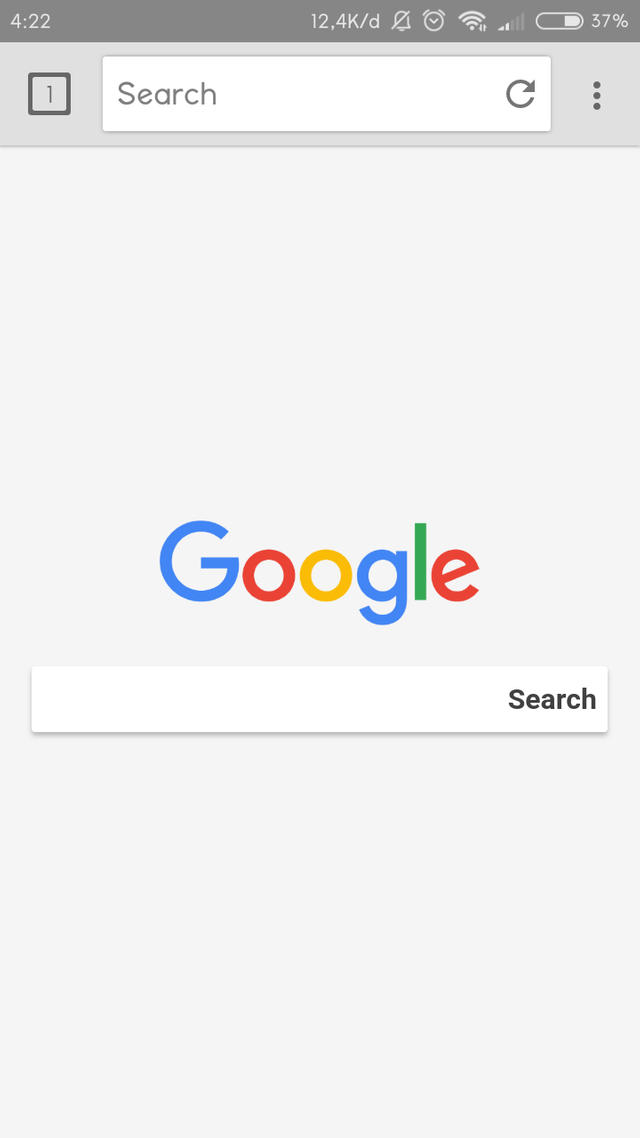
Look at it looks very simple and elegant as i said above.
Step 2
If we have to visit this web if we want to download video in youtube. ie is the web "https://en.savefrom.net" here we can download all the videos on youtube.
We just write the web addres above to the addres column at the top of the app lightning wb browser.
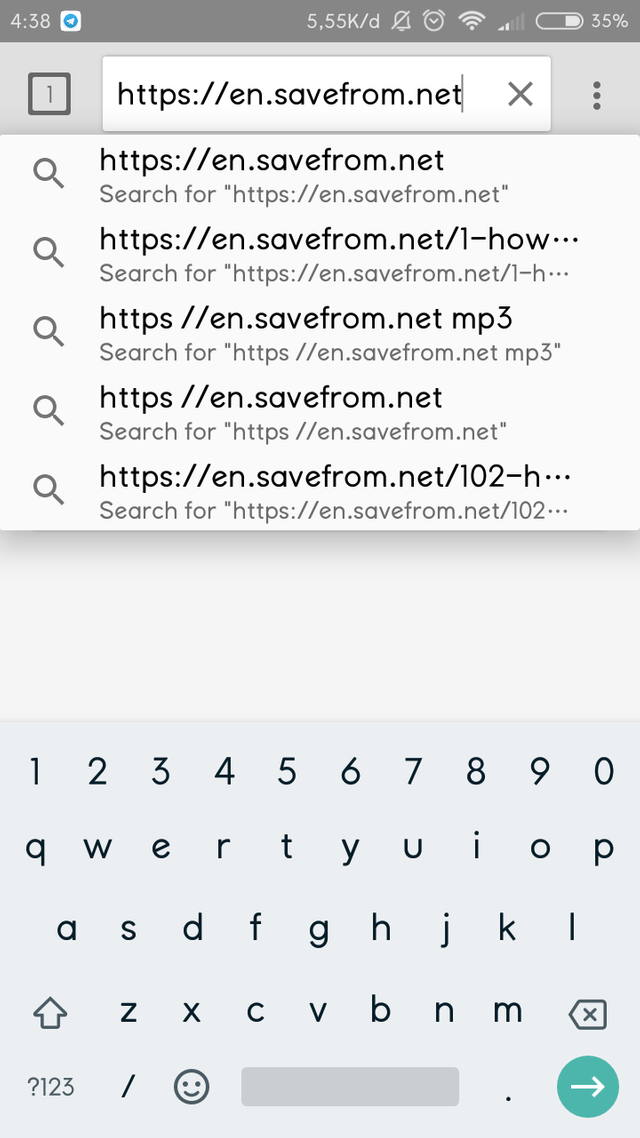
visit the web, if it is then the web display is like this.
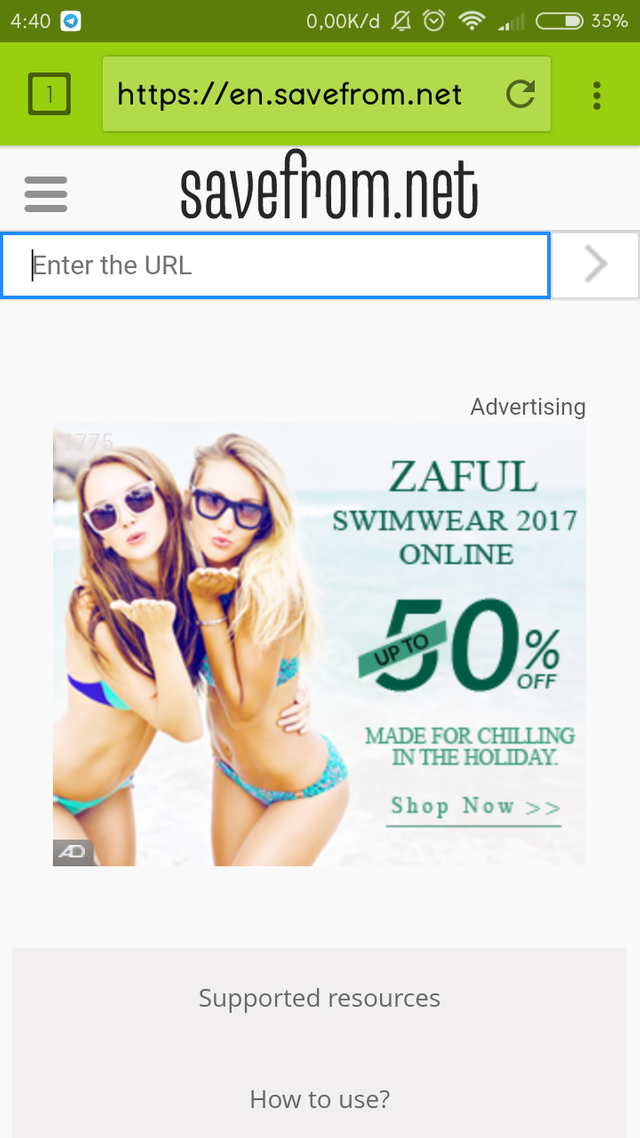
Step 3
in step three this time we have to look for video link which we will download in youtube, we can use youtube app to get link video its.
as we know the frist look if we go into youtube app is like this.
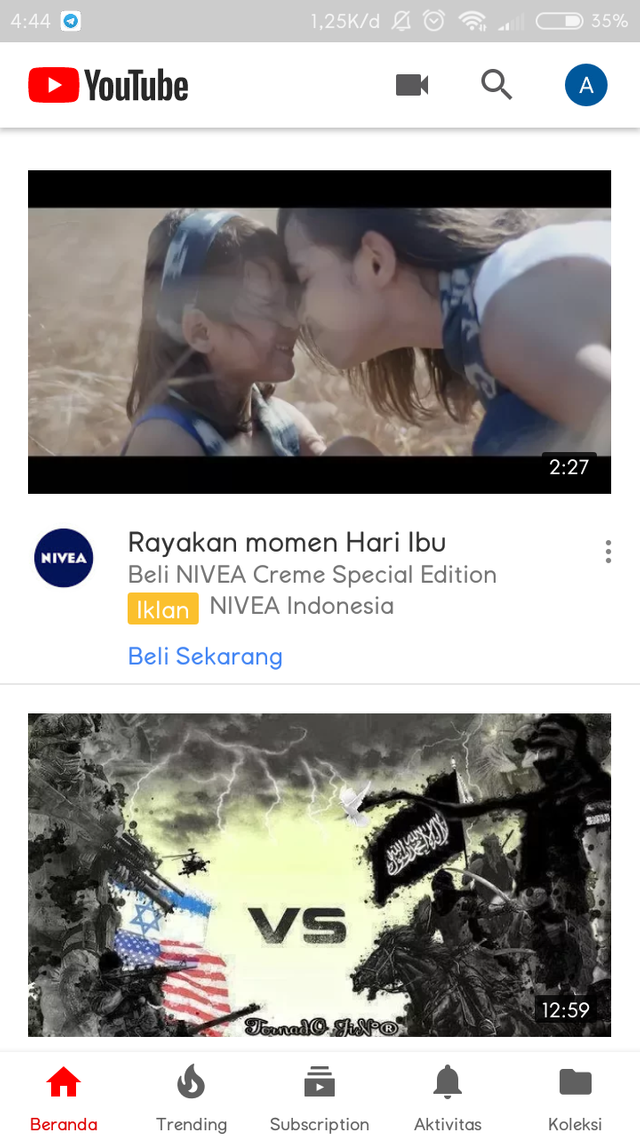
we have to go to the video that we will download to copy its link, as i for example i will download the video below.
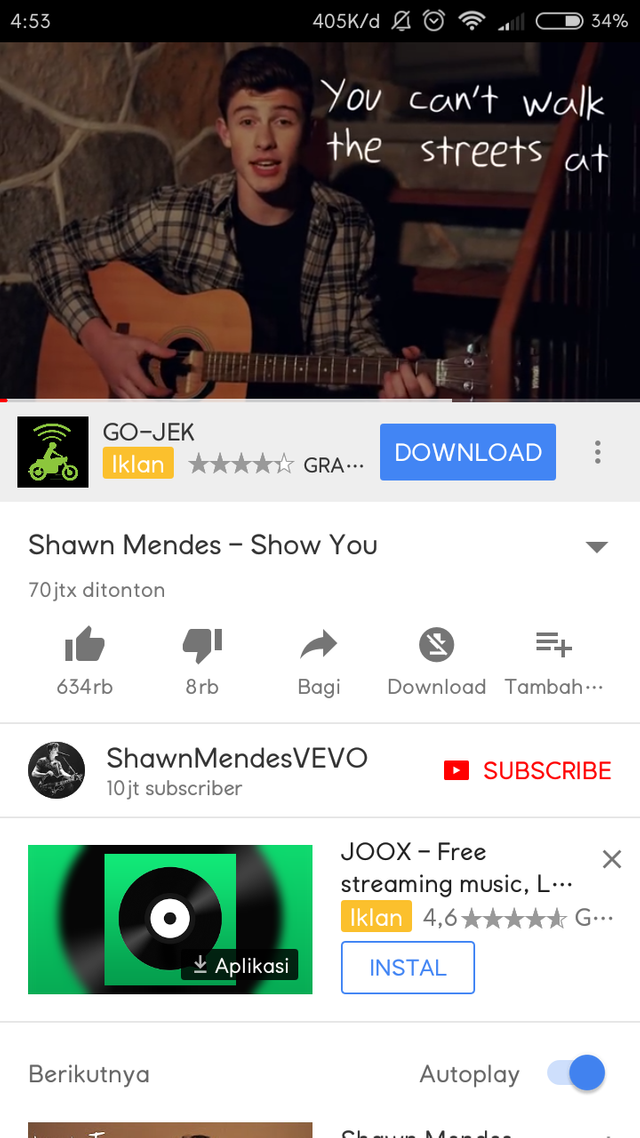
here we just need to press the "share" that is in under the video we will download earlier.
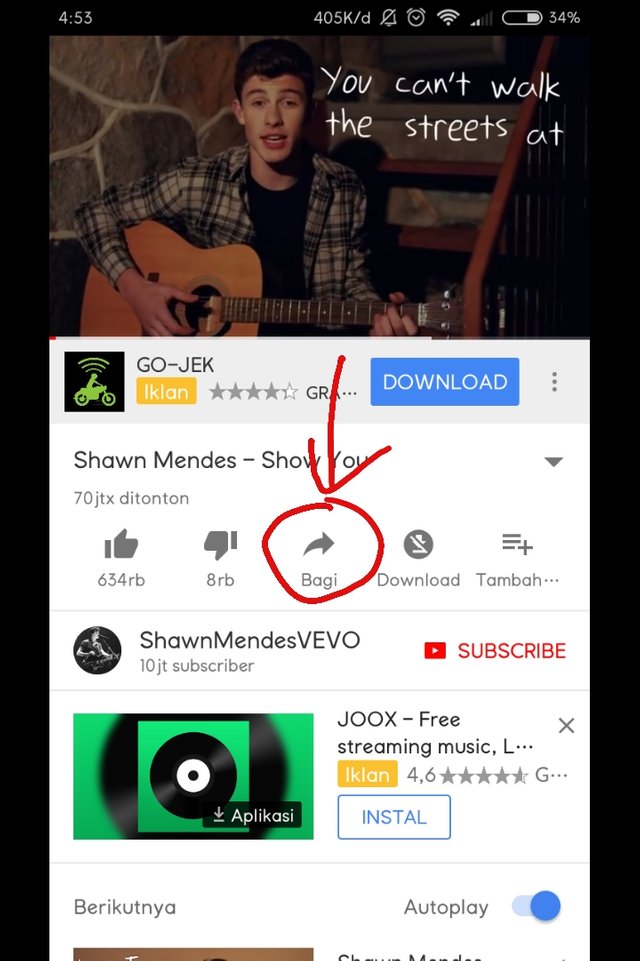
then a new display will appear and we pressed copy the video link, as shown below
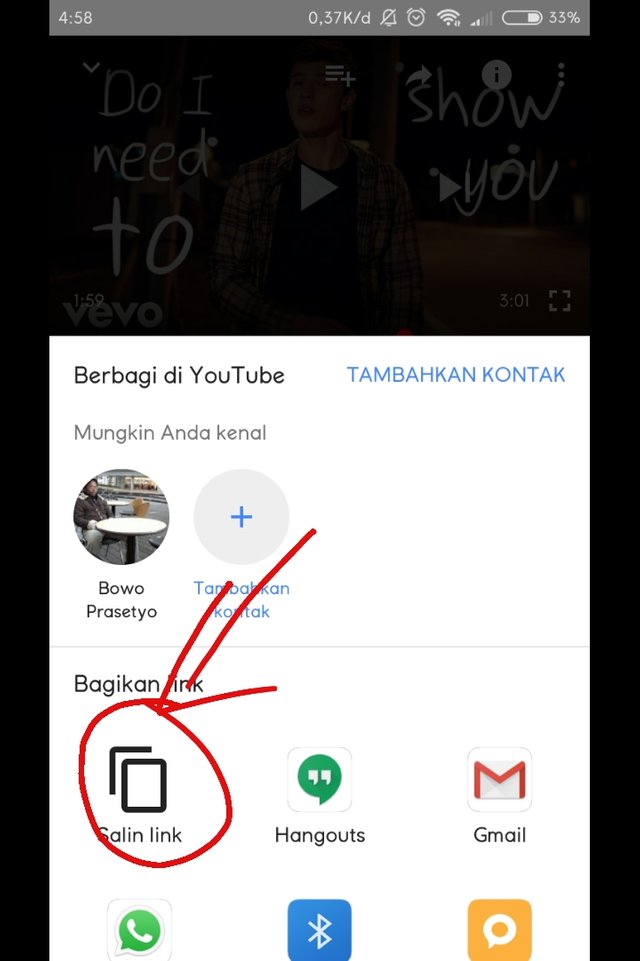
Step 4
Then we move again to lightning web browser. to include a video link that we have copied earlier, to website we have visited in the browser lightning.
We just have to paste the video link to the column available on the website. like this
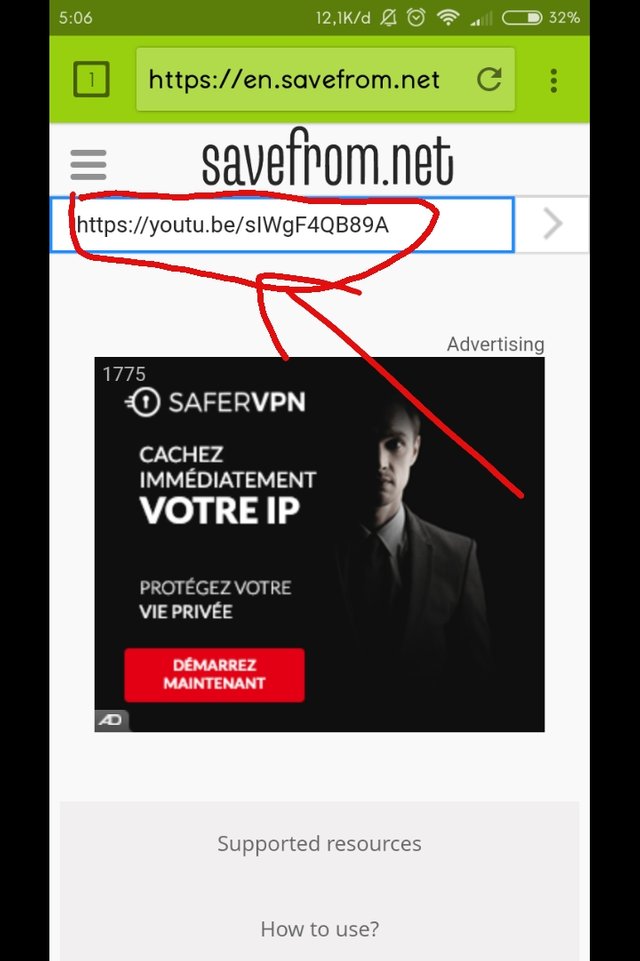
if already entered as the picture above we click the arrow next to the column or press enter on the keyboard.
wait a while util loading is complete, and if it finished then the video we want will come out like this.
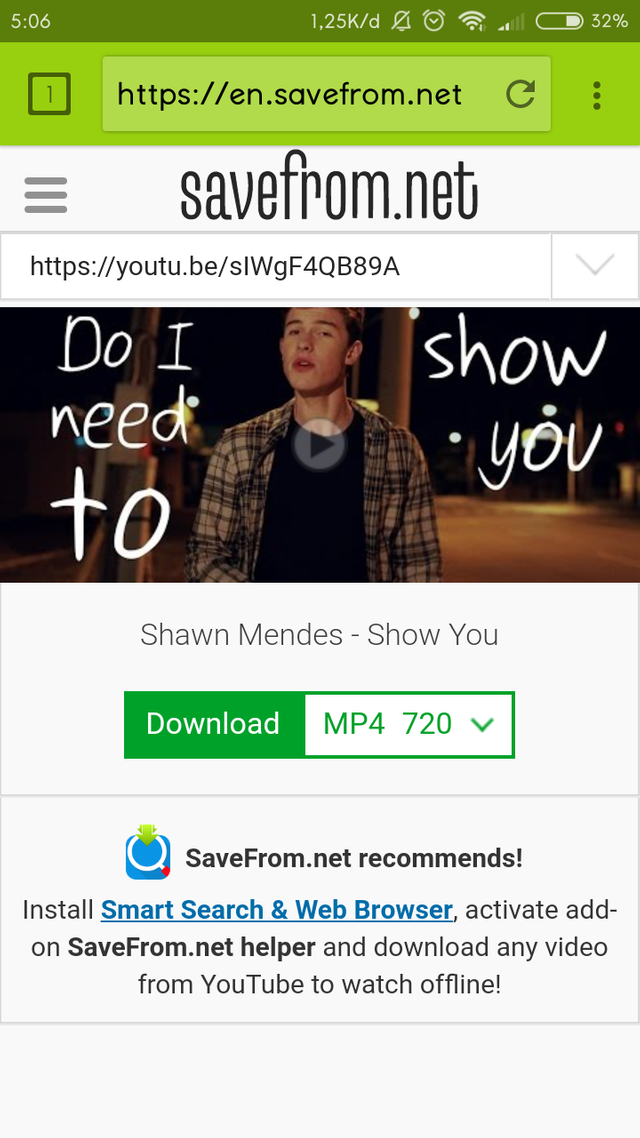
choose the video resolution that we will download
the higher the resolution the larger the video size
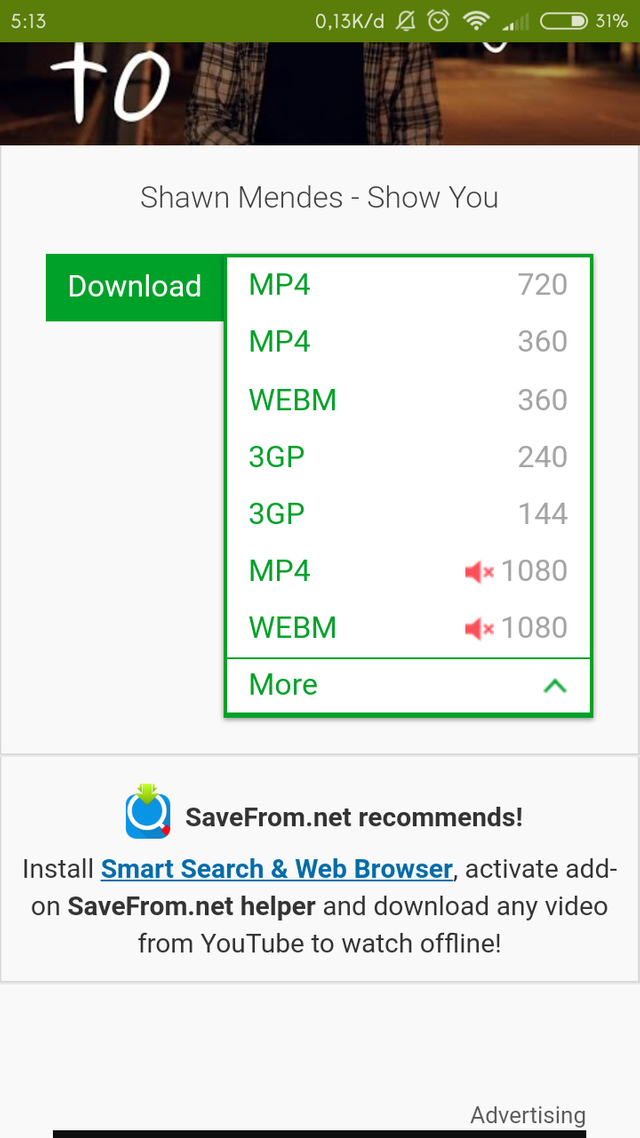
and let the download run to completion.
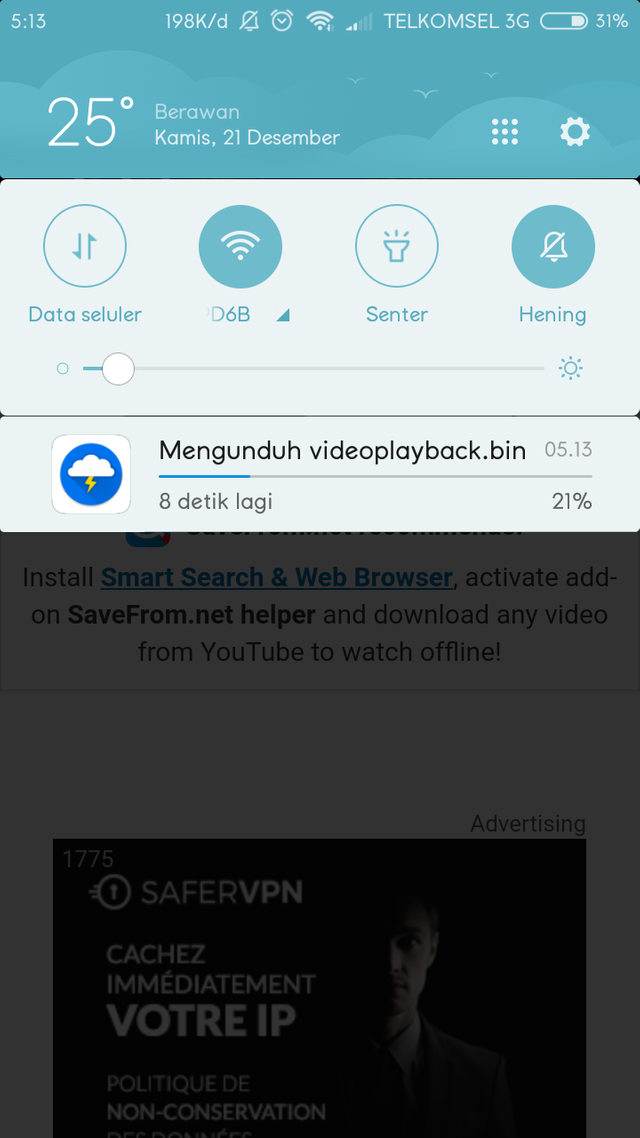
And if you have finished congratulations your video can be played without streaming on youtube so you can play it many times without eating a lot of internet connection.
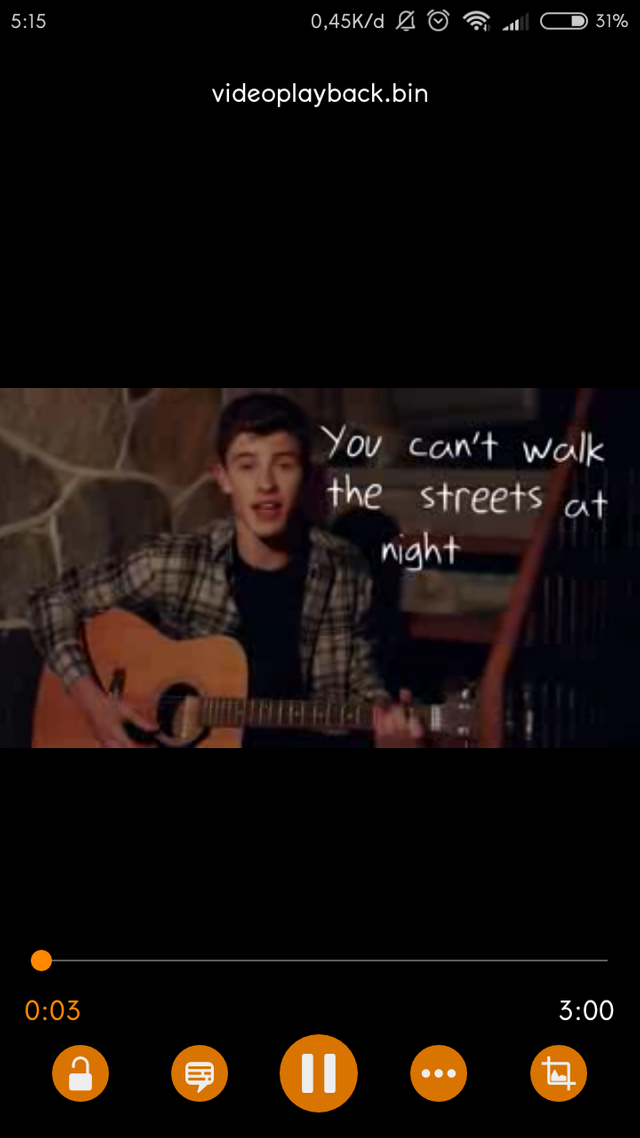
So for this tutorial may be useful for all of us, good morning and congratulations activities
Posted on Utopian.io - Rewarding Open Source Contributors
Downvoting a post can decrease pending rewards and make it less visible. Common reasons:
Submit
Hello, you received a boost courtesy of @steemdunk! Steem Dunk is an automated curation platform that is easy and free for use by everyone. Need a boost? Click me
Upvote this comment to support the bot and increase your future rewards!
Downvoting a post can decrease pending rewards and make it less visible. Common reasons:
Submit
Your contribution cannot be approved because it does not follow the Utopian Rules.
As per YouTube terms of service, downloading YouTube videos from any other method than that provided by YouTube itself is illegal.
You can contact us on Discord.
[utopian-moderator]
Downvoting a post can decrease pending rewards and make it less visible. Common reasons:
Submit
thanks
Downvoting a post can decrease pending rewards and make it less visible. Common reasons:
Submit