
if you are tired with display your Android, now you can try beautify his application demo candybar that gives display interesting to your smartphone
Jika Anda bosan dengan tampilan Android Anda, kini Anda bisa mencoba mempercantik candybar demo aplikasinya yang memberi tampilan menarik bagi smartphone Anda
to get his very easy, I will give you the steps to use the application.
Untuk membuatnya sangat mudah, saya akan memberi Anda langkah-langkah untuk menggunakan aplikasi ini
step the first, you install the application of his playstore, or simply you Press here
langkah pertama, Anda menginstal aplikasi playstore-nya, atau hanya Anda Tekan di sini
you will directly baea to the page, such as the picture below
Anda akan langsung baea ke halaman, seperti gambar di bawah
-Then press install
Kemudian tekan install
-Once the candy app is installed you just open it
Setelah aplikasi permen terinstal, Anda cukup membukanya
-Once you open, you are immediately taken to the candybar demo page, you just hit home
Begitu Anda membuka, Anda segera dibawa ke halaman demo candy bar, Anda baru saja sampai di rumah
-after that you select the settings
setelah itu anda pilih settingnya
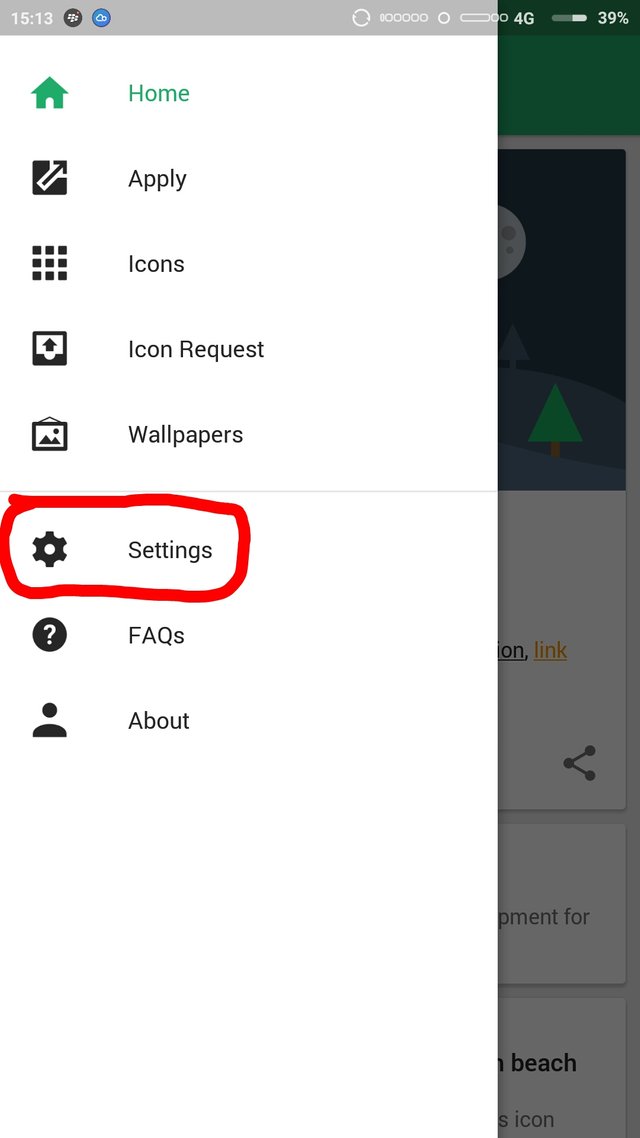
-After you select settings just press in language
Setelah Anda memilih pengaturan cukup tekan dalam bahasa
-Next you choose a language that you easily understand, if I choose English because it is a bit easy to understand
Selanjutnya Anda memilih bahasa yang mudah Anda mengerti, jika saya memilih bahasa Inggris karena agak mudah dimengerti
-If you want the display dark then you check on the dark theme
Jika Anda ingin tampilan gelap maka Anda mengecek tema gelap
-The next stage select wallpaper
Tahap selanjutnya pilih wallpaper
-Then you choose one of the wallpaper you like to make your smarphone android look
Kemudian Anda memilih salah satu wallpaper yang Anda inginkan untuk membuat smartphone android Anda terlihat
-After you select it, then hit the arrow in the top right corner
Setelah Anda memilihnya, lalu tekan panah di pojok kanan atas
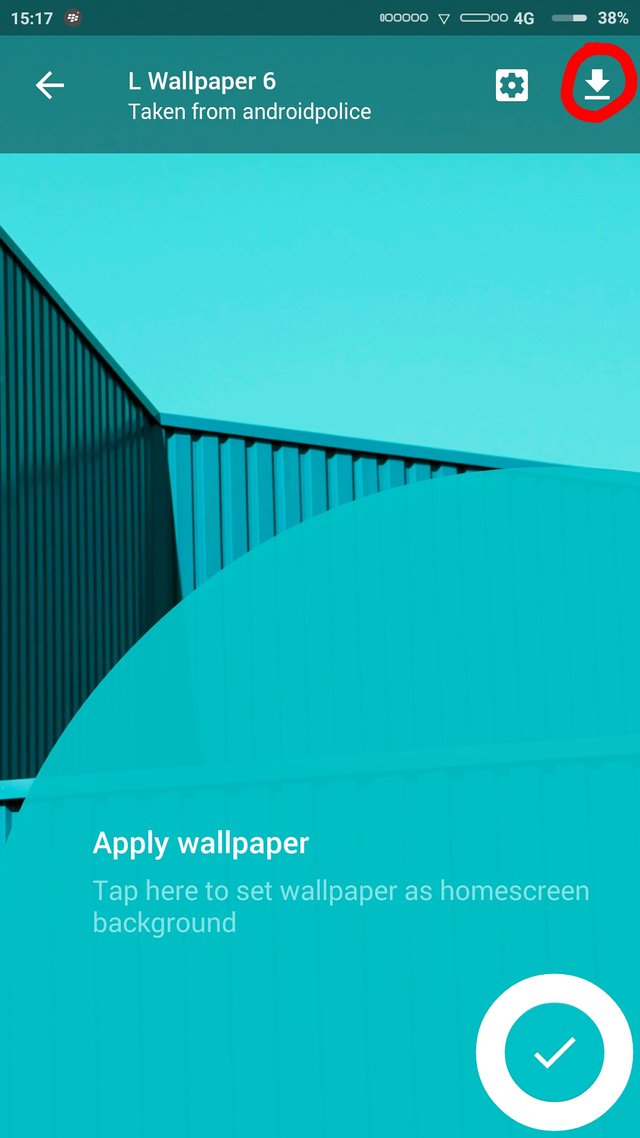
-And then select the settings
Dan kemudian pilih pengaturannya
-Then you check the crop wallpaper
Kemudian Anda memeriksa crop wallpaper
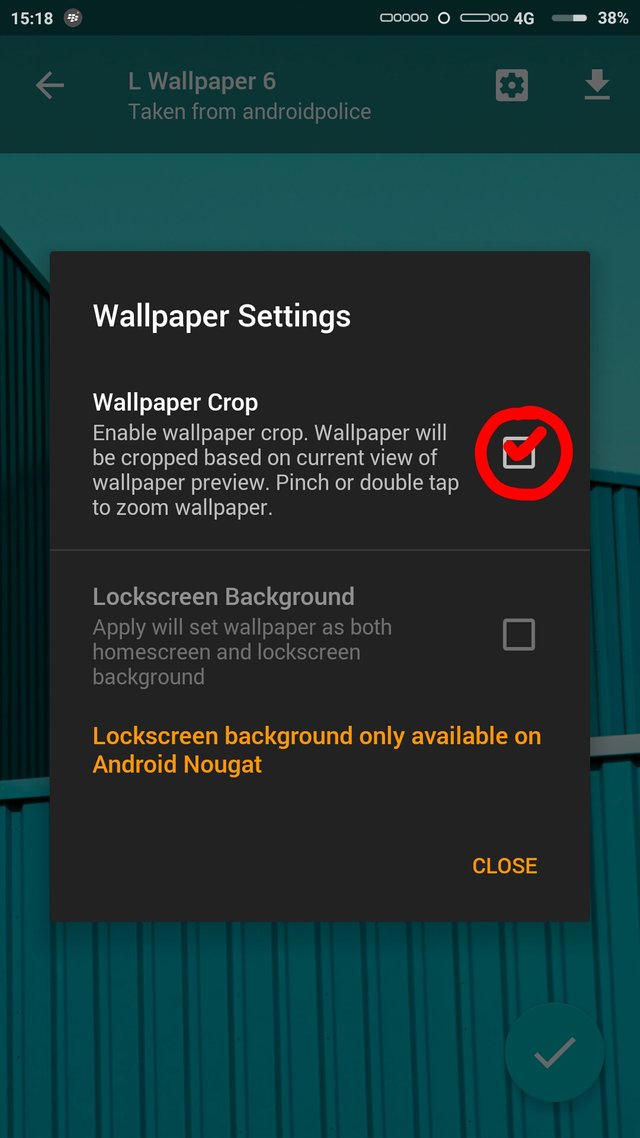
-The last stage just choose apply wallpaper
Tahap terakhir pilih saja wallpaper
-this is the wallpapers that was my post
Ini adalah wallpaper yang merupakan postingan saya
CandyBar is Android icon pack dashboard library developed by Dani Mahardhika. CandyBar is open source and free to use.
You can get source at GitHub https://github.com/danimahardhika/candybar-library
many of me, I hope air benefits.
CandyBar adalah Android dashboard panel dashboard library yang dikembangkan oleh Dani Mahardhika. CandyBar adalah open source dan bebas untuk digunakan.
Anda bisa mendapatkan sumber di GitHub https://github.com/danimahardhika/candybar-library
Ini saja dari saya, semoga ada manfaat nya.
thank's
Posted on Utopian.io - Rewarding Open Source Contributors
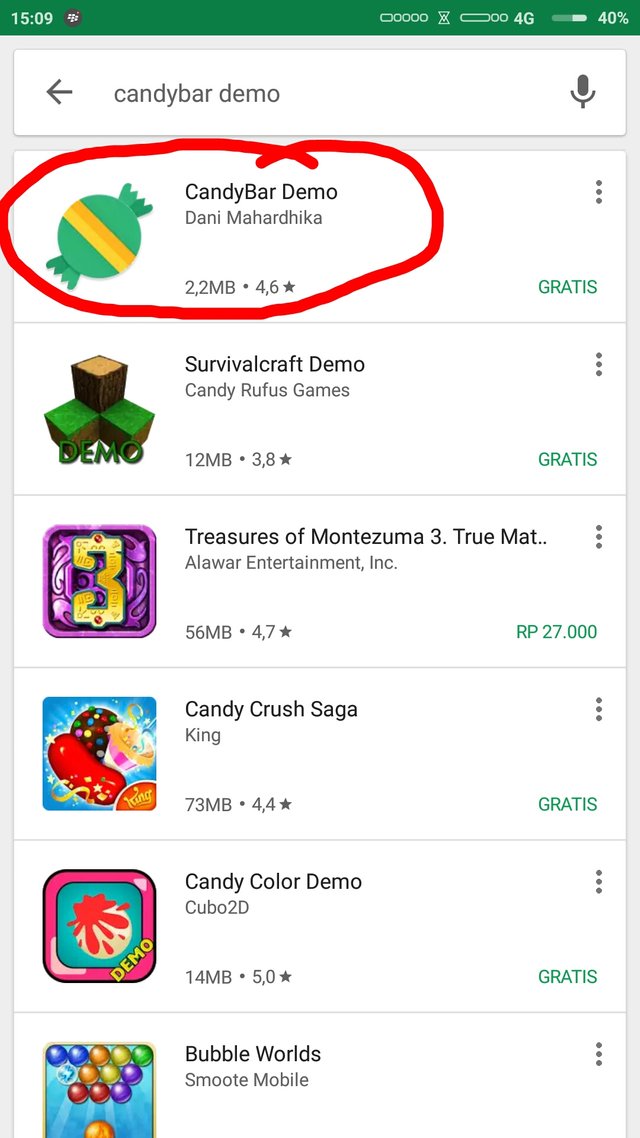
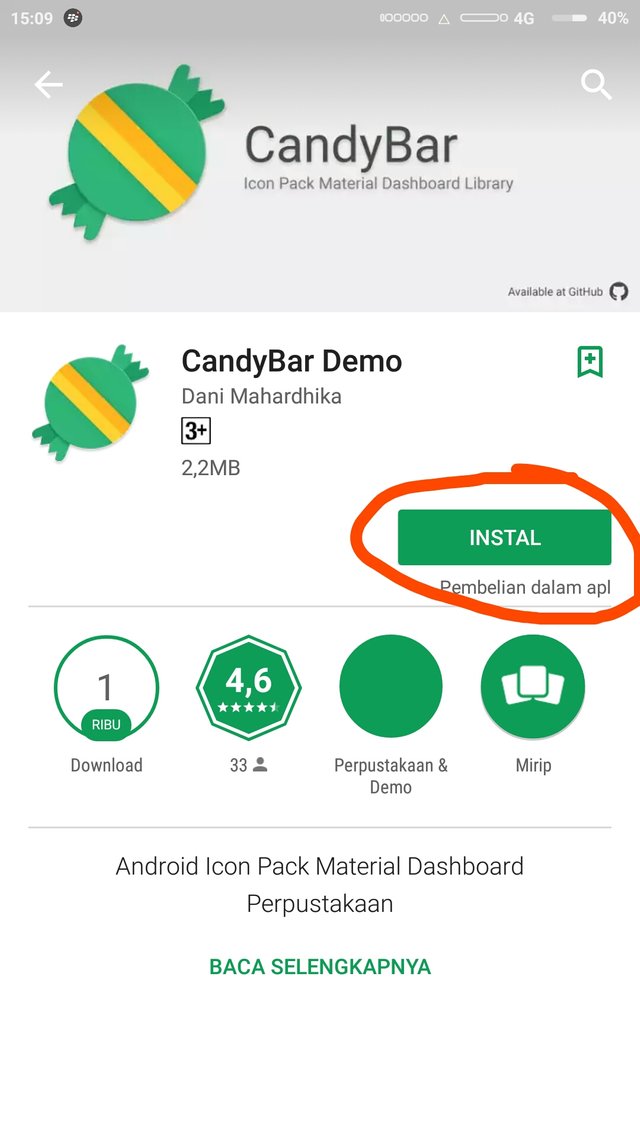
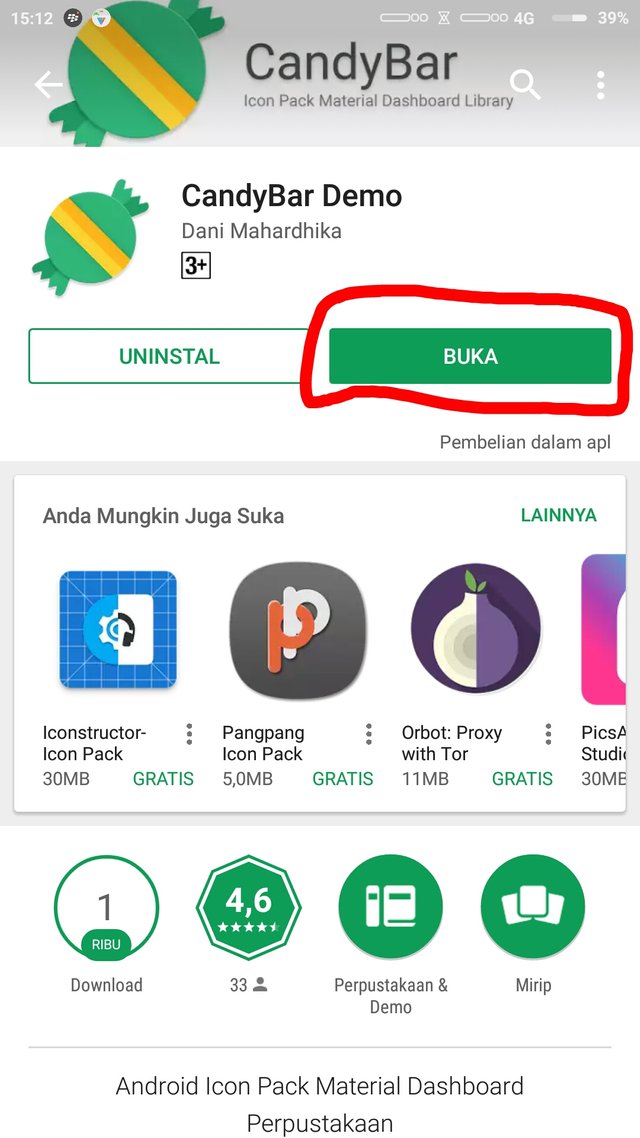
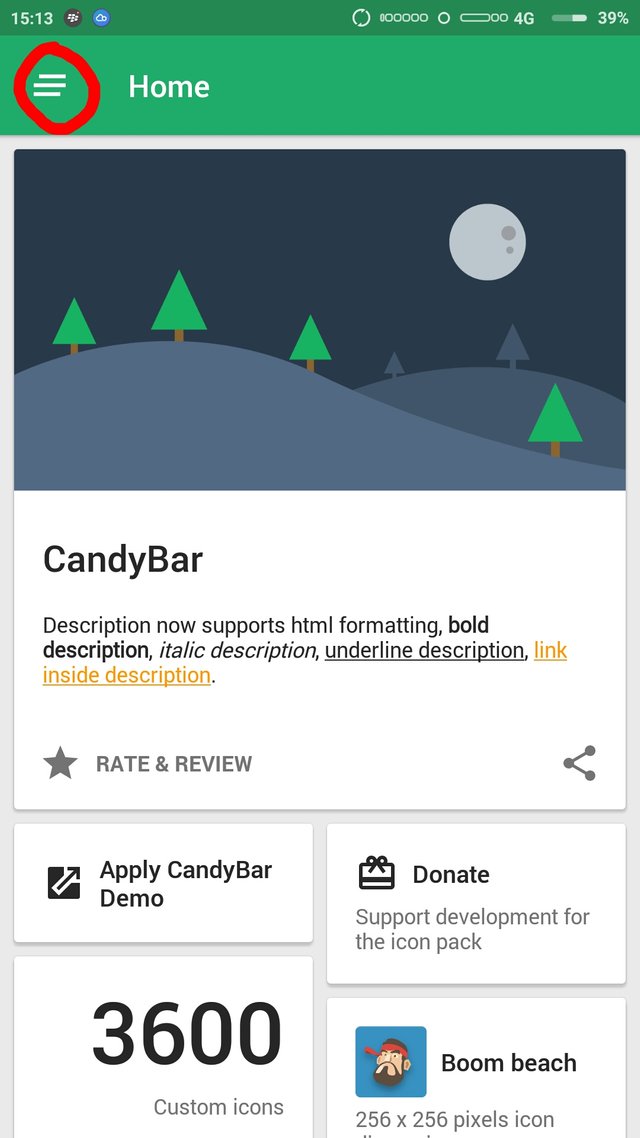
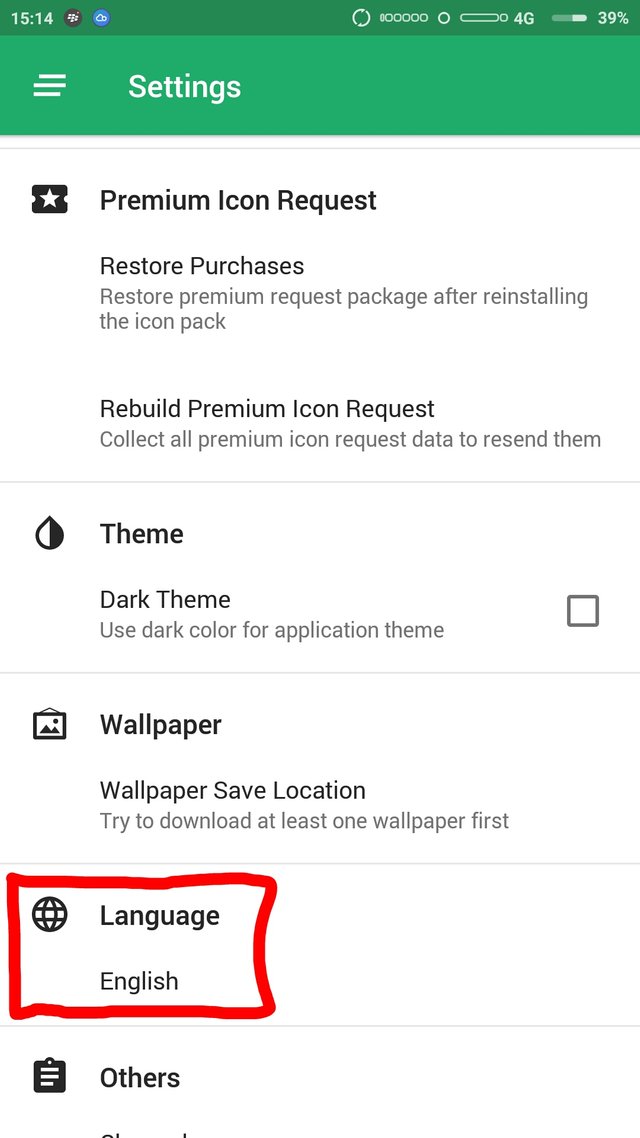
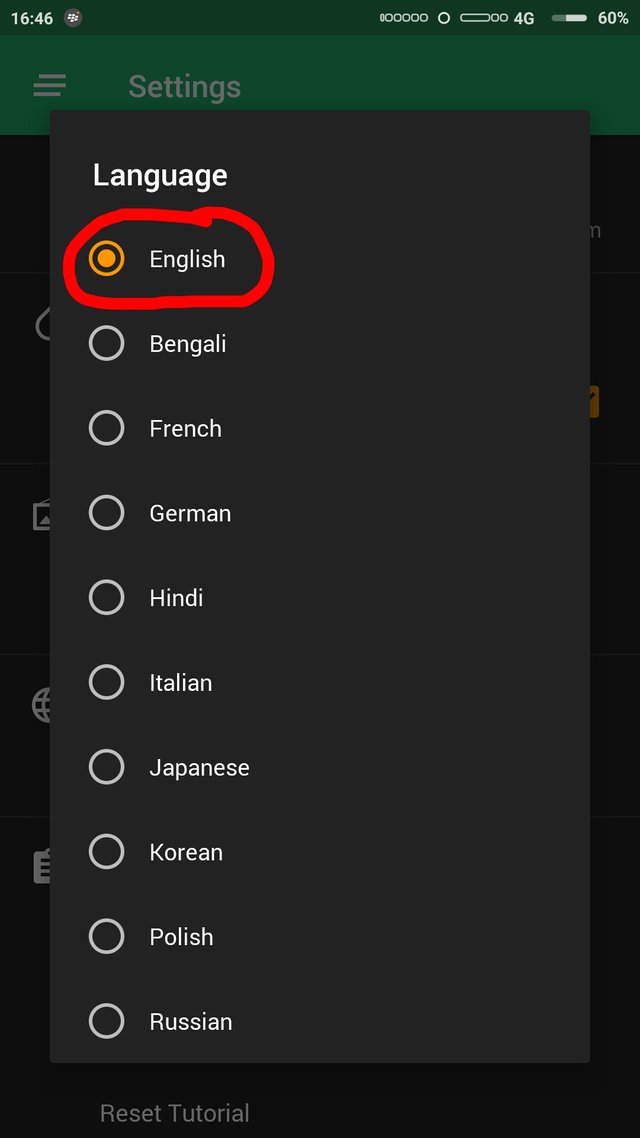
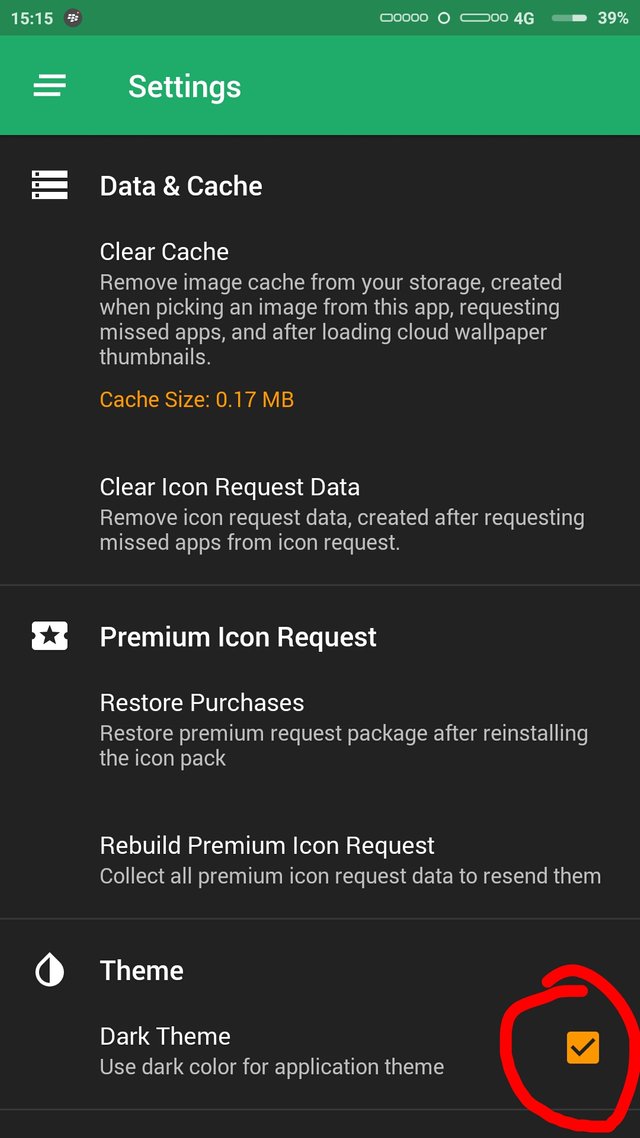
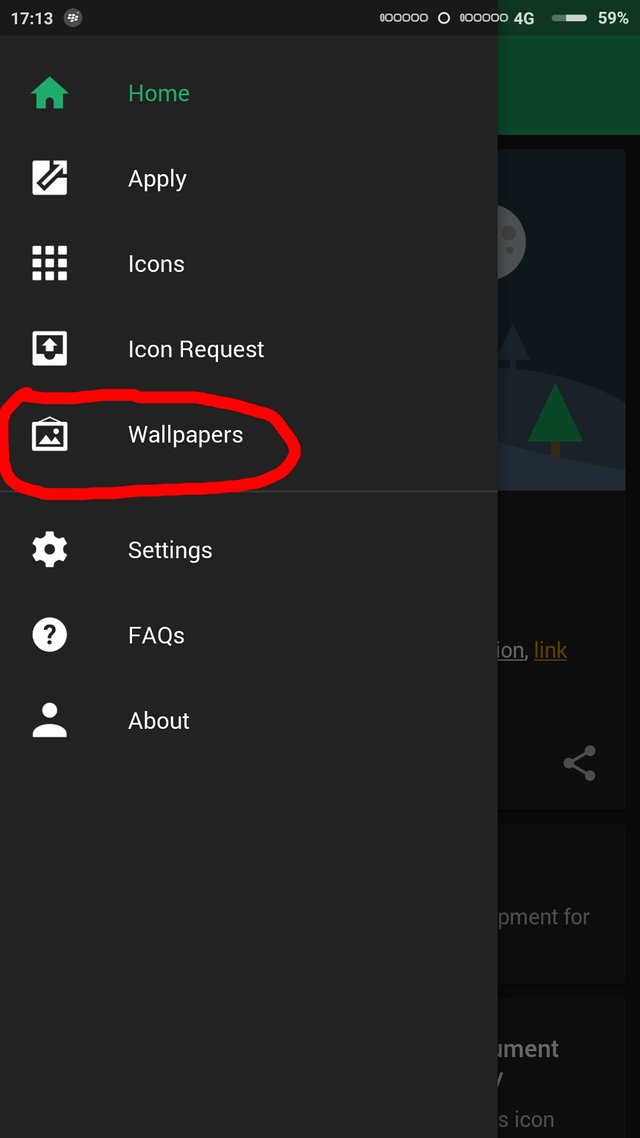
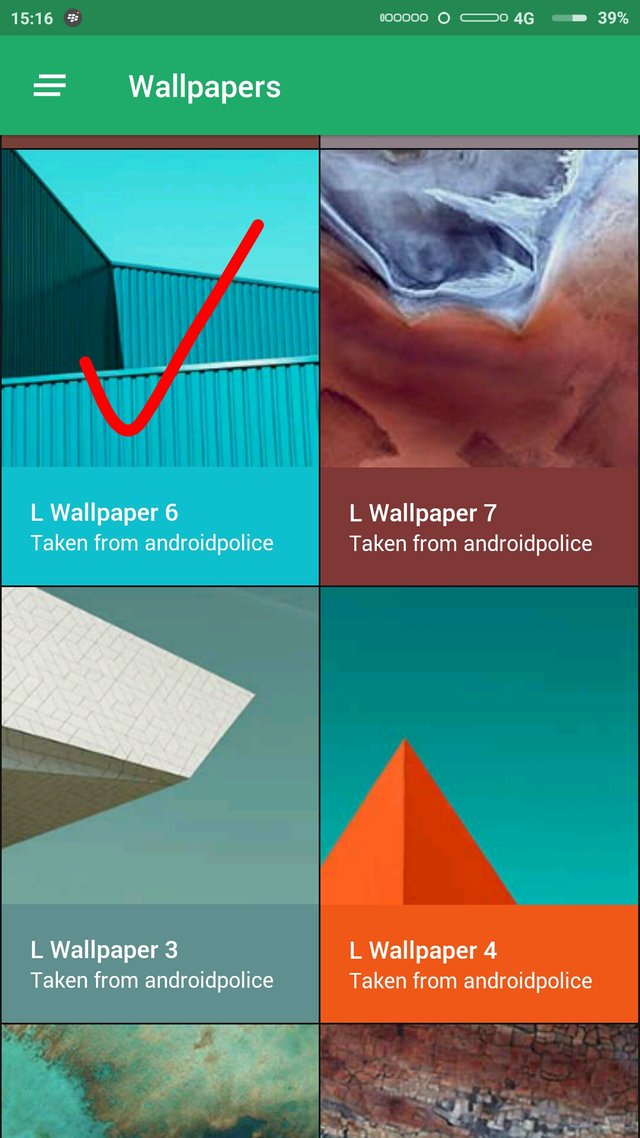
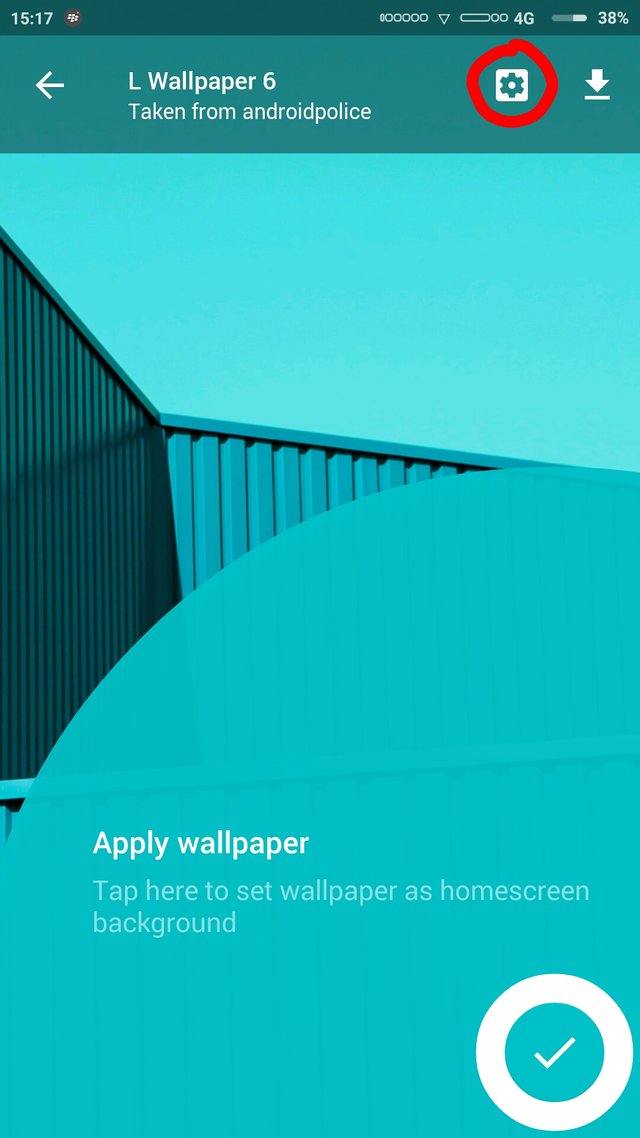
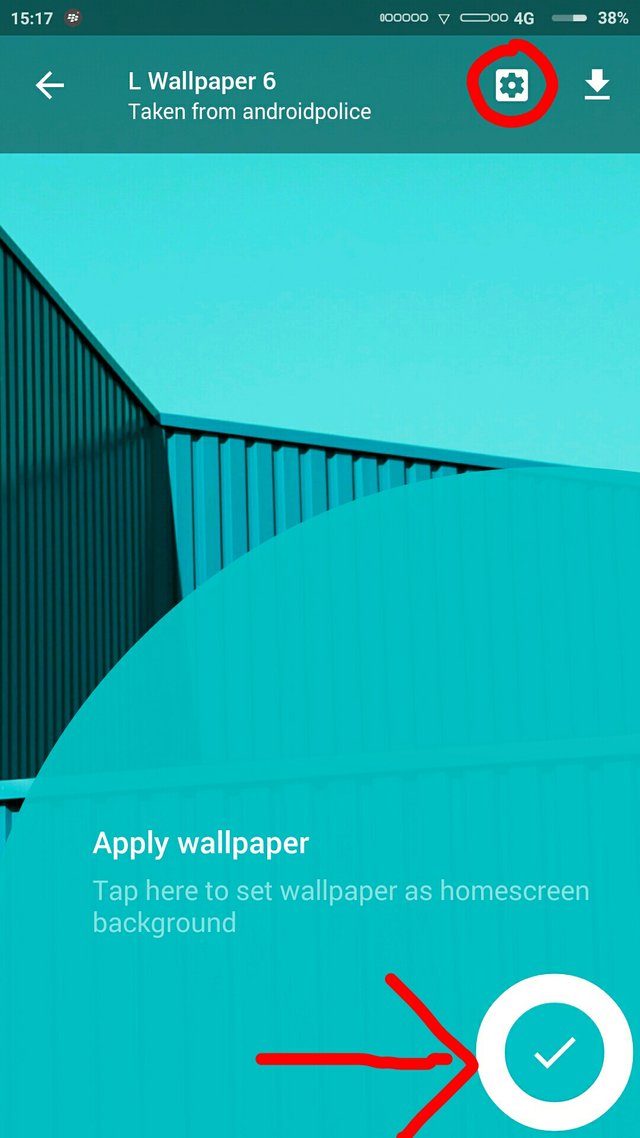
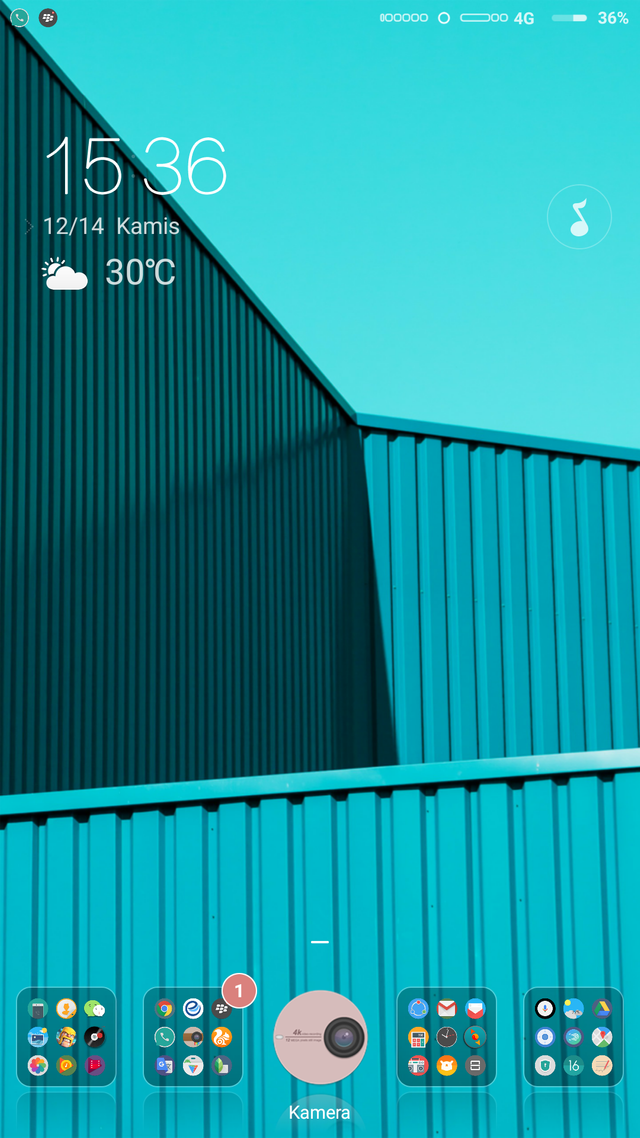
Thank you for the contribution. It has been approved.
You can contact us on Discord.
[utopian-moderator]
Downvoting a post can decrease pending rewards and make it less visible. Common reasons:
Submit
Thank's @umais 🙏🙏🙏
Downvoting a post can decrease pending rewards and make it less visible. Common reasons:
Submit
Hey @nazarwills I am @utopian-io. I have just upvoted you!
Achievements
Suggestions
Get Noticed!
Community-Driven Witness!
I am the first and only Steem Community-Driven Witness. Participate on Discord. Lets GROW TOGETHER!
Up-vote this comment to grow my power and help Open Source contributions like this one. Want to chat? Join me on Discord https://discord.gg/Pc8HG9x
Downvoting a post can decrease pending rewards and make it less visible. Common reasons:
Submit
Thank's @utopian-io
Downvoting a post can decrease pending rewards and make it less visible. Common reasons:
Submit