I'll show you how to make create bootable USB with iso file and you can install any OS on your system
Make this tutorial cause of i'll use another tutorial (How to install ubuntu)
Neler Öğreneceğim
İsteniğiniz bir sanal iso dosyasını bu yol ile USB'ye aktarıp buradan bu dosyayı kullanabilirsiniz.
Difficulty
- Basic
Tutorial
Bu adresten önce Rufus'u indiriyoruz ve kuruyoruz.
Rufus'u başlattıktan sonra karşımıza böyle bir ekran çıkmakta
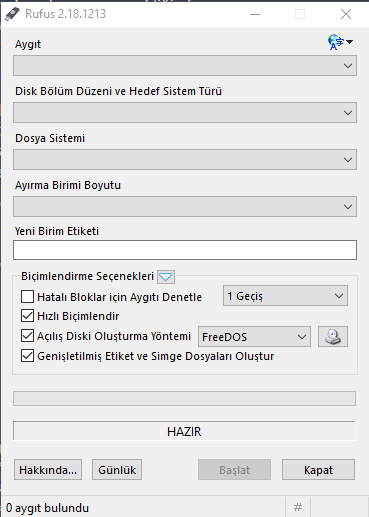
seçeceğimiz 2 yer var zaten bunları seçtikten sonra
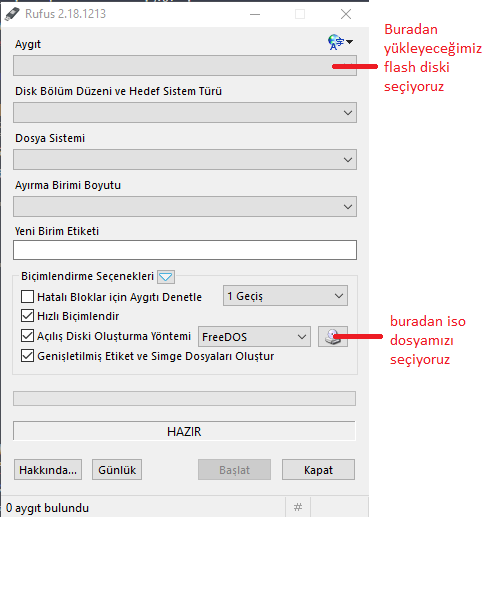
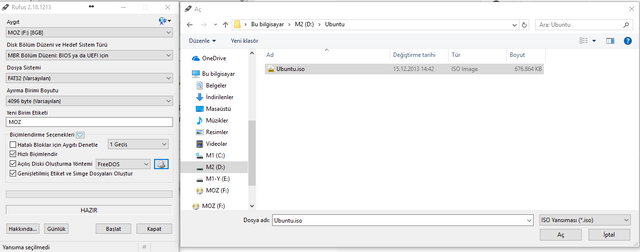
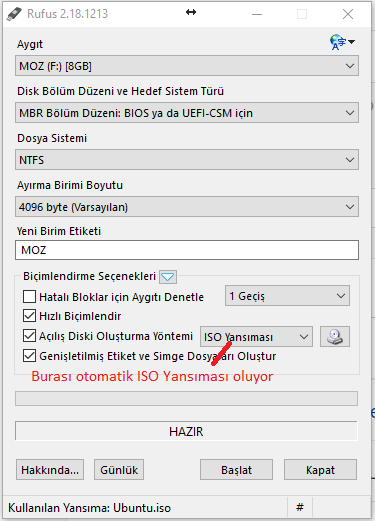
Başlat ve sonrasında çıkan uyarıya tamam dedikten sonra yazma başlıyor
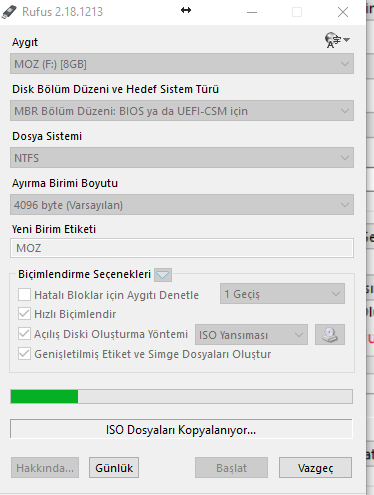
Posted on Utopian.io - Rewarding Open Source Contributors
Your contribution cannot be approved because it is a duplicate. It is very similar to a contribution that was already accepted here.
You can contact us on Discord.
[utopian-moderator]
Downvoting a post can decrease pending rewards and make it less visible. Common reasons:
Submit
thanks for reply
Downvoting a post can decrease pending rewards and make it less visible. Common reasons:
Submit