This tutorial is all about How to change your VLC for Android (Open Source app) theme into black.

VLC for Android is the best open source video and music player, fast and easy! To download the app, visit this link. About the Open Source project, please visit https://github.com/videolabs/vlc-android.
Step 01:
After downloading the app from Android Play Store or if is already installed in your Smartphone, just lunch or open the app.
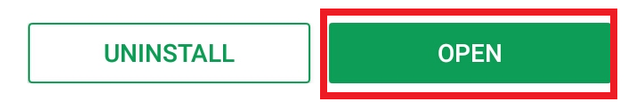
Step 02:
In the app panel, click the "Features" button. You can refer to the photo found below.
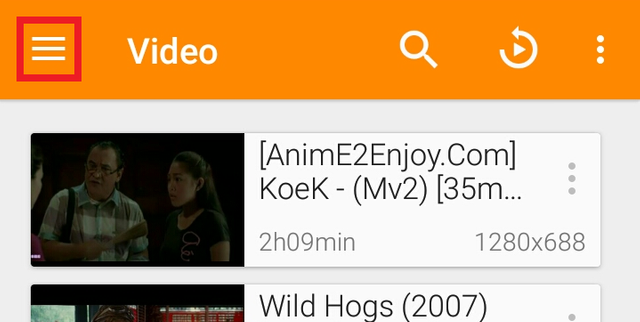
Step 03:
In the Features panel, scroll down and navigate to "Settings". If found, just press it or just refer to the photo below.
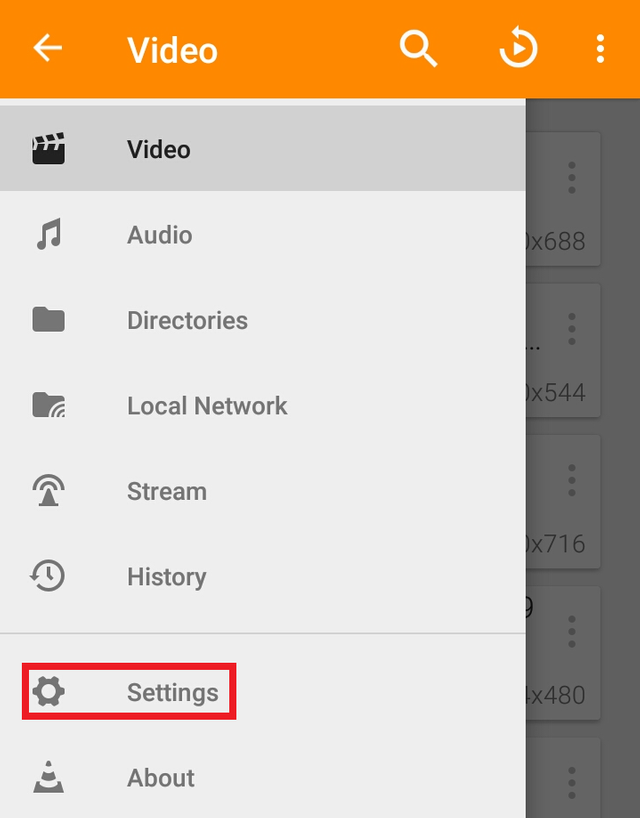
Step 04:
In Settings panel, just scroll down and navigate to "Interface" and press it. If you find difficulties to find the mentioned button, just refer to the photo below.
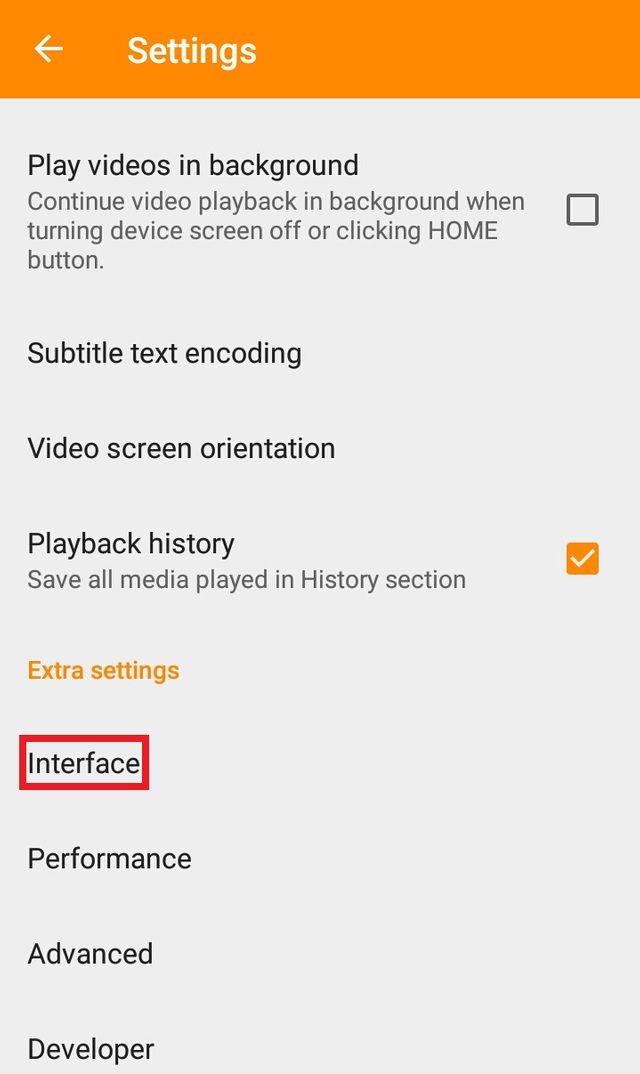
Step 05:
In the Interface panel, try to find "Enable the black theme" button. If found, just tap and press the button on it.
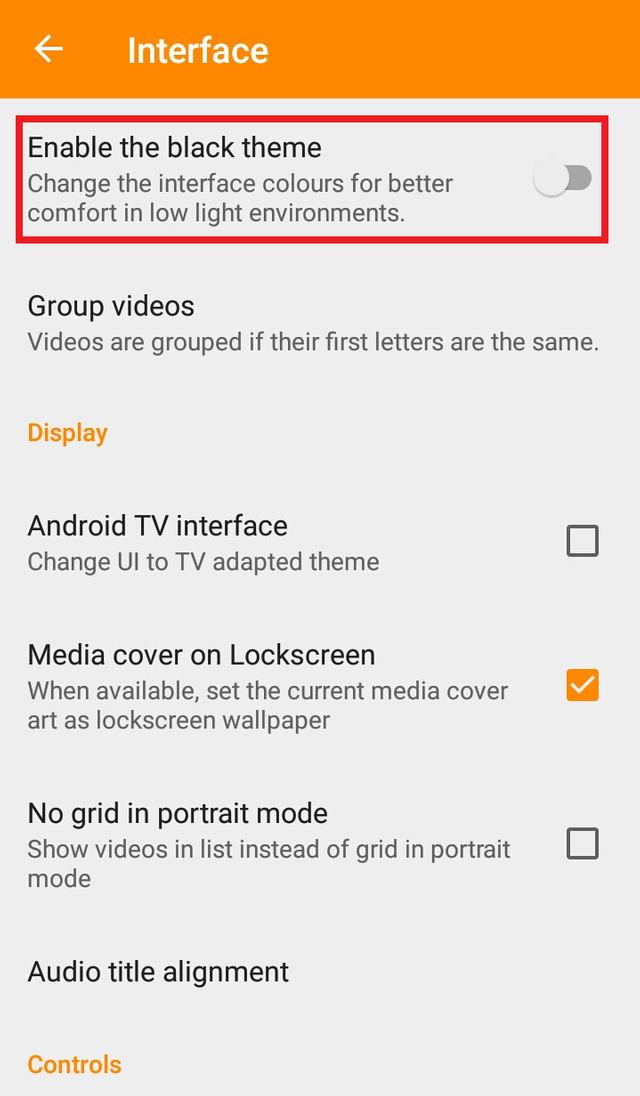
Step 06:
After pressing the Enable the black theme button, the application will directly turn into black color.
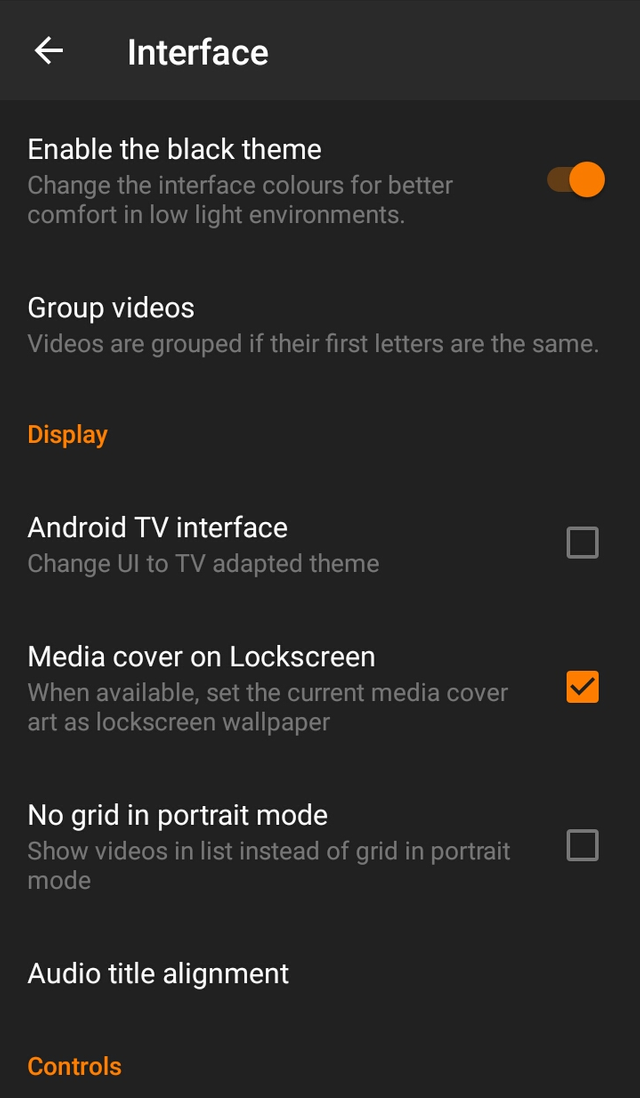
And I try to navigate the app and go to Video home panel. This is the black theme looks like.
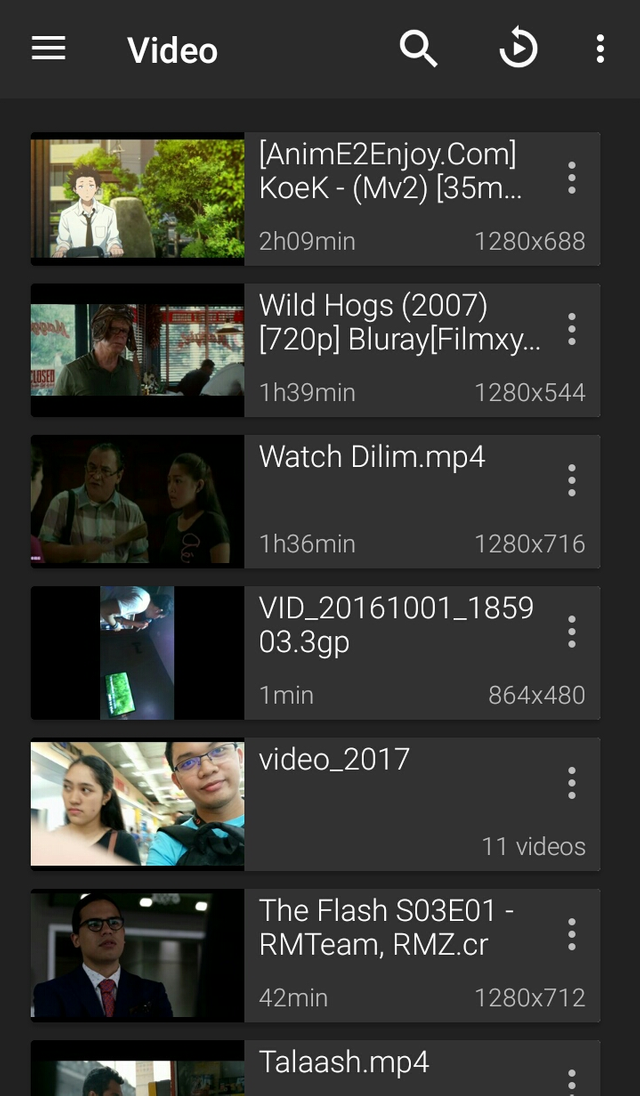
That's all. The tutorial ends here. I hope this tutorial helps a lot.
Posted on Utopian.io - Rewarding Open Source Contributors
very good, I didn't know that vlc can be used on phone ☺
Downvoting a post can decrease pending rewards and make it less visible. Common reasons:
Submit
Thanks @clixmoney. Yes, you can download vlc from Android Play Store.
Downvoting a post can decrease pending rewards and make it less visible. Common reasons:
Submit
Dear @philiparniebinag thanks for the information.
your friend
@sorenkierkegaard
Downvoting a post can decrease pending rewards and make it less visible. Common reasons:
Submit
You're so much welcome my friend @sorenkierkegaard.
Downvoting a post can decrease pending rewards and make it less visible. Common reasons:
Submit
Your contribution cannot be approved yet because it is attached to the wrong repository. Please edit your contribution and fix the repository to
videolabs/vlc-androidto reapply for approval.You may edit your post here, as shown below:

You can contact us on Discord.
[utopian-moderator]
Downvoting a post can decrease pending rewards and make it less visible. Common reasons:
Submit
Hi sir @flauwy, the issue has been resolved already. Hope you will consider to accept my contribution now. I already change the repository address to the correct one. Thanks for responding sir.
Downvoting a post can decrease pending rewards and make it less visible. Common reasons:
Submit
Thank you for the contribution. It has been approved.
You can contact us on Discord.
[utopian-moderator]
Downvoting a post can decrease pending rewards and make it less visible. Common reasons:
Submit
Hey @philiparniebinag I am @utopian-io. I have just upvoted you at 7% Power!
Achievements
Suggestions
Human Curation
Community-Driven Witness!
I am the first and only Steem Community-Driven Witness. Participate on Discord. Lets GROW TOGETHER!
Up-vote this comment to grow my power and help Open Source contributions like this one. Want to chat? Join me on Discord https://discord.gg/Pc8HG9x
Downvoting a post can decrease pending rewards and make it less visible. Common reasons:
Submit