Repository: https://github.com/prafulRb/4ColorMatch
About This Game
In this game, the objective is to match the color of the falling ball with the same colored side of the rectangle. The ball will have a random color between red, green, blue and yellow and it will spawn randomly between three different positions, one at a time. Each rectangle has four colored sides. The Player can rotate any of the three colorful rectangles by tapping on it. By rotating the rectangle, the player can make ball land on the same color and gain a score. As the player gets more score the ball will spawn frequently increasing the difficulty of the game.
What's New
Color Match Particle System
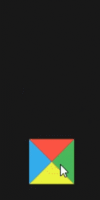
Now when the color of falling ball matches with the same colored side of the rectangle particles is instantiated to make the game feel better. Those particles are made using the particle system.
Ball Explode Particle System When Color Doesn't Match
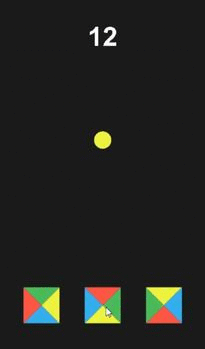
Previously when the color of the ball doesn't match with the colored side of the rectangle, camera shakes and game over screen pops out but now the ball also explodes into smaller pieces. When the ball explodes, the particles also collide to the screen boundary. I used the particle system and tweaked all the value as per needed for the explosion and in the renderer section of the particle system, I have selected sphere as mesh. And for the collision, I have added two planes on both sides of the screen and in the collision section under particle system, I have selected those planes.
Scene Fade In Fade Out Transition
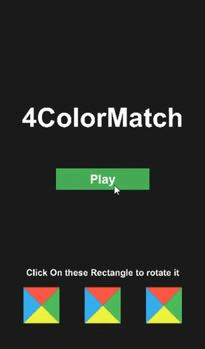
When the player enters into the game mode from the main menu there's a smooth transition now. When the player clicks the play button whole screen fades into the white screen and the white screen fades out to the game mode. For this transition, I have added an overlapping white image UI in a canvas and with an opacity of 0. And I animated the opacity of the white image to fade in, and the Main Menu is Set Inactive and then fade out to the game mode. So when player clicks the play button the animation is triggered from the script
Future Implementation
The graphics will be improved, there will be a background graphics, shader will be used to give a glow effect and many more. There will also be different game modes.
Download and play the game
https://github.com/prafulRb/4ColorMatch/releasesRepository: https://github.com/prafulRb/4ColorMatch
Github Account: https://github.com/prafulRb
Your contribution has been evaluated according to Utopian policies and guidelines, as well as a predefined set of questions pertaining to the category.
To view those questions and the relevant answers related to your post, click here.
Need help? Chat with us on Discord.
[utopian-moderator]
Downvoting a post can decrease pending rewards and make it less visible. Common reasons:
Submit
Thank you for your review, @helo! Keep up the good work!
Downvoting a post can decrease pending rewards and make it less visible. Common reasons:
Submit
Hi @praful!
Your post was upvoted by @steem-ua, new Steem dApp, using UserAuthority for algorithmic post curation!
Your post is eligible for our upvote, thanks to our collaboration with @utopian-io!
Feel free to join our @steem-ua Discord server
Downvoting a post can decrease pending rewards and make it less visible. Common reasons:
Submit
Hey, @praful!
Thanks for contributing on Utopian.
We’re already looking forward to your next contribution!
Get higher incentives and support Utopian.io!
Simply set @utopian.pay as a 5% (or higher) payout beneficiary on your contribution post (via SteemPlus or Steeditor).
Want to chat? Join us on Discord https://discord.gg/h52nFrV.
Vote for Utopian Witness!
Downvoting a post can decrease pending rewards and make it less visible. Common reasons:
Submit