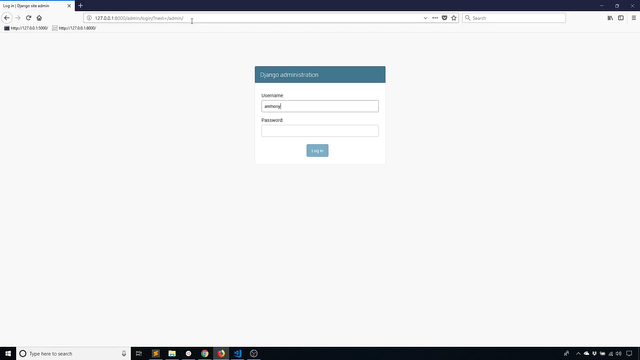
Github Repository
What Will I Learn
- You will learn how use the login view
- You will Learn how to create your own login screen in Django.
Requirements
Required Knowledge
- A little understanding of key/value stores
- A fair understanding of development and Imperative or Object Oriented Programming
- Some understanding of real time databases
Resources
OS Support:
- Windows 7 SP1 or later (64-bit)
- mac OS (64-bit)
- Linux (64-bit)
Difficulty
- Basic
Hello Everybody!
I am new in steemit community. Always I try to do better things by hard working.
Today I will show how to use the LoginView to create your own login screens in Django.
Let's Started
This login view is going to allow us to create our own page. Where user can log in instead of using the default admin login that Django comes with.
I have already a project set up here. I am not going to create any sub apps. Normally you would but just to keep it simple. I’m going to put everything here in this login example directory.
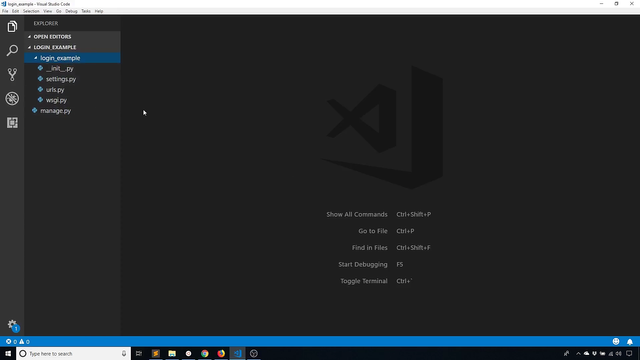
There are only a couple of thing that I need to add so the first. So the first thing I need to do migrate. I can get the database and then I want to create a super user.
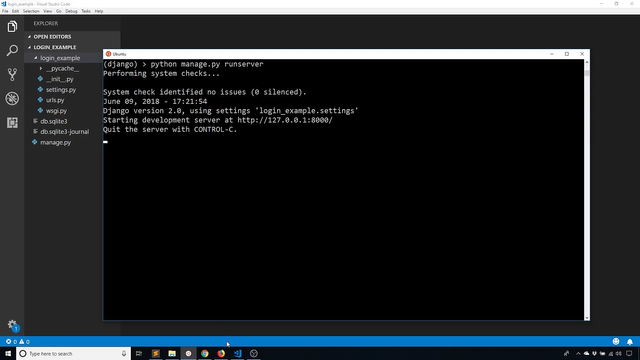
You Can see the full tutorial in this video…
Hi @prettyparinted,
Since this is your first contribution to Utopian, I need to explain some of the basic policies to you.
Submission with soliciting activity is not allowed as it is not eligible for reward. This means that in the video, you cannot ask people to subscribe to your tube channel . In your situation, you ask people to subscribe to the you tube channel in the video as well as on your list line in the post.
In order to be considered for a reward, the contribution must add value to the Open Source project. Submissions that offer little to no added value to the project will not be eligible for potential reward. If tutorials of basic level are found on the internet, no rewards will be given as the tutorial will just be redundant.
To be considered for potential reward, end-user focused tutorials must provide clear instructions of substantial project functions that are unique to that specific Open Source project and essential learning requirements for end-users.
Concepts in tutorials must be explained so that learners know the principles behind the tutorial steps.
If you have further questions, come and visit us at Discord.
Need help? Write a ticket on https://support.utopian.io/.
Chat with us on Discord.
[utopian-moderator]
Downvoting a post can decrease pending rewards and make it less visible. Common reasons:
Submit
Congratulations @prettyprinted! You received a personal award!
You can view your badges on your Steem Board and compare to others on the Steem Ranking
Vote for @Steemitboard as a witness to get one more award and increased upvotes!
Downvoting a post can decrease pending rewards and make it less visible. Common reasons:
Submit