Details
Initial documentation was not up to 20 Lines, it's now 33 lines with Images .
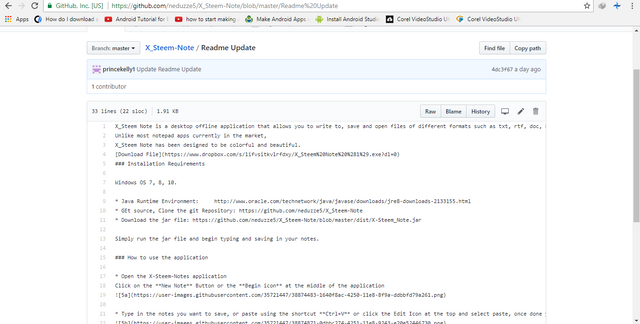
Contribution
- Expanded description of the application.
- Summary Of the features in the application.
- Detailed Description on how to use the application.
- Addition of Images to where necessary.
- Addition of license file link.
- Addition of necessary links for important files needed for the smooth run of the application.
- Added download link for the file.
Components
Documentation of the readme file of X-Steem-Notes for all Windows with OS, 7, 8, 10.
Diff
The initial document was short and not a full readme file, I added images to help users understand the application more,
I also added a link to the application license.
I highlighted the functions of the application's button.
Download link to the application was added.
Links
Posted on Utopian.io - Rewarding Open Source Contributors
Hey @princekelly, your contribution was rejected by the supervisor @ms10398 because he found out that it did not follow the Utopian rules.
Upvote this comment to help Utopian grow its power and help other Open Source contributions like this one. Do you want to chat? Join me on Discord.
Downvoting a post can decrease pending rewards and make it less visible. Common reasons:
Submit
Your contribution has been rejected as this project has been added to the Project Blacklist of Utopian.
Thanks!
Need help? Write a ticket on https://support.utopian.io.
Chat with us on Discord.
[utopian-moderator]
Downvoting a post can decrease pending rewards and make it less visible. Common reasons:
Submit
Hey @ms10398, I just gave you a tip for your hard work on moderation. Upvote this comment to support the utopian moderators and increase your future rewards!
Downvoting a post can decrease pending rewards and make it less visible. Common reasons:
Submit
Nice documentation presented, it is really a nice help to the project owner.
Downvoting a post can decrease pending rewards and make it less visible. Common reasons:
Submit
Yes, thanks I tried to make the readme file more informative and helpful to visitors.
Downvoting a post can decrease pending rewards and make it less visible. Common reasons:
Submit
Your contribution has been approved.
Thanks!
Need help? Write a ticket on https://support.utopian.io.
Chat with us on Discord.
[utopian-moderator]
Downvoting a post can decrease pending rewards and make it less visible. Common reasons:
Submit