Repository
https://github.com/quole/sendemtiny
New Project
send em tiny is a Windows utility to make it easy to configure keyboards and mice from many vendors—including Razer, Logitech, and Corsair—using their own configuration tools, so that they can output a Unicode character on a key/button press.
send em tiny is designed to work with mouse/keyboard config utilities to add the ability to send a Unicode character from a key or button press.
Motivation/background: It was too difficult to configure my mouse to send an emdash (—), and when it did, it did a poor job. The mouse/keyboard configuration tool from a hardware vendor typically allows you to customize macro keys/buttons, but they make it overly difficult to have a simple Unicode character assignment. For example, em dash "—" or an emoji tiger "🐯" cannot simply be assigned to a macro key/button in Razer Synapse (nor in Logitech SetPoint). You can't paste the Unicode character or emoji anywhere and you can't enter the Unicode hexcode.
So I made this tiny program to send an emdash which my mouse drive utility could launch when a button was pressed. But then there was the question of how to generalize it, so I wouldn't have to create another application for every single Unicode character (command line parameters aren't an option), so the idea of renaming the executable file itself came to mind.
Quick guide
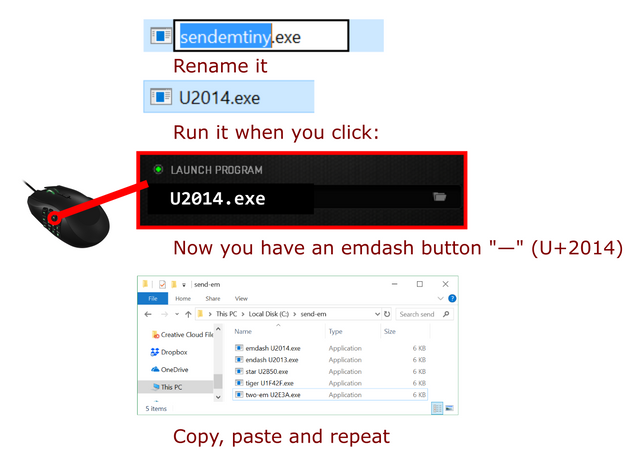
When send em tiny is run (launched) by your keyboard or mouse driver, it searches its own filename for a capital U followed by a Unicode hex code, sends that character as if it was typed by a keyboard, and then exits. Text before the 'U' is ignored.
Technology Stack
Written in C# using .NET (4.6).
Roadmap
A larger version is planned (send em... full? name suggestions welcome), and will also be open source:
- Longer text (not just a single character)
- Different ways of entering Unicode including literal text
- Menus (select Unicode or an Emoji from a menu)
- Timing settings (e.g. milliseconds between virtual keystrokes)
License
MIT (open source)
How to contribute?
Contribute via github, let me know how it works with your specific mouse or keyboard driver/utility, or find some other way to motivate me to work on this. I hope it's useful. A large part of the work of developing this has been creating documentation and information such as this post and the github readme.
Since your project is in its early stages utopian will give you a little incentive ;)
But I think your next contribution should be much significant. Your helper does a very precise task that may be not really used and it's really not user friendly :p. Let's be honest copying and renaming the same file other and other again is not great.
Why not passing the code as argument ?
sendemtiny.exe u2014
sendemtiny.exe u2015
and assign this as hotkey in the constructor software ?
Your contribution has been evaluated according to Utopian rules and guidelines, as well as a predefined set of questions pertaining to the category.
To view those questions and the relevant answers related to your post,Click here
Need help? Write a ticket on https://support.utopian.io/.
Chat with us on Discord.
[utopian-moderator]
Downvoting a post can decrease pending rewards and make it less visible. Common reasons:
Submit
Thanks for the response and feedback!
Passing an argument to the program would be the obvious and sensible thing to do, but unfortunately none of the driver software I tested (four different programs all by different vendors) allowed you to include an argument when you select an external executable, thus the need to "pass an argument" by renaming the executable itself. There's little room given for extending the driver utility software without having many executable targets, so at least this way they can be the "same" target, just renamed.
I've put some work into the documentation to make it an easy to use as possible, considering it should work with the driver software of multiple vendors.
This is my first contribution on utopian.io, and I have more significant contributions that I'm working on. Thanks again.
Downvoting a post can decrease pending rewards and make it less visible. Common reasons:
Submit
You could take in multiple arguments, and then run the code for each of them in different threads
Downvoting a post can decrease pending rewards and make it less visible. Common reasons:
Submit
I'm struggling to see what you're trying to achieve or how it relates to the problem?
Downvoting a post can decrease pending rewards and make it less visible. Common reasons:
Submit
Hey @quoll
Thanks for contributing on Utopian.
We’re already looking forward to your next contribution!
Contributing on Utopian
Learn how to contribute on our website or by watching this tutorial on Youtube.
Want to chat? Join us on Discord https://discord.gg/h52nFrV.
Vote for Utopian Witness!
Downvoting a post can decrease pending rewards and make it less visible. Common reasons:
Submit
Congratulations @quoll! You have completed some achievement on Steemit and have been rewarded with new badge(s) :
Click on any badge to view your own Board of Honor on SteemitBoard.
For more information about SteemitBoard, click here
If you no longer want to receive notifications, reply to this comment with the word
STOPDownvoting a post can decrease pending rewards and make it less visible. Common reasons:
Submit