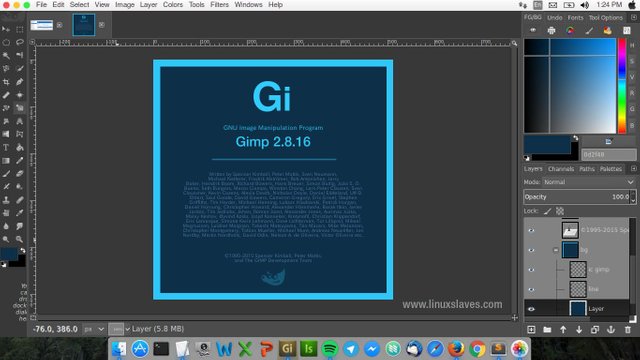
Photo Edit Application in Linux Like PhotoShop. As a software for editing photos, every designer person will definitely answer PhotoShop as most of them are Windows and Mac OS users. Another case if the designer is a Linux user the result if asked the best photo editing application then the answer is GIMP.
GIMP is the best photo editing application equivalent to PhotoShop and set free for Linux, Mac, and Windows. The GIMP (Gnu Image Manipulation Program) capabilities have the same functionality as PhotoShop, so for you Linux user designer then GIMP is the best alternative PhotoShop app.
How to Install GIM Image Editor in Ubuntu / Linux Mint
You do not need to install GIMP on Linux Mint and Ubuntu because in both these Linux distributions GIMP is installed by default. To run GIMP, just click Application or Start Menu >> Graphics >> GIMP Image Editors
Features and Advantages of GIMP Photo Editor
GIMP has features that are featured as PhotoShop is as follows:
Painting
Full suite of painting tools including Brush, Pencil, Airbrush, Clone, etc.
Sub-pixel sampling for all paint tools for high quality anti-aliasing
Extremely powerful gradient editor and blend tool
Supports custom brushes and patterns
System
Tile based memory management so image size is limited only by available disk space
Virtually unlimited number of images open at one time
Advanced Manipulation
Full alpha channel support
Layers and channels
Multiple Undo / Redo (limited only by diskspace)
Editable text layers
Transformation tools including rotate, scale, shear and flip
Selection tools including rectangle, rounded rectangle, ellipse, free, fuzzy
Foreground extraction tool
Advanced path tool doing bezier and polygonal selections.
Transformable paths, transformable selections.
Quickmask to paint a selection.
Extensible
Use Procedural Database to call internal GIMP function from external program like Script-fu
Advanced scripting capabilities (Scheme, Python, Perl)
Support Plug-in that allows you to give effect of image filter and file extension support
There are over 100 plug-ins you can use
Animation
Load and save the animation in the form of frame-as-layer format
Support MNG
Frame Navigator (In GAP, the animated plugin for GIMP)
Onion Skin (GAP, Gimp Animation Package)
Bluebox (GAP, Gimp Animation Package)
File Handling
Support supported image formats are bmp, gif, jpeg, mng, pcx, pdf, png, ps, psd, svg, tiff, tga, xpm and more if you install a separate plugin
Open, export, and save files into various formats
Export import capability of SVG file
photo editing application on linux ubuntu photo editing application for linux photo editing application on linux photo editing application on linux photo edit application in linux photo editing application in ubuntu photo editing application in ubuntu 12.04 application photo editing in ubuntu photo editing app on linux ubuntu
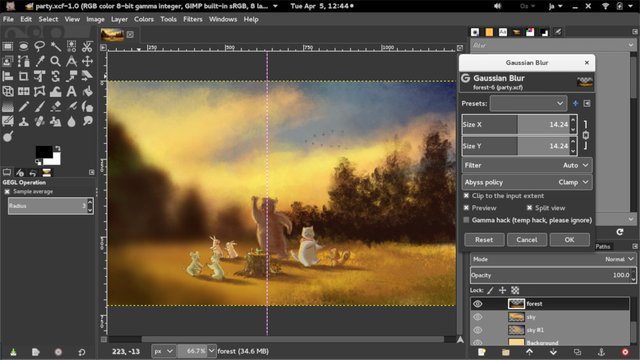
When you run the GIMP application, you will get a separate window. If you like the window as above you can do it by clicking Windows menu >> Single Window Mode
How to use GIMP Image Editors is the same as using PhotoShop so for those of you who are adept at PhotoShop can easily use GIMP.
for kali linux the following is how to Install.
Step Install GIMP
Open the terminal ente and type in the command.
apt-get install gimp
then hit enter, if there is any approval request type in 'Y' then hit enter.
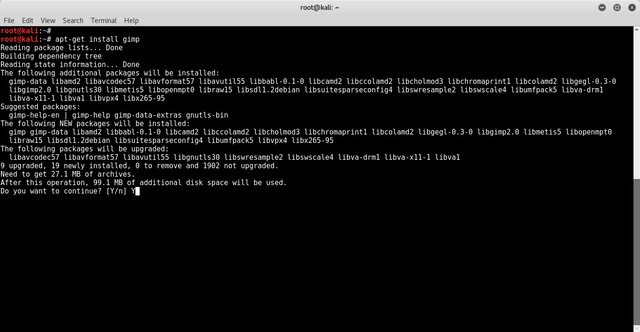
If the installation process there is a question like below, Select Yes only by pressing TAB on the keyboard then press Enter
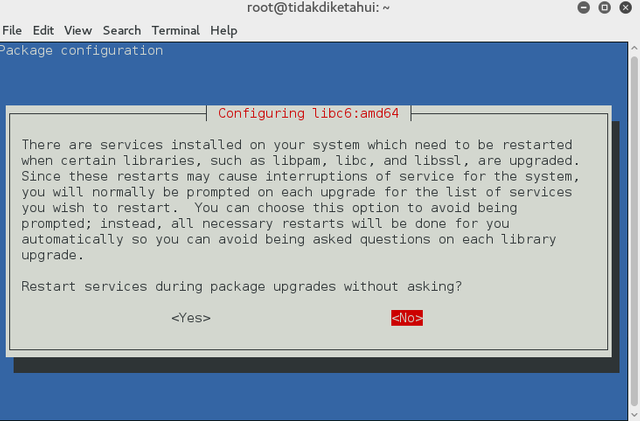
Wait until the installation process is complete
If the installation process is complete your friends can menimakan GIMP on Menu: Applications> Usual applications> Graphics> GNU Image Manipulation Program

- Finish GIMP program can run on kali kali Linux Rolling
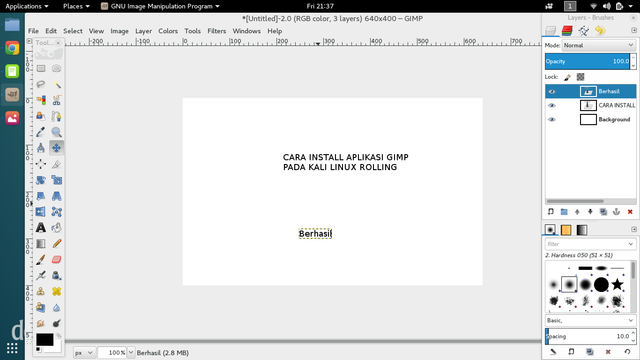
Posted on Utopian.io - Rewarding Open Source Contributors
Hi,
I thin the correct tag is "tutorials" not "tutorial" in order to be in tutorials category.
Please change it.
Downvoting a post can decrease pending rewards and make it less visible. Common reasons:
Submit
ok,thanks you for your correction
i was changed it
Downvoting a post can decrease pending rewards and make it less visible. Common reasons:
Submit
edited comment.
Downvoting a post can decrease pending rewards and make it less visible. Common reasons:
Submit
Your contribution cannot be approved because it does not follow the Utopian Rules.
You can contact us on Discord.
[utopian-moderator]
Downvoting a post can decrease pending rewards and make it less visible. Common reasons:
Submit
Gimp and a XP-Pen ( https://www.xp-pen.com ) drawing tablet is great on Ubuntu!
Downvoting a post can decrease pending rewards and make it less visible. Common reasons:
Submit