Shopping can be addicted for some people. And its quite dangerous.
Some find it bothersome, especially when they have to make long list of shopping list. One of the problem I keep encounter is when I wan to make specific food, once i got my hand in the kitchen, at that moment I would realize that I might have missed one or tow things for the food I would make.
Having the app that will organize our need ?? It will be a big help.
So, What is it?
Instant List or InstaList is an application that manage shopping list and using category menu to grouping the list of our shopping . By creating a category for each time we go shopping, it will help ore than just shopping things, but also for financial report in a household.
Beside that, there is a feature that allow user to save recipe, which include all its ingredients. Having this feature will help in shopping as well, well..definitely will help.
 )
)
For shopaholic, such application is actually will help control themselves before going crazy and lost in shopping, well, if they want it too tho
How to use it?
After downloading the app from play store, there is no next step of installing it. User can use it immediately.
So how to maximize the use of it?
- Create a shopping list or create category.
As shown in the picture below, you can choose to do either one of it. Let say I wrote 29.11.2017 and choose create categories i. I used this categories as my weekly shopping list. Well , user can use it for whatever they want actually. In case user ant to create shopping list it will goes the same set as creating categories.
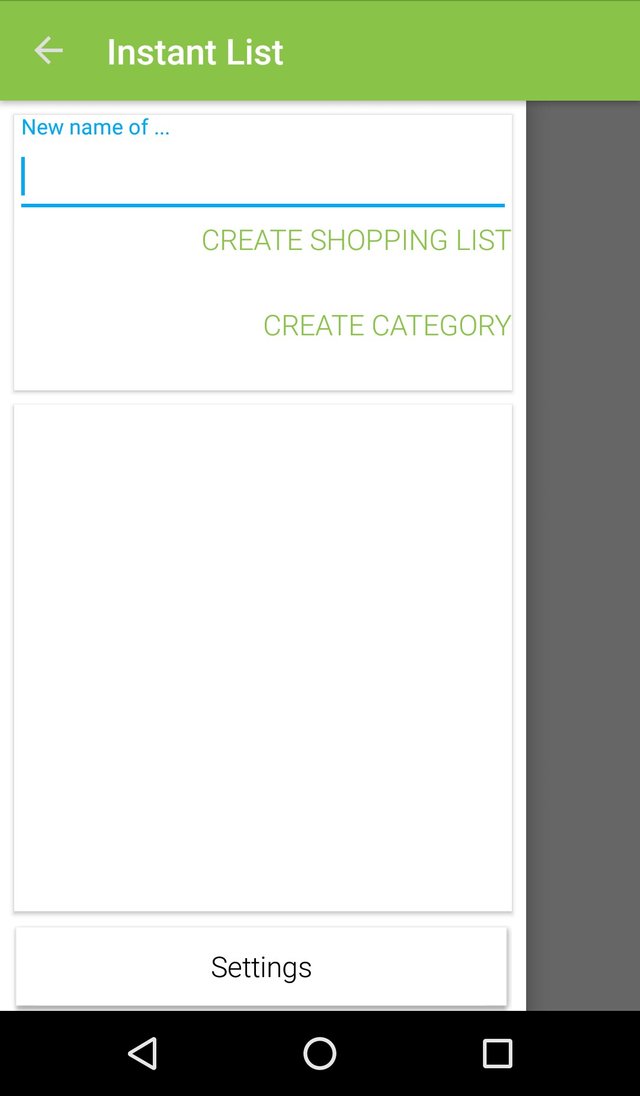
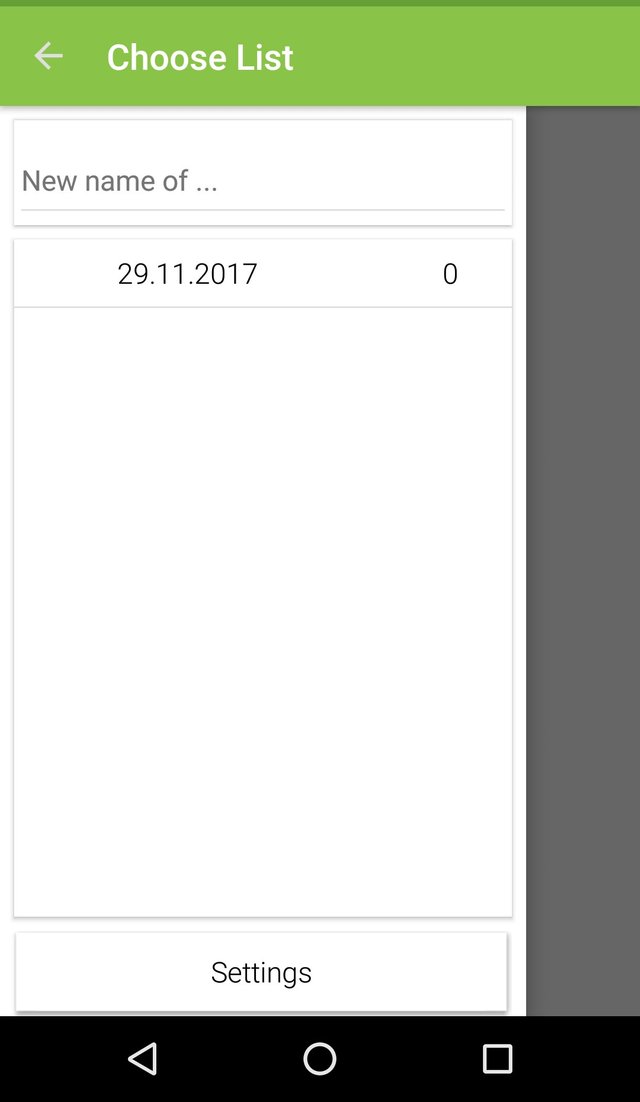
Once you finish creating the categories, you will blank new page where you are allow to add more information. At the down corner, you will find + sign. The sign will give you the three choices, add product, add recipe, and (another) add.
For this tutorial, let's click on the product. In the new pop up page, user will be asked to insert the information regarding the product. Type the amount of ingredients and its name one by one. For example 10 eggs. Type 10 in the amount, and egg in the product name. Then click add button. You are done with the first product. If you want to add more products, you need to do it one by one, the same way when I added egg on the list.
So far, there is no possibility to add more than one ingredients without clicking on the + sign at the bottom, and add one after another.
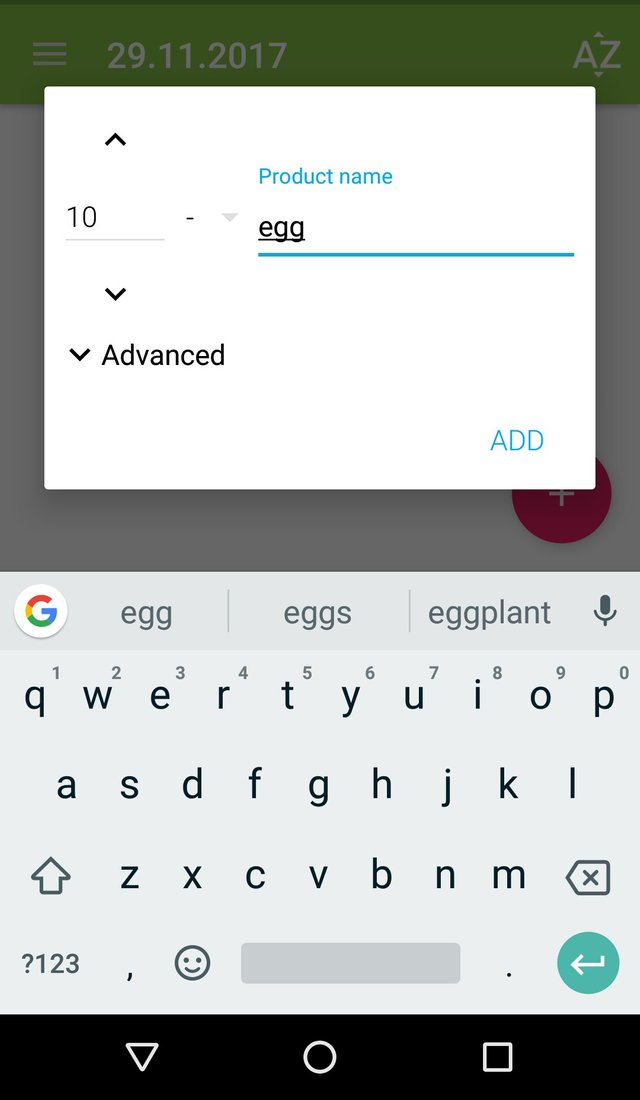
- Remove or edit the ingredients .
To remove or change the information regarding the ingredients, press on the ingredient that user want to remove or edit. Button remove will delete the data, means the categories or shopping list that we have previously created will be erased from the system. While edit allows user to edit the amount of ingredient.
User can also edit the categories previously made, and change accordingly. Take a look at the last picture below.
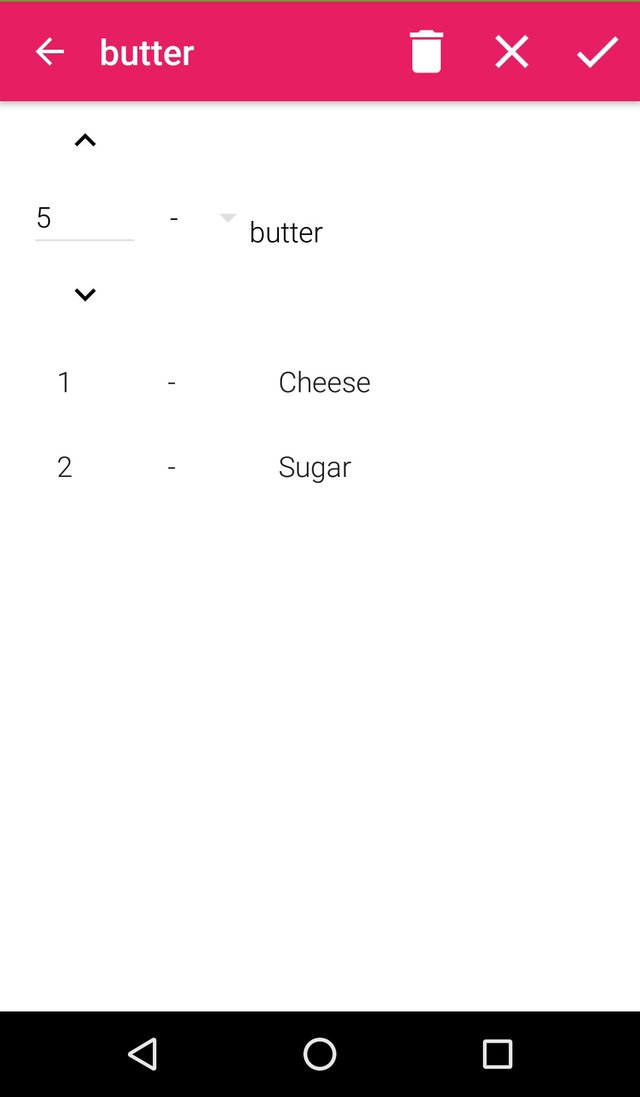
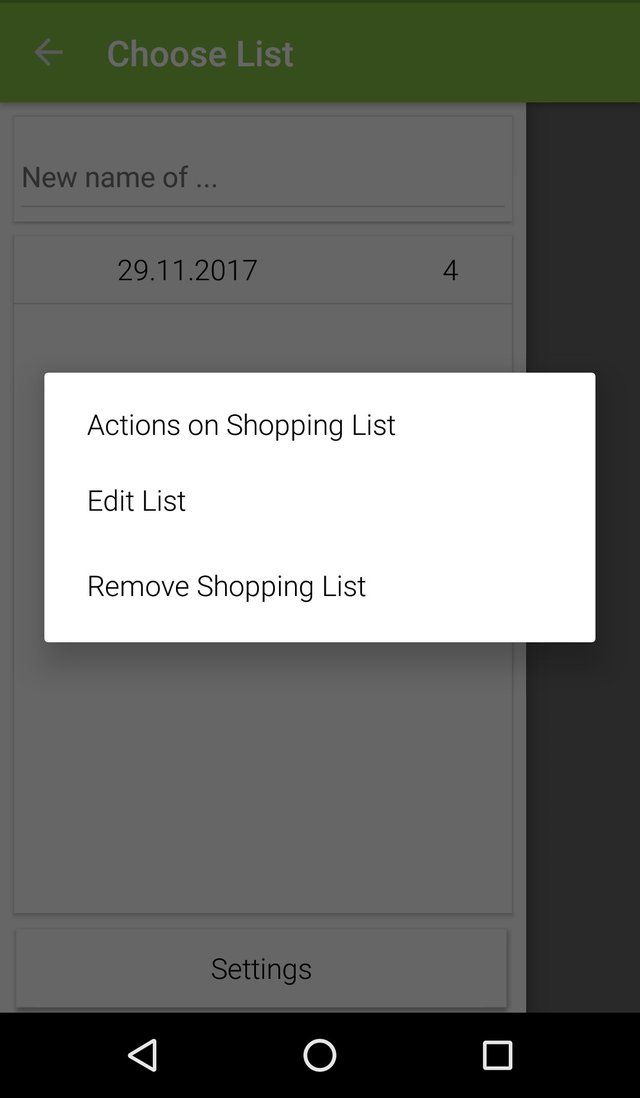
Edit List is for editing the name of category, while remove is for deleting. the "Action on Shopping List" doesn't have any function, so just avoid
- Add recipe.
Click on add recipe, insert the name or recipe you want to create ad save in the system.. It’s not possible to save it unless user add the ingredients first. If you do so, the page will do nothing and stuck on the same page. You can add new ingredient, or select it from previously added ingredient that is stored under product.
 )
)
To add new ingredient under recipe, user should click on add ingredient. User can choose the ingredients that previously stored, even if under different categories. Or adding new ingredient using the same way as mentioned above.
Overall Review
The app is simple to use, but somehow quite confusing. To add the ingredients or under recipe, user will go back over and over to the same page, user might find it weird why the same page keep showing up. Also, there is add button that appear when we are adding ingredients or recipe. I thought it was for some other menu, but in fact it goes back to the page of adding new ingredient, or recipe, or category. In my point of view, there is no point of having this button.
Overall, its good to have such list, and I hope to see more improvement on the app.
Thanks for reading :)
Posted on Utopian.io - Rewarding Open Source Contributors
jadi teringt film berjudul The Shopaholic, sayangnya saat film itu dibuat aplikasi ini belum ada :-D :-D
Downvoting a post can decrease pending rewards and make it less visible. Common reasons:
Submit
Hahahahahhaha
Downvoting a post can decrease pending rewards and make it less visible. Common reasons:
Submit
Your contribution cannot be approved yet because it is not as informative as other contributions. See the Utopian Rules. Please edit your contribution and add try to improve the length and detail of your contribution (or add more images/mockups/screenshots), to reapply for approval.
You may edit your post here, as shown below:

You can contact us on Discord.
[utopian-moderator]
Downvoting a post can decrease pending rewards and make it less visible. Common reasons:
Submit
thank your for your feedback @ruah . I have edited the tutorial. Please take a look.
Downvoting a post can decrease pending rewards and make it less visible. Common reasons:
Submit
approved.
Downvoting a post can decrease pending rewards and make it less visible. Common reasons:
Submit
Thanks ! :)
Downvoting a post can decrease pending rewards and make it less visible. Common reasons:
Submit
Hey @rahmanovic I am @utopian-io. I have just upvoted you!
Achievements
Community-Driven Witness!
I am the first and only Steem Community-Driven Witness. Participate on Discord. Lets GROW TOGETHER!
Up-vote this comment to grow my power and help Open Source contributions like this one. Want to chat? Join me on Discord https://discord.gg/Pc8HG9x
Downvoting a post can decrease pending rewards and make it less visible. Common reasons:
Submit