Have you ever think to make a video but only using your phone, while the item that you want to record is also in the same device of your camera?? Quite confusing, am I ?
For example, you want to explain to someone how to use an app. You need to tell that person in detail step by step, but writing it will not give better explanation. Explain it directly but let say you both are way too far away from each other?
Here, Telecine, will solve such problem.
What is Telecine?
Telecine is an app that record the video or any activity in video format in your mobile device. As I mentioned above, you can record anything you want to, and save it in video format.
(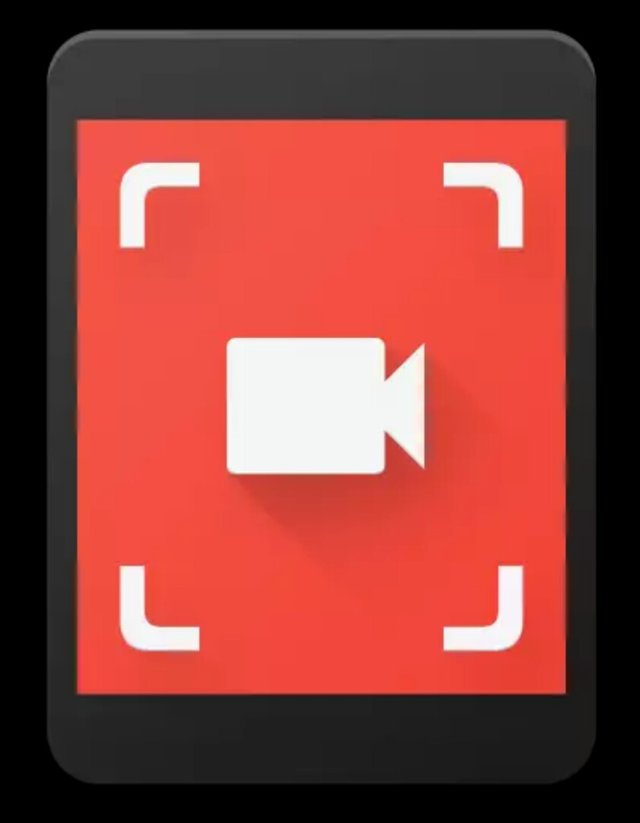 )
)
Install Telecine
Go to playstore and download the app freely. Click on telecine icon, and install it.
(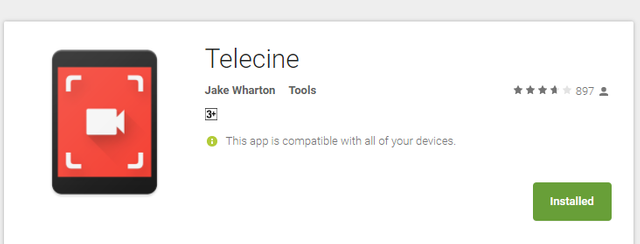 )
)
As I have installed it, it looks like something like the image above (image taken from my pc)
Once you install it, click on the icon on your device to start using it
Configuration
Before really using it to record your device activity, you can configure the app. There are five preferences that you can change:
- Video Size : you can change the size for 100% , 75 % or 50%
- Three Second Countdown : If you activate it, there will be three second before the camera record your activity
- Hide from recent app
- Recording notification
- Show touches
(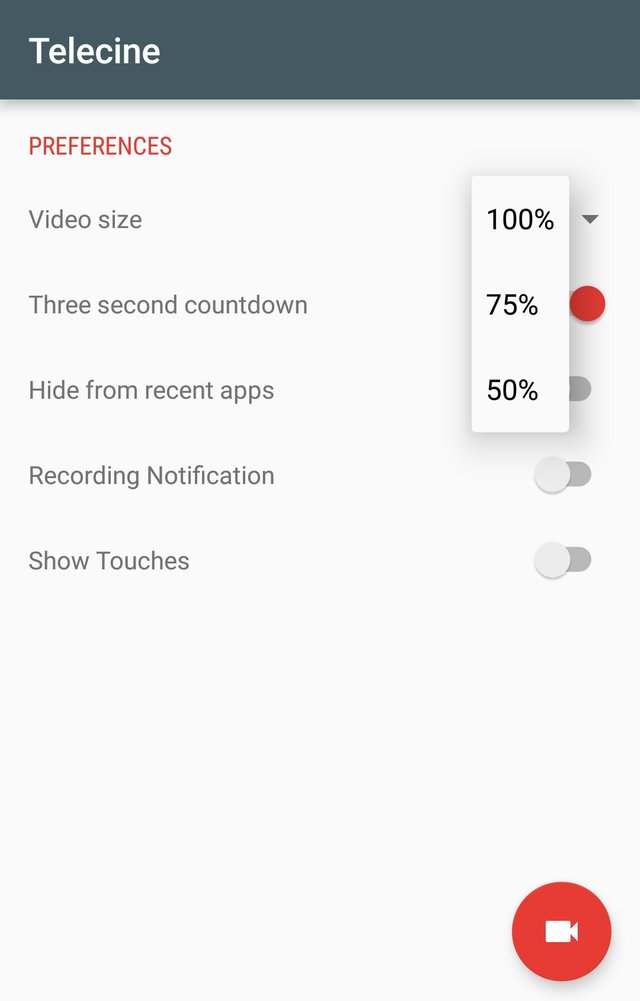 )
)
Recording
To record, click on the camera in the bottom of the app. The red icon of camera will activate if you click on it once the icon go to the top of your notification bar. Take a look at the image below :
(
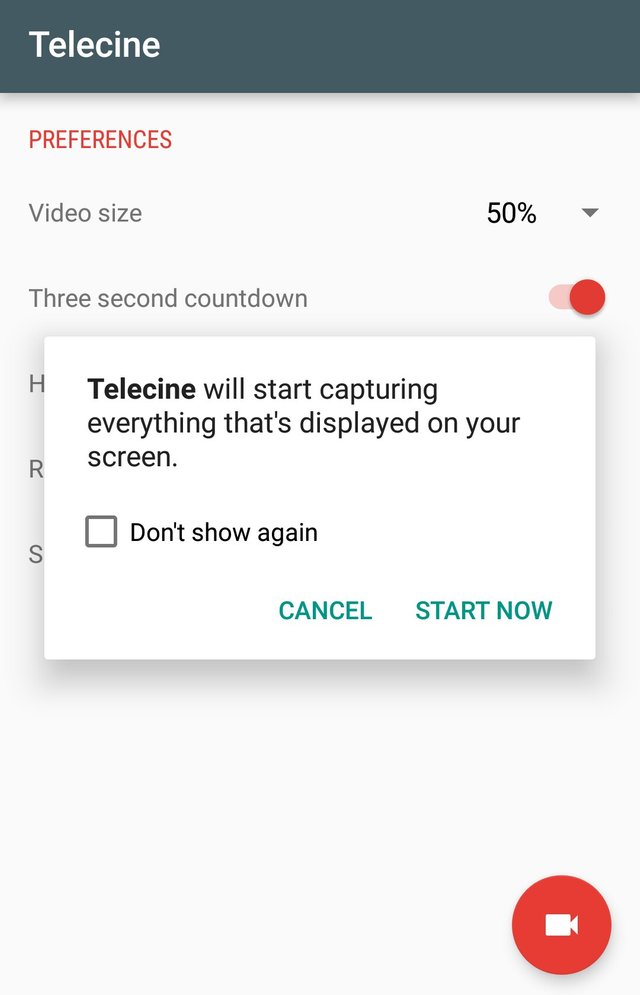 )
)
When you click on the camera button, a pop up message will show up. You have the choices to click on it, in case you do not want the same message to appear anytime you want to record the activity.
When you click start now , at the notification bar will appear two buttons. The first one with x , which will close the recording, and camera icon which will start recording. In the preference page, I activate the three second countdown. So, once I want to record, in the first tree second I have the time to close the app showing on the device and open what I need.
(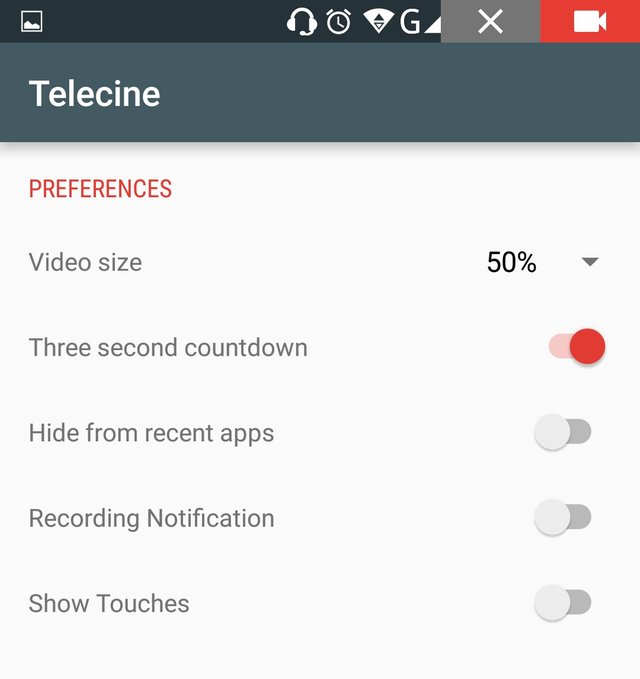 )
)
If you finish recording it, go to menu bar (look at the image below) . It will shows your telecine still connected or not. You can click on it to disconnect the app
(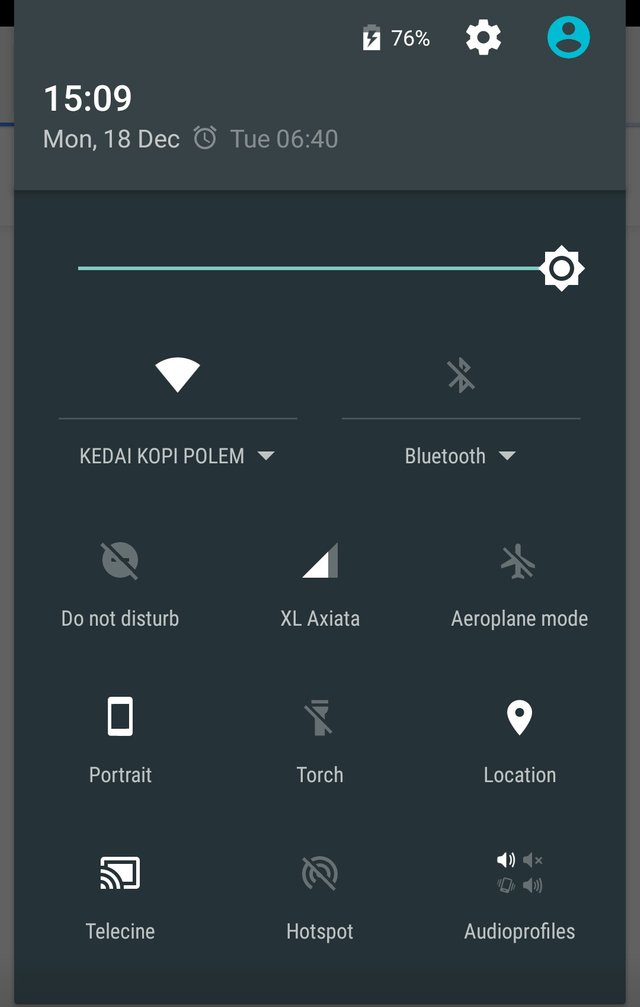 )
)
(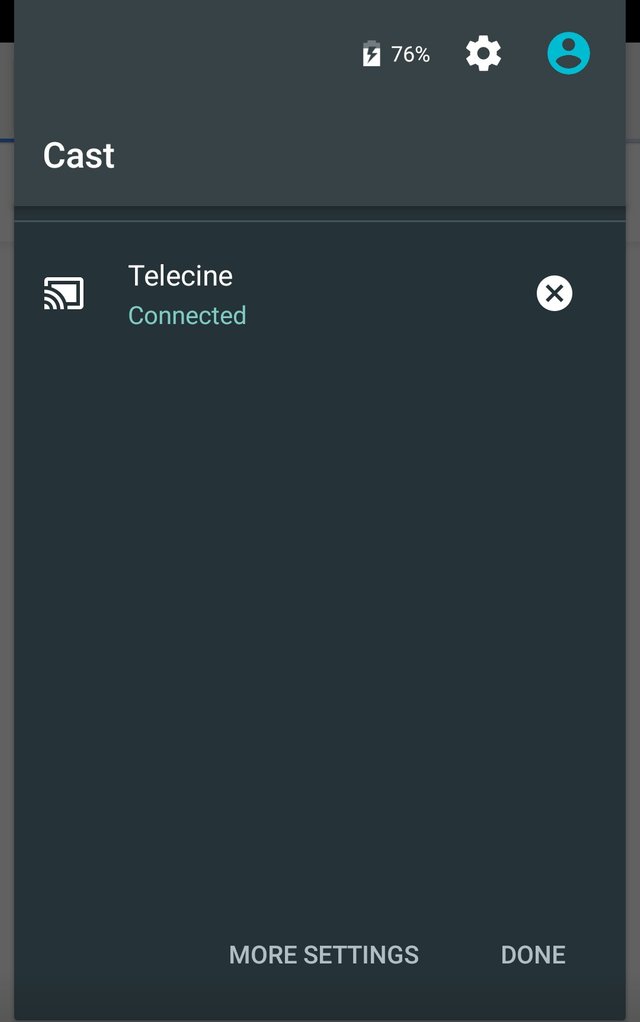 )
)
Saved File
The mobile activity you have recorded will be saved in your internal memory. In my case, I have the file in my gallery, under the folder of Telecine. If you have done till this step, your video is ready and you can watch it, or move it to your PC or any other device.
Overall review
The app is easy to use. What make it little confusing is that if you start recording while you are busy. That is why I think it is better to activate the three second in preference.
Thanks for reading, I hope it is helpful enough to start recording your mobile phone activity. Have fun :)
Posted on Utopian.io - Rewarding Open Source Contributors
Thank you for the contribution. It has been approved.
You can contact us on Discord.
[utopian-moderator]
Downvoting a post can decrease pending rewards and make it less visible. Common reasons:
Submit
Thanks !
Downvoting a post can decrease pending rewards and make it less visible. Common reasons:
Submit
Hey @rahmanovic I am @utopian-io. I have just upvoted you!
Achievements
Suggestions
Get Noticed!
Community-Driven Witness!
I am the first and only Steem Community-Driven Witness. Participate on Discord. Lets GROW TOGETHER!
Up-vote this comment to grow my power and help Open Source contributions like this one. Want to chat? Join me on Discord https://discord.gg/Pc8HG9x
Downvoting a post can decrease pending rewards and make it less visible. Common reasons:
Submit