
What is a broken link?
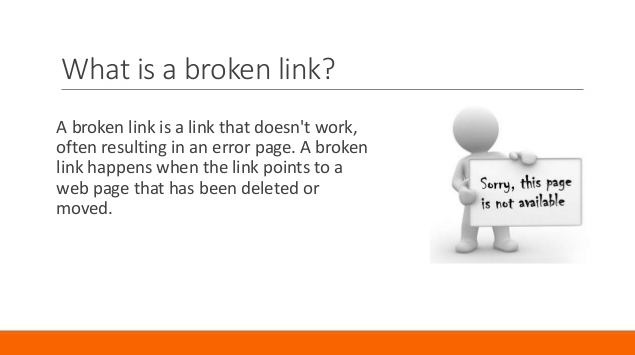
Before we discuss further, let us discuss about what is a broken link and why we need to find and get rid of it from our website?
Broken link is a link (link) from our website to other websites if in a click will display the error, whether it's because the intended website not found, perhaps moving into the domain or loading up is endless.
Why this could happen? This usually occurs when we provide referrals to other websites in the article that we make. Or it could just happen in a comment on our website, where there are commentators who included the link in the comments or their website address. After a while the commentator would no longer extend the lease the domain and hosting the website link which was then so be active so broken (non-active).
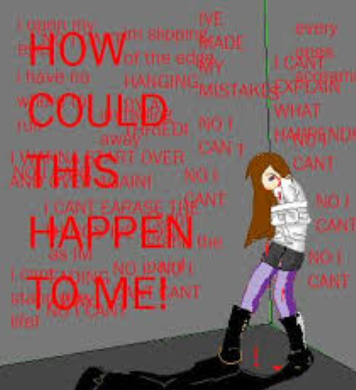
And the kind of thing that I mentioned that were far beyond our control. What if we have a comment of which there are thousands, certainly would not have had a chance we monitor links they leave behind is still active or non-active.
The problem for Google, if our website has a lot of broken links will be considered as a bad signal. Our website is rated as a website that is bad because it gives inaccurate references to the readers of our website. Many links are available on our website turned out to be an "impasse".
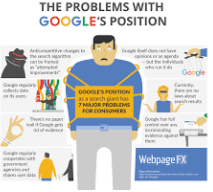
Later Google will gradually lower the ranking of our website in its search results. Therefore, we need to find the links to these non-active and throw it from our website. In order for the website we can predicate returns again become good.
How to find the Broken Link with the Broken Link Checker
Fortunately WordPress is available a tool to help us facilitate the activity of checking broken links. IE a plugin with the name Broken Link Checker.

So this plugin we install, there is not much we need to do, we can even let sit just behind the scenes later will check various links that are on our website. If found broken link, later we will be notified via email. And broken links we can see in the menu tool (wrench) as seen here;
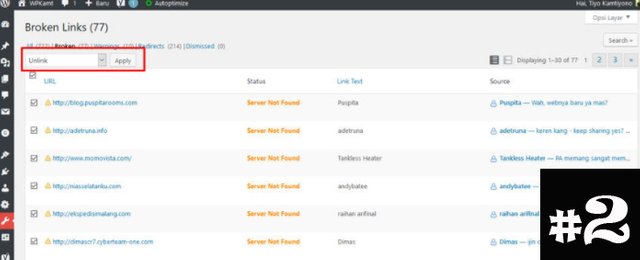
As seen in the picture above, most broken link created when the commentators add URLs in the comment column. The problem with most server not found which means that their website has not been extended.
I then select all links in the list, and most secure is to choose unlink (discard the link). Although there are various other options, but I think it's the most easy and safe, in addition can also by removing the source of the broken link can comment on our articles, or perhaps if the broken links in the article. I think that's a choice that is not wise.
This is ONE of the STEPS RESOLVE the BROKEN LINK
Find out more details!
Step 1: you can access parts of the Broken Link Checker Plugin Options from Settings-> Link Checker.
Step 2: under the General Tab, you can set the time frame after broken links should be checked and you can even send automatic notifications to author your blog in any way from their blog post contains links that are broken or missing image as shown in the image below.
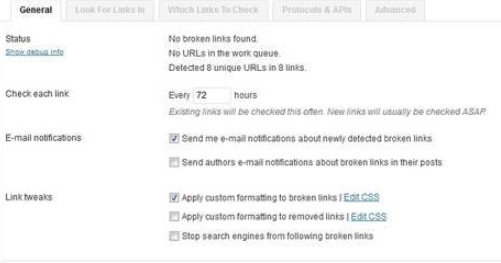
Step 3: look for the Link under the Tab, you need to decide which parts of this Plugin should be looking to find broken links as shown in the image below. Through this plugin, you can get a notification about the availability of the links broken in Blogroll, comments, posts, Pages and contact Forms etc.
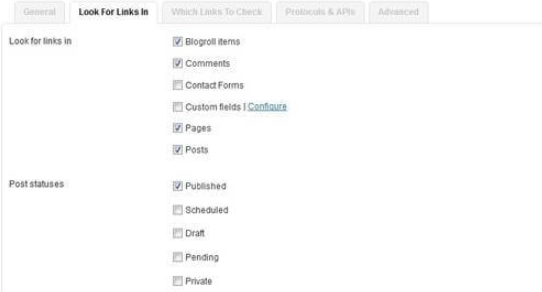
**Step 4: **where is the Link below to check out the Tab, you can type specific broken links this plugin should search as shown in the image below.
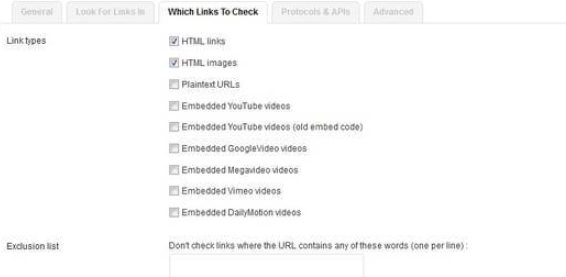
Step 5: under the Protocol API & Tab, you must specify how the links should be checked as shown in the image below.

Step 6: then the Advanced Tab, you can make an informed decision about the Timeout, the Link Monitor, maximum execution time and Server Load Time Settings as shown in the screenshot.
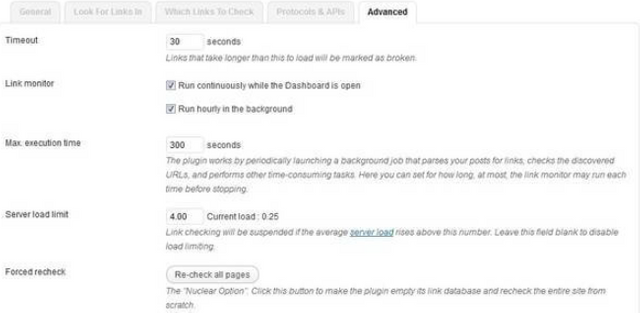
Broken Link Checker Plugin Feature
Can find broken links in your blog posts, pages, comments section and Your blogroll links etc, You can get notifications about broken links by Email and directly into your WordPress dashboard
This should display a link that is broken in different ways to make it easier for you to identify them
This can prevent search engines the following broken links, which is a great feature to have in your WordPress blog, You can do a search for broken links using the url and anchor text used for link creation etc.The best thing about this plugin is that you can fix all the broken links with in this part of the plugin and do not have to manually fill in their post, page or comment section etc to make corrections.
Posted on Utopian.io - Rewarding Open Source Contributors
Congratulations @rezamusic! You have completed some achievement on Steemit and have been rewarded with new badge(s) :
Click on any badge to view your own Board of Honor on SteemitBoard.
For more information about SteemitBoard, click here
If you no longer want to receive notifications, reply to this comment with the word
STOPDownvoting a post can decrease pending rewards and make it less visible. Common reasons:
Submit
Your contribution cannot be approved yet because it is not as informative as other contributions. See the Utopian Rules. Please edit your contribution and add try to improve the length and detail of your contribution (or add more images/mockups/screenshots), to reapply for approval.
You may edit your post here, as shown below:

You can contact us on Discord.
[utopian-moderator]
Downvoting a post can decrease pending rewards and make it less visible. Common reasons:
Submit
Thanks a lot dear moderators! @shreyasgune I've tried to improve my article and clarify with the look of the image. We wish you could receive this contribution.
Downvoting a post can decrease pending rewards and make it less visible. Common reasons:
Submit
Thank you for the contribution. It has been approved.
You can contact us on Discord.
[utopian-moderator]
Downvoting a post can decrease pending rewards and make it less visible. Common reasons:
Submit
Thank @shreyasgune
Downvoting a post can decrease pending rewards and make it less visible. Common reasons:
Submit
Hey @rezamusic I am @utopian-io. I have just upvoted you!
Achievements
Suggestions
Get Noticed!
Community-Driven Witness!
I am the first and only Steem Community-Driven Witness. Participate on Discord. Lets GROW TOGETHER!
Up-vote this comment to grow my power and help Open Source contributions like this one. Want to chat? Join me on Discord https://discord.gg/Pc8HG9x
Downvoting a post can decrease pending rewards and make it less visible. Common reasons:
Submit
Thank you very much @utopian-io
Downvoting a post can decrease pending rewards and make it less visible. Common reasons:
Submit