What Will I Learn?
At the end of this tutorial:
The readers will be able to know how to properly design a circuit layout on a PCB before etching for actual layout. PCB designing is important to any electronic projects to lessen cost and make it more presentable.
Introduction
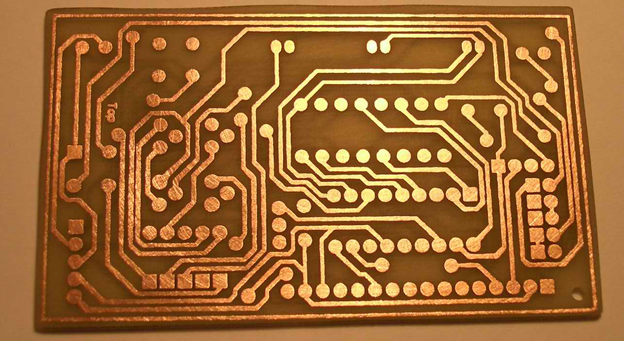
Printed Circuit Board is an electronic material that mechanically supports and electrically connects electronic components using conductive tracks, pads and other features etched from one or more sheet layers of copper laminated onto and/or between sheet layers of a non-conductive substrate.
To know more about PCB just go to this link
Etching is the process of using strong acid (ferric chloride) to cut into the unprotected parts of a metal surface to create a design in scratch in the metal.
Know more about etching
Requirements
Software
♦ Fritzing application
Difficulty
♦ Basic
Tutorial Contents
Using the fritzing software, we will design a PCB circuit layout.
Part I. Schematic Diagram
So first let us assume we already made our circuit diagram. For this tutorial, I will use a sample of the circuit power transistor.
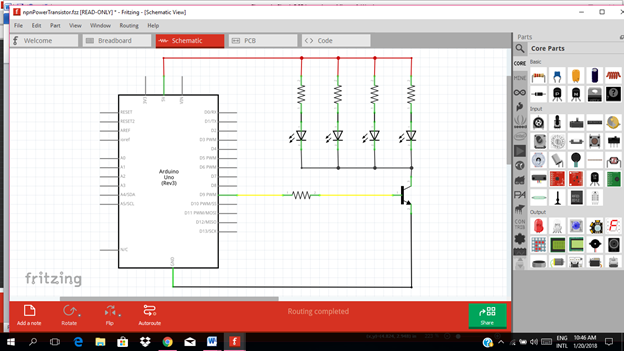
Part II. PCB
Click on the PCB. It will display like this below.
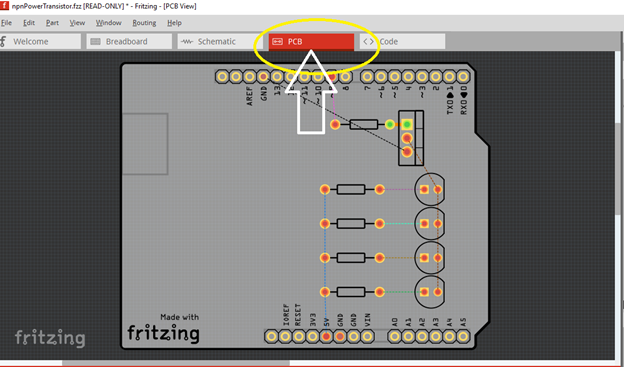
In connecting the circuit in the PCB you can choose either manual connection or automatic routing connection.
In manual connection you will connect each pin manually by clicking the pin & drag and connect to the other pin.
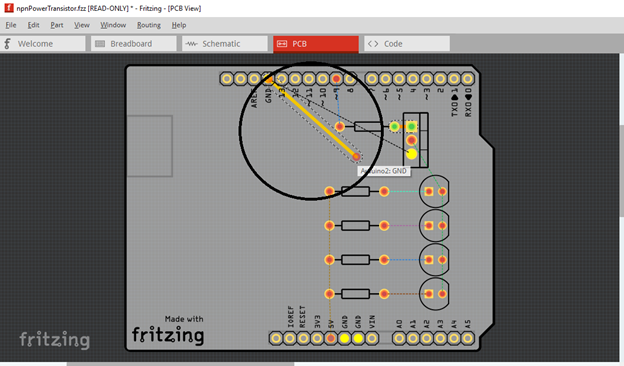
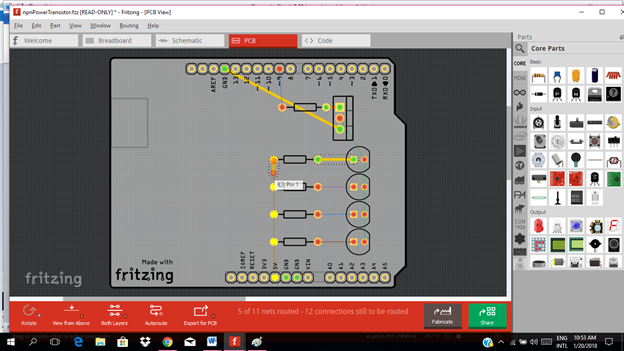
In automatic connection, you will just click on autoroute to automatically connect the circuit base from the circuit diagram.
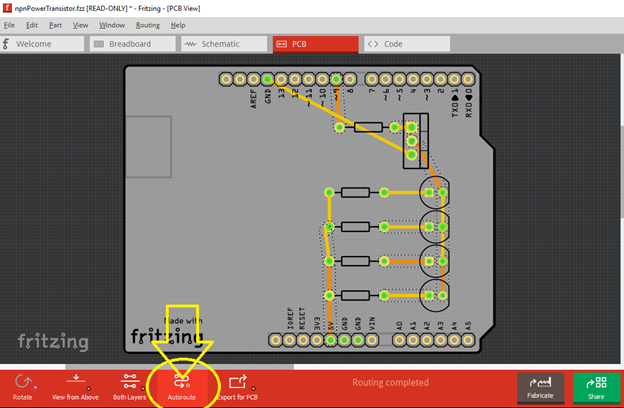
After that, you can design your pcb by dragging the connection according to your desired design. For this tutorial, this my sample design.
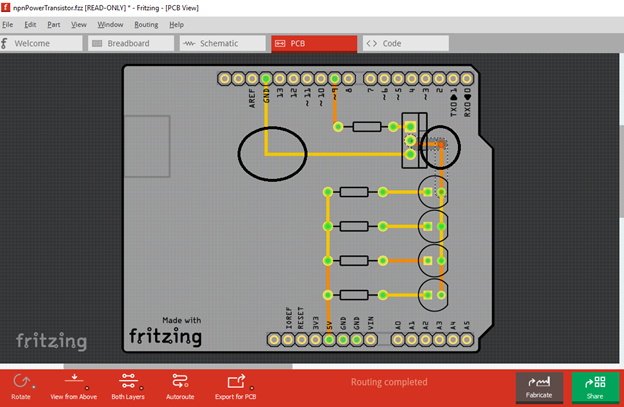
Part III. Export for Actual PCB layout
In this part of my tutorial, this is the time we will finalize our circuit design in the actual PCB. So the design must be converted into a pdf file to be printed and etched to the actual PCB.
Just click on the export for pcb button
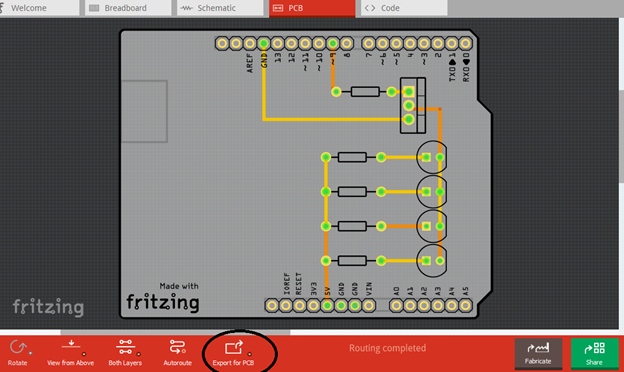
Select a folder to save your PCB layout in PDF form.
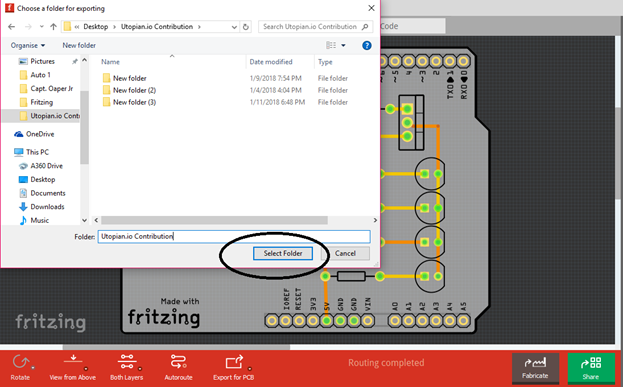
It will start exporting your layout
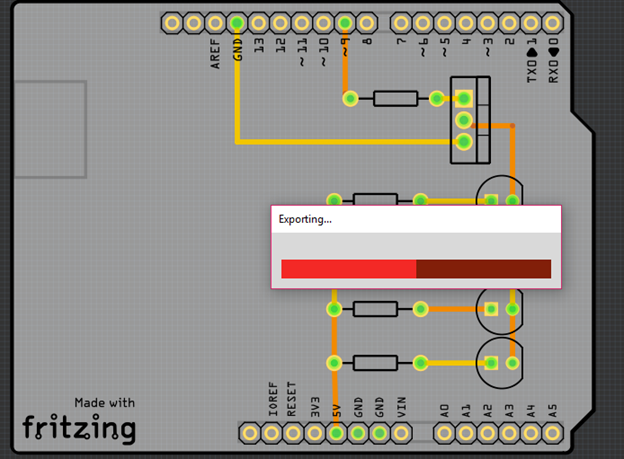
When it’s done, go to the folder where it was saved.
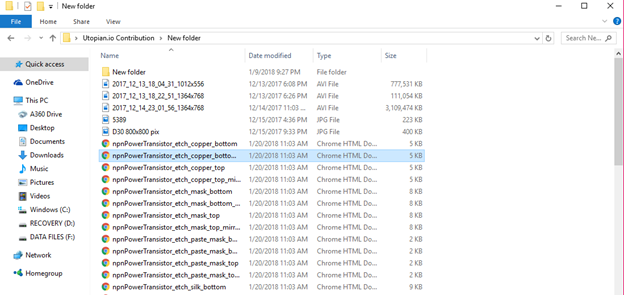
Click on it to open and it will look like this.
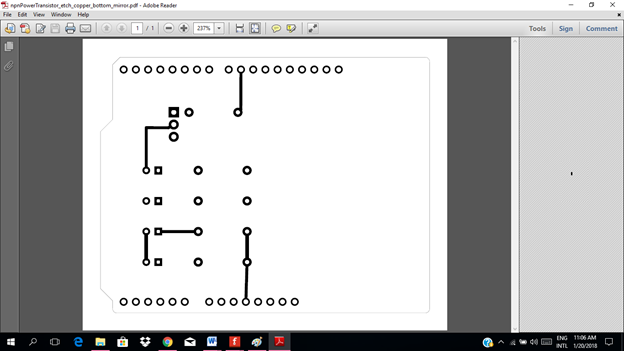
Now this is the final part of PCB designing ready to be etch in the actual PCB.
Curriculum
Here are my other tutorials for electronic projects.
**ELECTRONIC PROJECTS **
Tutorial 1
Tutorial 2
Tutorial 3
Tutorial 4
Tutorial 5
Tutorial 6
Tutorial 7
Posted on Utopian.io - Rewarding Open Source Contributors
Your contribution cannot be approved because it does not follow the Utopian Rules.
Suggests:
You can contact us on Discord.
[utopian-moderator]
Downvoting a post can decrease pending rewards and make it less visible. Common reasons:
Submit
it is under the basic difficulty level sir
Downvoting a post can decrease pending rewards and make it less visible. Common reasons:
Submit
Thanks for the article pcb manufacture : pcb companies
Downvoting a post can decrease pending rewards and make it less visible. Common reasons:
Submit
What's up! For a quality PCBA producer that can handle low volume orders, I'd recommend checking out pcbasic . They're a smaller shop which is awesome for startups because they really focus on prototypes and low volume production runs vs some of the bigger fabs that like high volumes. I've been super pleased with their build quality on the few boards I've had them assemble.
The one time I ran into an issue is when I cheaped out on components and one of the ceramic caps was totally flaky. But that was totally my bad! Their rework and troubleshooting helped diagnose it quickly. We swapped that cap supplier and it's been smooth sailing since. And even working through that issue, their customer support reps were extremely responsive over email and phone which I really appreciated.
Downvoting a post can decrease pending rewards and make it less visible. Common reasons:
Submit
I've been working with UETpcb for our low volume PCBA projects and they have exceeded my expectations. Unlike the larger manufacturers that prioritize high volume orders, UETpcb provides dedicated attention to smaller runs and prototype development, which is exactly what we needed for our startup.
One instance stands out when we encountered an issue due to using subpar components—specifically, a problematic ceramic capacitor that I had chosen to save costs. Despite this being entirely our mistake, UETpcb's team was incredibly efficient in diagnosing the issue. Their rework and troubleshooting services were top-notch, quickly resolving the problem once we switched to a higher quality component supplier. Throughout this process, their customer support was phenomenal, offering prompt and helpful assistance via both email and phone. If you’re looking for a reliable PCBA provider that delivers high quality and excellent customer service, I highly recommend UETpcb.
Downvoting a post can decrease pending rewards and make it less visible. Common reasons:
Submit