what is eobot?
eobot is one of the accounts for mining coin, in this account we can memining some coin inside of them, that is; bitcoin, etereum, litecoin, kasbitcoin, dogecoin, steem, dash and many more coins that we can mining here friends steemians all
- you will learn in this tutorial on how to list eobot and how to cryptocurrency mining in eobot
Requirements
you must set up some of the following requirements:
- pc or smartphone (ios, android, windowsphone.)
- internet,
- active email
- passwod
- first and last name
Difficulty
- Basic
Tutorial Contents
first we must visit eobot.com link
Github :
(https://github.com/polilluminato/eobot-api)Mf profil :
(https://www.eobot.com/user/1506530)My user :
(https://www.eobot.com/new.aspx?referid=1506530)
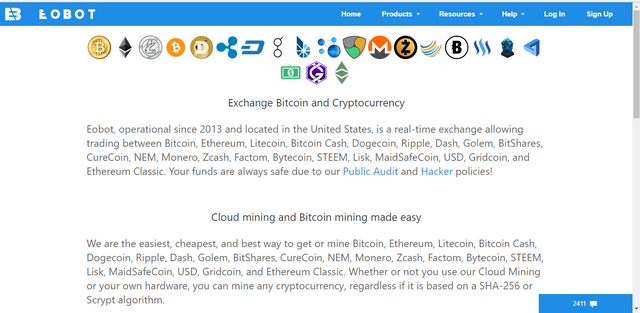
click the list
- fill in your first name
- Enter your last name
- Import your active email
- Enter your password
- jangan not forget tick agree
- do not forget my check is not a robot
- then click the list
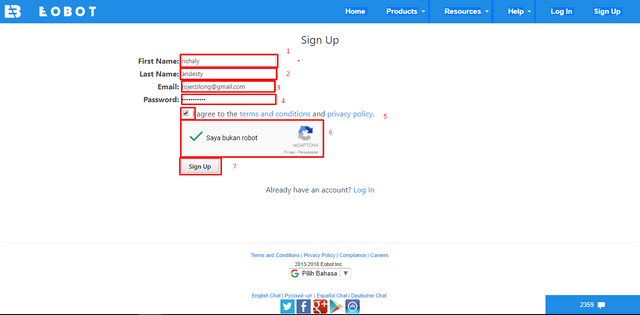
then please open your eobot email list before, then click the link sent by eobot in your email
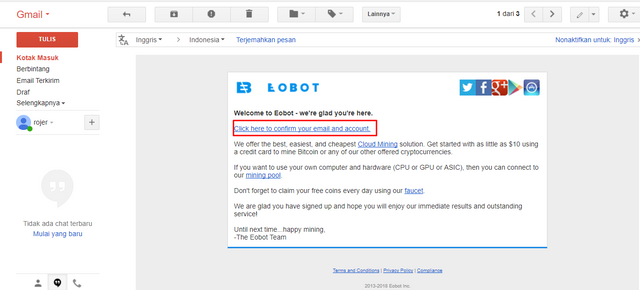
then after you login and select the product and click foucet to get free coin
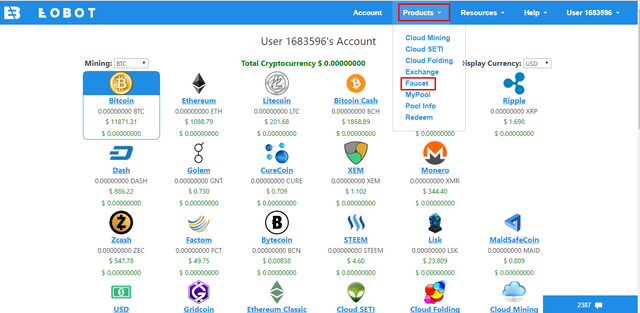
then fill in captcha and click get free faucet
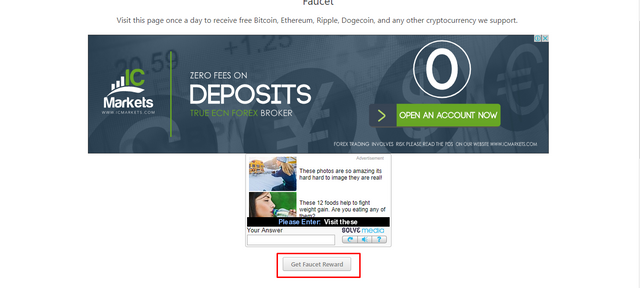
after click faucet back again and click account, after that click exchange to dedicate the power of mining
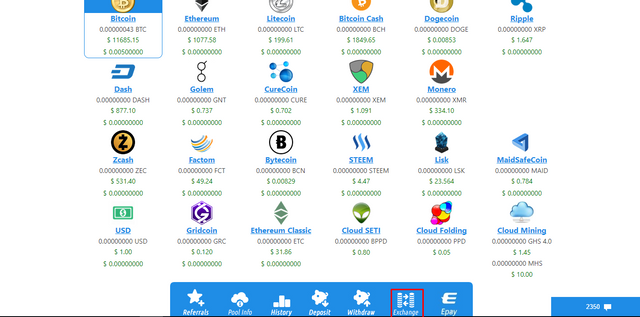
then change btc to cloud SHA -256 4.05 year rental
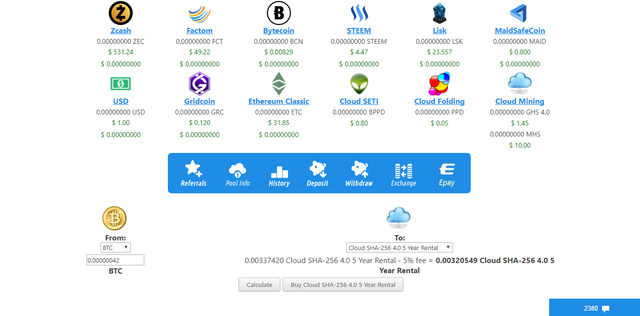
here you can start free mining coin in eobot, you need to wait to earn every day, and lalukan faucet ready 24 hours to get free coin and change to cloud SHA -256 4.05 year rental.
until here tutorial from me, if there is less understand ask in column comment.
i will make a second tutorial about eobot how to deposit to accelerate earnings in eobot.
then do not forget to follow me @richalyandesty
Posted on Utopian.io - Rewarding Open Source Contributors

Your contribution cannot be approved because it does not refer to or relate to an open-source repository. See here for a definition of "open-source."
You can contact us on Discord.
[utopian-moderator]
Downvoting a post can decrease pending rewards and make it less visible. Common reasons:
Submit