Components
Chatkit is an android app that works for chatingan with our friend theme, chatkit is also an open source application. Chatkit is created as an application for brcommunication and easy to use by all users. You can download links in the play store.
https://play.google.com/store/apps/details?id=com.stfalcon.chatkit.sample
Proposal
Here I would like to give a little suggestion for this chatkit application to be perfect and favored by users in communicating. There are a few suggestions for adding icons and features and features of each of these chatkit app apps:
- Menu icons: the commands provided for the software in running the application.
- Setting features: an overview of time, place and and tell about devices or apps
- Account settings feature: change data about user apps chatkit and user privacy in using this app safely and protected.
- Chats setting feature: setting and changing font size.
Mockups / Examples
Original example of a chatkit app prior to the addition of icons and features.
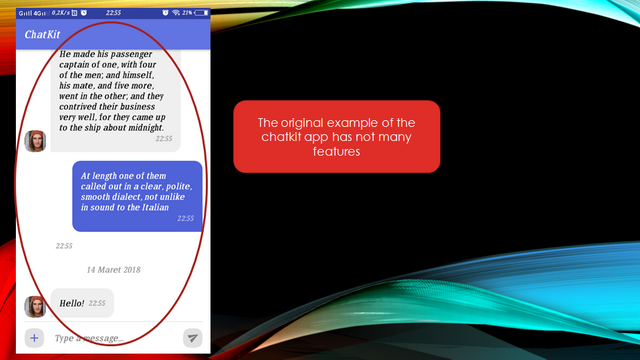
For example menu icon, can facilitate the user in running this chatkit application.
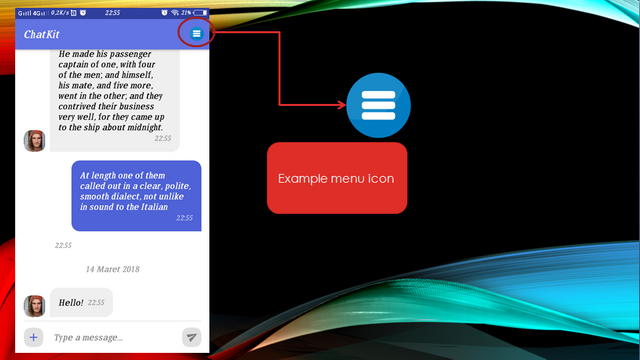
Example menu process by pressing menu will display display with feature setting
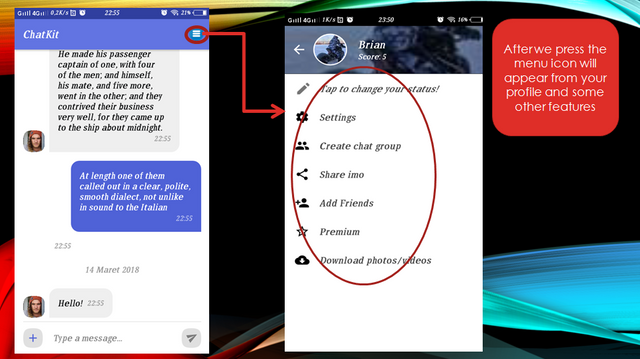
xamples of the Settings feature in this setting can be told in the rules using the chatkit app.
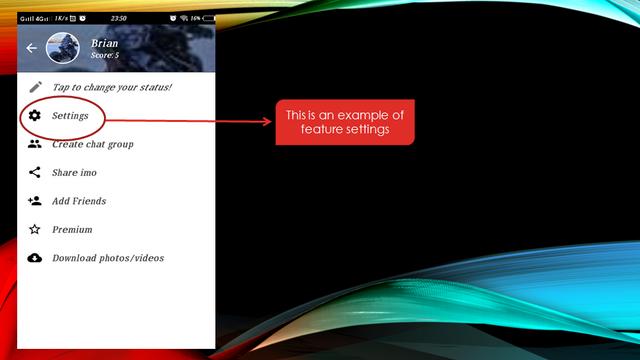
Example display settings feature where we can change the features that have been given by the app chatkit.
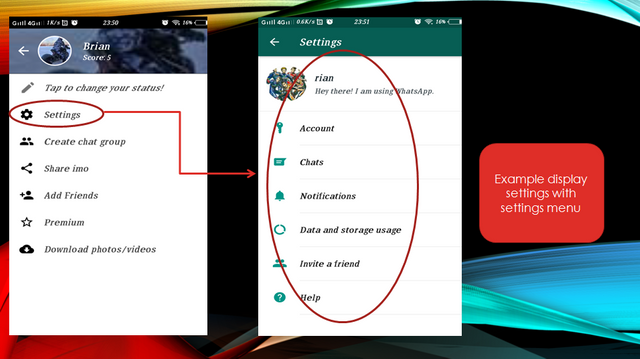
Examples of account settings feature is a feature that we must enter in our application must have our privacy and security.
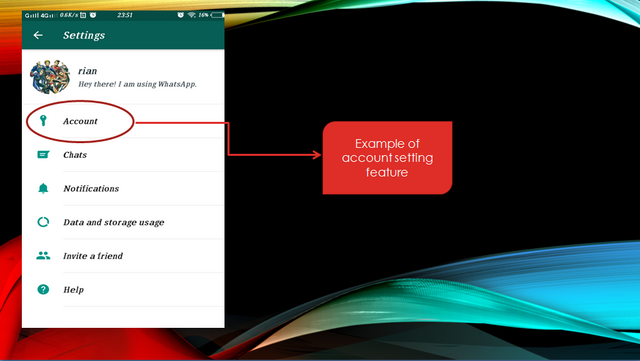
The last example is a chat feature and display settings, this feature can change the writing and can choose the font we want.
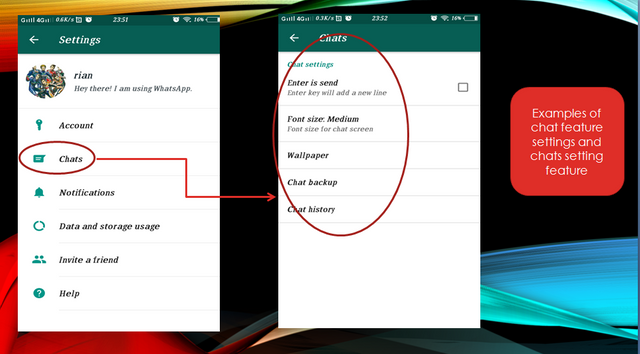
Benefits
After the addition of menu icons and settings feature can facilitate the user in using this application. This application is made to communicate with friends of course this chatkit application is always used, of course, users here like to change the chat application in accordance with the desired so that by adding features beberpa not make users bored in using this chat application. . the following features have been added according to the functionality of each icon and menu feature.
- Menu icon
- feature settings
- setting feature "account"
- setting feature "chat"
Posted on Utopian.io - Rewarding Open Source Contributors
https://steemit.com/steem/@laure1/i-m-a-students
Downvoting a post can decrease pending rewards and make it less visible. Common reasons:
Submit
Please provide a link to download the app on play store.
Downvoting a post can decrease pending rewards and make it less visible. Common reasons:
Submit
Your contribution cannot be approved because it does not follow the Utopian Rules.
The description of your app is wrong as its not a chatting or messenger app.
Please do well to give reasonable suggestions next time. Thank you.
You can contact us on Discord.
[utopian-moderator]
Downvoting a post can decrease pending rewards and make it less visible. Common reasons:
Submit