There are many users that are using RainLoop since it is very easy to use since it is much easier to navigate and it has functions very similar to what common users are using which is gmail.
What is RainLoop?
RainLoop is an opensource web-based email client application.It has many features which can easily integrate with Facebook, Google and Dropbox. It may have a simply look but it has a much faster response.
It is also perfect for rendering complex HTML mails, with it's drag and drop functionality for mails and attachments it is surely an easy email and comfortable to use.
Can be configured with multi-level cache system and supports keyboard shortcuts.It only require minimal system requirements.
The software can be tried in their website and can be downloaded there also. Its installer is categorized into two editions : Community Edition and Standard Edition.
Website : https://www.rainloop.net/
Github Repository : https://github.com/RainLoop/rainloop-webmail
Download Page : https://www.rainloop.net/downloads/
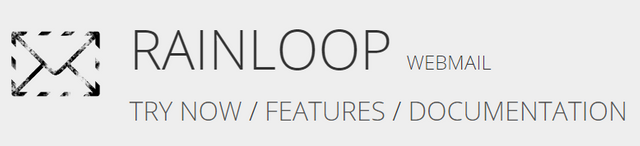
Screenshot from RainLoop WebsiteWeb Mail Login Page
Below is an example of their Mail Login Page. User may provide their email username and password to enter their specific webmail account.
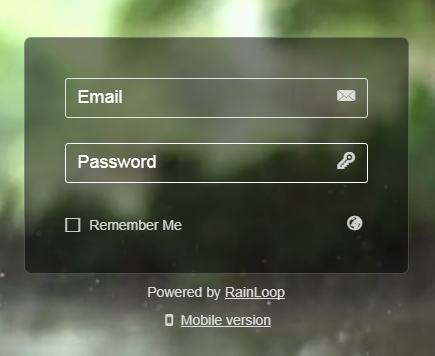
Screenshot from RainLoop Web ApplicationWeb Interface Layout
Once you successfully login into your account , you can see clearly on your left side is quick links function. You can see that its interface is quite simple and presentable , it is more like some of the popular email web-clients that we are working right now.
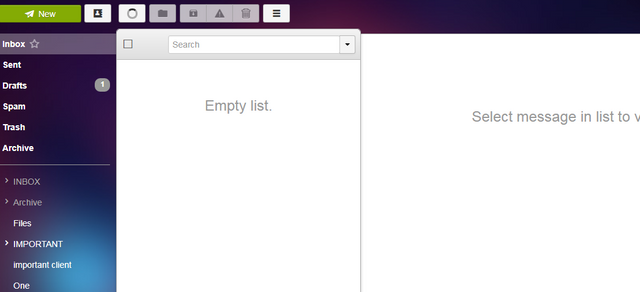
Screenshot from RainLoop Web ApplicationOn the top section we can see quick buttons that can help manipulate on using your webmail

Screenshot from RainLoop Web ApplicationTop Menu
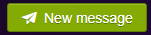 - Opens a compose editor
- Opens a compose editor
 - Opens your email contact list
- Opens your email contact list
 - Reload or refresh your email list
- Reload or refresh your email list
 - Moves email to your favorite email folder
- Moves email to your favorite email folder
 - Archive your email
- Archive your email
 - Marks email as spam
- Marks email as spam
 - Delete selected email
- Delete selected email
 - More functions button
- More functions button
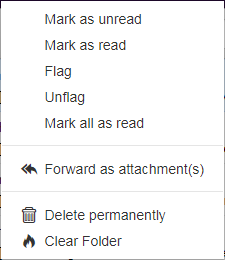
Mark as unread - Sets your email from read to unread
Mark as read - Sets your email from unread to read
Flag - Mark email as spam
Unflag - Set email spam to not spam
Mark all as read - Sets all email as already read
Forward as attachments - Sets email as an attachment
Delete permanently - Delete selected email permanently
Clear Folder - Clears selected email folder
Email Editor
You can compose your email in a very easy way. It's editor is more likely the same with other email editor but much simple and easy to use. On top you sender is already marked there, all you have to do is add the To field and then click the CC or BCC if needed. Set the subject and then use the provided tool bar for a more experienced way of editing your email.
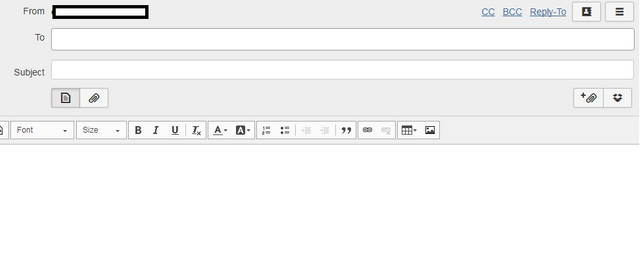
Screenshot from RainLoop Web ApplicationTool Bars
 - Change your composed email to HTML format
- Change your composed email to HTML format
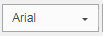 - Change your font style to supported font style.
- Change your font style to supported font style.
Support Fonts : Arial , Comic Sans MS, Courier New, Georgia, Lucida Sans and other font styles
 - Change font size
- Change font size
 - Sets text into bold , italic , underline or remove existing font format
- Sets text into bold , italic , underline or remove existing font format
 - Sets text color and text background of your choice
- Sets text color and text background of your choice
 - You can set Number and Bullet into your email composition. You can set indention also increasing and decreasig it.
- You can set Number and Bullet into your email composition. You can set indention also increasing and decreasig it.
 - Sets link to your text or image and at the same time you can unlink also if text or image have already links into it.
- Sets link to your text or image and at the same time you can unlink also if text or image have already links into it.
 - Attach tables and image to your composed email
- Attach tables and image to your composed email
Left Menu
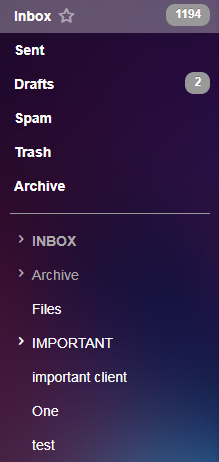
Screenshot from RainLoop Web ApplicationFunctions List
Inbox - This is where you can see all your received emails
Draft - This is where all your unfinished email composition will be saved. You can open it and re-edit so you can send an email
Spam - Here you can check all emails that are filtered as spam by RainLoop
Trash - This is where you can see all your deleted emails
Archive - This is were you can see your archived emails
Note : Below you can create your email folders to segregate or group your emails for easy reference
Email List and Content
You can easily see your email list and when you click one on the email list it will automatically open in the right side. It is convenient to use for all users since you can easily see the contents without double clicking the email instead it will automatically open on the right side.
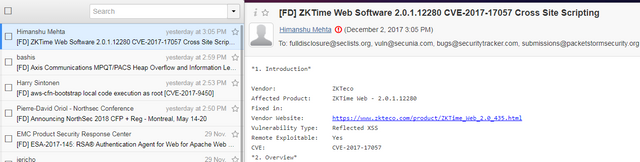
Screenshot from RainLoop Web ApplicationMail Settings
You can set your email client to be in compact mode or switch it back to its original state. You can create folder using the quick create folder button.

Screenshot from RainLoop Web ApplicationGeneral Settings
Here you can set your General , Contacts, Accounts, Filters, Security, Folders, Themes and OpenPGP
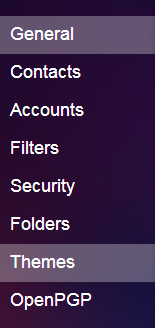
Screenshot from RainLoop Web Application<center<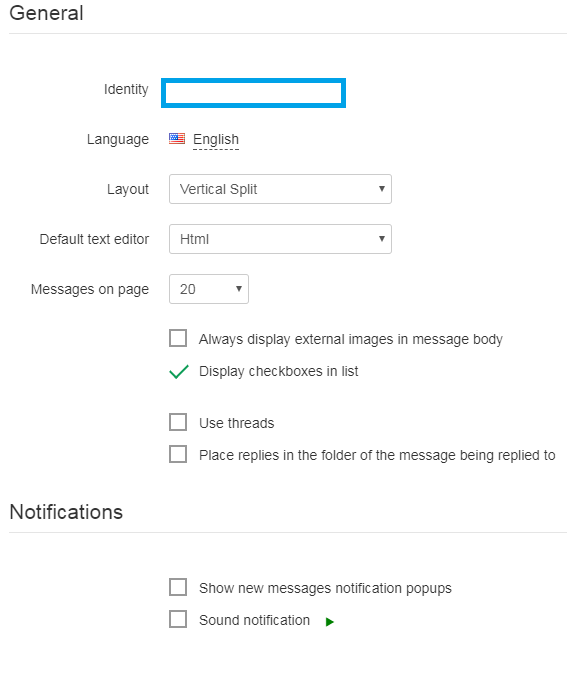
Screenshot from RainLoop Web ApplicationYou can set the following settings
Language - Sets your preferred language
Layout - Set to Vertical or Horizontal Split
Default Text Editor - Sets your editor into HTML or ordinary editor
Messages on page - You can set a number of pages that can be displayed in your email list
Optional Settings:(Check if you want to enable)
- Always display external images in message body
- Display checkboxes in list
- Use threads
- Place replies in the folder of the message being replied to
Settings for Notification:
- Show new messages notification popups
- Sets sound notification
Account Settings
You can set multiple accounts in your web client
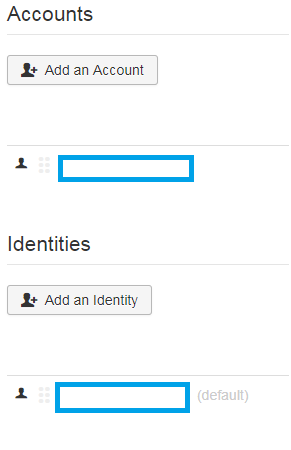
Screenshot from RainLoop Web ApplicationFilter Settings
You can set email filters , sets condition and forwarding emails to specific email folder
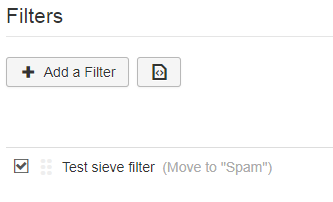
Screenshot from RainLoop Web ApplicationSecurity Settings
You can set your login session to what time it will automatically disconnect if unattended.
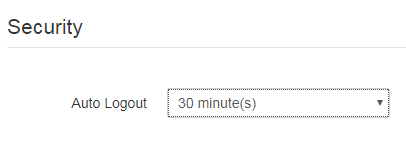
Screenshot from RainLoop Web ApplicationFolder Settings
You can add folders as well as arrange folder position
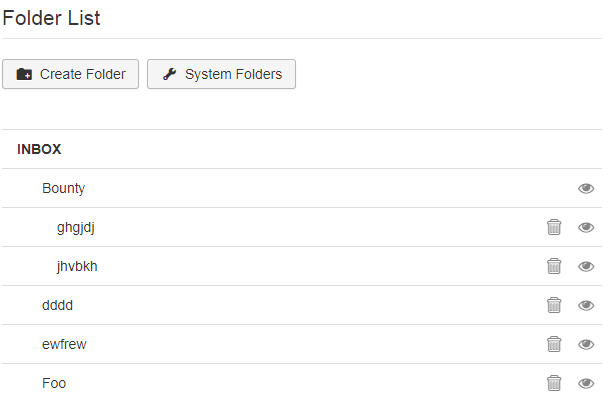
Screenshot from RainLoop Web ApplicationTheme Settings
You can set themes to your email client
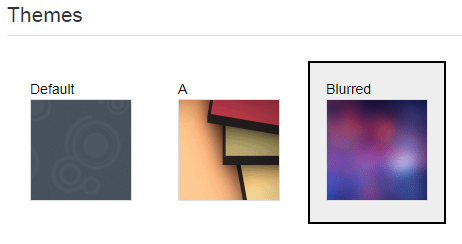
Screenshot from RainLoop Web ApplicationAdvantage of using this software
- It has a more modern user interface
- Change themes easily
- Simple installation and update
- Easily integrate with Facebook and Twitter
- Supports keyboard shortcut keys
- Has a function of Auto completion of email addresses
- Sets script to your email filter
Posted on Utopian.io - Rewarding Open Source Contributors
Hey Master of masterpiece information like this dear sir @robin-ho rain loop is a blockchain version of email service I think it will be great acceptance and future one day it will give tough competition to the web mail industry and the giants as well
Best is. D Best.
Best wishes sir.
Downvoting a post can decrease pending rewards and make it less visible. Common reasons:
Submit
yes @oodeyaa , it has a competition with the other email client services. With its more simple and customization , you will surely love this. =)
Downvoting a post can decrease pending rewards and make it less visible. Common reasons:
Submit
Thank you for the contribution. It has been approved.
You can contact us on Discord.
[utopian-moderator]
Downvoting a post can decrease pending rewards and make it less visible. Common reasons:
Submit
thank you @scipio for checking and approving
Downvoting a post can decrease pending rewards and make it less visible. Common reasons:
Submit
Hey @robin-ho I am @utopian-io. I have just upvoted you!
Achievements
Community-Driven Witness!
I am the first and only Steem Community-Driven Witness. Participate on Discord. Lets GROW TOGETHER!
Up-vote this comment to grow my power and help Open Source contributions like this one. Want to chat? Join me on Discord https://discord.gg/Pc8HG9x
Downvoting a post can decrease pending rewards and make it less visible. Common reasons:
Submit