Contribution to the new open source project - Steemdesk
Components
Steemdesk is a new open source platform displaying different activities of any Steemit users. All you need to do is to type in the user's name and it shows different activities of a user, like followers, number of posts, whom they have delegated SP, etc.
- Github: https://github.com/cutemachine/SteemDesk
- Website: https://www.steemdesk.com/
I have been using the Steemdesk lately (especially the delegating tab) and love this platform. The desk is supposed to show you important information of any Steemit users. Along this line, I want to continue to help the project owner to put in more unique information of Steemit users to attract more people to use this new platform.
Proposal
I want to suggest a useful TAB: Word Cloud in Last 7 Days
When we click on this TAB, it will take us to a new page with the following information:
Since the idea of steemdesk is to show information of users, showing the kinds words of a Steemit blogger will give us an indication of his content.
For convenience, I propose to limit the word cloud to only 7 days.
This will give us an idea of the kind of content the users use in their postings and what he/she likes to blog about.
We don't really need statistics - ie. the exact numbers of the frequencies of words used, therefore I propose a visual word cloud format.
Word cloud is used great only the net to show the 'dominant' topics of any article. Furthermore, the cloud format creates a visual format that everyone likes to read and examine.
Mockups / Examples
Step 1. Add an Extra Tab: 'Word Cloud'
- Go to the Home page and add an extra Tab on the left side menu board

Step 2. A New Page Opens Up for you to key in username
- When people click on the 'Word Cloud' Tab, it will take them to this page with the following headig:
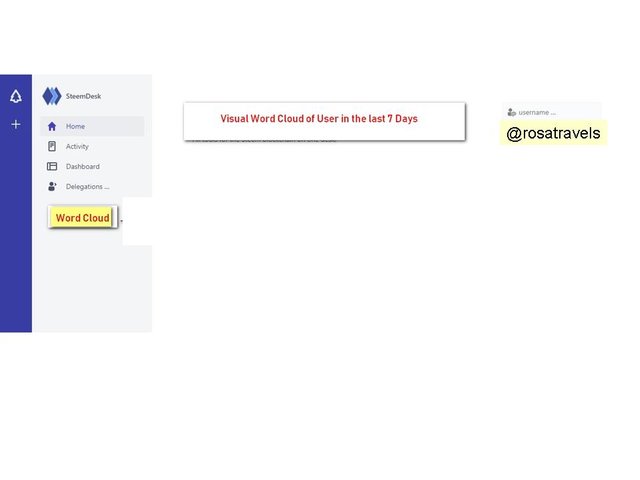
- Since Steemdesk purpose is for us to find information for any steemit user, I will use myself as an example and key in my username: @rosatravels
Step 3: Visual Graph of Word Cloud will show up for this user
- The following is an example of what a word cloud visual graph looks like

By looking at the visual word cloud, you can gather the kind of words I use in my post and what the content I've been posting in the last 7 days:
- from here you can see 'notes' 'clef' 'method' 'music' 'steepshot' 'Cappadocia' stand out
- it is true because I post a lot of tutorial video on Reading Music Notes.
- Also, you see Steepshot as I use that site a lot showing pictures of Cappadocia
- You also see 'steemdesk' there but I don't post a lot about steemdesk but enough to be counted in these 7 days.
Step 4: Find Word Cloud of another user: utopian-io

Since steemdesk allows us to type in any user name, we can just type in their Steemit name to gather information about them.
Looking at 'utopian-io', obviously words like 'contribution', 'contributions', 'vote', 'utopian', 'project' would appear as the most used words in their last 7 posts.
Less used words like 'crowdin', 'accepted', 'rules' 'moderators' etc are also their concern content in their postings.
Benefits
This visual word cloud is easy to look at so it is nothing boring like dead statistics.
Furthermore the visual cloud will help us see the major topics of any users in the last 7 days
These key words popping up will help us see what our 'followers' post about. All we need to do is to just key in their username.
We can see everything in one flash without analyzing dead numbers.
Conclusion
I truly believe having this technical aspect into the platform will enhance the platform to a great extent. Users want to come in here to get information more quickly and effectively. By showing the Visual Word Cloud in the last 7 day postings, everything can be seen in one flash. This will then draw more people to use the platform.
Thank you for your attention,
Rosa
Hope you like reading this post!
谢谢你的阅读!希望你喜欢。
Posted on Utopian.io - Rewarding Open Source Contributors
Hello @rosatravels , please stop posting suggestions for same project every 24 hours,it can be considered as milking the system.
Need help? Write a ticket on https://support.utopian.io.
Chat with us on Discord.
[utopian-moderator]
Downvoting a post can decrease pending rewards and make it less visible. Common reasons:
Submit
OK @sinem006, Didn't realize that. Maybe I will write directly to the project owner as this is a new project. Thanks for the heads up.
Downvoting a post can decrease pending rewards and make it less visible. Common reasons:
Submit
No problem @rosatravels , thank you for cooperation and kindness too.
Downvoting a post can decrease pending rewards and make it less visible. Common reasons:
Submit
I'm not very good spreading out to different projects. You can tell from my blogging and also online courses I offer. But I can understand posting in Utopian needs to be done differently because of rewards. So it is good to hear what others might be thinking as an onlooker. ;)
Downvoting a post can decrease pending rewards and make it less visible. Common reasons:
Submit
i got you :)
Downvoting a post can decrease pending rewards and make it less visible. Common reasons:
Submit
Also I have worked for Utopian since October as a moderator, there is no such rule or guidelines that we cannot contribute to the same project in number of frequencies nor within any numbers of hours. As long as our contribution is of value for the project owner, they can be considered and rewarded accordingly. One also should not read all kinds of motives into a valued contributor. Not to mention to rashly reject 2 thought -out contributions within the same minute without careful consideration. By doing so, you have successfully push my reputation down without a fair assessment.
Downvoting a post can decrease pending rewards and make it less visible. Common reasons:
Submit