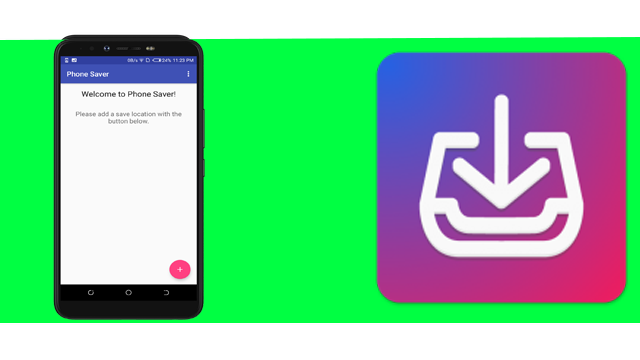
Repository:
https://github.com/ScreamingHawk/phone-saver
The bug has been labeled here
Expected behavior
I expected FolderListActivity to permanently forget a folder if the folder is removed.
Actual behavior
FolderListActivity pretends to forget the deleted folder. The deleted folder comes back if the user opens another activity and then comes back to FolderListActivity.
Effect
Due to the error explained above, the deleted folder covers the folder_list_empty_title string on the screen.
Steps to reproduce the behavior
- launch phone saver
- click on the + button, then, add a folder
- Delete the folder
- open settings page, then go back to FolderListActivity.
- see how the deleted folder covers the Welcome message.
screenshot
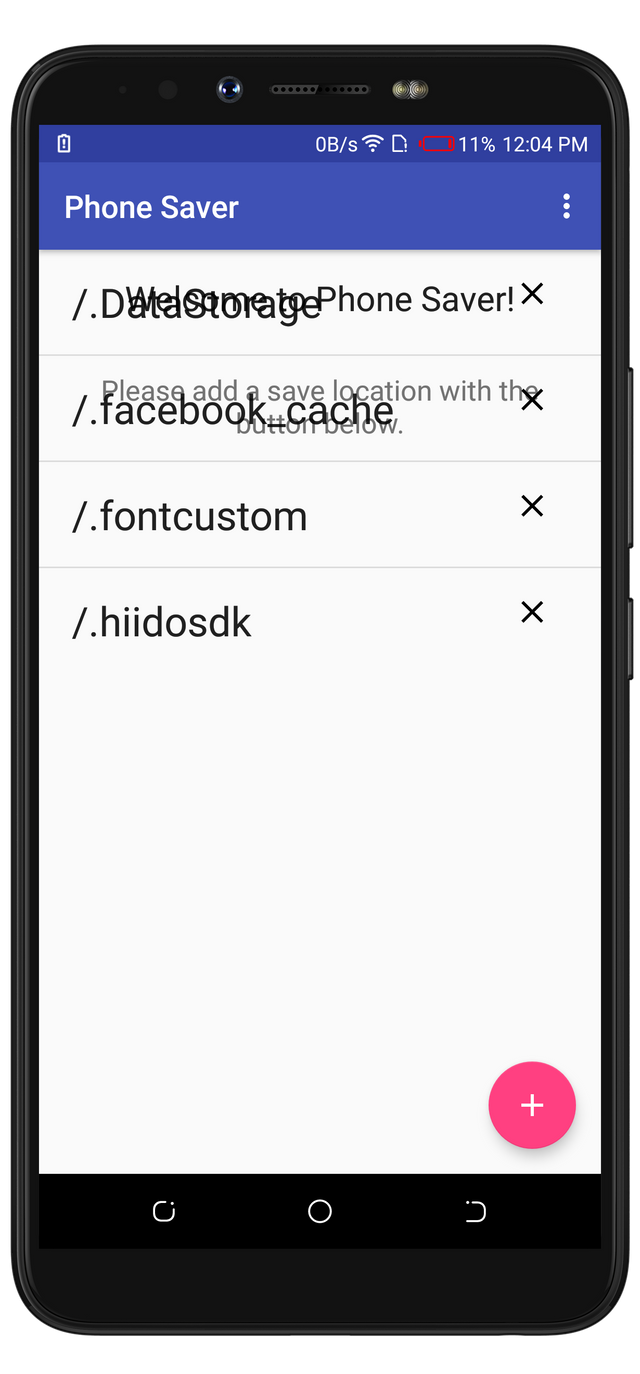
Possible fix
version
Phone saver v4.1.1
Android 8.
Hi @rufans, thanks for making this contribution
I see this has been fixed it in this commit - https://github.com/ScreamingHawk/phone-saver/commit/0cbd640813334476f1a1970c44ab023bb26eea92 and should be available in the next release. I appreciate the effort made towards proposing a fix.
We hope to see PRs from you in the future. Looking forward to your next contribution.
Your contribution has been evaluated according to Utopian policies and guidelines, as well as a predefined set of questions pertaining to the category.
To view those questions and the relevant answers related to your post, click here.
Need help? Chat with us on Discord.
[utopian-moderator]
Downvoting a post can decrease pending rewards and make it less visible. Common reasons:
Submit
Thank you for your review, @fego! Keep up the good work!
Downvoting a post can decrease pending rewards and make it less visible. Common reasons:
Submit
What is the app all about?
Downvoting a post can decrease pending rewards and make it less visible. Common reasons:
Submit
PhoneSaver - The Brilliant File saver
Downvoting a post can decrease pending rewards and make it less visible. Common reasons:
Submit
Hi, @rufans!
You just got a 2.89% upvote from SteemPlus!
To get higher upvotes, earn more SteemPlus Points (SPP). On your Steemit wallet, check your SPP balance and click on "How to earn SPP?" to find out all the ways to earn.
If you're not using SteemPlus yet, please check our last posts in here to see the many ways in which SteemPlus can improve your Steem experience on Steemit and Busy.
Downvoting a post can decrease pending rewards and make it less visible. Common reasons:
Submit
Hi @rufans!
Your post was upvoted by @steem-ua, new Steem dApp, using UserAuthority for algorithmic post curation!
Your post is eligible for our upvote, thanks to our collaboration with @utopian-io!
Feel free to join our @steem-ua Discord server
Downvoting a post can decrease pending rewards and make it less visible. Common reasons:
Submit
Hey, @rufans!
Thanks for contributing on Utopian.
We’re already looking forward to your next contribution!
Get higher incentives and support Utopian.io!
Simply set @utopian.pay as a 5% (or higher) payout beneficiary on your contribution post (via SteemPlus or Steeditor).
Want to chat? Join us on Discord https://discord.gg/h52nFrV.
Vote for Utopian Witness!
Downvoting a post can decrease pending rewards and make it less visible. Common reasons:
Submit