My last tutorial was about duplicating assets (nodes/scenes) which you can find here.
https://steemit.com/utopian-io/@rye05/godot-game-engine-tutorial-duplicating-assets-nodes-scenes
Today's tutorial would be about creating a button.
Let's start
- Launch Godot
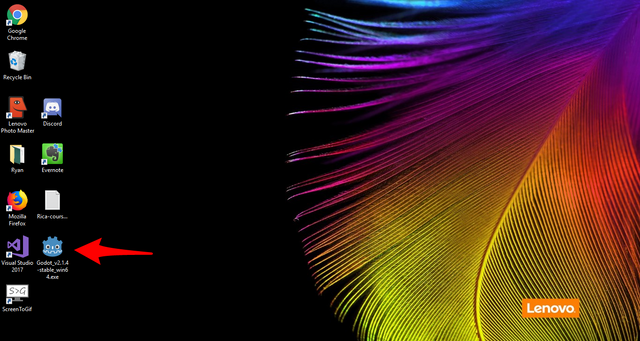
- Create a folder for the game, I named it Button. It's important that the name of the folder is the same as your project.
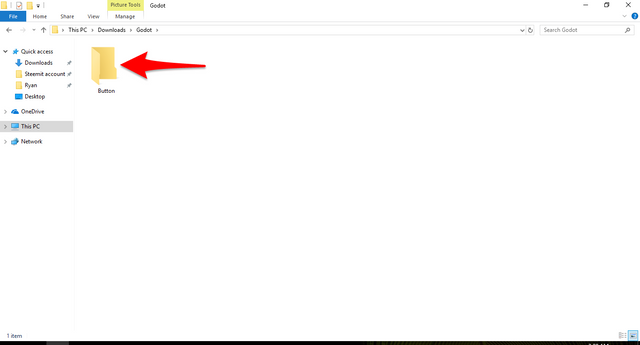
- Click on new project.
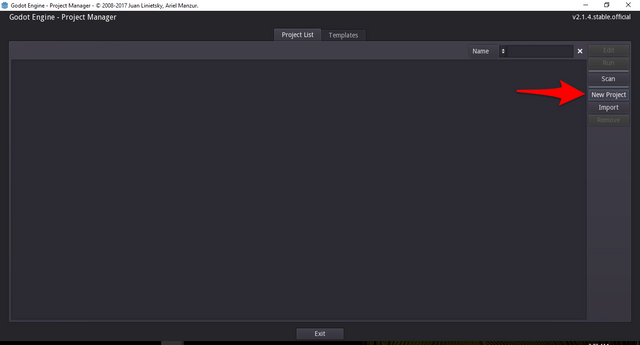
- Click on browse.
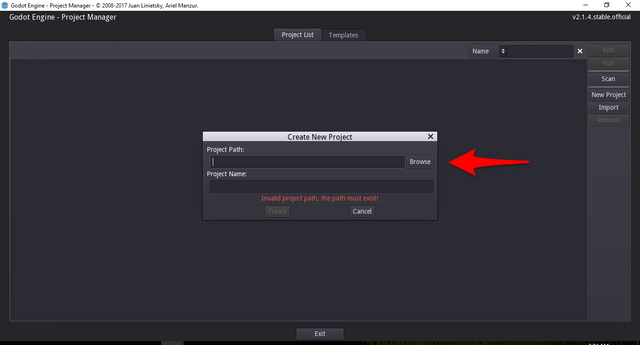
- Locate the Button folder that you created and click on open.
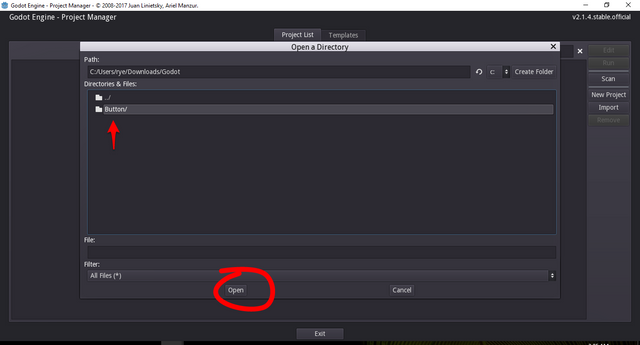
- Click on create.
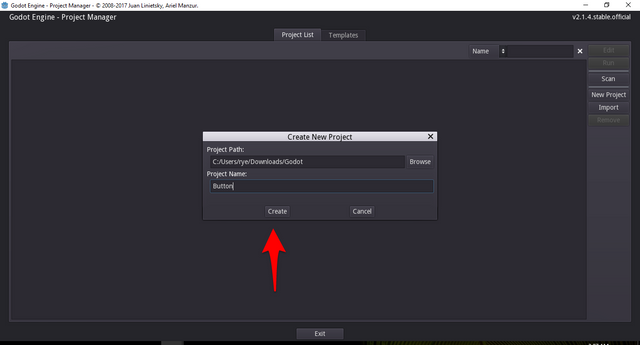
- This would be your interface once inside the editor, click on 2D at the top.
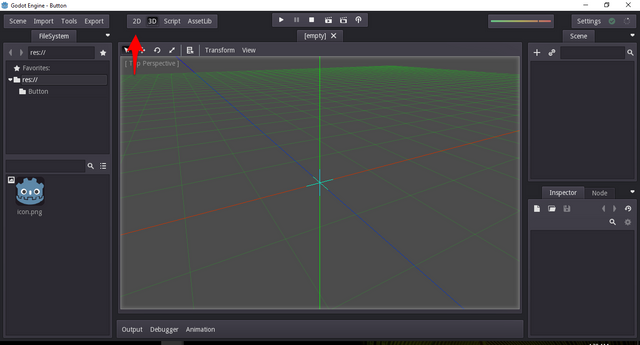
- Click on the plus button at the right side of the editor.
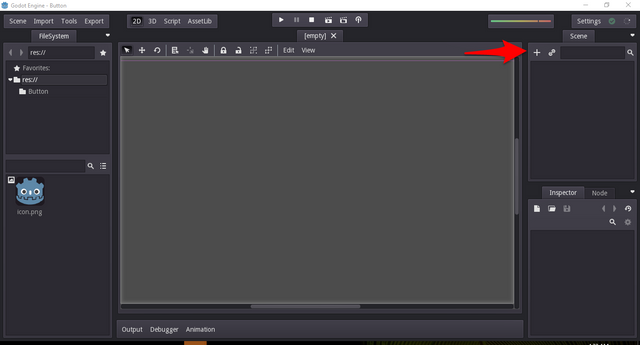
- We're gonna create a Control asset since it is for base UI. You can type it at the top to find it easily and then hit on create.
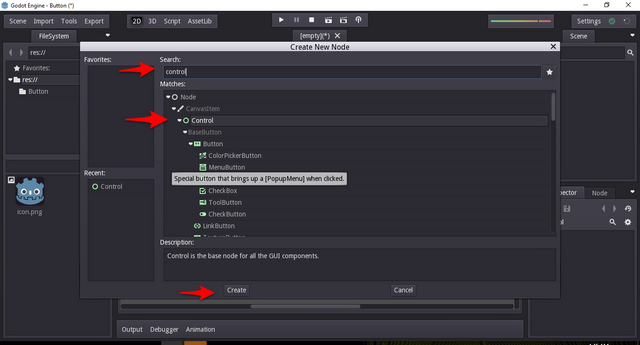
- Once the control asset has been created, we're gonna create a child asset called button. You can either click the plus button again while Control is chosen or right click on Control and choose add child node.
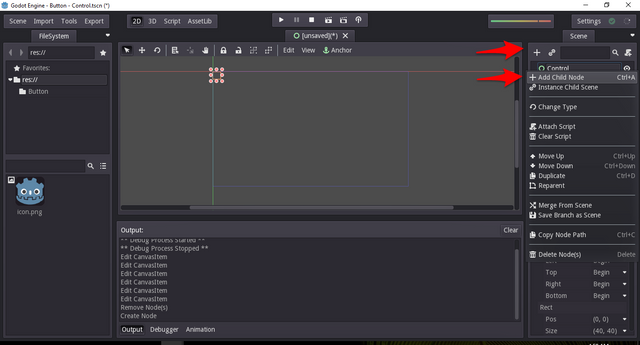
- Just like with Control, you can either search for button or look for it in the menu then hit on create.
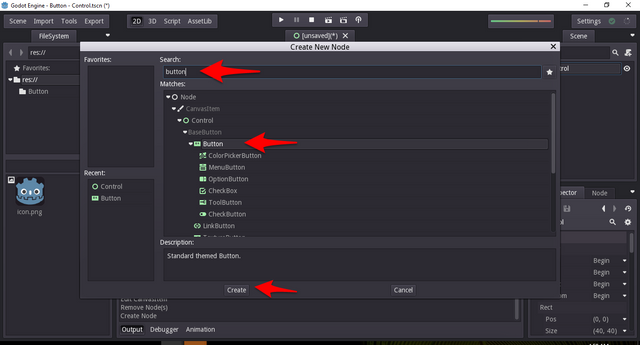
- You might see a view like this, you can drag the button asset to the middle and expand it as well.
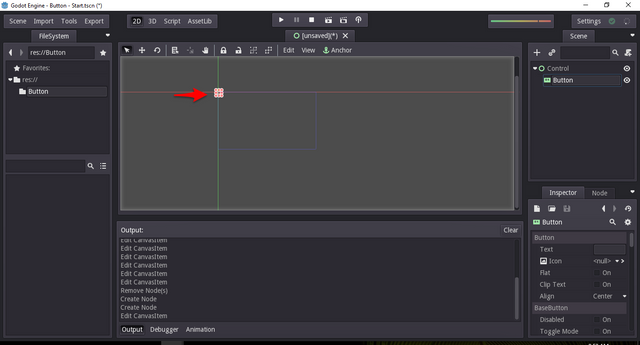
- You can also change the view to see it better.
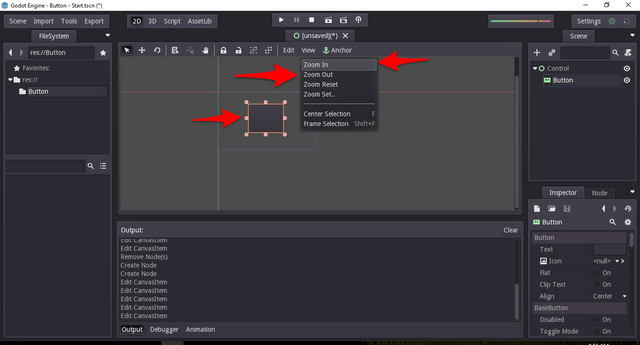
- This is the view if you zoomed in a few times.
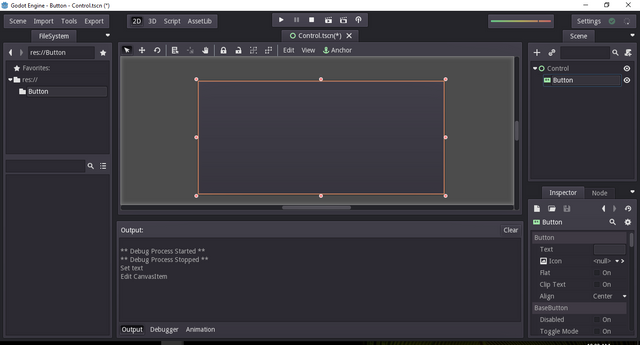
- To make this a real button, let's go ahead and add some wordings. I'm gonna put press start as what most games have. Just go to the right side and double click the text option and put press start.
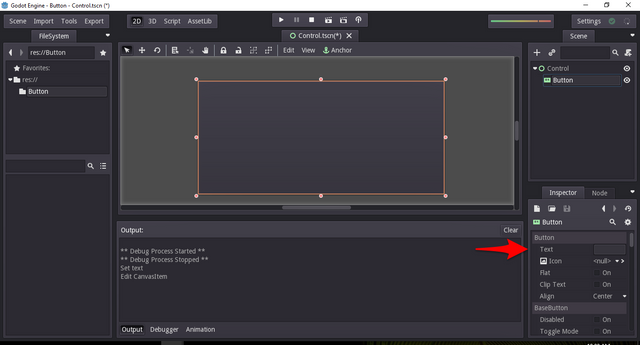
- The words you typed will be inside the Button asset. Let's go ahead and try the button.
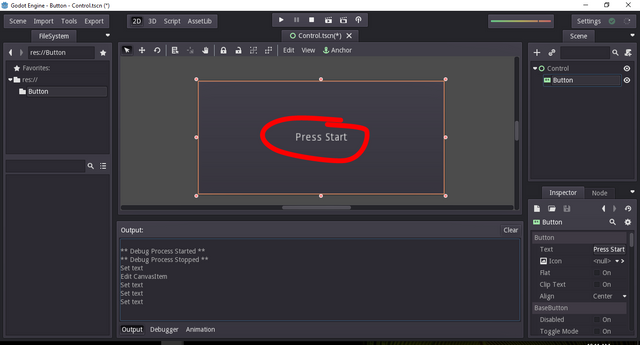
- Click on play at the top. You will be asked to save the file first and choose the scene but it's fairly easy.
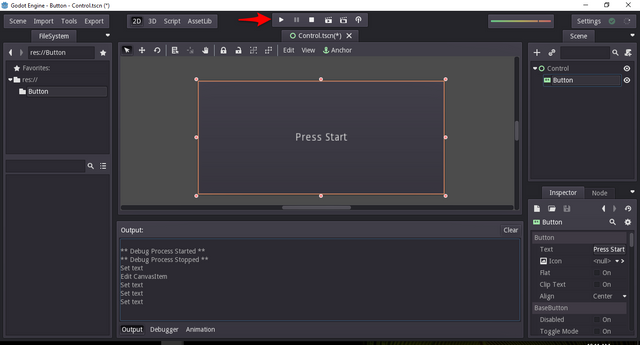
- And here's what it will look like, when I put the arrow on the button, it changes color and then changes more when I click on it. There's your button.
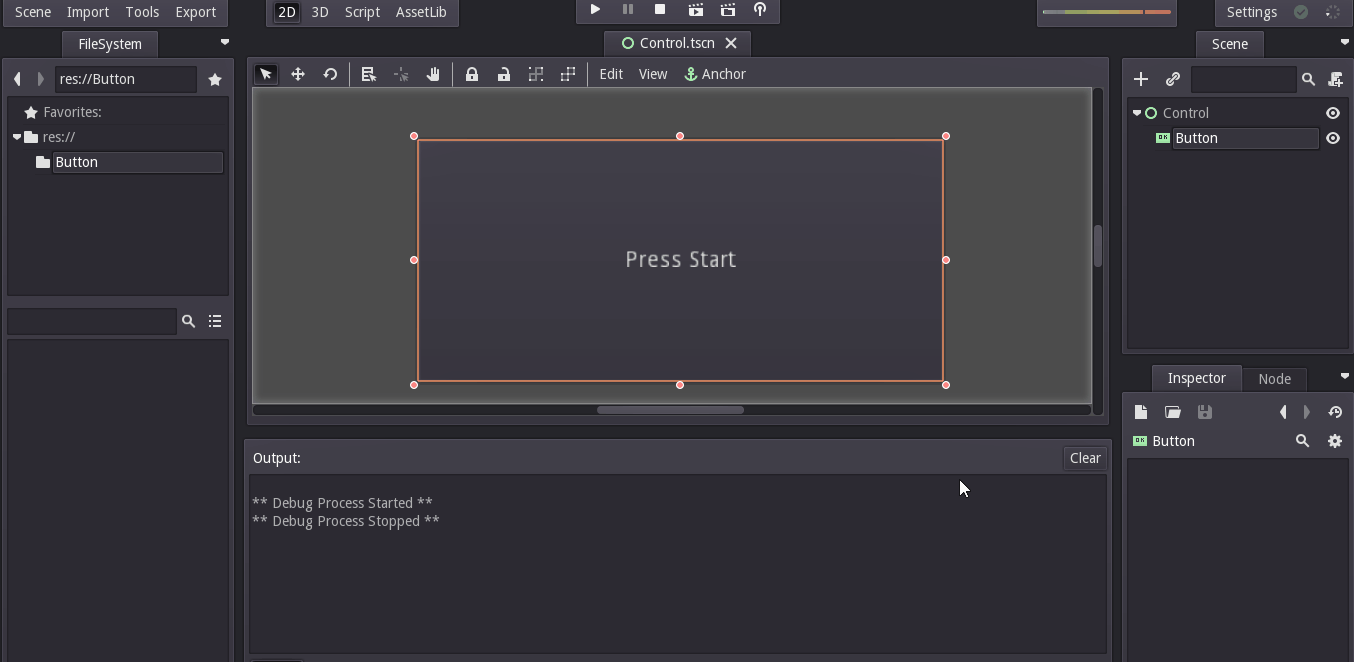
Posted on Utopian.io - Rewarding Open Source Contributors
Thank you for the contribution. It has been approved.
You can contact us on Discord.
[utopian-moderator]
Downvoting a post can decrease pending rewards and make it less visible. Common reasons:
Submit
Thank you very much
Downvoting a post can decrease pending rewards and make it less visible. Common reasons:
Submit
Nice informative tutorial.. You did good job @rye05 even i understand it without any specific knowledge of this topic.. Thanx you are good at teaching
Downvoting a post can decrease pending rewards and make it less visible. Common reasons:
Submit
Congratulations! This post has been upvoted from the communal account, @minnowsupport, by Rye05 (SteemPH Customer Service) from the Minnow Support Project. It's a witness project run by aggroed, ausbitbank, teamsteem, theprophet0, someguy123, neoxian, followbtcnews/crimsonclad, and netuoso. The goal is to help Steemit grow by supporting Minnows and creating a social network. Please find us in the Peace, Abundance, and Liberty Network (PALnet) Discord Channel. It's a completely public and open space to all members of the Steemit community who voluntarily choose to be there.
If you would like to delegate to the Minnow Support Project you can do so by clicking on the following links: 50SP, 100SP, 250SP, 500SP, 1000SP, 5000SP. Be sure to leave at least 50SP undelegated on your account.
Downvoting a post can decrease pending rewards and make it less visible. Common reasons:
Submit
Hey @rye05 I am @utopian-io. I have just upvoted you!
Achievements
Suggestions
Get Noticed!
Community-Driven Witness!
I am the first and only Steem Community-Driven Witness. Participate on Discord. Lets GROW TOGETHER!
Up-vote this comment to grow my power and help Open Source contributions like this one. Want to chat? Join me on Discord https://discord.gg/Pc8HG9x
Downvoting a post can decrease pending rewards and make it less visible. Common reasons:
Submit
Good information gathered from your post.it is so nice. keep on moving
Downvoting a post can decrease pending rewards and make it less visible. Common reasons:
Submit