
Testing the beta version of busy.org I stumbled across the following:
Add image to post
Images make a post look great. Therefore, I'm convinced it must be very clear what an "add image" button serves for. In the case of writing a post with the beta version of busy.org there are apparently 2 ways of adding an image.
There is an icon above the text field to the right.
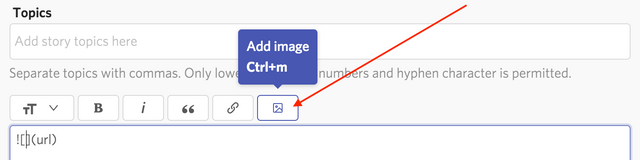
But there is also (as it looks like) the same icon beneath the text field.
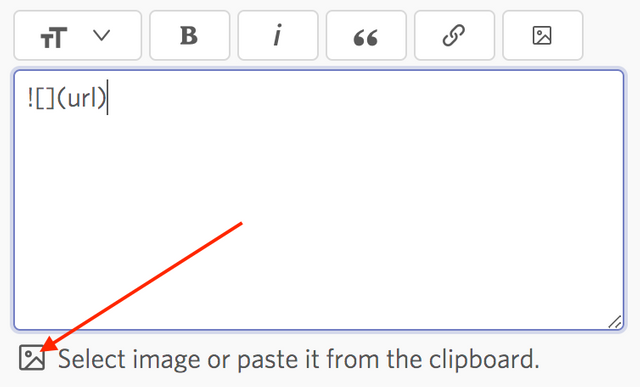
The first icon represents an "enter url to an image" but the second one actually lets the user choose an image from file on their local harddrive or phone library.
So I suggest to make it somehow a little more clear or more prominent how to add an image(from file) to the post.
Fellow Steemians, have the best day! And don't forget, Life is for living!

@utopian-io has just super-voted this contribution at 15% Power.
@s3rg3 thanks for using https://utopian.io to contribute to the Open Source projects..
Voting this comment will help @utopian-io growing its power so to incentivise more contributions to Open Source projects.
Downvoting a post can decrease pending rewards and make it less visible. Common reasons:
Submit