Expected behavior
- While selecting the edit preface option we should be able to proceed it on our notes.
Actual behavior
- When we open the app and select our not for the process we may see the following options there.
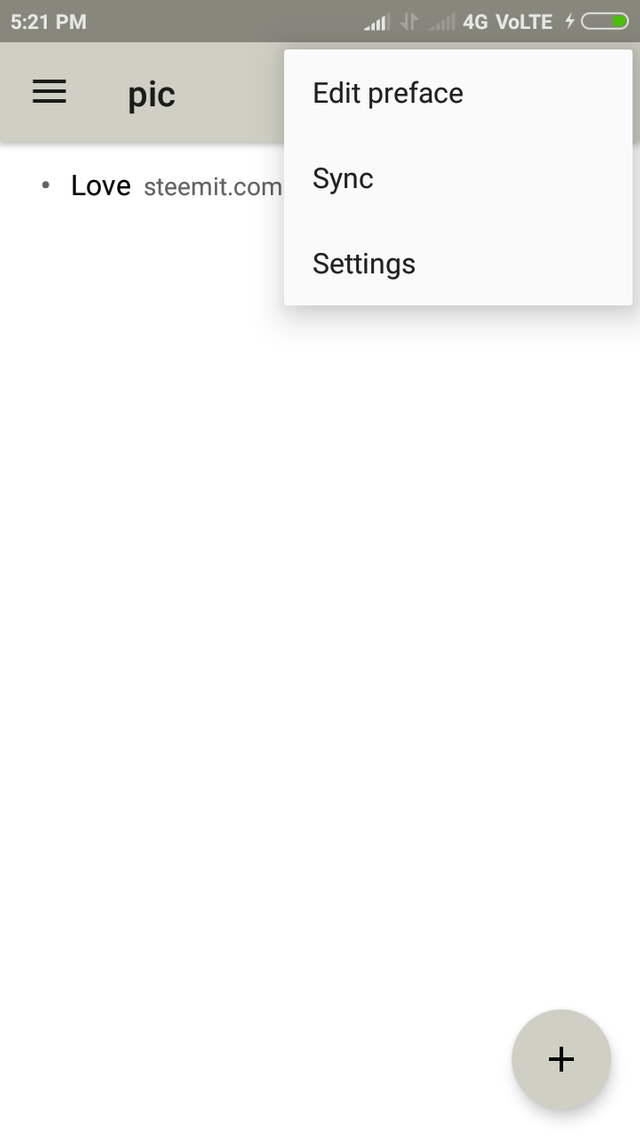
- The sync and settings option is working fine but when we click on the edit preface option the app does not respond.
How to reproduce
- open orgzly app and create a note.
- After creating a note try to apply the (edit preface) option on your created note.
- You may not be able to perform the task as the app does not respond.
- Browser: orgzly
- Operating system: Android 6.0.1
Your contribution cannot be approved because it is not reproducible, I have checked with 3 moderators and all of them can Edit the preface. From next time, try to write the version too of the app you are using, because according to the rules you should only add bug report to the latest version of the software.
You can contact us on Discord.
[utopian-moderator]
Downvoting a post can decrease pending rewards and make it less visible. Common reasons:
Submit
Hey @codingdefined, I just gave you a tip for your hard work on moderation. Upvote this comment to support the utopian moderators and increase your future rewards!
Downvoting a post can decrease pending rewards and make it less visible. Common reasons:
Submit
Hope this works for other users also. I haven't tried orgzly yet.
Downvoting a post can decrease pending rewards and make it less visible. Common reasons:
Submit
Check it out and proceed the same you won't be able to perform the action
If possible give me the feedback
Downvoting a post can decrease pending rewards and make it less visible. Common reasons:
Submit
I am not able to reproduce the issue, for me it's giving the option to edit the Preface.
Downvoting a post can decrease pending rewards and make it less visible. Common reasons:
Submit