VLC is an open source cross-platform multimedia player and framework that can play various formats of multimedia files. It is a very amazing software that is available for all of us. VLC is not only known as a simple media player, its also known for its other features, like converting file formats, adding subtitles, customizing the skin, streaming online and many more. It is built with tons of cool features that is just waiting to be used by you as the user. So, let me be your guide to uncover the awesome features that vlc offers.
Magandang araw po sa inyong lahat. Andito po ako ngayon upang turoan kayo kung papano gumamit nag vlc para ma lagyan ng letrang dialogo ang inyong paboritong pelikula. Sana'y makatulong itong pagtuturo nato sa inyong suliranin sa pagamit ng vlc.
Ang unang dapat gawin ay magdownload at i-install ang vlc sa inyong kompyuter. Pindotin mo lang itong link nato https://www.videolan.org/vlc/index.html para makapunta ka sa website sa vlc at dun mo i-download ang app nila. Pindotin mu lang yung Download VLC para ma i-download mo.
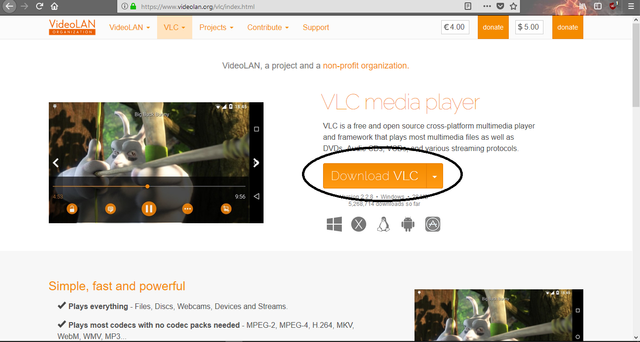
Pagkatapos nito, buksan mu yung i-dinownload mo at i-install mo. Ngayon may VLC kana, pwed na tayong magsimula. Ngayon, buksan mo na ang vlc media player mo, ito ang itsura nya.
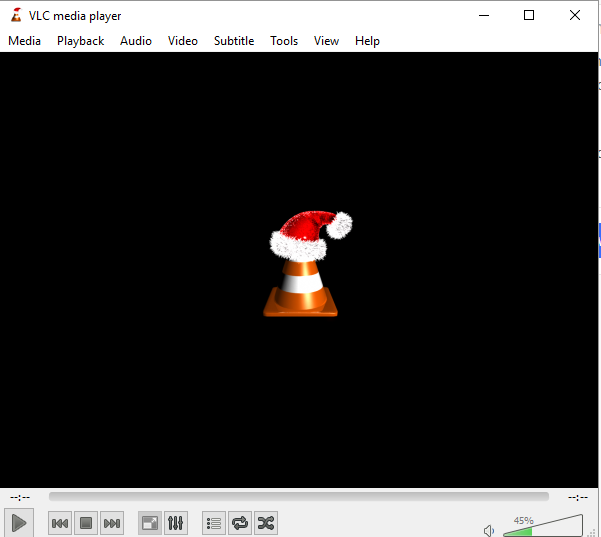
Ngayon, pindotin mo ang Subtitle > Sub Track > at piliin mo kung anong Track ang gusto mo.
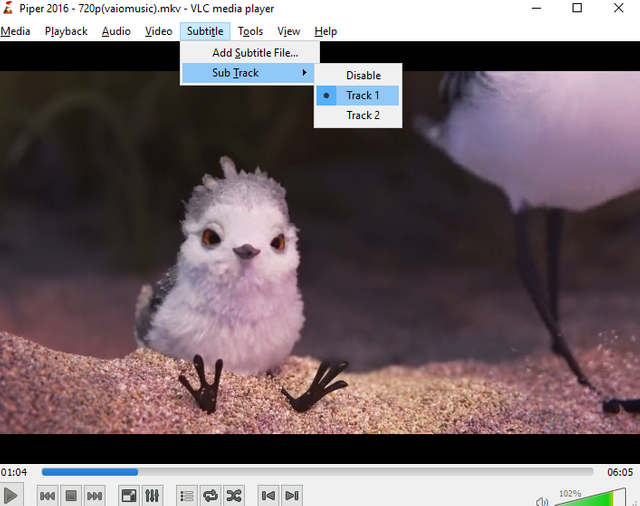
Kung wala ka pang letrang dialogo, pwedi kang magdownload dito sa vlc. Punta ka lang sa View > Download Subtitles.
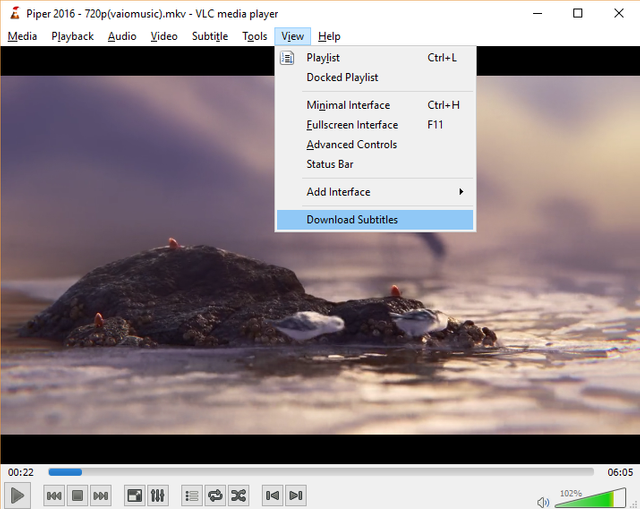
Pagkatapos mong pindotin yun, bibigyan ka ng mga opsyon kung gusto mo ba ipahanap gamit ang hash o gamit ang pangalan. Ang paghahanap gamit ang hash ay mas tumpak kaysa sa paghahanap gamit ang pangalan kasi madami ang mahahanap na kasing pangalan ng iyong palabasan ngunit hindi lahat ay tugma sa iyong palabas. Pagkatapos mong mahanap ang letrang dialogo na para s iyong palabas, pindotin mo ang pangalan nito at pindotin mo rin ang Download selection para ma i-download na ito sa iyong kompyuter.
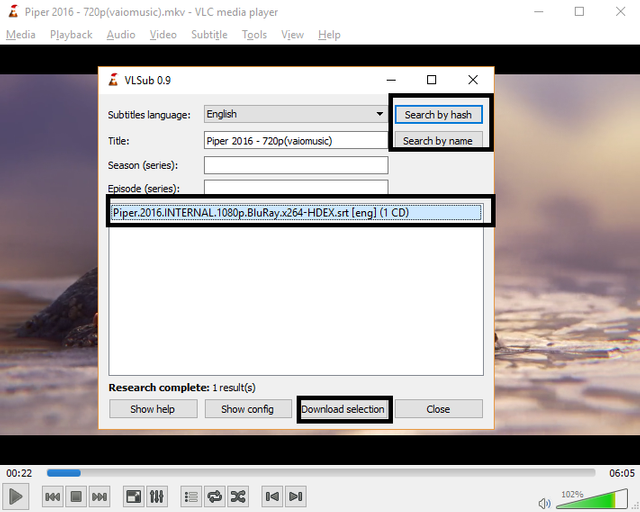
Pagkatapos mag download, pwedi mo na itong magamit. Punta kana sa Subtitle > Sub Track > Track 1.
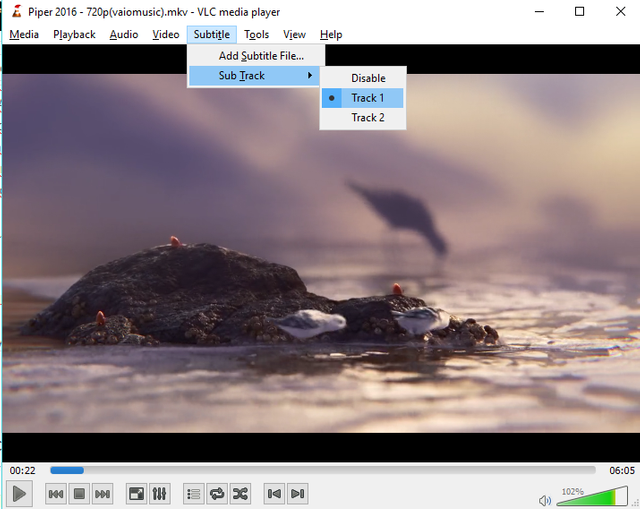
Pagkatapos mong pindotin yun, may letrang dialogo kana at maeenjoy mo na ang iyong paborito palabas.

At dito na nagtatapos ang munti kung pagtuturo, sana at nkatulong ako sa inyo kahit kunti.
Paalam na at Maligayang Pasko
Posted on Utopian.io - Rewarding Open Source Contributors
Thank you for the contribution. It has been approved.
You can contact us on Discord.
[utopian-moderator]
Downvoting a post can decrease pending rewards and make it less visible. Common reasons:
Submit
Thanks a lot
Downvoting a post can decrease pending rewards and make it less visible. Common reasons:
Submit
Hey @sabo I am @utopian-io. I have just upvoted you!
Achievements
Suggestions
Get Noticed!
Community-Driven Witness!
I am the first and only Steem Community-Driven Witness. Participate on Discord. Lets GROW TOGETHER!
Up-vote this comment to grow my power and help Open Source contributions like this one. Want to chat? Join me on Discord https://discord.gg/Pc8HG9x
Downvoting a post can decrease pending rewards and make it less visible. Common reasons:
Submit