Expected behavior
When I opened the mysplash opensource android app. Then after i clicked on a picture and opened it after that, clicked on a option present on the top right corner. And it worked. Whether if i rotate the phone in landscape mode, it might not affect the performance of the options. i,e options must open.
Actual behavior
I opened the mysplash opensource android app. Then after i clicked on a picture and opened it after that, clicked on a option present on the top right corner. And it worked.But when i rotated the phone in landscape mode it didn't worked. I wasn't able to open the options.
How to reproduce
Open the mysplash app.
Click on a picture and open it.
Click on the options present on the top right corner.
Then rotate your phone to landscape mode. Unfortunately you will not be able to open the options again.
Browser: Mysplash
Version:3.3.1
Operating system:7.1.2
Recording Of The Bug
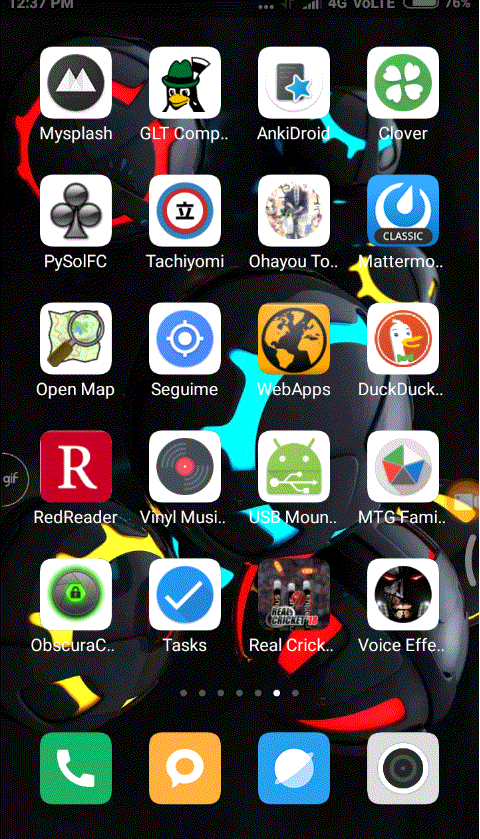
I was able to reproduce the bug.
Downvoting a post can decrease pending rewards and make it less visible. Common reasons:
Submit
Hey @sammaz
We're already looking forward to your next contribution!
Contributing on Utopian
Learn how to contribute on our website or by watching this tutorial on Youtube.
Utopian Witness!
Vote for Utopian Witness! We are made of developers, system administrators, entrepreneurs, artists, content creators, thinkers. We embrace every nationality, mindset and belief.
Want to chat? Join us on Discord https://discord.gg/h52nFrV
Downvoting a post can decrease pending rewards and make it less visible. Common reasons:
Submit