Expected behavior
When we open the prayer times app and then we went to the settings option and clicked on language option and then if we have to set any language it must work.
The language must change anytime, whenever we try to change it. After that i scrolled down at last i found backup restore option i clicked on it , it must work.
Actual behavior
When i opened the prayer times android app and swiped to the right then i clicked on the settings option after that i clicked on language option and tried to set any language.But suddenly the app crashed. After that i scrolled down and clicked on the backup restore option,same was the case with this option ,the app suddenly crashed.
How to reproduce
Open the prayer times andoid app.
Swipe to the right .
Click on the settings option.
Then click on the language option.
Try to set any language .
After clicking or any language it will suddenly crash.
Then in the settings option,scroll down to the last.
Click on the backup restore option.But the app will suddenly crash.
Browser: Prayer times
Version:3.7
Operating system:7.1.2
Recording Of The Bug
The recording of the bug is below in this video:
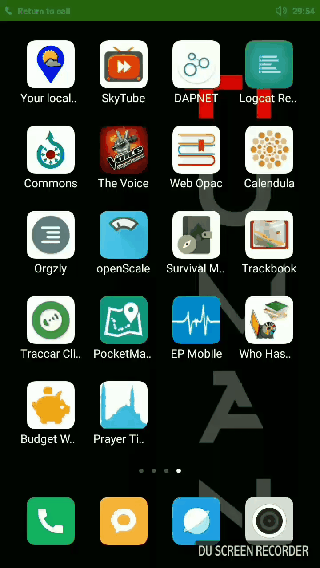
Posted on Utopian.io - Rewarding Open Source Contributors
Hello @sammaz, this bug was no reproducible on my device though i can see that it kept crashing from the video you provided.
The bug was tested in the following environments:
Since this is a little bit difficult to replicate, i suggest you provide us logcat. This will help the PO easily understand and trace where the error is coming from.
Bellow is a screenshot from my device showing successful language change:
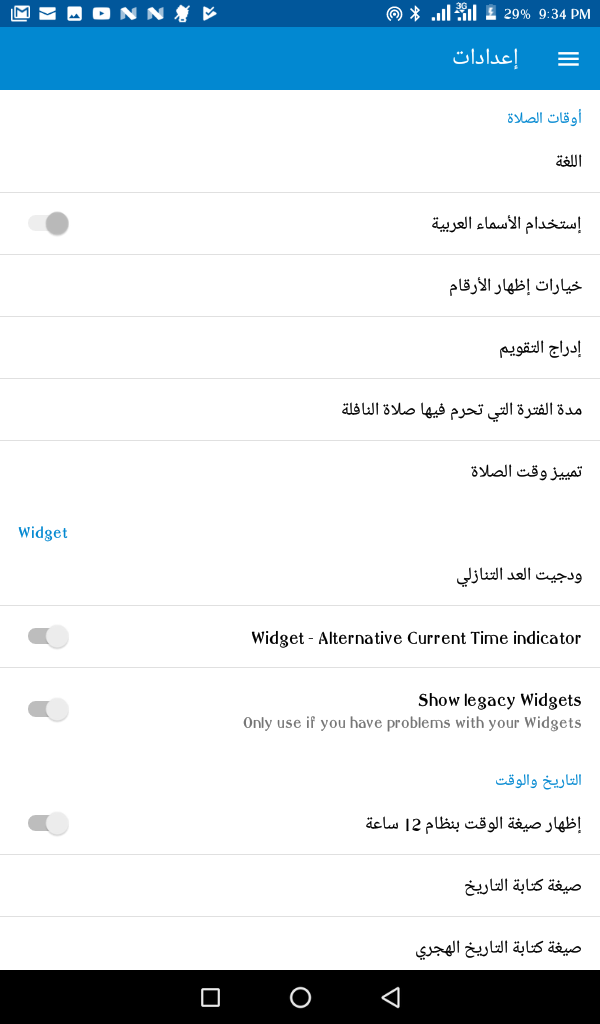
You can update your contribution with the logcat and send us message on discord. We will have a look at your contribution again. Thank you.
Need help? Write a ticket on https://support.utopian.io.
Chat with us on Discord.
[utopian-moderator]
Downvoting a post can decrease pending rewards and make it less visible. Common reasons:
Submit