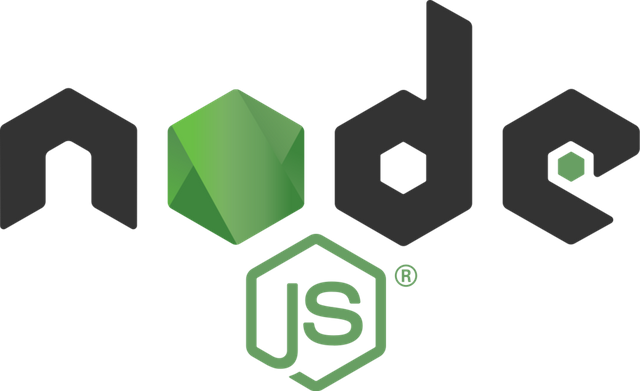
Repository
https://github.com/nodejs/i18n
Project Details
Node.js, by definition, is an open-source, cross-platform JavaScript run-time environment that executes JavaScript code outside the browser. This means that now it is possible to execute a program written in JS outside a web browser such as Google Chrome, Safari, etc. This creates an extension to what the language can do, besides just creating interactive websites. With the help of the V8 JavaScript runtime engine, it can now take the code and convert it into a faster machine code, e. g., Node.js eliminates the waiting and continues to take care of the next task.
From my personal perspective, Node.js represents an advantage for the coders to write code, since it still has all the capabilities and functionalities JavaScript offers, but now in a more extended way. Also, thanks to all the time I have been contributing with this project, I have realized the huge amount of time and effort that the Node.js team has taken in order to make it as good as it is and also to improve it with every single upgrade.
You can take a look at their Crowdin project here.
Contribution Specifications
- Translation Overview
This is the 50th translation I have made for the Node.js project, and on this contribution I finished translating the PULL-REQUESTS.MD folder (which I have been working on since a couple of weeks ago) and the INSPECTOR.MD folder, which I also just started. In addition, I began the translation of the ESM folder. The first folder has been defined in pasts contributions. Therefore, I am just going to define the last two:
-- INSPECTOR.MD: this folder describes the inspector module for Node.js, which is a module that provides an API for interacting with the V8 inspector. It also shows you how to access to it, how to utilize its class and events, such as inspector.Session, inspectorNotification and <inspector-protocol-method>.
-- ESM.MD: ESM stands for ECMAScript Modules, and this folder is made to describe how to enable the module, to show its different functions and it also shows the interoperability with existing modules. Also, for your knowledge, ECMAScript is a Standard for a scripting languages. Languages like Javascript are based on the ECMAScript standard.
On this contribution I could find a couple of terms that caught my attention: CLI and symlinks.
CLI is an acronym that stands for command-line interface, also known as command language interpreter or console user interface, and it refers to a means of interacting with a computer software in which the user (or client) issues commands to the program in the form of successive lines of text (command lines).
Before I keep explaining, let's take a look at this picture to make things easier to understand.
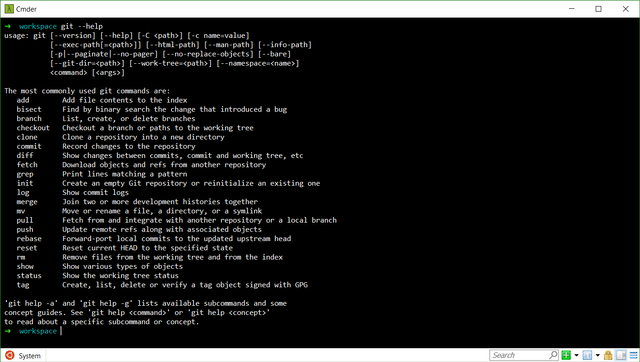
We have all seen this window before. Well, that is what is called the shell. The shell is the software that handles the command line interface, also referred to as the interpreter. Two well-known shells are Windows Shell and Bash for Linux and macOS. This is exactly where the user writes his/her commands responding to a prompt. The output response from the system is a message, a table, a list or some other confirmation of the application action. There are hundreds of different commands available in a command line. For example, Get-Date, which retrieves the current date, and Stop-Process, which terminates one or more system processes.
Now, symlinks. A symbolic link is a term used to refer to any file that contains a reference to another file or directory in the form of a path that affects pathname resolution. I know it may sound a little complex, but it is not. You can look at a symlink as a shortcut to another file, a file that points to another file.
The command to create a symlink is the following:
ln -s target_path link_path
Let's look at a quick example. Imagine we have a folder on our Desktop called rad_folder and inside that folder we can find a file called cool.txt. To create a symlink that points to our rad_folder, we could do that with the following command:
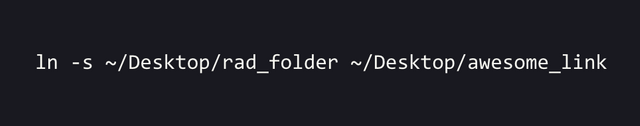
After running that command we will have a new symlink called awesome_link on our Desktop. If you go into that link we will see a file called cool.txt.
Examples of strings translated:
1. EN: Node.js contains support for ES Modules based upon the
<0>Node.js EP for ES Modules</0>.
SP: Node.js contiene soporte para los Módulos ES basado en el <0>EP de Node.js para Módulos ES</0>.
2. Once this has been set, files ending with <0>.mjs</0> will be able to be loaded
as ES Modules.
SP: Una vez esto haya sido establecido, los archivos que terminan en <0>.mjs</0> serán capaces de ser cargados
como Módulos ES.
3. ES Modules have differing resolution and timing, use language standard <0>import()</0>
SP: Los Módulos ES tienen una resolución y programación diferentes, utilice el lenguaje <0>import()</0> estándar
References:
-- Tech Target. CLI (https://searchwindowsserver.techtarget.com/definition/command-line-interface-CLI)
-- Wikipedia. CLI (https://en.wikipedia.org/wiki/Command-line_interface)
-- Wikipedia. Symbolic link. (https://en.wikipedia.org/wiki/Symbolic_link)
--DevDojo. What is a Symlink? (https://devdojo.com/tutorials/what-is-a-symlink)
- Languages
I translated from English to Spanish.
I have translated over 100,000 words utilizing the Crowdin platform and this has given me experience to always grant great quality translations.
- Word Count
I have translated 1,067 words. This contribution has been made between the dates Mar/03/2019, when I realized the translation, and Mar/05/2019, when I realized the corrections.
Previous translations on this project:
- Part 1
- Part 2
- Part 3
- Part 4
- Part 5
- Part 6
- Part 7
- Part 8
- Part 9
- Part 10
- Part 11
- Part 12
- Part 13
- Part 14
- Part 15
- Part 16
- Part 17
- Part 18
- Part 19
- Part 20
- Part 21
- Part 22
- Part 23
- Part 24
- Part 25
- Part 26
- Part 27
- Part 28
- Part 29
- Part 30
- Part 31
- Part 32
- Part 33
- Part 34
- Part 35
- Part 36
- Part 37
- Part 38
- Part 39
- Part 40
- Part 41
- Part 42
- Part 43
- Part 44
- Part 45
- Part 46
- Part 47
- Part 48
- Part 49
Proof of Authorship
Word Count
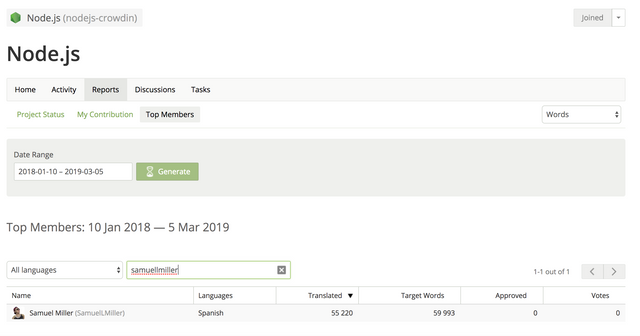
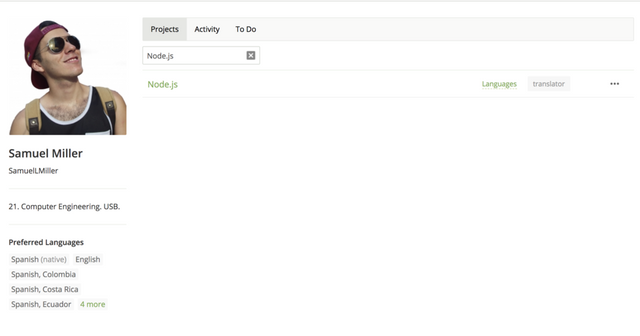
Greetings, @samuellmiller. Thanks for submitting your contribution!
Congratulations on this contribution!
Your contribution has been evaluated according to Utopian policies and guidelines, as well as a predefined set of questions pertaining to the category.
To view those questions and the relevant answers related to your post, click here.
Chat with us on Discord
Downvoting a post can decrease pending rewards and make it less visible. Common reasons:
Submit
Thank you for your review, @alejohannes! Keep up the good work!
Downvoting a post can decrease pending rewards and make it less visible. Common reasons:
Submit
Hi @samuellmiller!
Your post was upvoted by @steem-ua, new Steem dApp, using UserAuthority for algorithmic post curation!
Your post is eligible for our upvote, thanks to our collaboration with @utopian-io!
Feel free to join our @steem-ua Discord server
Downvoting a post can decrease pending rewards and make it less visible. Common reasons:
Submit