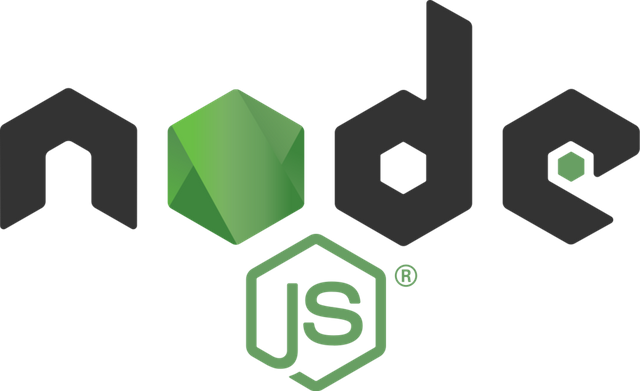
Repository
https://github.com/nodejs/i18n
Project Details
Node.js, by definition, is an open-source, cross-platform JavaScript run-time environment that executes JavaScript code outside the browser. This means that now it is possible to execute a program written in JS outside a web browser such as Google Chrome, Safari, etc. This creates an extension to what the language can do, besides just creating interactive websites. With the help of the V8 JavaScript runtime engine, it can now take the code and convert it into a faster machine code, e. g., Node.js eliminates the waiting and continues to take care of the next task.
From my personal perspective, Node.js represents an advantage for the coders to write code, since it still has all the capabilities and functionalities JavaScript offers, but now in a more extended way. Also, thanks to all the time I have been contributing with this project, I have realized the huge amount of time and effort that the Node.js team has taken in order to make it as good as it is and also to improve it with every single upgrade.
You can take a look at their Crowdin project here.
Contribution Specifications
- Translation Overview
This is the 37th translation I made for the Node.js project, and on this contribution I kept working on the Changelog_IOJS.md folder, which I define as follows:
-- CHANGELOG_IOJS.md: this folder is meant to keep a record of notes related to the Node.js project, such as notable changes, known issues and commits, made throughout every upgrade of the project. The format of the strings on this folder is organized by paragraphs -which every single one defines a unique change made within a function or a file- that starts with the code number of the change, followed by the change, and ending with the name of the author between parenthesis.
On this contribution there were two terms that brought attention to me, and both have a relation between them. Both are related to computer networking protocols, so in order to create context, I would like to define what a computing protocol is first.
The function of a network protocol is to define the rules that are used to make the communication among network devices possible. It includes mechanisms for them to identify and establish connections with each other, as well as formatting rules that specify how the data is converted into messages sent and received. Some of this protocols also support message acknowledgment and data compression, designed for reliable and high-performance network communication.
The network protocols can be categorized on:
-- Internet Protocols: protocols that contain a set of related network protocols. All of them, like TCP, UDP and HTTP, are all integrated with IP (Internet Protocol) to provide more capabilities. In general, the protocols in the IP family interact closer with web browsers.
-- Wireless Network Protocols: These protocols are designed to be used on wireless networks, and must support roaming mobile devices. They must deal with issues such as network security. Let's thanks Wi-Fi, Bluetooth and LTE for this one.
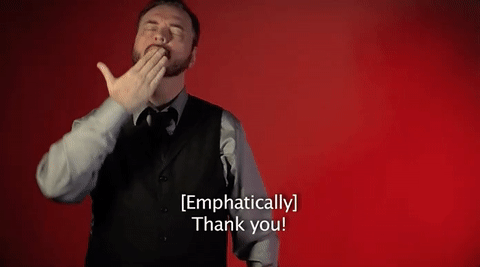
-- Network Routing Protocols: These ones are made specifically to be used by network routers on the internet. Its function is to identify other routers, manage the pathways (also called routes) between sources and destinations of network messages. Examples of this are EIGRP, OSPF and BGP.
Now, on this contribution we treated:
-- SSL: an acronym that stands for Secure Sockets Layer, is a standard security protocol which function is to establish encrypted links between a web server and a browser. The usage of SSL technology makes sure that all the date transmitted between them remains encrypted. In simpler words, this protocol makes sure none of your secrets gets shared.
-- SNI: an acronym that stands for Server Name Indication, it refers to an extension of the TLS computer networking protocol, and its function is to indicated which hostname a client is trying to connect to and the moment the handshaking process begins.
Another terms that are important to define are:
-- UID: an acronym that stands for User Identifier, and it refers to the number that Linux assigns to each user on the system. This number is selected to help the system identify the user and to define which system resources he/she can have access to. Let's take a look at this example (I apologize in advance if this looks a little bit complicated):

The third field represents the UID. We can see that the root user has the UID of 0. The first 100 UIDs are reserved for the system use on Linux. The new users are assigned UIDs that start either from 500 or 1000. For example, in this case, Bob has the UID of 1000.
--GID: acronym that stands for Group Identifier. Groups are just like UIDs, but in this case they are formed by a set of users. The GID of 0 corresponds to the root group and the GID of 100 usually represents the users group. GIDs are stored in the /etc/groups file.

- Languages
I translated from English to Spanish.
I have translated over 100,000 words utilizing the Crowdin platform and this has given me experience to always grant great quality translations.
- Word Count
I have translated 1,112 words. This contribution has been made between the dates Nov/13/2018, when I realized the translation, and Nov/18/2018, when I realized the corrections.
Previous translations on this project:
- Part 1
- Part 2
- Part 3
- Part 4
- Part 5
- Part 6
- Part 7
- Part 8
- Part 9
- Part 10
- Part 11
- Part 12
- Part 13
- Part 14
- Part 15
- Part 16
- Part 17
- Part 18
- Part 19
- Part 20
- Part 21
- Part 22
- Part 23
- Part 24
- Part 25
- Part 26
- Part 27
- Part 28
- Part 29
- Part 30
- Part 31
- Part 32
- Part 33
- Part 34
- Part 35
- Part 36
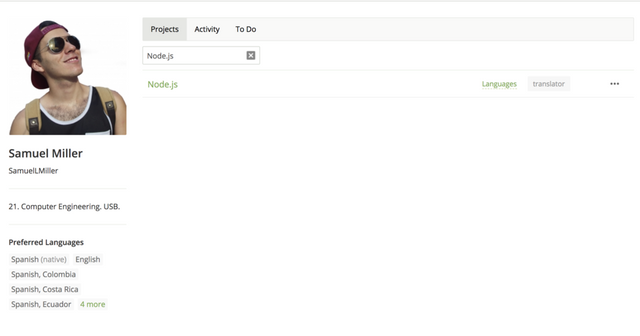
Greetings, @samuellmiller. Thanks for submitting your contribution!
Congratulations on this contribution!
Your contribution has been evaluated according to Utopian policies and guidelines, as well as a predefined set of questions pertaining to the category.
To view those questions and the relevant answers related to your post, click here.
Chat with us on Discord
Downvoting a post can decrease pending rewards and make it less visible. Common reasons:
Submit
Thank you for your review, @alejohannes! Keep up the good work!
Downvoting a post can decrease pending rewards and make it less visible. Common reasons:
Submit
Hi @samuellmiller!
Your post was upvoted by @steem-ua, new Steem dApp, using UserAuthority for algorithmic post curation!
Your post is eligible for our upvote, thanks to our collaboration with @utopian-io!
Feel free to join our @steem-ua Discord server
Downvoting a post can decrease pending rewards and make it less visible. Common reasons:
Submit
Hey, @samuellmiller!
Thanks for contributing on Utopian.
We’re already looking forward to your next contribution!
Get higher incentives and support Utopian.io!
Simply set @utopian.pay as a 5% (or higher) payout beneficiary on your contribution post (via SteemPlus or Steeditor).
Want to chat? Join us on Discord https://discord.gg/h52nFrV.
Vote for Utopian Witness!
Downvoting a post can decrease pending rewards and make it less visible. Common reasons:
Submit
Congratulations @samuellmiller! You have completed the following achievement on the Steem blockchain and have been rewarded with new badge(s) :
Click here to view your Board of Honor
If you no longer want to receive notifications, reply to this comment with the word
STOPDo not miss the last post from @steemitboard:
Downvoting a post can decrease pending rewards and make it less visible. Common reasons:
Submit