Expected behavior
First
I open the Opeshot app, and click on the file menu --> and choose import files
It will open a window selecting the video to be edited into this application. choose a video with the format (mp4) that will be imported into the Opeshot application
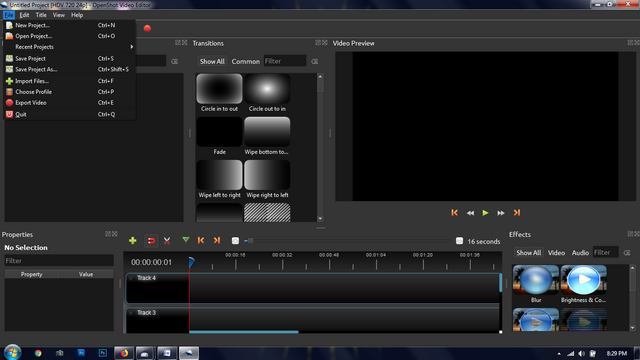
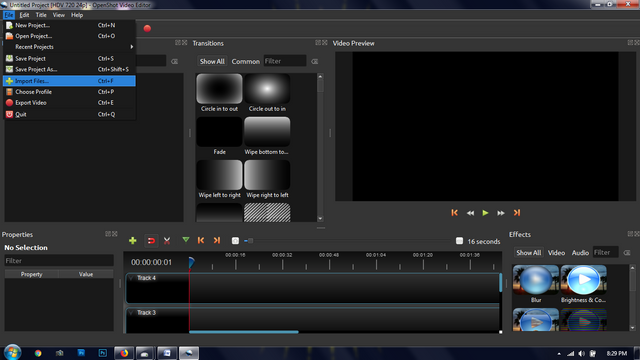
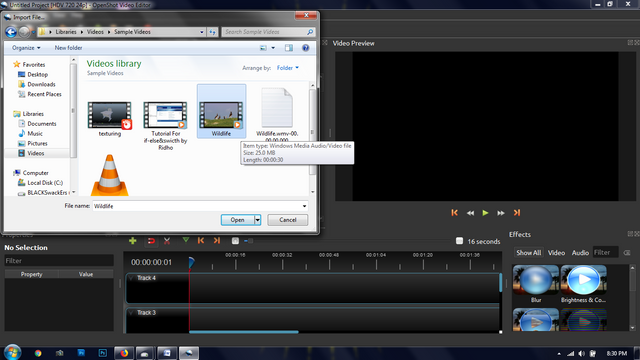
Actual behavior
After I select a video with the format (mp4) and import it into the openshot app.
this application does not respond to what happened is (not responding) I have repeated several times with different video format files. But the same thing still happens. This app still "Not Responding" and display show "Close The Program"
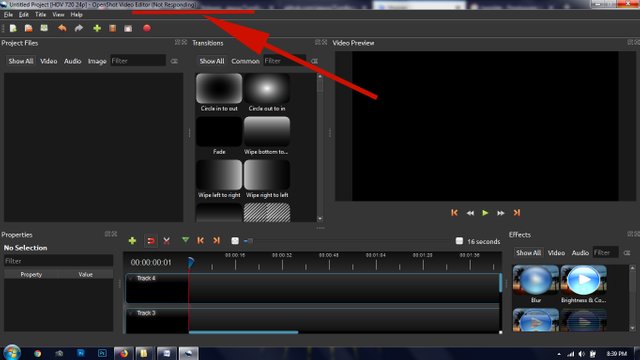
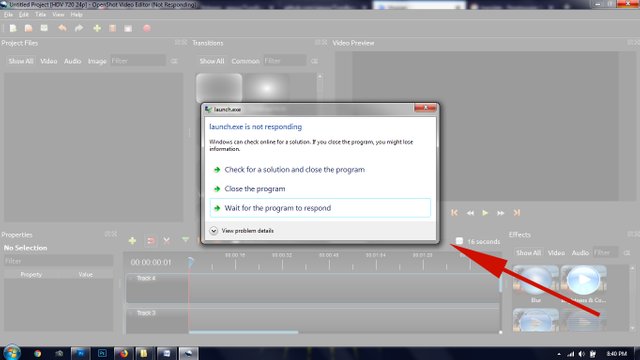
How to reproduce
- Open Application Open shot
- Click File
- Click Import File..
- Open the video location on disk / or can drag video on this application
- Desktop PC: ACER Aspire 4750
- Processor Intel Core i3
- RAM: 4 GB
- Operation System : Windows 7 Ultimate (Service Pack) SP1 x64bit
Recording Of The Bug
This Record The bug on this application
Your contribution cannot be approved because it does not follow the Utopian Rules.
You can contact us on Discord.
[utopian-moderator]
Downvoting a post can decrease pending rewards and make it less visible. Common reasons:
Submit