Internet is swarmed with too many ads that one can rightly say it's impossible to have ad free experience on the internet presently without a form of ad blocker. In fact, it won't be wrong to say that internet advertising has gone from a minor inconvenience to a major menace. And since most people hardly pay attention to ads, the ad tactics have become increasingly aggressive in the recent time. From flashing, blinking, auto-playing, popping up to entirely blocking the whole web page, advertisers adopt different strategies to attract visitors. And thus end up constituting a nuisance to online visitors.
This is not unconnected to what I will call the original sin of the internet. Historically, it was said that online services were promoted as free services in the early days of the internet in order to entice people to use them. But things have since changed; unfortunately, the old habit have already stuck, and we are bombarded with ads today!
So in order to ensure that I surf the web without being overwhelmed, I use ad blockers to keep annoying ads at bay. And among all the ad blockers that I had used over the years, there is a particular one I want to draw attention to. It is called Blokada ad blocker and will form the focus of this review. It's going to be an all encompassing review, and so I will like you to pay keen interest.
source
Blokada ad blocker
Blokada is an android based application that is used to prevent advertisements from showing on a web page. It's as simple as that; I don't think there is any other way to put what Blokada is than what I just stated, unless I want to recognize the fact that it's very good at doing what it's programmed to do. And probably the most effective ad blocker amidst the myriads of ad blockers out there.
Advertising on mobile apps is one of the ways most developers generate revenue from their projects. It has been an integral part of internet development right from its inception. And, so, are not going away any soon. Even as true as this is, there are many reasons people would want to prevent ads from displaying on their apps. First among these reasons is the fact that some ads are simply very annoying; popping up when you least expect. This aside; they increase the amount of traffic, aid in draining battery life, may carry malicious agents, and will eventually ruin user experience.
Many solutions, in the form of ad blockers, have sprung up presently to give users a modicum of control over what appear on their pages. Blokada is my fourth experience with ad blocking applications, and I can boldly confirm that it's the best so far.
There are many reasons that justify my position about Blokada being the best ad blocking app that I have ever used. Firstly, the issue of entertaining fears about the possibility of an ad blocking app being malicious, does not arise with Blokada. Why? Because it's an open source app; it's source code is open to public, and so anyone is free to confirm that it's indeed safe to use.
Secondly, unlike most other ad blocking apps, Blokada works via VPN and so does not require special measures like rooting your phone to work. Thirdly, but not the least, most other apps will block ads on the web pages but will still allow ads to be displayed within the app itself. However, this is not the case with Blokada as it blocks not only web pages but also apps. These facts are some reasons Blakada will remain an app to beat.
How Blokada prevents unwanted ads from showing on web pages
Like I mentioned before, Blokada does not require rooted devices because it works by generating a Virtual Private Network (VPN) on the phone. Among other things a VPN does, is the ability to re-route traffic. So, basically, using VPN, Blokada filters traffic against hosts lists which contain hosts that are known as ad hosts. In other words, once Blokada is launched, traffic is routed locally on the phone and guided to pass through the host lists.
As traffic passes through the host list, if the URL that a web page or an app seeks to reach matches with an entry on the host list — that's the one that contain ads hosts — then that connection is halted and blocked. However, if both are out of match, then the data is retrieved from the host and delivered to your phone. The delivered data may be a web page or an app.
The review of the app's functionalities
Launching the app is as easy as gently taping on its icon. Seriously, I didn't expect starting the app to be this easy. With all its amazing features and effectiveness, one would expect its set up process to involve a lot of code configurations but, disappointedly, there is nothing like that.
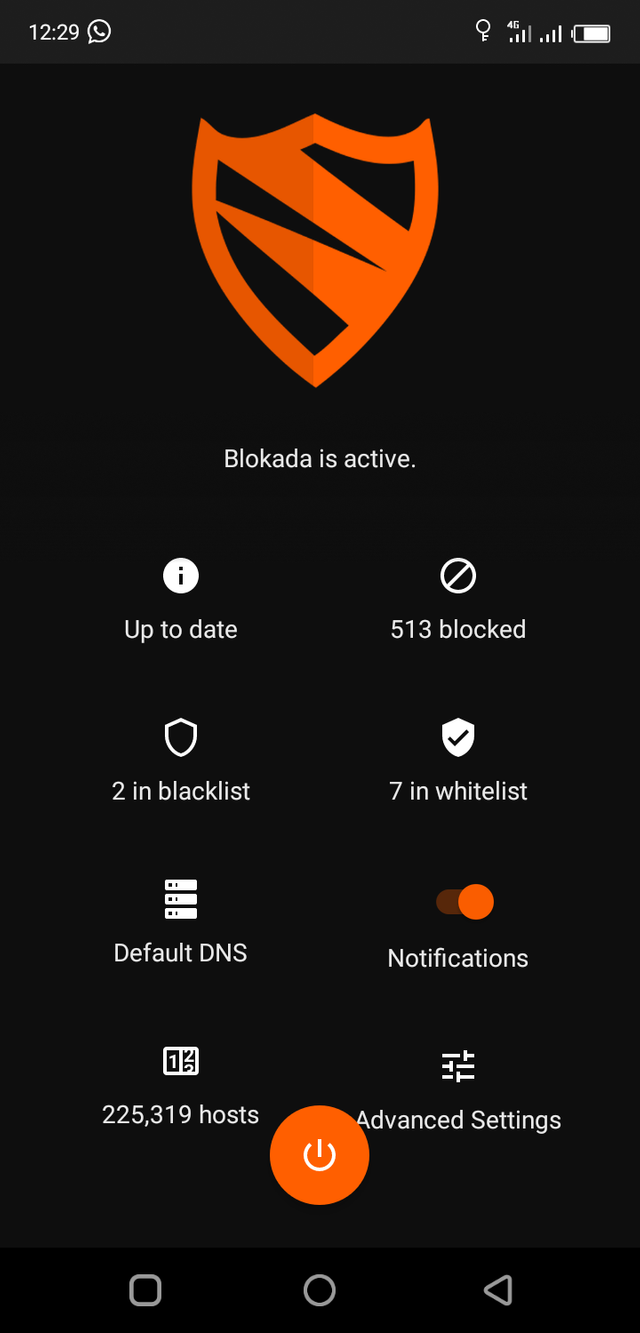
Up-to-date feature
This is where information about new releases are registered. For instance, whenever there is a new version of the app, the information about it as well as the link to download it can be accessed by clicking the Update Feature button.
Blocked feature
This feature displays the total number of hosts blocked so far.
Blacklist feature
This feature gives you control over how Blokada works. It has a selectable default list of sites and hosts for possible blacklisting. To access this list, click on the Blacklisk button.
It is important you read and understand the given options before deciding to blacklist any. This is because too much tampering with the available options could mess up with the smooth operation of the app. This explains why only the relevant options are blacklisted by default.
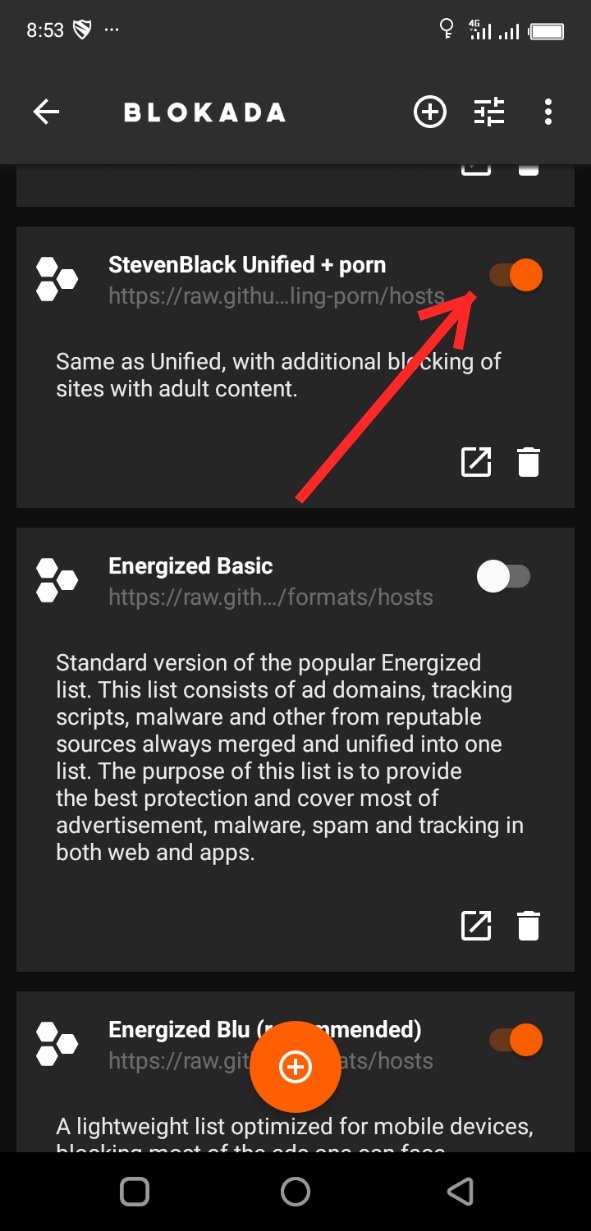
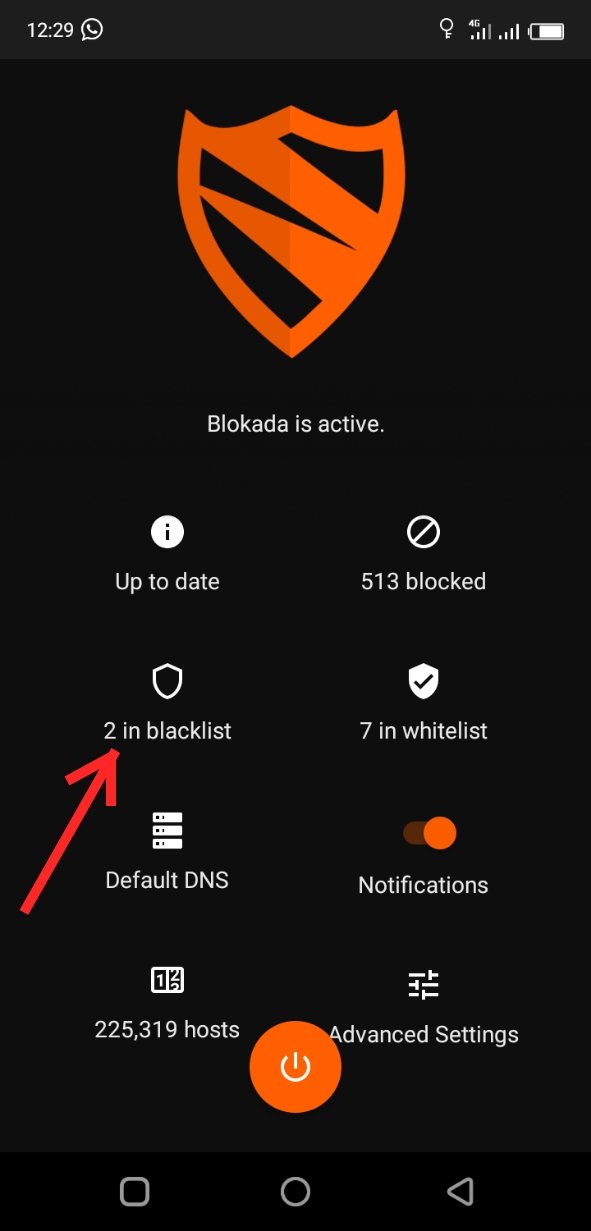
For me, I always prefer to leave the whole thing in its default format. Since I started using the app, the only option I have ever added to the filter is the one known as the StevenBlack Unified + Porn, which is meant to filter off any site with adult content.
To add an app that's not listed on the list, simply tap the add button that's indicated by the plus (+) sign on bottom part of the the Blacklist page as shown in the below image. Then start to type in the app's name or the package name (i.e application ID). This will prompt Blokada to show suggestions for you to select and confirm. Once this is done, the app will show up in the Blacklist.
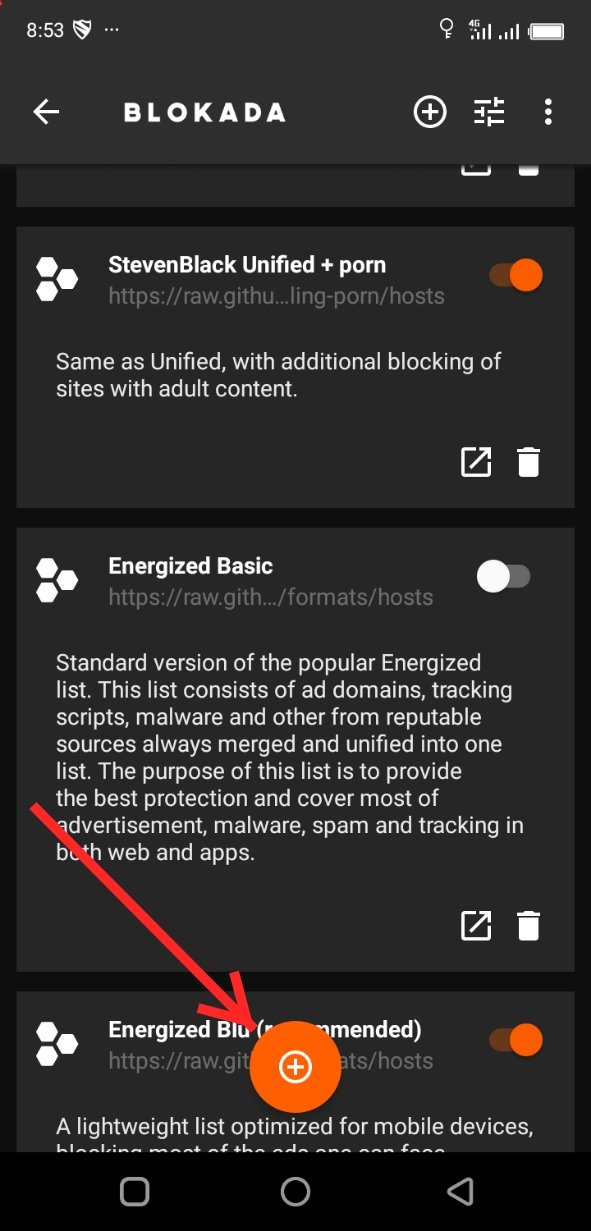
Whitelist feature
Aside working in opposite direction to the way Blacklist feature operates, this works in exactly the same way as the blacklist feature. So, here, you whitelist apps instead of blacklisting them.
I won't be going into details of how this is done as that has been taken care of during the Blacklist feature review. I believe you cab relate to it using Blacklist feature as the basis.
Default DNS
To get things clear, DNS stands for “Domain Name Server” and/or Domain Name System, and while it’s much more complex than these few words, for the purpose of this short article we’re going to say that it is the system by which an URL is converted to an IP address, or, how your phone finally knows which IP is www.google.com. Blokada allows to use other DNS different from the system DNS, but by default the DNS used is the system DNS.
source
In essence, Blokada doesn't only filter ads based on the URL alone. It also does that on the basis of the Domain Name Server (DNS). So, the Default DNS features a listing of already pre-configured, selectable DNS options. Each of the options is self-explanatory. So you can read through it and select the one that best suits your needs. The below image shows the default DNS page.
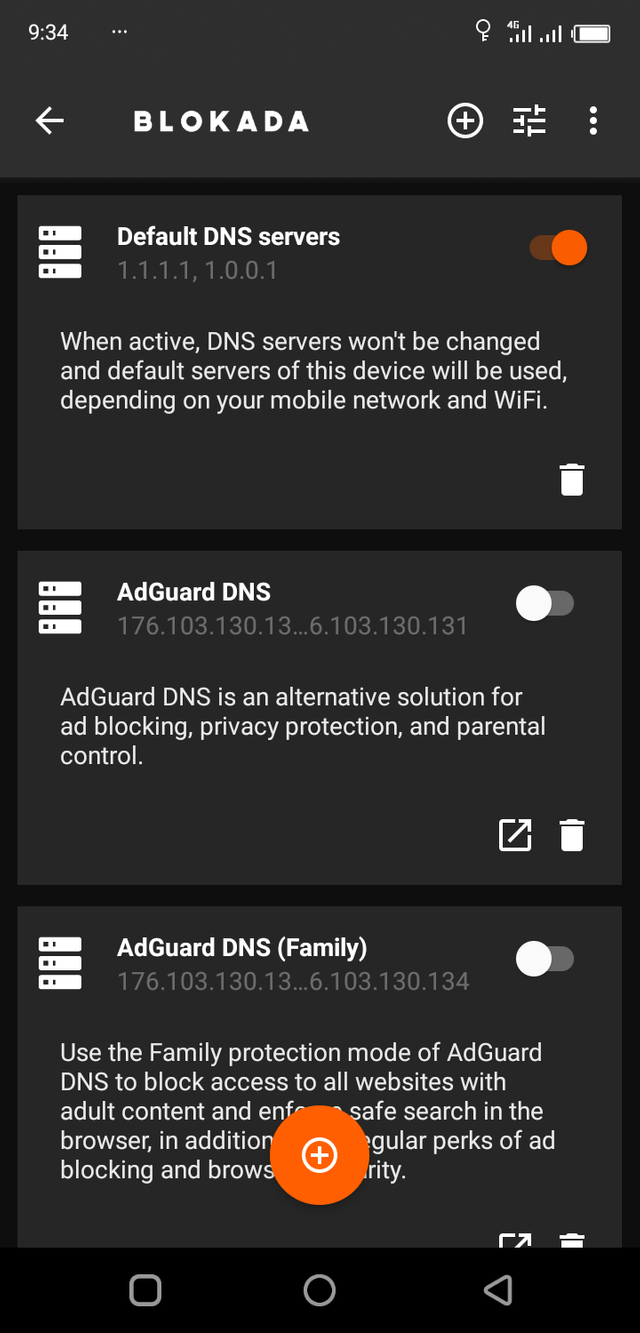
You can also manually add IP address of the server you want filtered off by clicking the plus (+) sign button shown in the below image, and following through to complete the set up.
Personally, I prefer leaving this in its original default format in order not to mess things up. And I highly encourage leaving it the way it is. However, you are at liberty to take the risk and do whatever you wish.
The importance of Blokada ad blocker is too numerous to be exhausted in one block article. This ad blocker has been particularly very helpful to me for a number of obvious reasons. Chief among these reasons are:
It makes pages easier to read by removing distracting ads. Now, I have pleasant experience whenever I surf the net using my Android phone, thanks to Blokada ad blocker.
It makes me to experience faster loading of web pages.
It protects my device from malware and other tracking applications.
It makes my phone battery to last longer.
Summary
Most unsolicited ads are very annoying; some would pop up and cover the whole web page when you are at crucial stage of completing an important task. There is no doubt that everyone would like to have a form of control over what appears on their web page. This explains why I took my time to review Blokada ad blocker which I have been using for sometime now.
With the app, you will experience higher level of stability, speed and battery efficiency. Blokada is open source; this fact settles the issue of trust since anyone can see its source code to ensure it's safe to use and not a malicious app. Also, this app can be used without spending a split-second on configuration. This is particularly why I choose it. You can go ahead and try it out. Thanks for reading.
Links
Github repository: https://github.com/blokadaorg/blokada
Available for download on F-Droid.
Website: https://blokada.org/#you
All images images used in this post were taken with my android phone, otherwise are properly sourced.
Thank you for providing this comprehensive review of the Blokada ads blocker application. The Blokada app is good, considering its effectiveness on ads. Ads are really annoying, so it is good that project like this prevent them.
The post is well done, well illustrated and informative. You shared your experiences and opinions about the application. Well done!
I appreciate every information in the post. However, the presentation could be better. There are many omissions, punctuation, and grammar issues. I’d advise you to dedicate more time to proofread your future texts.
Thanks for the information!
Your contribution has been evaluated according to Utopian policies and guidelines, as well as a predefined set of questions pertaining to the category.
To view those questions and the relevant answers related to your post, click here.
Need help? Chat with us on Discord.
[utopian-moderator]
Downvoting a post can decrease pending rewards and make it less visible. Common reasons:
Submit
Thank you for your review, @tykee! Keep up the good work!
Downvoting a post can decrease pending rewards and make it less visible. Common reasons:
Submit
Congratulations! Your post has been selected as a daily Steemit truffle! It is listed on rank 13 of all contributions awarded today. You can find the TOP DAILY TRUFFLE PICKS HERE.
I upvoted your contribution because to my mind your post is at least 10 SBD worth and should receive 153 votes. It's now up to the lovely Steemit community to make this come true.
I am
TrufflePig, an Artificial Intelligence Bot that helps minnows and content curators using Machine Learning. If you are curious how I select content, you can find an explanation here!Have a nice day and sincerely yours,

TrufflePigDownvoting a post can decrease pending rewards and make it less visible. Common reasons:
Submit
Hi @sciencetech!
Your post was upvoted by @steem-ua, new Steem dApp, using UserAuthority for algorithmic post curation!
Your post is eligible for our upvote, thanks to our collaboration with @utopian-io!
Feel free to join our @steem-ua Discord server
Downvoting a post can decrease pending rewards and make it less visible. Common reasons:
Submit
Hey, @sciencetech!
Thanks for contributing on Utopian.
We’re already looking forward to your next contribution!
Get higher incentives and support Utopian.io!
Simply set @utopian.pay as a 5% (or higher) payout beneficiary on your contribution post (via SteemPlus or Steeditor).
Want to chat? Join us on Discord https://discord.gg/h52nFrV.
Vote for Utopian Witness!
Downvoting a post can decrease pending rewards and make it less visible. Common reasons:
Submit