The buzz of today's world is so unprecedented that it's impossible to achieve anything if you aren't organised. At every point in time, there many things happening; there are many interests to follow as well as many goals to want to achieve. Fundamentally, human attention is always shared amongst compelling interests, and it becomes difficult or impossible to record any achievement without having a to-do list.
To improve our productivity, we don't only need to keep track of professional deadlines, we also need to pay attention to our personal life and domestic engagements. We need to prioritise our daily activities, and give more attention to most pressing issues. With daily to-do list spelt out, we are more able to know what to do and at what time.
So far, I have been talking about just one reason for which making a note is pertinent. This is by no means the only reason for jotting down notes. On a routine basis, we have varying reasons to want to keep records of facts and events as they occur. We may be in an important client conference call at home, office or elsewhere and need to jot down different types of notes and information as the agenda of the meeting unfolds. The information to be noted down could be anything — from someone's contact number to a witty quote on a blog. In some occasions, such information may not even be textual but visual. A good example of this is when we take a picture of flyer having some interesting details.
Since the time of recorded history, man has been making notes either as guidelines to take a course of action or as a record of events. To do this in the antiquity, inscriptions would have to be engraved on stone slabs. However, with advent of technology, a sheet of plain paper and a piece of pen would emerge to replace this stone age model. Today, technological advancement has led to the emergence of several alternatives with regard to information compilation.
One of such alternatives is the smartphone's note-taking applications. These applications come with a range of features to serve different purposes. Whether you wish to compile a shopping list, make creative notes, or prepare business minutes, there are a lot of note-taking applications available to achieve this. While some are more tailored to just taking simple notes, others come with a more complex functionalities capable of turning the smartphone into a digital notebook.
Personally, I have used many. But in this article, I will be reviewing one unique note-taking app that I have been using for sometime now. It's called P!N, this note particular note-taking app is truly unique in every respect. You will get to know what makes this app unique as we explore it in a broader details.
What's P!N?
P!n can be simply defined as a minimalistic note-taking application which makes use of phone's notification area.
Using P!n, I can confidently say the app is true to its definition. It is simple and very much unlike most note-taking applications that you need to consult their 'Help Section' before you could use them. P!n is incredibly uncomplicated with modest functionalities. Even though I have had multiple experiences with using different note-taking apps, I am yet to see one that enables utilisation of phone's notification region. And this is where the distinctiveness of P!n lies as most note-taking apps don't offer this.
Furthermore, I see P!n as looking more like an Android widget than an application. This is because of the way the app displays when launched. The app doesn't display to cover the whole phone screen unlike most note-taking apps. You hardly can tell when it launches. In fact, you have to be a keen observer to figure this out if you haven't used the app before.
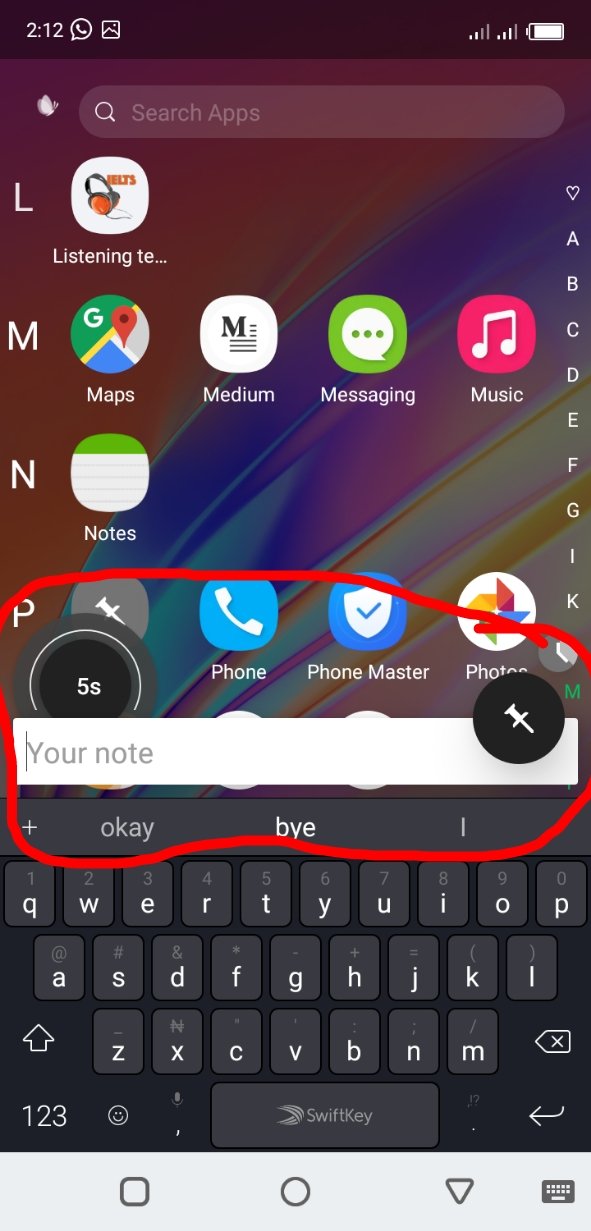
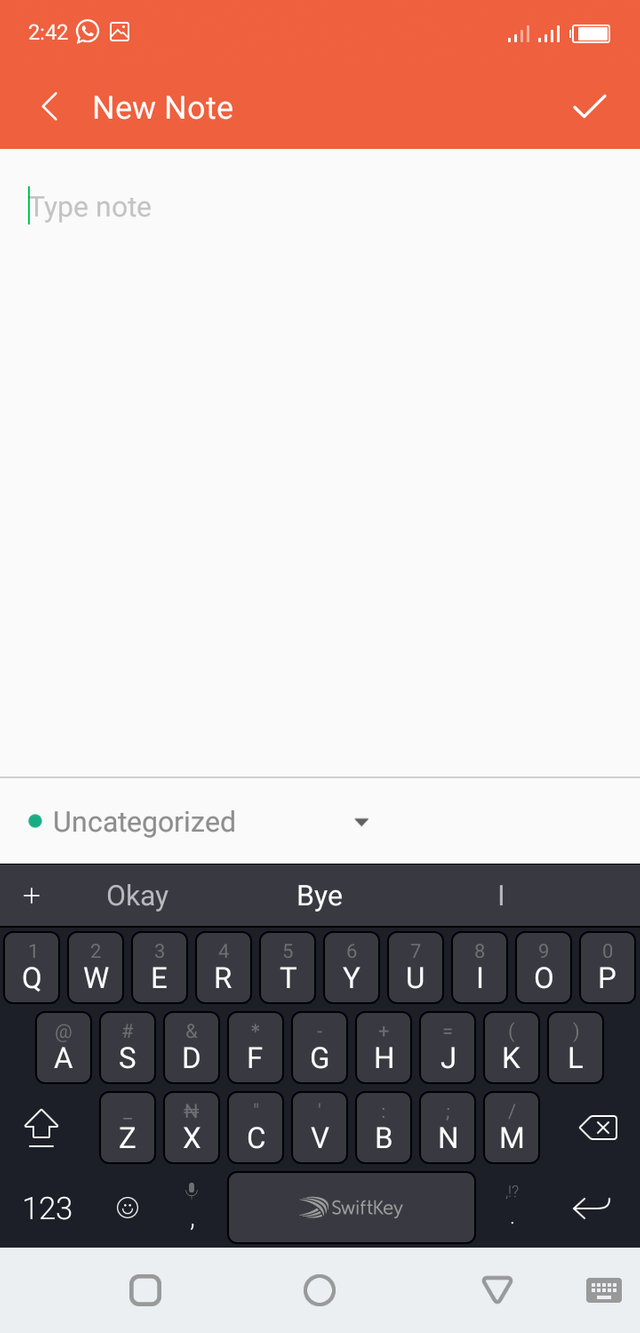
In the above screenshot images, the screenshot by the left represents the display of a fully launched conventional note-taking app. While the screenshot on the right shows the display of P!n app in a ready to use mode. Compare the two and you will agree with me that P!n app looks more like a widget than an app. See how it looks as if the app hasn't been launched when it has actually been launched. The region within the drawn red line represents the app in ready to use mode.
Having said that, I will be exploring the app with special consideration to:
Taking notes and saving them as notifications
Editing the pinned notices
Deleting pins, and
Hiding notes for a defined period of time.
Taking notes and saving them as notifications
This is the primary purpose of the app; it provides the quick means to jot down information. It also allows saving the recorded information as notifications. And this confers it a sort of distinctiveness that I am yet to witness in other note-taking apps.
Let me give you a mock up example by writing and pinning these words to the notification area:
"The sky is bright"
To jot down these words on the app, just open the app and write "The sky is bright" in the space provided. Now, click on the "Pin" icon by your right hand side to pin it to your phone's notification area as shown in the below images.
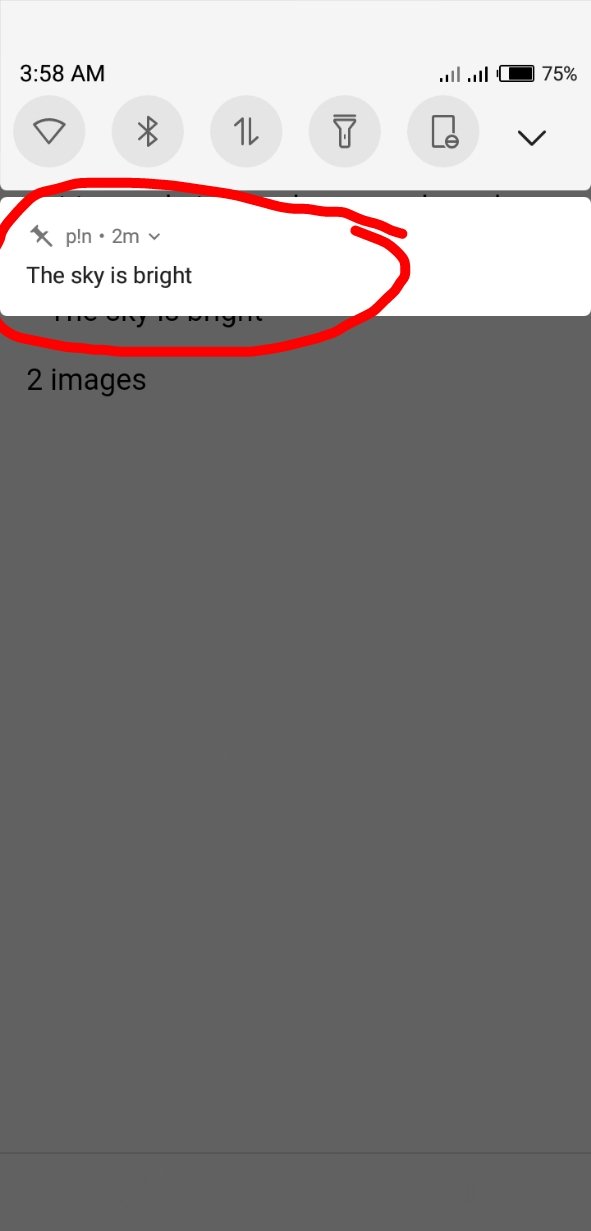
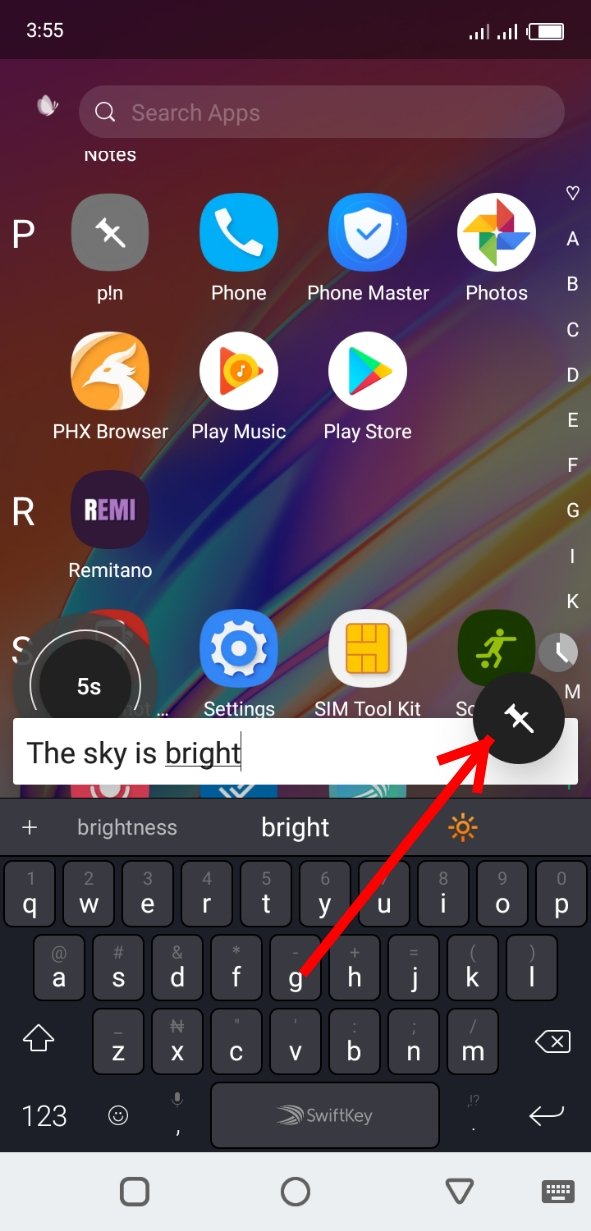
Editing the pinned notices
It is very easy to edit the pinned notices. Just pull down the notification area. Just beside the time indicator sitting a little above the pinned information, you'd see an Approval icon, ^. Now click on the "Approval icon" to display the "Edit button". You can now go ahead to edit the pinned information.
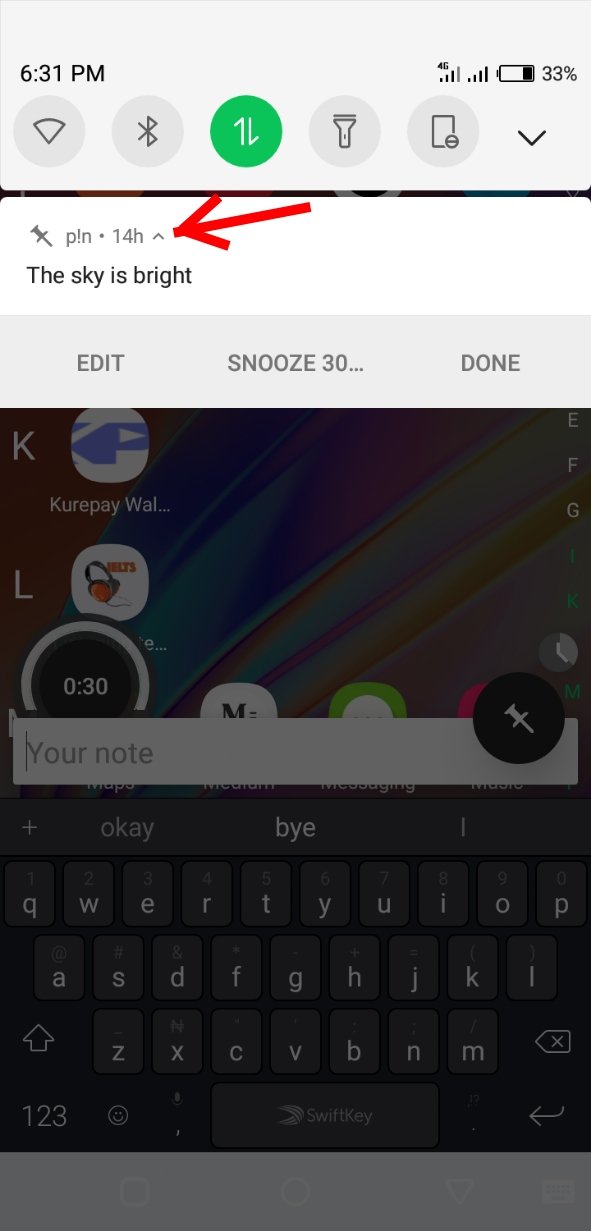
Deleting pins
To delete pinned messages isn't difficult, either. Just use the same procedure you used to display the "Edit button". Beside the "Edit button" at the far right side, you will see the "Done button". Click on it to delete the pinned information.
Hiding notes for a defined period of time
This functionality prevents the pinned message from being displayed on the notification area for a specified period of time. You can set up your note to display after 30 minutes must have elapsed. The 30 minutes could be any time period between 5 seconds to a maximum of 24hrs.
To do this, just click on the half Moon-shaped structure encircling 5s. The display time changes with each click from 5 seconds to 30 minutes, to 1 hour, 2 hours, etc. Just set it to your preferred time.
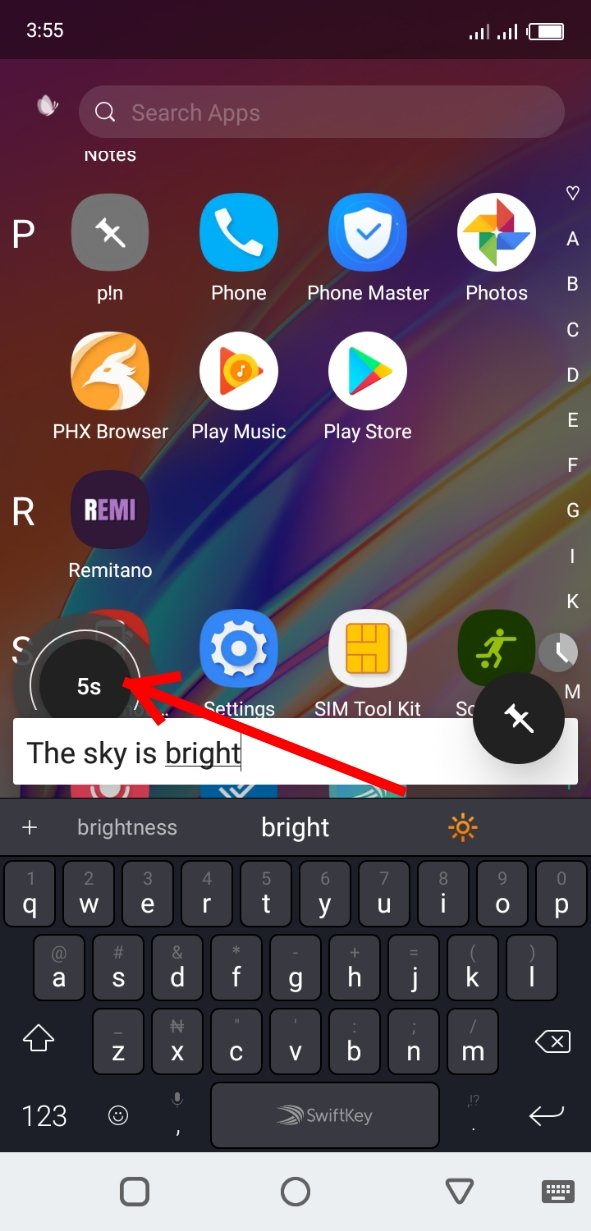
Conclusion
From what has been said so far, P!n is, no doubt, an amazing note-taking application. It is an open source app which makes it somewhat secure to be used to save sensitive information. Centralised apps are known to be used to deploy malicious codes to attack people's privacy by criminal elements. This is hardly the case with open source applications as their source codes are open to public access. So anything malicious codes would be easily discovered and avoided.
P!n app is unique and very simple to use. Unlike most other note-taking apps. It can be used as a reminder by virtue of its snoozing property and its ability to save information in the notification area.
I am a living testimony that this app beats most similar applications, if not all. You can test it out to confirm the authenticity of this claim.
Thanks for reading.
Links
Github repository: https://github.com/nproth/pin
Available for download on F-Droid
All images images used in this post were taken with my android phone, otherwise are properly sourced.

Hello, @sciencetech!
Thank you for this contribution. I have used this tool, and I can say that it is rather useful. Thank you for taking the time to create an informative and well-illustrated blog post.
In terms of content, I like all the information provided. The post is extensive and detailed, and the content is unique and editorial. You went into detail about the key features described in your review, and I enjoyed reading your work.
That said, the post did have minor writing imperfections, but not to the level where it hurt the reading experience. I would be happy to cite a few examples in a follow-up comment, if you wish. Regardless, this was a solid overall effort, and I look forward to seeing more awesome content from you.
Your contribution has been evaluated according to Utopian policies and guidelines, as well as a predefined set of questions pertaining to the category.
To view those questions and the relevant answers related to your post, click here.
Need help? Chat with us on Discord.
[utopian-moderator]
Downvoting a post can decrease pending rewards and make it less visible. Common reasons:
Submit
Thank you for your review, @lordneroo! Keep up the good work!
Downvoting a post can decrease pending rewards and make it less visible. Common reasons:
Submit
Hi @sciencetech!
Your post was upvoted by @steem-ua, new Steem dApp, using UserAuthority for algorithmic post curation!
Your post is eligible for our upvote, thanks to our collaboration with @utopian-io!
Feel free to join our @steem-ua Discord server
Downvoting a post can decrease pending rewards and make it less visible. Common reasons:
Submit
Hey, @sciencetech!
Thanks for contributing on Utopian.
We’re already looking forward to your next contribution!
Get higher incentives and support Utopian.io!
Simply set @utopian.pay as a 5% (or higher) payout beneficiary on your contribution post (via SteemPlus or Steeditor).
Want to chat? Join us on Discord https://discord.gg/h52nFrV.
Vote for Utopian Witness!
Downvoting a post can decrease pending rewards and make it less visible. Common reasons:
Submit