What Will I Learn?
How to get notification about Steemit activities via GINAbot?
- How to register GINAbot?
- What can you do with GINAbot?
- Can I get notification when my favorite author posts?
- Can I get notification when someone mentions about me?
- Can I get notification when someone upvotes, resteems or comments on my post?
Requirements
- Discord Account
- 0.001 SBD or Steem
Difficulty
Basic
What is GINAbot?
GINAbot sends you notifications via discord according to the features you set such as commenting, posting, upvoting etc. Thanks to @ginabot, you can use Steemit more effectively.
Registration an Settings
First of all, you should join
Minnow-Poweron Discord by using this link.
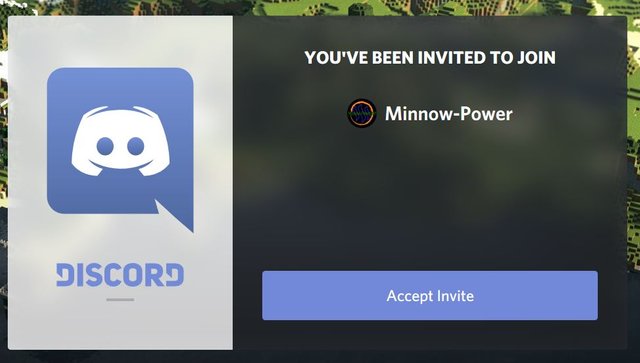
Write
..reg usernameto chat in registration channel.GINAbot will give you
memoto verify your account.
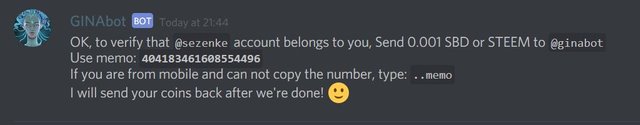
Send 0.001 SBD or Steem to @ginabot with the memo link given by bot. After confirmation, this SBD or Steem will come back to you.
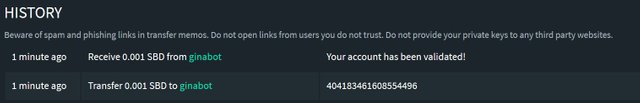
You will get direct message includes link to set your preferences from GINAbot on Discord.
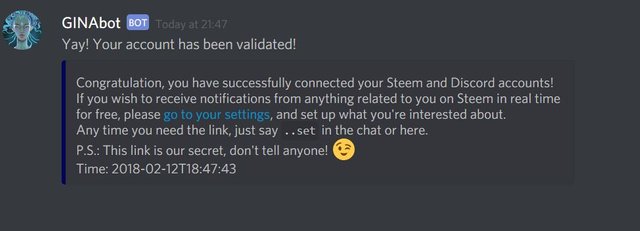
You can set your notification settings by clicking on
go to your settingslink.Click on
yepandnotifications active.
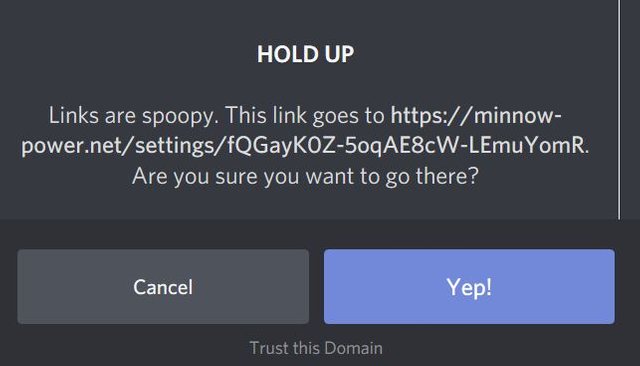

Under the Basic clause, you can set notifications of comment(if you want to be notified about new comments) , transfer(if you are interested in incoming or outcoming coin transfers), Delegation of VESTS(when someone delegates SP to your account or you want to track when you delegate to someone), rewards (if you want to know when you receive rewards).
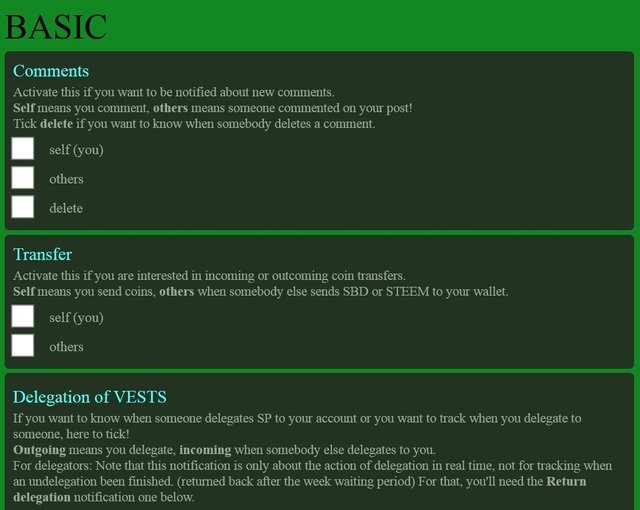
The most useful section is the extra. You can set notifications of mentions(when somebody mentions a user in post or comment), resteem(if you want to know when other users resteemed your post), follow(when wish to know who follows you when it happens), votes(if you want to receive a confirmation of your up/down vote on somebody's post/comment or up for incoming upvotes, down for incoming downvotes), new posts(if you want to know when your favorite author has a new post), blacklist a user( for mute notification when a person comments, publishes a new post in a topic (tag) or mentions your selected users.), blacklist a tag(input one tag name in each field for mute notification when this tag is used in new posts), word watch(input one word or a single phrase in each field without quotations for notifications when they appear in a comment or post).
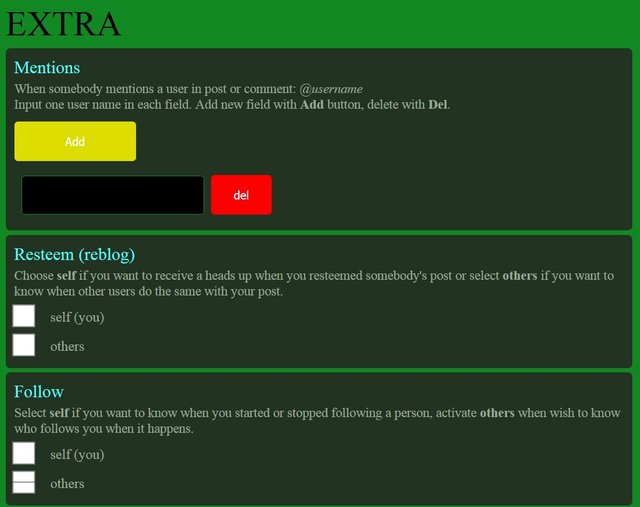
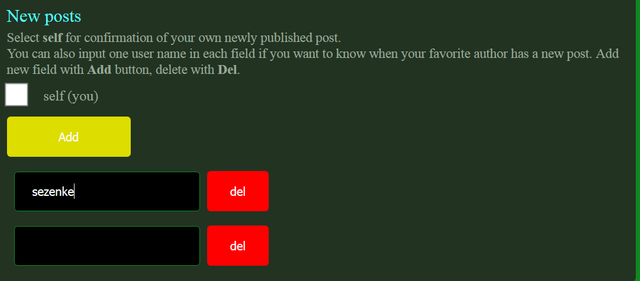
- The last section includes tag(want to know about new posts with specific tags) and witness parts.
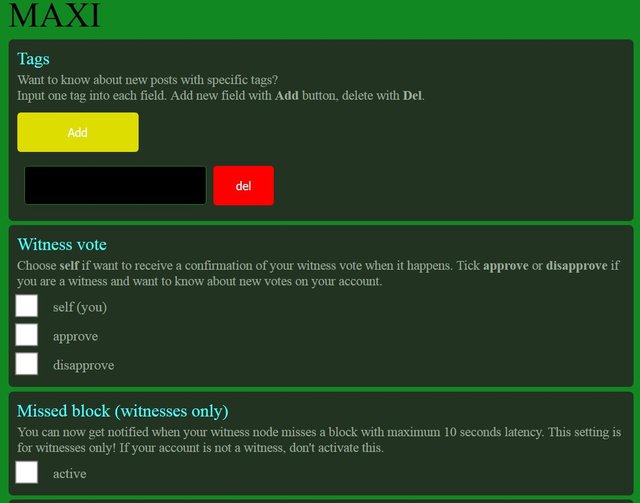
After all this process you should save the changes!
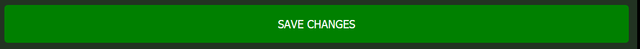
Hereafter, you will get notifications as a direct message on Discord!
Posted on Utopian.io - Rewarding Open Source Contributors
Hey @sezenke I am @utopian-io. I have just upvoted you!
Achievements
Suggestions
Get Noticed!
Community-Driven Witness!
I am the first and only Steem Community-Driven Witness. Participate on Discord. Lets GROW TOGETHER!
Up-vote this comment to grow my power and help Open Source contributions like this one. Want to chat? Join me on Discord https://discord.gg/Pc8HG9x
Downvoting a post can decrease pending rewards and make it less visible. Common reasons:
Submit
As interesting as it is, i like it. Keep it up.
Downvoting a post can decrease pending rewards and make it less visible. Common reasons:
Submit
Thank you for the contribution. It has been approved.
You can contact us on Discord.
[utopian-moderator]
Downvoting a post can decrease pending rewards and make it less visible. Common reasons:
Submit
Thank you, I'm so happy that my first Utopian post has been approved!
Downvoting a post can decrease pending rewards and make it less visible. Common reasons:
Submit
This is interesting
Downvoting a post can decrease pending rewards and make it less visible. Common reasons:
Submit